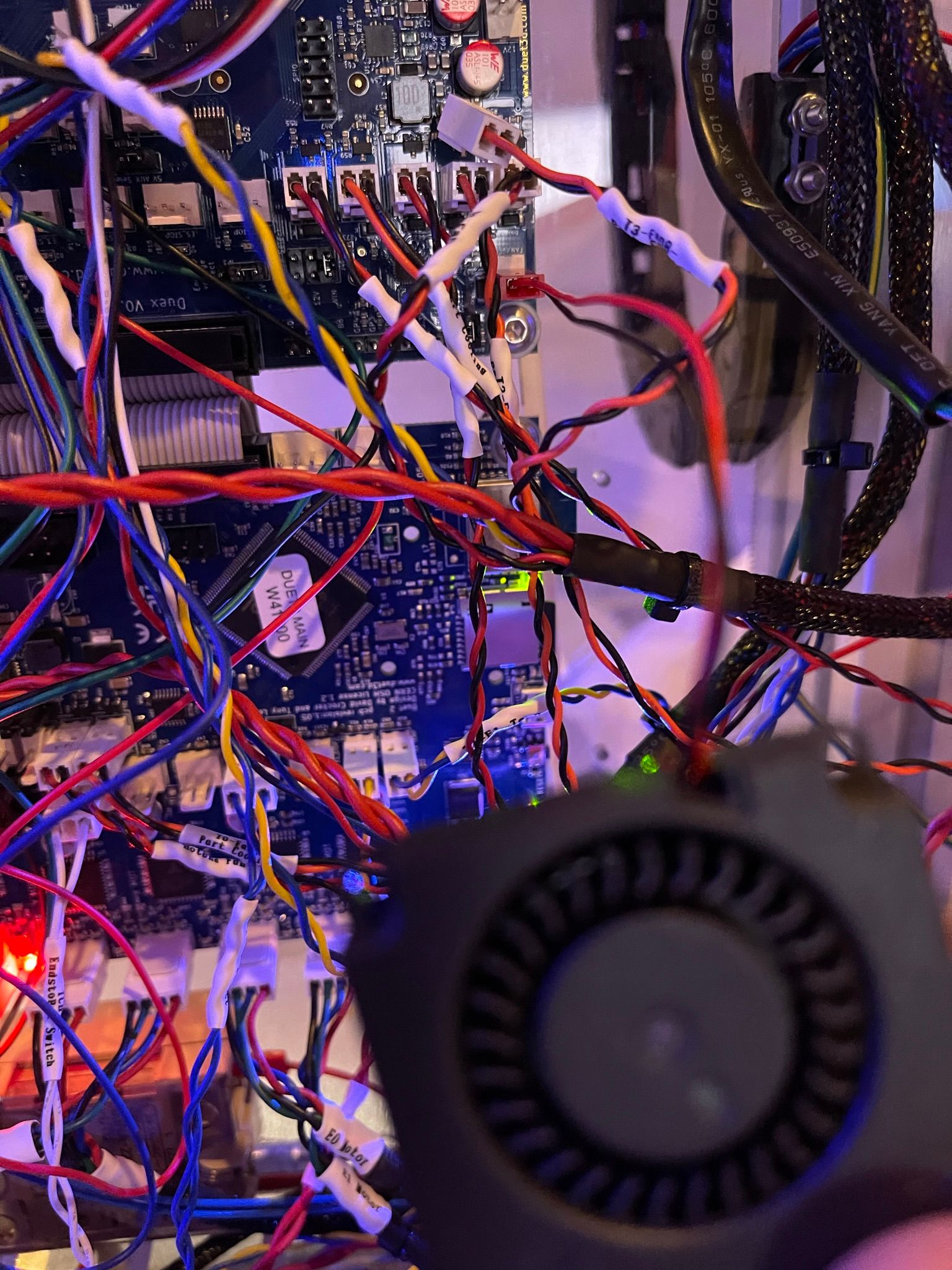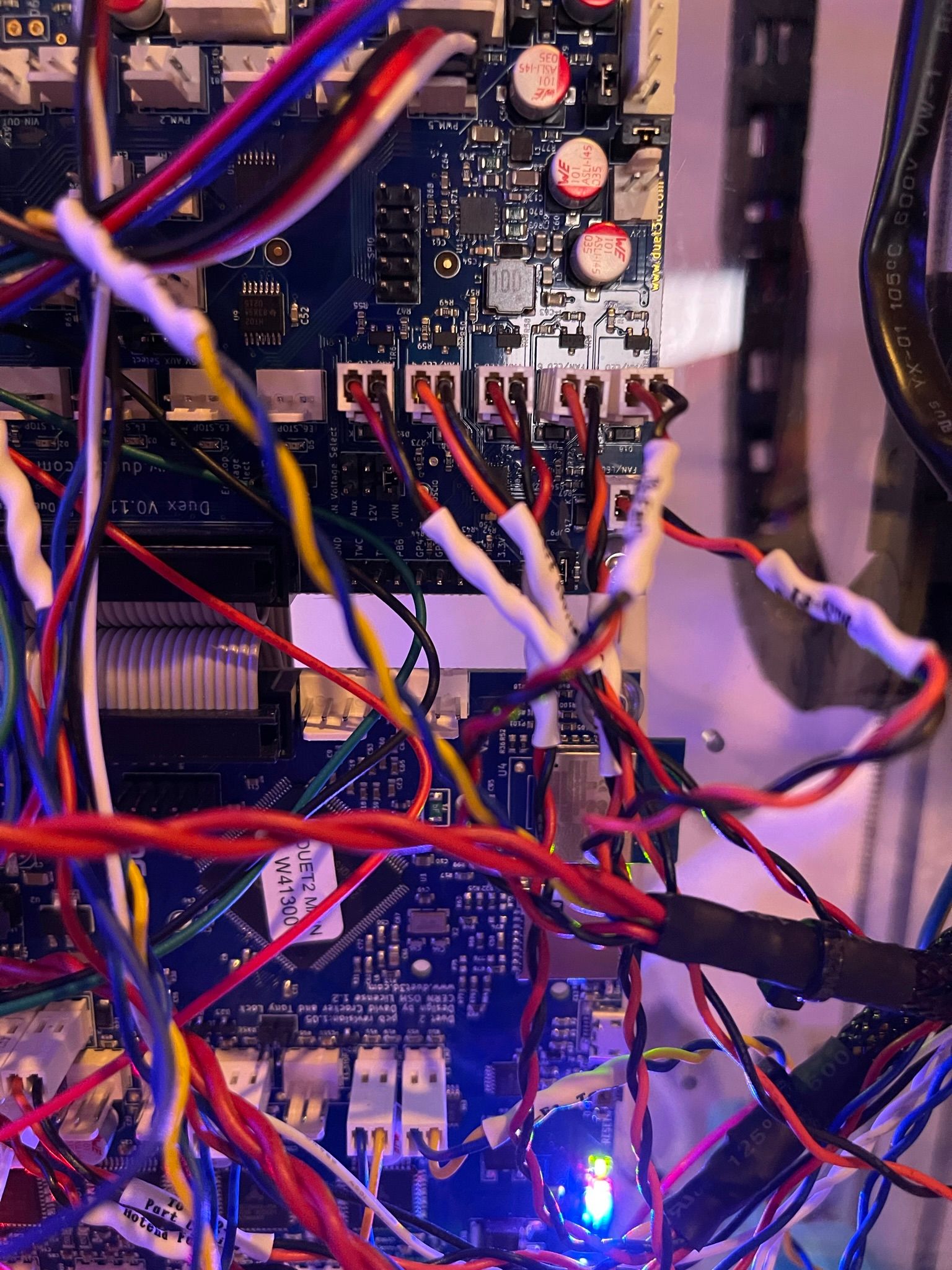Part fans no spinning on T1 and T3 on new e3d Tool Changer
-
@rmilyard said in Part fans no spinning on T1 and T3 on new e3d Tool Changer:
Did the washer thing and didn't work.
What is the washer thing?
@rmilyard said in Part fans no spinning on T1 and T3 on new e3d Tool Changer:
took fan as far as I can from extruder and still not working.
Did you connect them to an always on fan port?
-
@Phaedrux was told to try put steel washer between fan and extruder.
For wiring done way shows in René Jurack's youtube video.
-
@Phaedrux The "washer thing" is a possible solution to the problem described here: https://forum.e3d-online.com/threads/issue-with-print-cooling-fan-on-hemera-tool.3980/ you may recognise the author of that post!
-
@rmilyard said in Part fans no spinning on T1 and T3 on new e3d Tool Changer:
For wiring done way shows in René Jurack's youtube video.
Ok, but I'm asking if the fan has been tested connected directly to voltage.
-
Work been crazy today so haven't been able to mess with this. I will try more tomorrow or weekend.
-
Been talking to e3d support also. They are suggesting that Duet3D advise if should replace board. But need ok from them.
-
Well before we go down that route it would be nice to know if the fans work at all.
-
Can you plug a working tools part cooling fan into the port of a non working fan on the control board side. This would see if the mosfet on the control boards are an issue.
-
@Rushmere3D This weekend I will put on a table I can work on it. I do the the fans do work with move them to other tools.
-
Some photos of the fan mosfets would be helpful as well, as occasionally when they fail you can see clearly the chip is damaged.
-
Ok so I have my TC apart to test. Like said T0 and T2 work. I need to test T1 and T3. What command to turn them on?
-
@rmilyard said in Part fans no spinning on T1 and T3 on new e3d Tool Changer:
What command to turn them on?
M106 P# S1 where # is the number of the fan from the fan definition section.
-
; Fans
M950 F1 C"fan1"
M950 F2 C"fan2"
M950 F3 C"duex.fan3"
M950 F4 C"duex.fan4"
M950 F5 C"duex.fan5"
M950 F6 C"duex.fan6"
M950 F7 C"duex.fan7"
M950 F8 C"duex.fan8"M106 P1 S255 H1 T70 ; T0 HE
M106 P2 S0 ; T0 PCF
M106 P3 S255 H2 T70 ; T1 HE
M106 P4 S0 ; T1 PCF
M106 P5 S255 H3 T70 ; T2 HE
M106 P6 S0 ; T2 PCF
M106 P7 S255 H4 T70 ; T3 HE
M106 P8 S0 ; T3 PCF -
@Phaedrux so M106 P8 S1 should turn T3 part fan on right? If so it doesn't work. I am plugged right into the duex 5
-
Send these in turn to test all the fans
M106 P1 S1 H-1
M106 P2 S1 H-1
M106 P3 S1 H-1
M106 P4 S1 H-1
M106 P5 S1 H-1
M106 P6 S1 H-1
M106 P7 S1 H-1
M106 P8 S1 H-1P# addresses the fan
H-1 turns off thermostatic mode so they can be manually controlled.
S1 sets them to full power. -
can you snap a close up photo of the fan headers on the duex? Sometimes there is visible damage to the fan mosfets.
-
-
Ok, so please recap for me, since it's been a long thread.
When sending the fan commands I posted above, which fans do not work?
For the fans that do not work, you have tested the fans themselves in other working ports to confirm they actually work there?
-
@Phaedrux P106 commands for T1 and T3 don't work. All others do.
-
@rmilyard said in Part fans no spinning on T1 and T3 on new e3d Tool Changer:
M950 F1 C"fan1"
M950 F3 C"duex.fan3"So fan1 is on the Duet and Fan3 is on the Duex. Correct?
@Phaedrux said in Part fans no spinning on T1 and T3 on new e3d Tool Changer:
For the fans that do not work, you have tested the fans themselves in other working ports to confirm they actually work there?