PanelDue compilation fail
-
Hello.
I have an Ender5 printer with duo 2 wifi and paneldue for 3 years.
A few days ago I installed new printer firmware. everything went smoothly. But now I have a problem with paneldue, there I had modified software.
The problem is that on the second computer I can't generate software for paneldue.3.4.1 no matter what Eclipse IDE I use I get the same errors and the compilation stops.any help please...
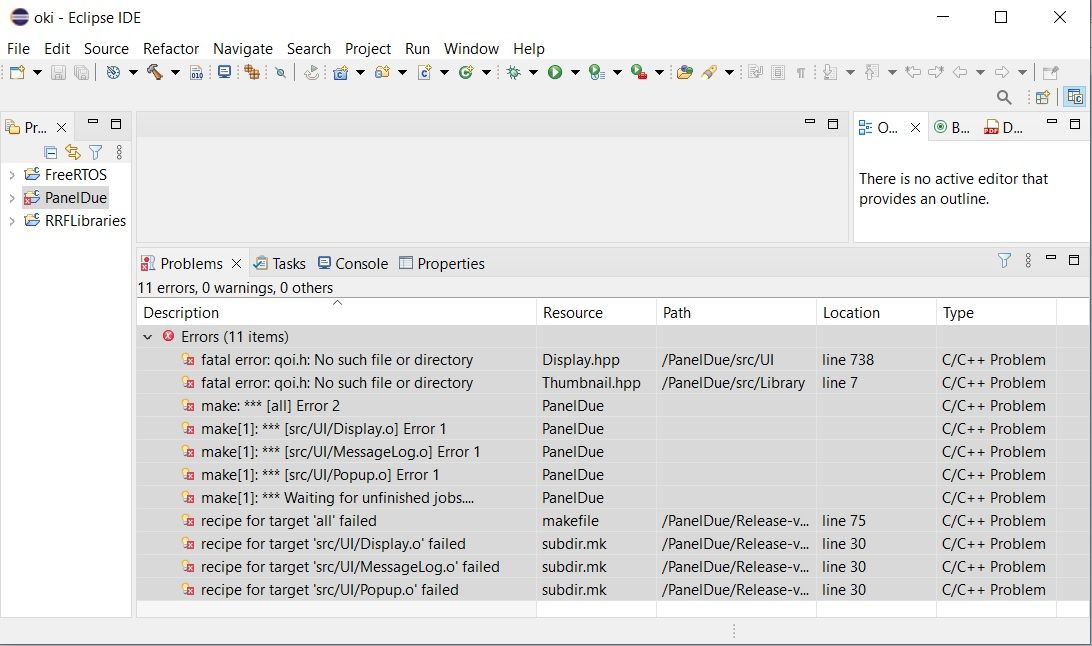
20:04:17 **** Build of configuration Release-v3-7.0 for project PanelDue **** make -j4 all Building file: ../src/UI/ColourSchemes.cpp Building file: ../src/UI/Display.cpp Building file: ../src/UI/MessageLog.cpp Building file: ../src/UI/Popup.cpp Invoking: Cross G++ Compiler Invoking: Cross G++ Compiler Invoking: Cross G++ Compiler arm-none-eabi-g++ -std=gnu++17 -DNDEBUG -D__SAM4S4B__ -DBOARD=USER_BOARD -DARM_MATH_CM4=true -DSCREEN_70 -I"C:\Eclipse\oki\RRFLibraries" -I"C:\Eclipse\oki\PanelDue\src\config" -I"C:\Eclipse\oki\PanelDue\src\ASF\thirdparty\CMSIS\Lib\GCC" -I"C:\Eclipse\oki\PanelDue\src\ASF\sam\utils\cmsis\sam4s\include" -I"C:\Eclipse\oki\PanelDue\src\ASF\common\utils" -I"C:\Eclipse\oki\PanelDue\src" -I"C:\Eclipse\oki\PanelDue\src\ASF\sam\utils\cmsis\sam4s\source\templates" -I"C:\Eclipse\oki\PanelDue\src\ASF\sam\utils" -I"C:\Eclipse\oki\PanelDue\src\ASF\sam\utils\preprocessor" -I"C:\Eclipse\oki\PanelDue\src\ASF\common\boards" -I"C:\Eclipse\oki\PanelDue\src\ASF\sam\utils\header_files" -I"C:\Eclipse\oki\PanelDue\src\ASF\common\boards\user_board" -I"C:\Eclipse\oki\PanelDue\src\ASF\thirdparty\CMSIS\Include" -I"C:\Eclipse\oki\PanelDue\src\ASF\sam\drivers\pio" -I"C:\Eclipse\oki\PanelDue\src\ASF\sam\drivers\pmc" -I"C:\Eclipse\oki\PanelDue\src\ASF\common\services\clock" -I"C:\Eclipse\oki\PanelDue\src\ASF\common\services\delay" -I"C:\Eclipse\oki\PanelDue\src\ASF\sam\drivers\wdt" -I"C:\Eclipse\oki\PanelDue\src\ASF\sam\drivers\pwm" -I"C:\Eclipse\oki\PanelDue\src\ASF\sam\drivers\uart" -I"C:\Eclipse\oki\PanelDue\src\ASF\sam\drivers\matrix" -I"C:\Eclipse\oki\PanelDue\src\ASF\sam\drivers\efc" -I"C:\Eclipse\oki\PanelDue\src\ASF\sam\services\flash_efc" -I"C:\Eclipse\oki\PanelDue\src\ASF\sam\drivers\rstc" -I"C:\Eclipse\oki\PanelDue\src\ASF\sam\drivers\chipid" -I"C:\Eclipse\oki\RRFLibraries\src" -Os -Wall -c -mthumb -MD -MP -mcpu=cortex-m4 -ffunction-sections -fdata-sections -fno-threadsafe-statics -fno-rtti -fno-exceptions -nostdlib --param max-inline-insns-single=500 -mlong-calls -Wno-expansion-to-defined -MMD -MP -MF"src/UI/ColourSchemes.d" -MT"src/UI/ColourSchemes.o" -o "src/UI/ColourSchemes.o" "../src/UI/ColourSchemes.cpp" Invoking: Cross G++ Compiler arm-none-eabi-g++ -std=gnu++17 -DNDEBUG -D__SAM4S4B__ -DBOARD=USER_BOARD -DARM_MATH_CM4=true -DSCREEN_70 -I"C:\Eclipse\oki\RRFLibraries" -I"C:\Eclipse\oki\PanelDue\src\config" -I"C:\Eclipse\oki\PanelDue\src\ASF\thirdparty\CMSIS\Lib\GCC" -I"C:\Eclipse\oki\PanelDue\src\ASF\sam\utils\cmsis\sam4s\include" -I"C:\Eclipse\oki\PanelDue\src\ASF\common\utils" -I"C:\Eclipse\oki\PanelDue\src" -I"C:\Eclipse\oki\PanelDue\src\ASF\sam\utils\cmsis\sam4s\source\templates" -I"C:\Eclipse\oki\PanelDue\src\ASF\sam\utils" -I"C:\Eclipse\oki\PanelDue\src\ASF\sam\utils\preprocessor" -I"C:\Eclipse\oki\PanelDue\src\ASF\common\boards" -I"C:\Eclipse\oki\PanelDue\src\ASF\sam\utils\header_files" -I"C:\Eclipse\oki\PanelDue\src\ASF\common\boards\user_board" -I"C:\Eclipse\oki\PanelDue\src\ASF\thirdparty\CMSIS\Include" -I"C:\Eclipse\oki\PanelDue\src\ASF\sam\drivers\pio" -I"C:\Eclipse\oki\PanelDue\src\ASF\sam\drivers\pmc" -I"C:\Eclipse\oki\PanelDue\src\ASF\common\services\clock" -I"C:\Eclipse\oki\PanelDue\src\ASF\common\services\delay" -I"C:\Eclipse\oki\PanelDue\src\ASF\sam\drivers\wdt" -I"C:\Eclipse\oki\PanelDue\src\ASF\sam\drivers\pwm" -I"C:\Eclipse\oki\PanelDue\src\ASF\sam\drivers\uart" -I"C:\Eclipse\oki\PanelDue\src\ASF\sam\drivers\matrix" -I"C:\Eclipse\oki\PanelDue\src\ASF\sam\drivers\efc" -I"C:\Eclipse\oki\PanelDue\src\ASF\sam\services\flash_efc" -I"C:\Eclipse\oki\PanelDue\src\ASF\sam\drivers\rstc" -I"C:\Eclipse\oki\PanelDue\src\ASF\sam\drivers\chipid" -I"C:\Eclipse\oki\RRFLibraries\src" -Os -Wall -c -mthumb -MD -MP -mcpu=cortex-m4 -ffunction-sections -fdata-sections -fno-threadsafe-statics -fno-rtti -fno-exceptions -nostdlib --param max-inline-insns-single=500 -mlong-calls -Wno-expansion-to-defined -MMD -MP -MF"src/UI/Display.d" -MT"src/UI/Display.o" -o "src/UI/Display.o" "../src/UI/Display.cpp" arm-none-eabi-g++ -std=gnu++17 -DNDEBUG -D__SAM4S4B__ -DBOARD=USER_BOARD -DARM_MATH_CM4=true -DSCREEN_70 -I"C:\Eclipse\oki\RRFLibraries" -I"C:\Eclipse\oki\PanelDue\src\config" -I"C:\Eclipse\oki\PanelDue\src\ASF\thirdparty\CMSIS\Lib\GCC" -I"C:\Eclipse\oki\PanelDue\src\ASF\sam\utils\cmsis\sam4s\include" -I"C:\Eclipse\oki\PanelDue\src\ASF\common\utils" -I"C:\Eclipse\oki\PanelDue\src" -I"C:\Eclipse\oki\PanelDue\src\ASF\sam\utils\cmsis\sam4s\source\templates" -I"C:\Eclipse\oki\PanelDue\src\ASF\sam\utils" -I"C:\Eclipse\oki\PanelDue\src\ASF\sam\utils\preprocessor" -I"C:\Eclipse\oki\PanelDue\src\ASF\common\boards" -I"C:\Eclipse\oki\PanelDue\src\ASF\sam\utils\header_files" -I"C:\Eclipse\oki\PanelDue\src\ASF\common\boards\user_board" -I"C:\Eclipse\oki\PanelDue\src\ASF\thirdparty\CMSIS\Include" -I"C:\Eclipse\oki\PanelDue\src\ASF\sam\drivers\pio" -I"C:\Eclipse\oki\PanelDue\src\ASF\sam\drivers\pmc" -I"C:\Eclipse\oki\PanelDue\src\ASF\common\services\clock" -I"C:\Eclipse\oki\PanelDue\src\ASF\common\services\delay" -I"C:\Eclipse\oki\PanelDue\src\ASF\sam\drivers\wdt" -I"C:\Eclipse\oki\PanelDue\src\ASF\sam\drivers\pwm" -I"C:\Eclipse\oki\PanelDue\src\ASF\sam\drivers\uart" -I"C:\Eclipse\oki\PanelDue\src\ASF\sam\drivers\matrix" -I"C:\Eclipse\oki\PanelDue\src\ASF\sam\drivers\efc" -I"C:\Eclipse\oki\PanelDue\src\ASF\sam\services\flash_efc" -I"C:\Eclipse\oki\PanelDue\src\ASF\sam\drivers\rstc" -I"C:\Eclipse\oki\PanelDue\src\ASF\sam\drivers\chipid" -I"C:\Eclipse\oki\RRFLibraries\src" -Os -Wall -c -mthumb -MD -MP -mcpu=cortex-m4 -ffunction-sections -fdata-sections -fno-threadsafe-statics -fno-rtti -fno-exceptions -nostdlib --param max-inline-insns-single=500 -mlong-calls -Wno-expansion-to-defined -MMD -MP -MF"src/UI/MessageLog.d" -MT"src/UI/MessageLog.o" -o "src/UI/MessageLog.o" "../src/UI/MessageLog.cpp" arm-none-eabi-g++ -std=gnu++17 -DNDEBUG -D__SAM4S4B__ -DBOARD=USER_BOARD -DARM_MATH_CM4=true -DSCREEN_70 -I"C:\Eclipse\oki\RRFLibraries" -I"C:\Eclipse\oki\PanelDue\src\config" -I"C:\Eclipse\oki\PanelDue\src\ASF\thirdparty\CMSIS\Lib\GCC" -I"C:\Eclipse\oki\PanelDue\src\ASF\sam\utils\cmsis\sam4s\include" -I"C:\Eclipse\oki\PanelDue\src\ASF\common\utils" -I"C:\Eclipse\oki\PanelDue\src" -I"C:\Eclipse\oki\PanelDue\src\ASF\sam\utils\cmsis\sam4s\source\templates" -I"C:\Eclipse\oki\PanelDue\src\ASF\sam\utils" -I"C:\Eclipse\oki\PanelDue\src\ASF\sam\utils\preprocessor" -I"C:\Eclipse\oki\PanelDue\src\ASF\common\boards" -I"C:\Eclipse\oki\PanelDue\src\ASF\sam\utils\header_files" -I"C:\Eclipse\oki\PanelDue\src\ASF\common\boards\user_board" -I"C:\Eclipse\oki\PanelDue\src\ASF\thirdparty\CMSIS\Include" -I"C:\Eclipse\oki\PanelDue\src\ASF\sam\drivers\pio" -I"C:\Eclipse\oki\PanelDue\src\ASF\sam\drivers\pmc" -I"C:\Eclipse\oki\PanelDue\src\ASF\common\services\clock" -I"C:\Eclipse\oki\PanelDue\src\ASF\common\services\delay" -I"C:\Eclipse\oki\PanelDue\src\ASF\sam\drivers\wdt" -I"C:\Eclipse\oki\PanelDue\src\ASF\sam\drivers\pwm" -I"C:\Eclipse\oki\PanelDue\src\ASF\sam\drivers\uart" -I"C:\Eclipse\oki\PanelDue\src\ASF\sam\drivers\matrix" -I"C:\Eclipse\oki\PanelDue\src\ASF\sam\drivers\efc" -I"C:\Eclipse\oki\PanelDue\src\ASF\sam\services\flash_efc" -I"C:\Eclipse\oki\PanelDue\src\ASF\sam\drivers\rstc" -I"C:\Eclipse\oki\PanelDue\src\ASF\sam\drivers\chipid" -I"C:\Eclipse\oki\RRFLibraries\src" -Os -Wall -c -mthumb -MD -MP -mcpu=cortex-m4 -ffunction-sections -fdata-sections -fno-threadsafe-statics -fno-rtti -fno-exceptions -nostdlib --param max-inline-insns-single=500 -mlong-calls -Wno-expansion-to-defined -MMD -MP -MF"src/UI/Popup.d" -MT"src/UI/Popup.o" -o "src/UI/Popup.o" "../src/UI/Popup.cpp" In file included from ../src/UI/UserInterface.hpp:12, from ../src/UI/MessageLog.cpp:9: C:\Eclipse\oki\PanelDue\src/Library/Thumbnail.hpp:7:10: fatal error: qoi.h: No such file or directory #include "qoi.h" ^~~~~~~ compilation terminated. src/UI/subdir.mk:30: recipe for target 'src/UI/MessageLog.o' failed make[1]: *** [src/UI/MessageLog.o] Error 1 make[1]: *** Waiting for unfinished jobs.... In file included from C:\Eclipse\oki\PanelDue\src/FlashData.hpp:8, from C:\Eclipse\oki\PanelDue\src/UI/Popup.hpp:4, from ../src/UI/Popup.cpp:1: C:\Eclipse\oki\PanelDue\src/UI/Display.hpp:738:10: fatal error: qoi.h: No such file or directory #include "qoi.h" ^~~~~~~ compilation terminated. In file included from ../src/UI/Display.cpp:8: C:\Eclipse\oki\PanelDue\src/UI/Display.hpp:738:10: fatal error: qoi.h: No such file or directory #include "qoi.h" ^~~~~~~ compilation terminated. src/UI/subdir.mk:30: recipe for target 'src/UI/Popup.o' failed make[1]: *** [src/UI/Popup.o] Error 1 make[1]: *** [src/UI/Display.o] Error 1 src/UI/subdir.mk:30: recipe for target 'src/UI/Display.o' failed Finished building: ../src/UI/ColourSchemes.cpp makefile:75: recipe for target 'all' failed make: *** [all] Error 2 "make -j4 all" terminated with exit code 2. Build might be incomplete. 20:04:19 Build Failed. 12 errors, 0 warnings. (took 2s.239ms)PanelDue1.2.4 builds correctly:
Generating binary arm-none-eabi-objcopy -O binary "C:/Eclipse/PanelDue1.24.1/PanelDue/Release-v3-7.0/PanelDue-v3-7.0.elf" "C:/Eclipse/PanelDue1.24.1/PanelDue/Release-v3-7.0/PanelDue-v3-7.0-nologo.bin" && cat "C:/Eclipse/PanelDue1.24.1/PanelDue/Release-v3-7.0/PanelDue-v3-7.0-nologo.bin" "C:/Eclipse/PanelDue1.24.1/PanelDue/SplashScreens/SplashScreen-Duet3D-800x480.bin" >"C:/Eclipse/PanelDue1.24.1/PanelDue/Release-v3-7.0/PanelDue-v3-7.0.bin" 20:00:42 Build Finished. 0 errors, 0 warnings. (took 15s.781ms) -
@g-biel PanelDueFirmware is now built using Cmake, not Eclipse. See the Readme file in the PanelDueFirmware github repository.
-
Try . Only now I have another problem:
ok@Ultrabook:~$ git clone git@github.com:Duet3D/PanelDueFirmware.git Cloning into 'PanelDueFirmware'... The authenticity of host 'github.com (140.82.121.3)' can't be established. ED25519 key fingerprint is SHA256:+DiY3wvvV6TuJJhbpZisF/zLDA0zPMSvHdkr4UvCOqU. This key is not known by any other names Are you sure you want to continue connecting (yes/no/[fingerprint])? yes Warning: Permanently added 'github.com' (ED25519) to the list of known hosts. git@github.com: Permission denied (publickey). fatal: Could not read from remote repository. Please make sure you have the correct access rights and the repository exists.Or maybe someone will tell you how to do this step from Windows 10.
-
@g-biel we are looking into this.
-
@dc42 said in PanelDue compilation fail:
@g-biel PanelDueFirmware is now built using Cmake, not Eclipse. See the Readme file in the PanelDueFirmware github repository.
There's an easy way to import the project into eclipse to have a seamless experience. Please refer to the readme file in PanelDueFirmware repository.
-
alternatively you can try to use
git clone https://github.com/Duet3D/PanelDueFirmware.git cd PanelDueFirmware git submodule update --initfor cloning. this doesn't need any authentication in contrast to ssh.
-
@g-biel we have fixed this so please update the PanelDueFirmware project and try again. Also I have updated the Eclipse project files, so you can now build under Eclipse as an alternative to Cmake.
-
Eclipse build still doesn't work.
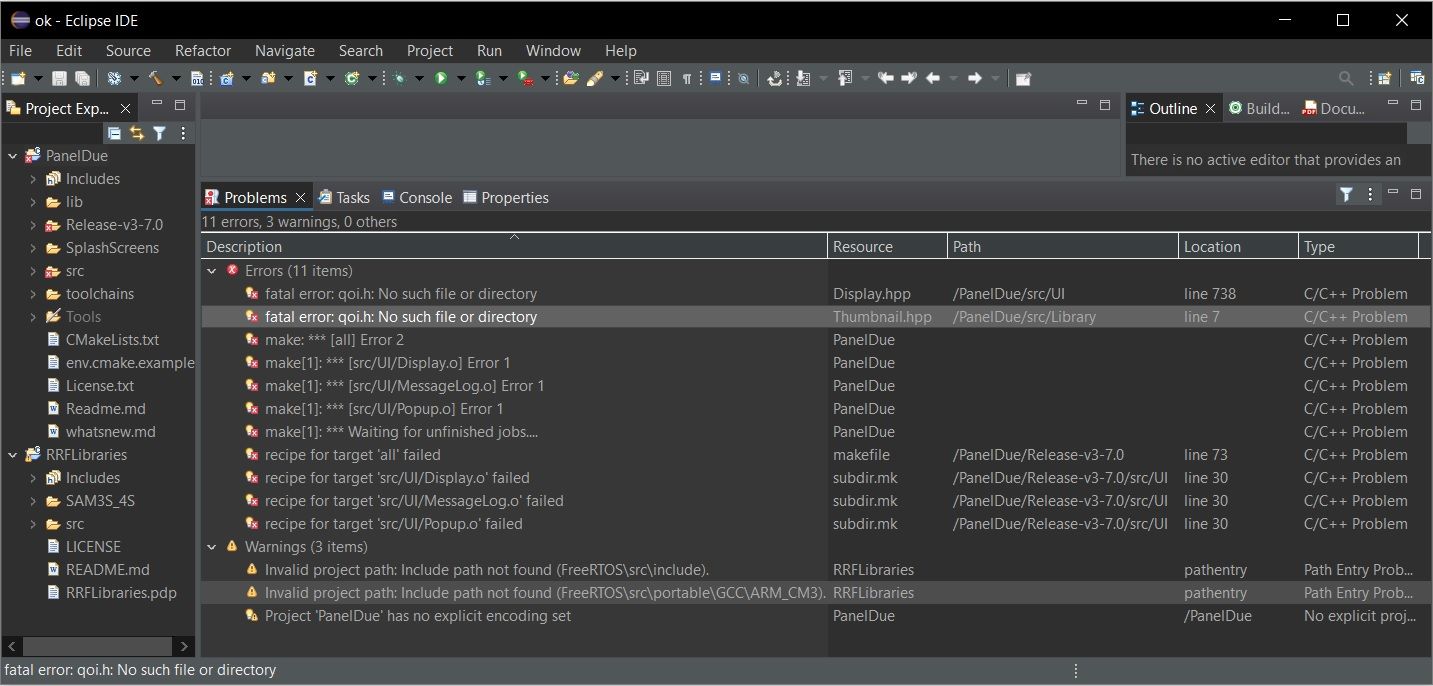
On Ubuntu WSL went further, but there are still errors and it doesn't complete the compilation.
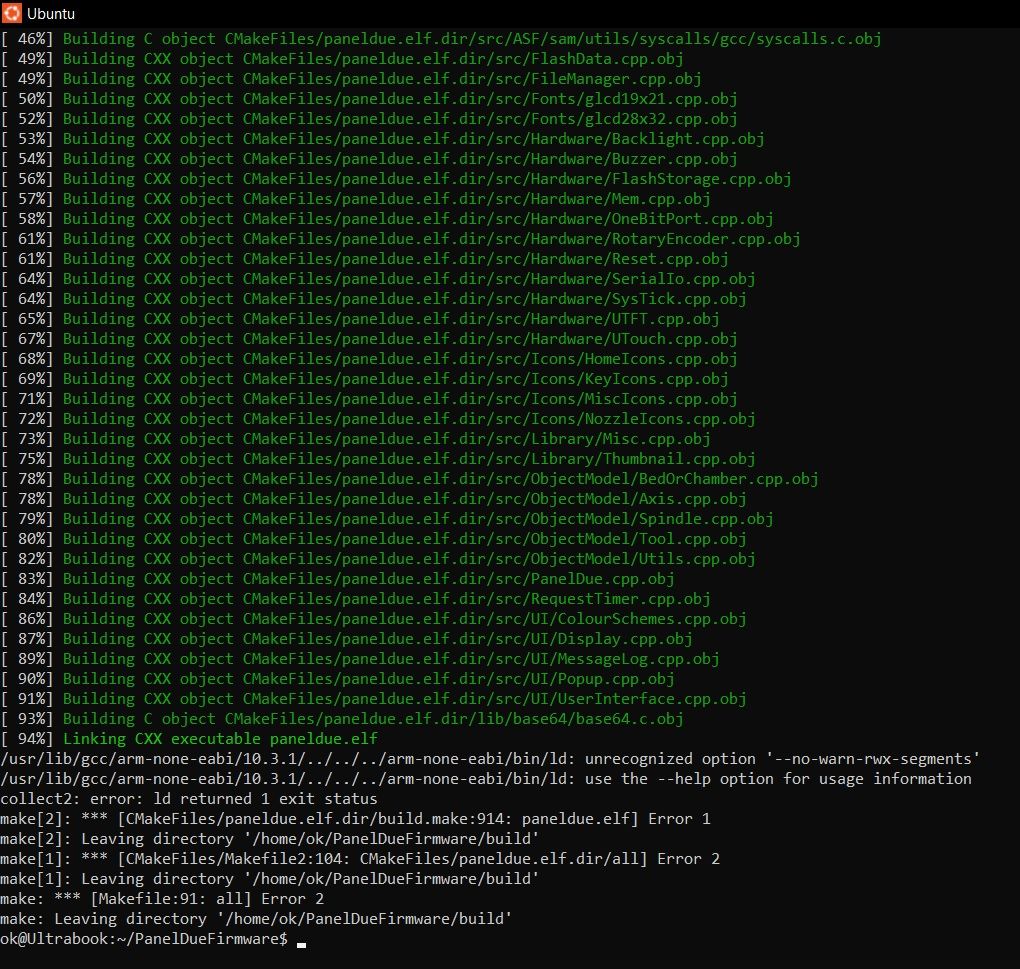
I tried on another computer and same errors. -
Was this change necessary? : link text
Ubuntu WSL.
There is some progress. I removed the "-Wl,--no-warn-rwx-segments" from the CMakeLists.txt file and it generated the files probably correctly. I didn't make any changes for the test. I haven't uploaded yet because my file is 171KB and on Git there is PanelDueFirmware-3.4.1-v3-7.0.bin with a size of 167KB.
Are my files correct?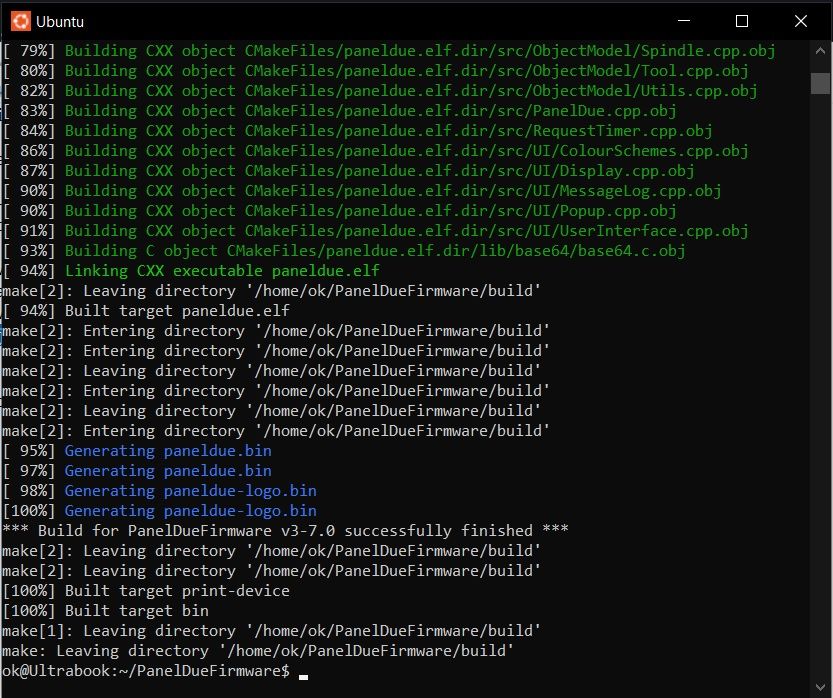
-
@g-biel regarding your Eclipse build, the error message is that file qoi.h wasn't found. There are a couple of causes for this that I can think of:
- You have not updated the PanelDueFirmware project to my latest commit that includes an updated .cproject file. In that commit I added additional include paths to the folder that contains this file.
- The qoi submodule within the PanelDueFirmware project has not been populated. Check whether file qoi.h is present in PanelDueFirmware/lib/qoi:
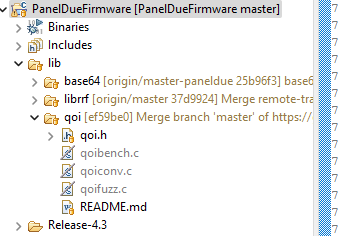
If it is not present then either you didn't run git submodule update or it didn't work.
Regarding the Ubuntu build, my guess is that you are using an older version of the arm-none-eabi build of gcc and related development tools. This could account for both the error message when you don't remove that linker option, and the larger (less optimised) binary.
-
OK.
I give up . Maybe I'll come back to the topic when a new version comes out. Maybe someone will be more determined to run it on Eclipse.
For now, I'm staying on version 1.24.1. (This still compiles without errors)
Regards.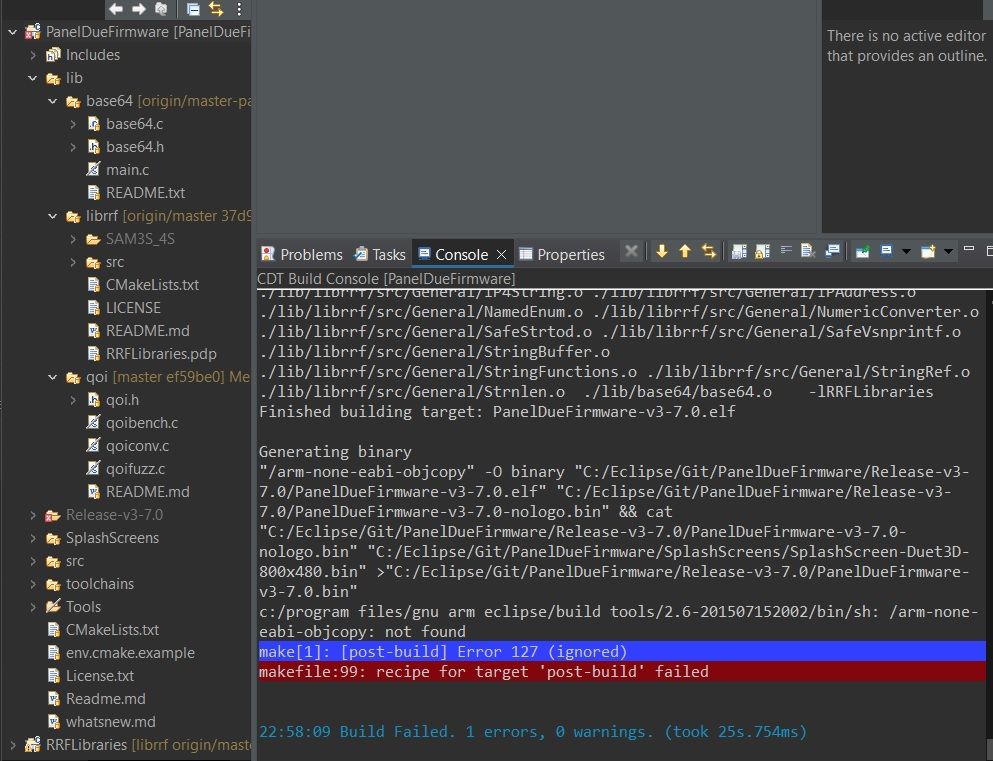
-
Finally it worked.

I found the solution here: https://forum.duet3d.com/post/227278
Regards, you can close the thread. -
 undefined T3P3Tony marked this topic as a question
undefined T3P3Tony marked this topic as a question
-
 undefined T3P3Tony has marked this topic as solved
undefined T3P3Tony has marked this topic as solved