Duet Wifi - Accel
-
@Phaedrux Yes I have the hotend wired in that way:
- power on bedheat pin
- control with MAX on daughter board
Heated Bed:
- Power on e1
- sensor on e1
This because i have a powerful heat cartiage on the extruder and a mosfet to control heated bed so i invert this because the bed mosfet on duet wifi handle more current.
Maybe is useless but I hope that don't make a problema,I've been using this for about 4 years.When i power on the printer I find the heater 1 active and not off like the bed, see this image:
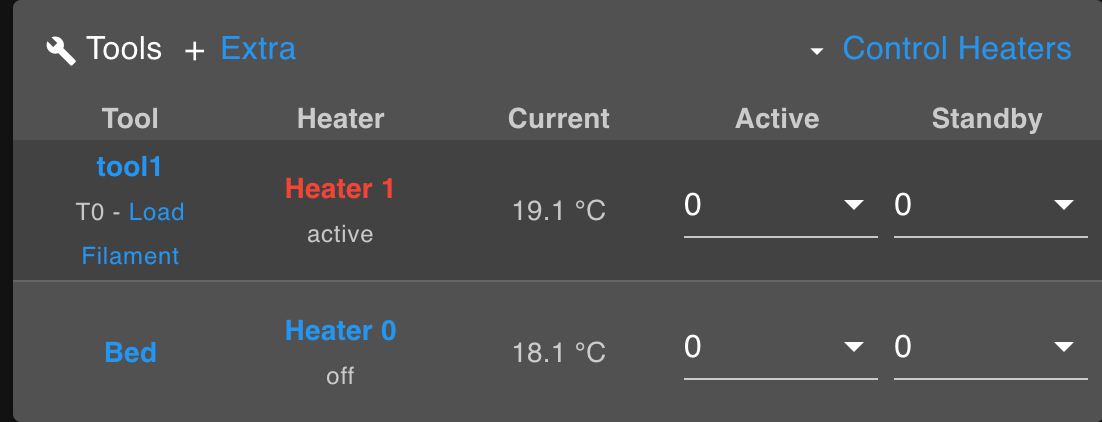
-
@Phaedrux said in Duet Wifi - Accel:
Active just means that it is the currently selected tool. If you don't want it active at startup you must remember to activate it manually by clicking on the tool or sending T0 in the slicer start gcode.
Now I have understand what do you mean, I'm used to the old graphics and every time I enable the Tool manually. I delete T0 in config.g and I'm okay

-
@Phaedrux
Hello, Thanks a lot because all work well now.
The heated bed sometimes give me this:
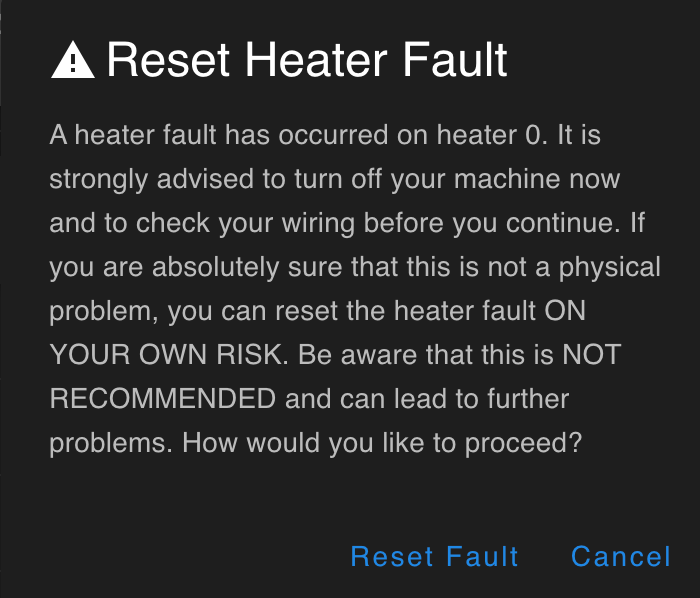
I'm sure that the wiring etc is all okay, I have a big heated bed with low power so it spend a lot of time to heating up.
how I can modify that to give them more time?
M307 H0 R0.186 K0.226:0.000 D1.09 E1.35 S1.00 B1Thanks!!!
-
What is the fault error that you're getting in the console?
Can you send
M308 S0after you get a fault and report back with that message it gives you?What does the heater graph look like when it faults?
-
@Phaedrux As soon as the error occurs again I will give you the necessary data.
It usually comes back early in the morning when it's cold, I have a lot of mass to heat up so it takes a little longer than usual and gives an error. For now, thank you very much! -
M308 S0 Sensor 0 type Thermistor using pin e1temp, reading 82.2, last error: sensor not ready, T:100000.0 B:4138.0 C:0.00e+0 R:4700.0 L:0 H:0Here the error... in a cold day the temperature rise slowly and the error appear.
Many thanks!
-
Can you try changing the R and D values in your M307 command to match this?
M307 H0 R0.25 K0.226:0.000 D2 E1.35 S1.00 B1 -
@Phaedrux
Yes I will try! What change R and D?Thanks!
-
-
@Phaedrux Here we are, in this cold morning give me this error:
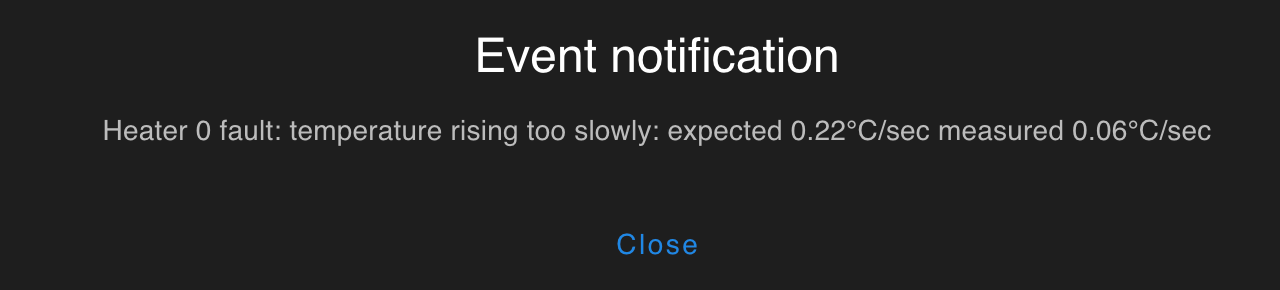
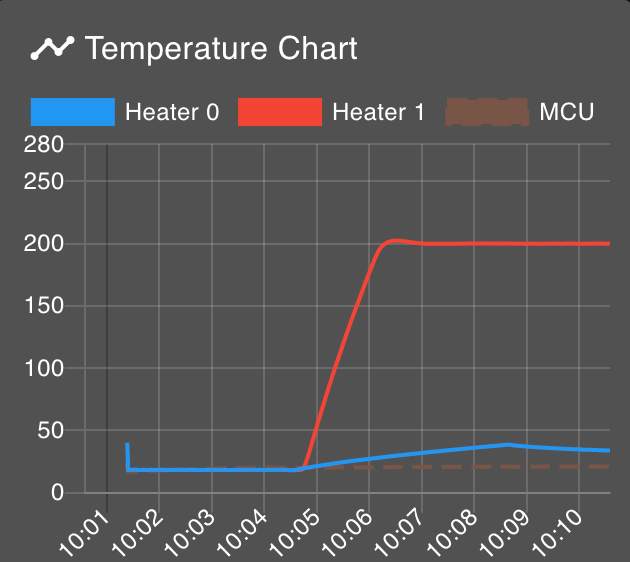
Which parameter is better to tweak?
Thanks!
-
@samu_87 said in Duet Wifi - Accel:
Which parameter is better to tweak?
Is this error with my previous suggestion?
-
Yes, I put R = 0,15 and I think is better, because my bed I think it has a low warm up rate.
Can have any sense?Thansk!
-
Please try this method to try and determine your R parameter.
Measuring the heating rate (M307 R parameter)
Turn the heater on from cold, wait a few seconds for the temperature to start rising, then time how long it takes for the temperature to rise by a further amount e.g. 10C (for a slow bed heater you might wish to use a smaller amount e.g. 5C). Divide that temperature rise by the time in seconds to get the heating rate.