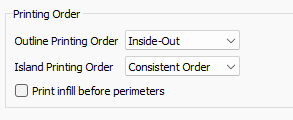Quality Problems...
-
@BlueDust youre welcome.
Your E jerk and acceleration settings on core XY are very low, lower than the XY axes. I think that may be an issue since in theory the change of movement for print head could outpace the extruder.
-
@wwak84
I noticed that AFTER I copied the config to the screen. (Yes, I copied the config from the printers, then added my text - eh, its what I did). That was the config changes I wanted to make.... I had NO idea that would cause a problem, as I had thought, the printer speed changes based on what was possible by the lowest setting. I didn't know that one slow setting (and now possibly super fast setting but circumstances?) could cause a problem.
Thanks for the that!
I did print something small/quick after making the changes, and it did help, but the gaps didn't go away 100%. I just increased the jerk/accel again (by a lot - now at 2000) just to see if the gaps completely disappear. -
@BlueDust glad I could help. I think getting your jerk/accel setting tuned to appropriate values will clear up at least some of the issue.
I noticed in the gcodes you [posted youre running at an extrusion multiplier of 93%; if that value isnt for the specific filament you were using, I would suggest calibrating your e steps also. see
https://docs.duet3d.com/en/How_to_guides/Calibration for a good method -
@BlueDust There are hardly any circumstances where extruder jerk and acceleration can be too high, but if it's too low, it'll affect all other axes. This is because any print move will consist of an axis move combined with an extruder move and they need to be synchronised. So if extruder jerk and or acceleration are too low, then the jerk and acceleration of the axes will need to be reduced to keep the moves synchronised. Low extruder jerk will also have a negative impact on pressure advance. So, to be safe, set the extruder jerk silly high as it will only ever be used on extruder only moves and given that these invariably use a change of direction, then jerk will not be applied in any case. Similarly set extruder acceleration high but keep an eye on retractions to make sure that the extruder motor doesn't skip steps during retractions (which is unlikely unless you go silly high).
-
@wwak84 said in Quality Problems...:
sted youre running at an extrusion multiplier of 93%; if that value isnt for the specific filament you were using, I would suggest calibrating your e steps also. see
I had tried 100 to 90% in the past and always had the same holes/results in prints... I will calibrate again. I picked 93% for these tests, and my other printer is around 92/93 depending on filament and I wanted to have same settings to compare the printers.
I have been printing a handful of knights, and still get the holes. 2000 seemed to be the same as the original settings.... Last test of 200 seemed better then 600. Still playing around....
Again, thanks for the help. At least I am onto something something that shows changes in the prints! -
@deckingman
Thanks. I will come back to this for reference after the current print has completed. -
@BlueDust No worries. On the subject of extrusion multiplier, a knowledgeable and experienced person (can't remember who) did a wide ranging an in depth study. His findings were that as a general rule, prints are remarkably tolerant to under extrusion (down as low as 80% iirc) but remarkably intolerant to over extrusion (as little as plus 5% iirc). After taking on board his findings, I did my own tests and came to the conclusion that 95% extrusion multiplier gave the best print quality regardless of filament type and other print settings. Of course, this might be something that is Slicer specific (in my case Slic3r or variants thereof) but worth playing with..........
-
@deckingman
I have been printing a lot of tests printers to get the extruder jerk and accel thing figured out. And so far it hasn't been consistent. I thought I was on the right path, but too high numbers reverted the holes to be as big as I started with. I am hoping this is a fluke, and something else was at play, but so far I just call it weird.
I am still working on this, but seem to be getting close to a happy medium, but they are still too large for my liking. I took a pause from the knight and also started to print some minis to see how they look, and one spool holder part (of many parts) I will need for this printer as I start using it again.So far thanks to @wwak84 and yourself, at the very least , I have been getting to the point where I will actually start using this printer again. Even with the holes as they are right now (smaller not gone).
I will know better after the current print. -
Are you printing with inner walls first or external walls first? A quick and easy fix may be to print the outer walls last, then any gaps may end up hidden inside the model.
-
Currently inside first.