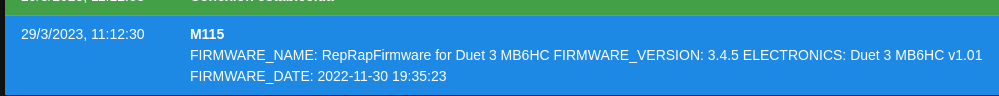Problem with endstops Duet 3 MB 6HC
-
Good Morning....
I have a Duet 3 MB 6HC in a cartesian printer and i can´t connect the endstops of igus (normaly closed) , the driver can not go home the axis .... Can you help me , please???
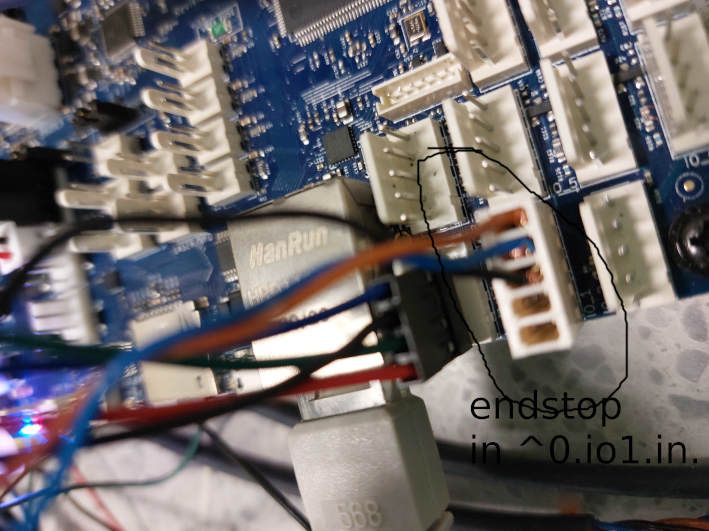
Thanks
-
@imartinez Is it a bare microswitch, or some kind of sensor on a board? Please link to the endstop product page. If it is a bare microswitch, you only need to connect two wires:
Duet 3: connect the switch between the IN and GND pins of your chosen IO_x connector. (i.e. NOT to 3.3V)
We recommend you use the normally-closed contacts of the microswitches, which are generally the outside two connections on the microswitch.See https://docs.duet3d.com/User_manual/Connecting_hardware/Sensors_endstops
Don't use
^0.io1.in, you don't need the pull up resistor enabled. Use0.io1.inor simplyio1.in.If that doesn't help:
- post your config.g
- post the response to
M115 - post the response to
M98 P"config.g".
Ian
-
@droftarts Don´t work... i can´t home the axis because the endstops don`t works .....
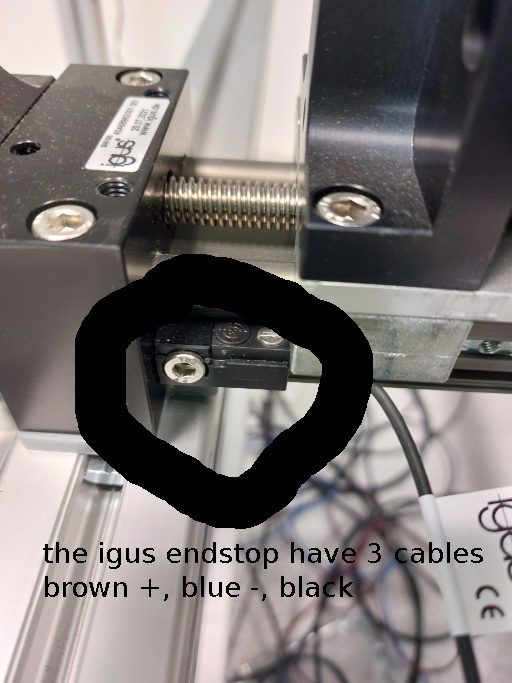
Thanks for help me...
-
@imartinez You have two drives defined for X?
M584 X0.0:0.5 Y0.1 Z0.2 E0.3Remove the second one for now.
Please link to the Igus product page for this product, so I can see the type of endstop and the wiring.Ian
-
@imartinez ....and this label is from the igus endstop...
https://www.igus.com/search?q= INI-AB-I-025-A-AA

Thanks again...
-
@imartinez you're only powering it with 3.3v and yet it only works with 10-30v
-
@imartinez it is PNP output so you will have to connect it to the Duet using some resistors, just as for a PNP-output Z-probe. See https://docs.duet3d.com/en/User_manual/Connecting_hardware/Z_probe_connecting#pnp-output-normally-open-inductive-or-capacitive-sensor.
Next time, choose the NPN output version because it's simpler to connect to the Duet. The PNP ones are designed to interface to PLCs.
-
@dc42 Ummm I think i going to buy others endstops ... Do you know any model that works well and is easy to configure?
Thanks for all
-
@imartinez I use bare microswitches and print whatever mounts I need for them. Omron low-current ones are best. Which country are you in?
-
@dc42 In Spain.....
-
@imartinez here are some suitable microswitches. RS Components also has a presence in Spain. https://uk.rs-online.com/web/c/switches/micro-switches-detector-switches/micro-switches/?applied-dimensions=4294965413,4294885039,4294535212,4290612518,4294515253,4294535154,4294569646,4294864096,4294876631,4294864112,4294570867