"Error: Probe was not triggered during probing move"
-
@Phaedrux Before, I used a dive height of 5. I changed to 20mm as a colleague suggested. I will recheck wiring and try fresh set of config files....it is driving me nuts!!!
-
@Phaedrux Finally found the time to do it. I must admit that I need to step away from this a few days from time to time because it is really frustrating...
I generated a basic set of files with the RRF configurator.
config.g
homedelta.g
bed.gI needed to manually edit the config.g file to:
M558 P8 R0.4 C"io1.in+io1.out" H5 F1200 T6000
(since the RRF configurator didn't allowed me to choose that pins)But after a G28, if I do a G30, it justs taps into the bed and goes back a few cm as it was a successful probing but I obtain again the same message in the console:
"G30. Error: Probe was not triggered during probing move"
I have thoroughly checked the wiring and it is OK:
Z PROBE MOD is connected to "IO1.out" on the Duet3 Mini 5+
Z PROBE OUT is connected to "IO1.in" on the Duet3 Mini 5+
3.3V and GND are also taken from IO_1 connectorSee diagram here:
I have used successfully this configuration about a year ago, without having any problems. After that, I changed my stepper motors to 3 Wantai ones and updated FW to 3.4.5
@dc42 : Can this be a bug in firmware? Smart Effector does not appear to be damaged and it flashes 2 times during startup and every time I tap on the nozzle with my finger. perhaps io1 pins are not allowed for this purposes anymore....
Please help me. I don't know what else I can try!
Thanks in advance
-
@ignacmc can you try adding a large dive height in M558? change H5 to H30, then rerun G30 and see what happens.
-
@jay_s_uk If you look into the "Z Probe" section of config.g, you will see that dive height is already temporarily changed to 30 by the RRF configurator:
; Z-Probe
M558 P8 R0.4 C"io1.in+io1.out" H5 F1200 T6000 ; set Z probe type to effector and the dive height + speeds
M558 H30 ;*** Remove this line after delta calibration has been done and new delta parameters have been saved
G31 P500 X0 Y0 Z2.5 ; set Z probe trigger value, offset and trigger height
M557 R170 S20 ; define mesh gridI am using this setting and still get a "probe was not triggered during probing move". But it is very strange because the probe is in fact detecting the bed and going back after hitting it
-
@ignacmc ah, good point. maybe try increasing it to 50?
-
@jay_s_uk Changed to H50 and still getting the same Error. But the probe was triggered since the movement stopped and it went up
Even changed to M558 H100 with the only difference that the nozzle went back higher after touching the bed. Still got same error
-
@ignacmc One strange thing is that If I issue "G30 S-1" instead of just "G30" the error appears at the beginning of the probing move, BEFORE hitting the bed. But it stops after hitting it, so it is detecting it somehow after all....
-
Can you show some photos of the smart effector installed?
When and where did you purchase it? -
@ignacmc said in "Error: Probe was not triggered during probing move":
But it in fact detects any object that the nozzle is hitting
can you expand on this. How is it triggered?
Do you see the green LED flash if you tap the smart effector?
-
@T3P3Tony yes, it lights once, stops and moves up
-



It is a Smarteffector 2.0, bought from E3DLast one is older, with two fans instead of the current 5015
-
@ignacmc How about if you tap it when it's not homing?
-
@T3P3Tony every time I tap, a green led lights....no matter when
-
In fact, when it hits the bed I get a "1000" reading in the Z-Probe section of the dashbord, which is the normal reaction when something hits the nozzle:
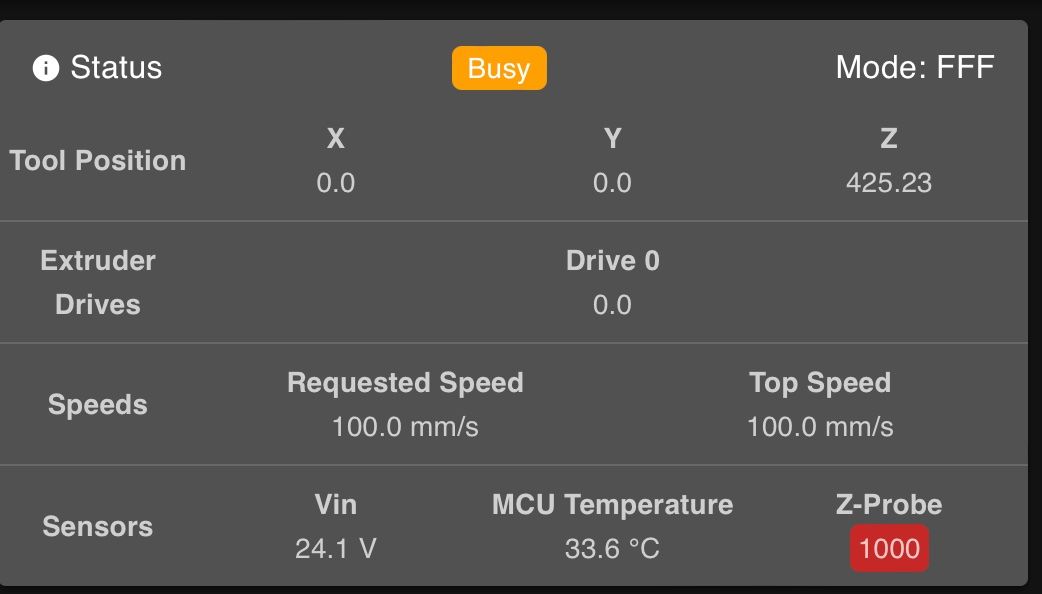
But it stops inmediately, goes up a few cm and again I got "Error: probe was not triggered during probing move"
-
@ignacmc ok, that shows that the probe is working correctly so there is something odd happening in your probing file or configuration.
Looking again at config.g I see:
G31 P500 X0 Y0 Z2.5Which to me does not make sense, the smart effector triggers at Z0 or possibly Z-0.1 or something like that to indicate that it will go slightly past Z0 as its triggering. it can't trigger 2.5mm above the bed.
Change that line to
G31 P500 X0 Y0 Z-0.1I see from your first post this used to be a Z-0.172 so the configurator version is for a generic Z probe, not the smart effector.
also check your config-override.g, potentially for testing comment out the M501 in your config.g
-
@T3P3Tony First of all, thank you very much for your time.
I have done the change you suggested to G31 P500 X0 Y0 Z-0.1
But I keep having the same Error when I do a G30. There is no "config-override. g" since I deleted the existing one and have not issued a M500 yet.
This is really driving me crazy...Any clue of what can be happening here?
Thanks in advance
-
@ignacmc is the Z0 being set correctly despite the error by the probing move?
-
@T3P3Tony You mean by jogging the nozzle down until touching the bed or gripping a sheet of paper and then issuing a G92 Z0?
-
@ignacmc I mean jogging the nozzle down and seeing if Z0 is infact at the bed (you can use a sheet of paper as you suggest to test this, accounting for the paper thickness it should grip a little above Z0.
I am not suggesting that you G92 to set Z0 at that point as a solution, just trying to get o the bottom of this because I have a quite similar setup to you on a delta printer a do not get the error at all.
-
@T3P3Tony Ok. First I have disabled axis with M564 S0, then I jog the nozzle down til it grabs the paper on the bed. Reading the display it says I am at X0 Y0 Z-9.92
In my config.g I have:
M665 R227.445 L440.718 B185 H420.232
I can't remember where this H420.232 came from, probably from a Delta Calibration long time ago. Should I add 9.92 to it?
Yesterday I tried with H450 without any success...