search for gcodes
-
@deckingman Thank you for the link, that's indeed helpful.
But I disgree with you on this:
@deckingman said in search for gcodes:
The problem with searching on a text string is the same as not knowing the gcode number you want.
I know exactly what gcode I'm looking for, I just don't remember the number (Personally I just have a hard time with that). So for me it would be easier if I could just type the name of the command instad.
And it doesn't excuse the issue with typos. I (non-native speaker) sometimes misspell english words, and it would be nice if the search engine would be a bit more forgiving.
-
@nikscha if you search for "gcode set motor current" you get M916 as the first result
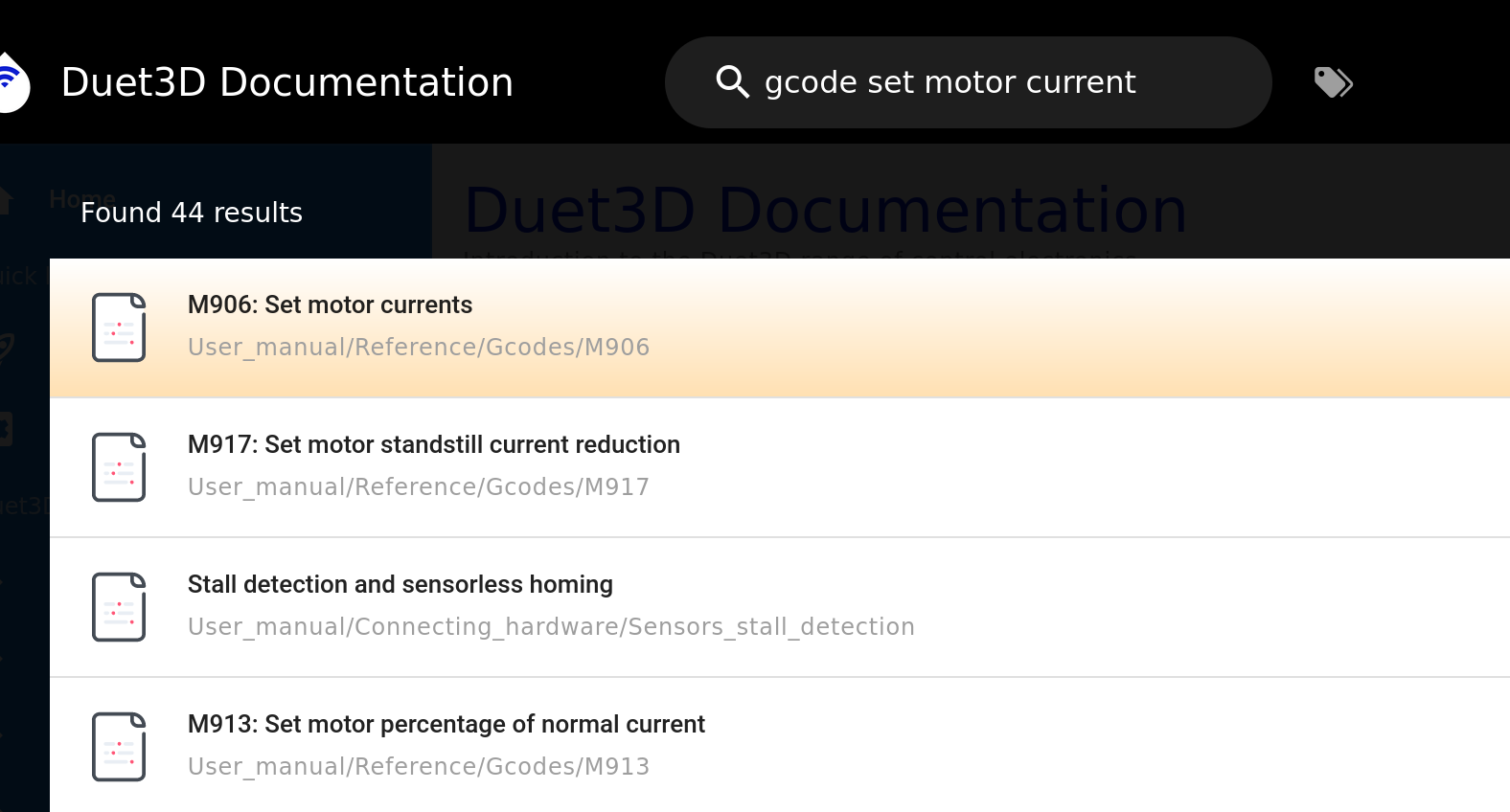
So I would say @deckingman s point about precise searches yielding precise answers still holds true.
As per "fuzzy matches" to searches, you already see that I get a number of matches that are not directly matching my search term. More than that and we get into the realm of the system sometimes helping too much, which is equally frustrating.
-
@oliof
yeah that's not working so well...
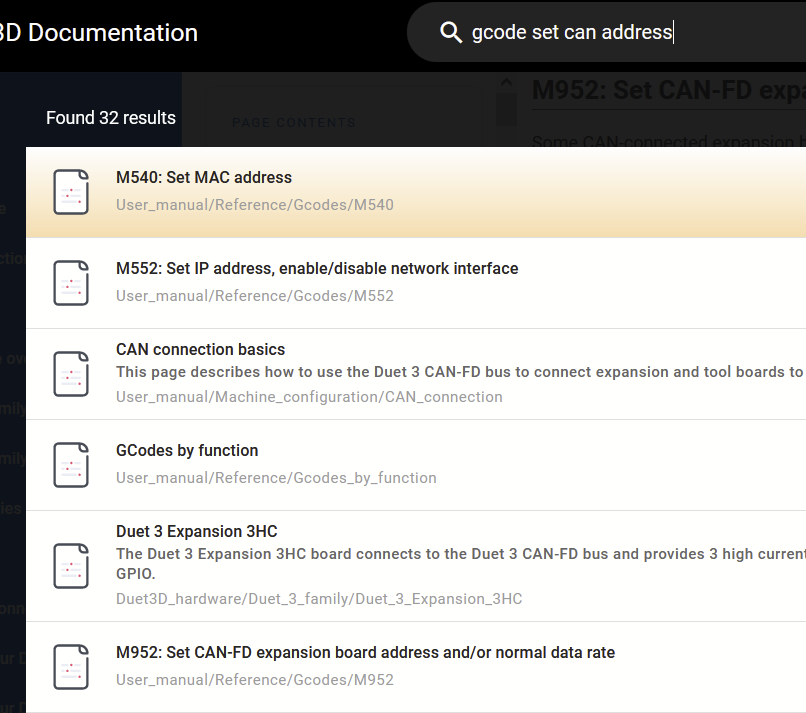
And what if I spell "address" wrong? Not a single result, and the "did you mean..." are also wrong:
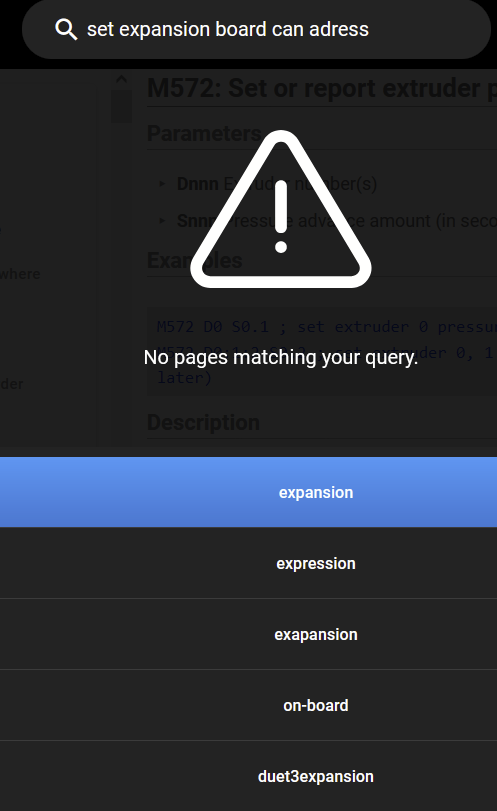
(what's exapansion?) -
@nikscha
Just now I wanted to update the firmware for a can expansion board, but searching for "gcode can board update" doesn't yield the right (or any) gcode. I need to open an article first (not the first one btw) and do a ctrl+f for update to find the right gcode...
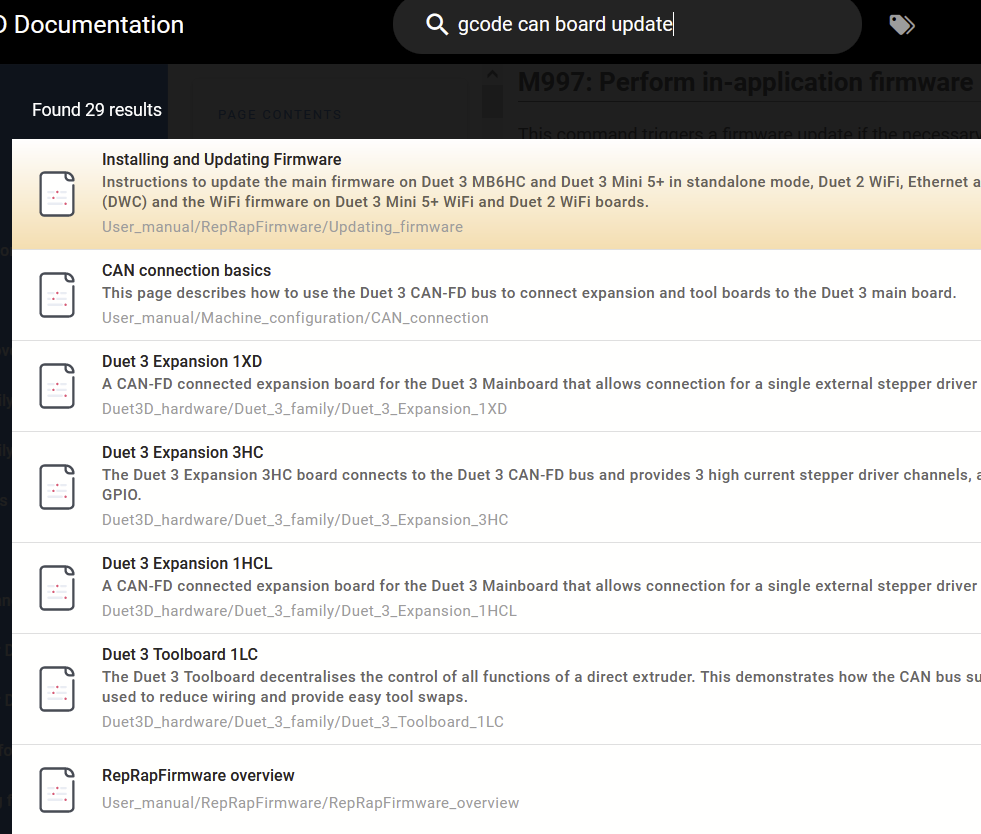
But maybe I wasn't precise enough?
Lets try a more precise query, surely it will yield the precise result: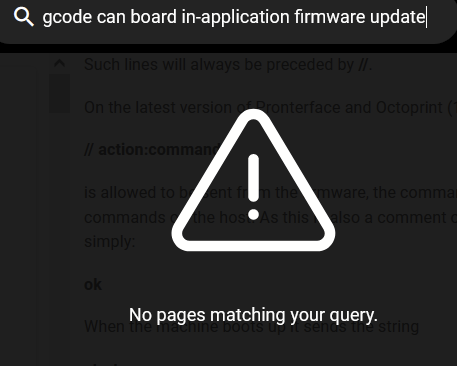
Nope, doesn't work.
If I remove the word "board" from the query, it does work....
This is the gcode I was looking for by the way:
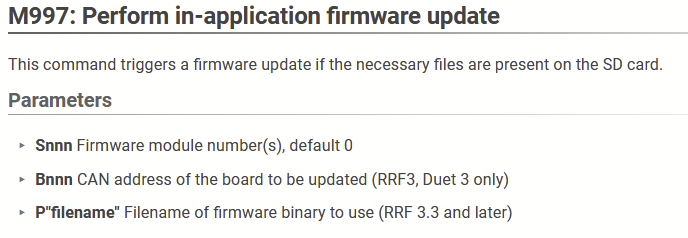
Maybe I'm just so spoiled from google search reading my mind that this seems overly frustrating...
-
@nikscha said in search for gcodes:
what's exapansion?
As it turns out, a typo on four wiki pages! Thanks for pointing this out, I've fixed them.
As for the search facility, at the moment it is all that is offered. Another option, as you have pointed out, is ctrl-f on the Gcode dictionary page. I'll talk to @T3P3Tony and see if it can be extended, or if wiki.js has any fuzzy search options.
Ian
-
@droftarts
Welcome ^^I hope I am not too negative, I really appreciate the work of the Duet team!
-
I know it's a bit of a cop out, but google search may work better for you.
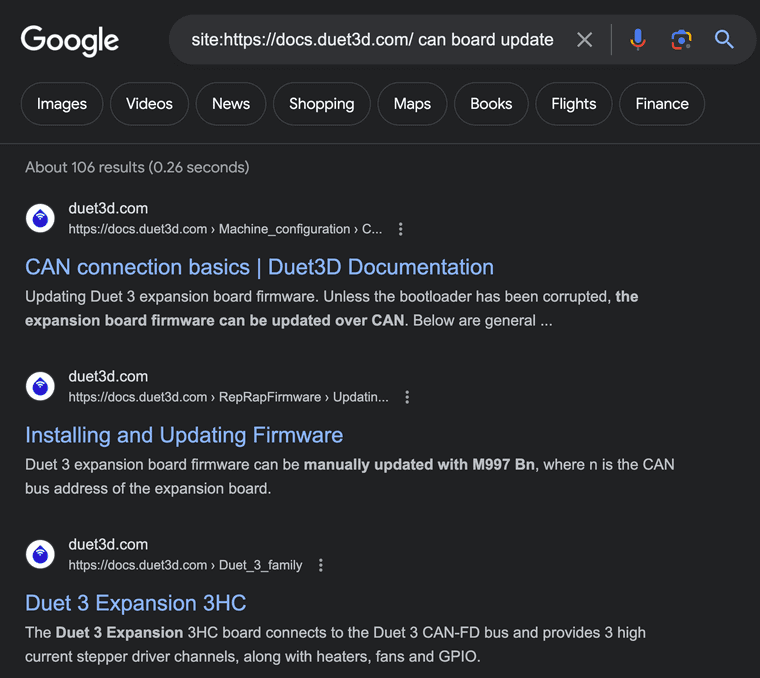 Screen Shot 2023-09-11 at 10.13.58 AM.png
Screen Shot 2023-09-11 at 10.13.58 AM.png -
@nikscha typing “dictionary” first, then being a bit looser with your search terms can also help. Eg “dictionary firmware update” brings up M997 first.
Ian
-
This post is deleted! -
As shown in @Phaedrux 's screen shot, if you're using google, you can use a site-specific search, which will return results from solely the specified website. I use this a lot to search the forum.
For the forum, start your search with
site:https://forum.duet3d.com/with your search terms after.
For the wiki, start your search withsite:https://docs.duet3d.com/, again with your search terms after.Ian
-
 undefined droftarts marked this topic as a question
undefined droftarts marked this topic as a question
-
 undefined droftarts has marked this topic as solved
undefined droftarts has marked this topic as solved