BigTreeTech Graphic display on Duet Wifi
-
Do you have a link to the display?
-
@Phaedrux said in BigTreeTech Graphic display on Duet Wifi:
Do you have a link to the display?
https://www.roboter-bausatz.de/p/mks-tft35-3d-drucker-touchscreen-3.5
-
Has anyone got this working showing gcode files to print?
I mean this display is like worthless w/o that feature
-
It's BTT that's claiming RRF support, what do they say?
-
We've given up with the BTT firmware as the users who commit fixes and improvements for Marlin keep breaking stuff with RRF support.
You will only get it working if you fix it yourself and there's no guarantee it will still work with the next commit from someone else -
@Phaedrux said in BigTreeTech Graphic display on Duet Wifi:
It's BTT that's claiming RRF support, what do they say?
I just saw this in the DOCs section and thought I could try it out. If you don't want to support BTT and other stuff, why not just state that, and delete that section?!
So it was the Duet3D claiming BTT has built in support and not BTT claming they had RFF support. Classic hen-egg problem?!

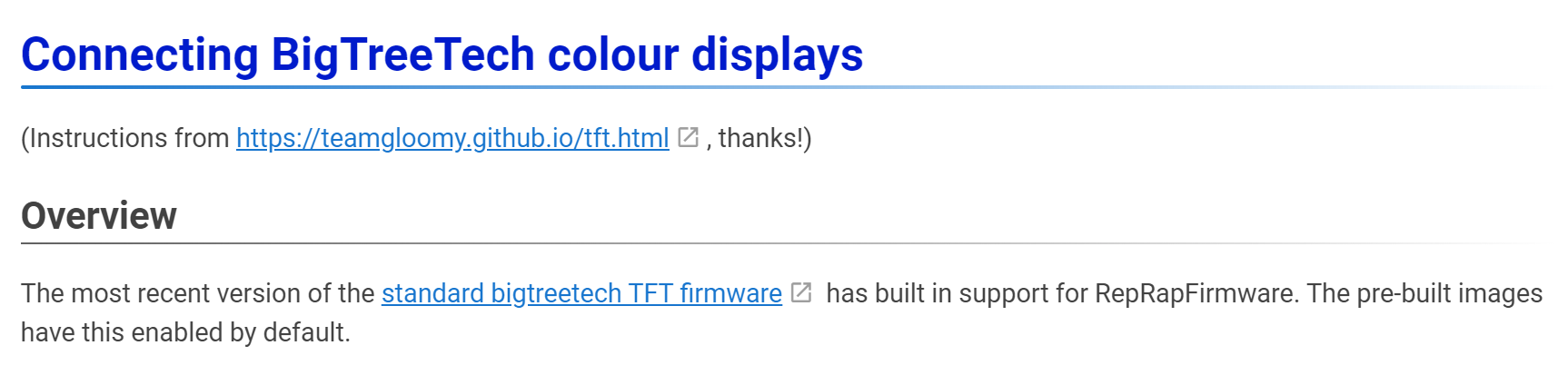
-
@jay_s_uk said in BigTreeTech Graphic display on Duet Wifi:
We've given up with the BTT firmware as the users who commit fixes and improvements for Marlin keep breaking stuff with RRF support.
You will only get it working if you fix it yourself and there's no guarantee it will still work with the next commit from someone elseI understand. Thanks for the warning. Unfortunately I can't write any code, or even fix any code. So I may just take it as it is.
I was hoping this may be a known issue and someone had a solution. But this seems not the case. Thanks for the clarification.

-
-
@jay_s_uk said in BigTreeTech Graphic display on Duet Wifi:
@izeman BTT claim RRF support and they had a half arsed attempt about 2 years ago but very quickly lost interested. @pfn was fixing stuff for a while but as I say, marlin contributors kept breaking things
You know I know WAY too little to understand what's going on here, and who's changes break what, or who is doing what. I'm just an end user, who read that it was supposed to work, so wanted to give it a try. So I appreciate your warning and take it as it is!
-
@izeman said in BigTreeTech Graphic display on Duet Wifi:
@Phaedrux said in BigTreeTech Graphic display on Duet Wifi:
It's BTT that's claiming RRF support, what do they say?
I just saw this in the DOCs section and thought I could try it out. If you don't want to support BTT and other stuff, why not just state that, and delete that section?!
So it was the Duet3D claiming BTT has built in support and not BTT claming they had RFF support. Classic hen-egg problem?!

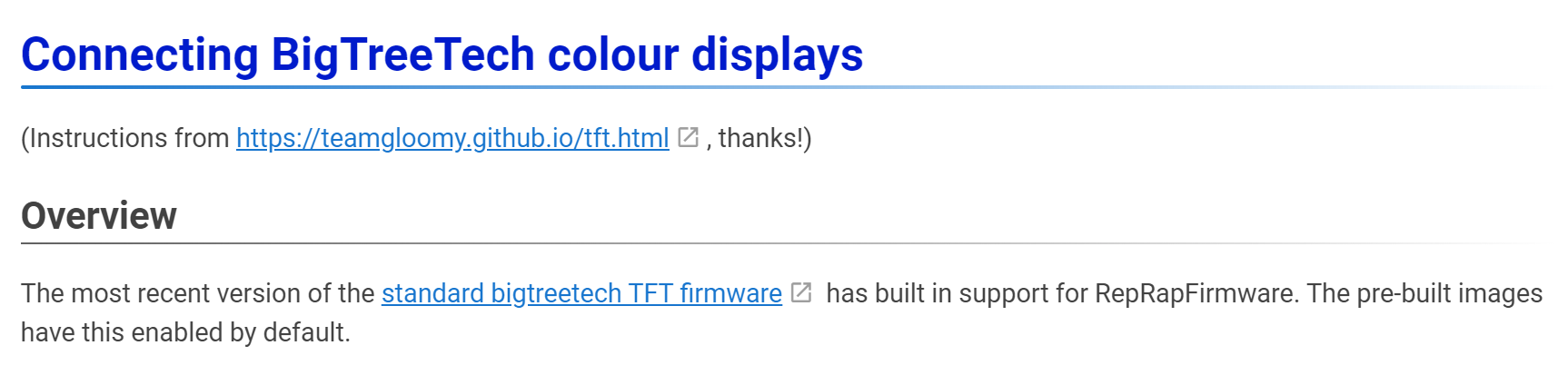
I asee, thanks. So it worked at one time, but no longer. We will update the documentation.
-
@Phaedrux thanks. To be precise: it works 99%. I can preheat the printer, move the head, monitor the print progress etc…
It‘s just the files menu which doesn’t show up and locks the display after some time. That’s why I thought there was some glitch in my configuration that would be easy fixable. It seems it has no access to the duet3d‘s file system.
Maybe just add a word of warning that there are quirks to be expected if trying to use it and that you can‘t support it as it’s not in your hands.
Have a nice day!
-
@izeman I've added a note to the documentation: https://docs.duet3d.com/en/User_manual/Connecting_hardware/Display_12864#overview
As of September 2023, BTT firmware still MOSTLY works with RRF. Heating, movement, monitoring prints etc works, however accessing the Duet filesystem does not. There may be other quirks that break RRF support as the firmware develops. Duet3D is not responsible for the BigTreeTech firmware; please contact BTT to get these fixed. See this thread on the forum for more information.
You could raise an issue on Github, though it looks like BTT isn't doing much of the development work. A similar issue here https://github.com/bigtreetech/BIGTREETECH-TouchScreenFirmware/issues/2569 seems to have gone unanswered, except for a link to this explanation, which might explain why you can't access the file menu https://github.com/bigtreetech/BIGTREETECH-TouchScreenFirmware/issues/2572#issuecomment-1217818116
With remote printing engaged, the TFT has no idea of the host managing the print (it can be OctoPrint or any other unknown client) so the only safe rule that can be followed by the TFT is simply to act as passthrough between remote host and mainboard (the TFT is simply providing the communication channel with the mainboard). Furthermore, the TFT does not support response forwarding for request originated by the TFT (e.g. M601). Even if the TFT supported the response forwarding, the TFT couldn't make any assumption about the handling provided by the remote host receiving the response (e.g. the remote host could discard the notification and continue the print).
For those reasons and for the concept of remote printing (something fully controlled by the remote client), the TFT's role is limited to display stats info and nothing more.
Ian
-
 undefined dc42 referenced this topic
undefined dc42 referenced this topic