Probing Errors with Prusa mk2.5s and PINDA sensor
-
@Trafim your config looks OK to me (
M308 S2 P"temp2" A"Pinda V2" Y"thermistor" T100000 B3950) and matches what I have (M308 S3 P"121.temp1" A"pinda" Y"thermistor" T100000 B3950) but for the pin it's connected to and the number and name assigned. That's what I found online also (from a few sources, but I don't remember details). So I don't think it's a config issue.Temperature reading too low implies resistance is too high, so are the connections good? Is the cable good? What resistance do you measure across the pinda white and blue wires at the mini5 end? The thermistor ought to be reading 100k ohm at 25C, and a reading -26C suggests a resistance about 1.3M ohm. You could try connecting the pinda2 to temp1 (i.e. disconnect the bed thermistor) to see if that narrows down the problem (and indeed try connecting the bed thermistor to temp2 and see what that does).
Incidentally, with respect to the bed thermistor, my reading of the Prusa firmware source is that the bed thermistor is type 1 from 1_75mm_MK25S-RAMBo13a-E3Dv6full.h where #define TEMP_SENSOR_BED 1 and "1 is 100k thermistor - best choice for EPCOS 100k (4.7k pullup)". That thermistor is typically cited as B=4036, but back-calculation of the values in the source lookup table give best match if B=4078, I think.
However, the Prusa firmware seems to also add a 'fudge factor' or correction of 0 below 40C, 5C at 50C, 10C at 100C.
I trapped a couple of thermocouples under the magnetic plate and played around with B values until I got best correlation between what the bed was set to and what the thermocouples reported. That happened with a bed thermocouple B value of 4298. My bed thermistor is on temp0 so I have
M308 S0 P"temp0" A"bed" Y"thermistor" T100000 B4298for the bed thermistor. -
@Trafim I've had another thought - your reported temperatures are about what you'd get at normalish room temperatures if you'd configured it with
T10000instead ofT100000. Are you sure you have enough zeros? -
@Trafim Hello, I have uploaded all the files provided by CNCKitchen, I have them hosted on a Duet 3 prusa 2.5s they really do not work correctly, the z gives me error G28 from there I have not advanced since I lack a lot of knowledge and time since it is a hobby, would someone have the .G files, working on a prusa like the one I have? Thank you
-
@Trafim said in Probing Errors with Prusa mk2.5s and PINDA sensor:
Estoy reconstruyendo una Prusa mk2.5s para usar una duet 3 mini 5+. Estoy usando la mayor parte del código de la guía de CNCkitchen pero cambié algunas de las configuraciones de la sonda de acuerdo con este foro .
Esto me dejó con este archivo de configuración:It is possible that you upload your correct files so that I can use them, I had a problem with the CNCKitchen files, and I could not solve them, lack of knowledge I have a Prusa MK2.5s like you with a Duet 3 board. It is just a hobby Thank you
-
G28 Z Error: Homing file homez.g not found
-
@raftaman said in Probing Errors with Prusa mk2.5s and PINDA sensor:
G28 Z Error: Homing file homez.g not found
Do you have a homez.g file in your sys folder on the SD card?
-
@Phaedrux; 0:/sys/homez.g
; Home the Z axis;M98 P"current-sense-homing.g" ; Ensure the current and sensitivity is set for homing routines.
; !!! If using Pinda, comment-out the following two lines
;M280 P0 S160 ; BLTouch, alarm release.
;G4 P100 ; BLTouch, delay for the release command.G91 ; Set relative positioning.
G1 H0 Z3 F6000 ; Lift Z axis 3mm.
G90 ; Set absolute positioning.G1 X105 Y105 F6000 ; Go to the center of the bed for probe point.
M558 F1000 A1 ; Set probing speed to fast for the first pass.
G30 ; Perform Z probing.
G1 H0 Z5 F400 ; Lift Z axis to the 5mm position.M558 F50 A5 S-1 ; Set probing speed to slow for second pass, take 5 probes and yield the average.
G30 ; Perform Z probing.
G1 H0 Z5 F400 ; Lift Z axis to the 5mm position.M558 F200 A1 ; Set normal z-probe speed.
-
@raftaman said in Probing Errors with Prusa mk2.5s and PINDA sensor:
G28 Z Error: Homing file homez.g not found
When exactly are you getting that error?
-
@Phaedrux when I do a startup test on the Prusa mk2.5s
-
What is the startup test exactly?
-
@Phaedrux
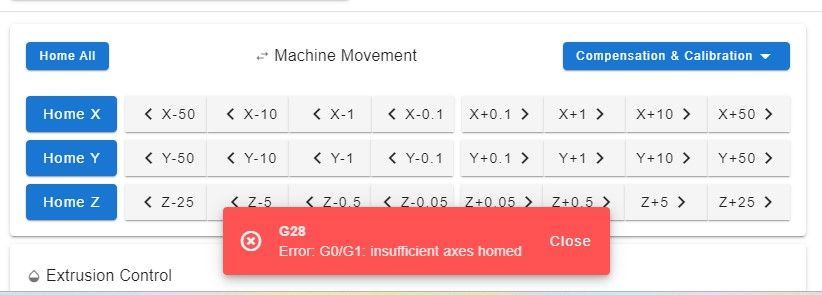 When I click on: Home All, I get that error. Home X, super, Home Y., Super, Home Z. Mistake
When I click on: Home All, I get that error. Home X, super, Home Y., Super, Home Z. Mistake -
@raftaman said in Probing Errors with Prusa mk2.5s and PINDA sensor:
G1 H0 Z3 F6000 ; Lift Z axis 3mm.
It's not saying homez.g not found, it's saying a move was attempted on an axis before it was homed. In your homez.g you have this G1 H0 move trying to lift the Z axis before it has been homed. This should be G1 H2 to allow the move to proceed even though it is not homed.
-
@PhaedruxWhat step should I take, what code should I include?
-
@Phaedrux said in Probing Errors with Prusa mk2.5s and PINDA sensor:
G1 H0 Z3 F6000 ; Lift Z axis 3mm.
@Phaedrux said in Probing Errors with Prusa mk2.5s and PINDA sensor:
This should be G1 H2 to allow the move to proceed even though it is not homed.
-
@PhaedruxI'M GOING TO TRY THIS WEEKEND WITH THE CODE YOU WRITE FOR ME. Thank