12864 LCD on Lulzbot Workhorse
-
I am making some changes to a Lulzbot TAZ Workhorse. I've changed the toolhead to a Hemera Revo XL with a BLTouch. Now I am changing the motherboard to a Duet2 WiFi simply because I prefer it. I want to keep the 12865 LCD that is currently on the printer. I've read all the documentation I can find on doing this. I understand about half of it. My current issue (I'm sure there will be more) is that I don't know which driver my screen has (either ST7920 or ST7567). I am including some pictures in the hopes that somebody can/will provide me some guidance. The driver is a good start but frankly anything you'd be willing to tell me on the overall process that would improve my chances for success would be greatly appreciated.
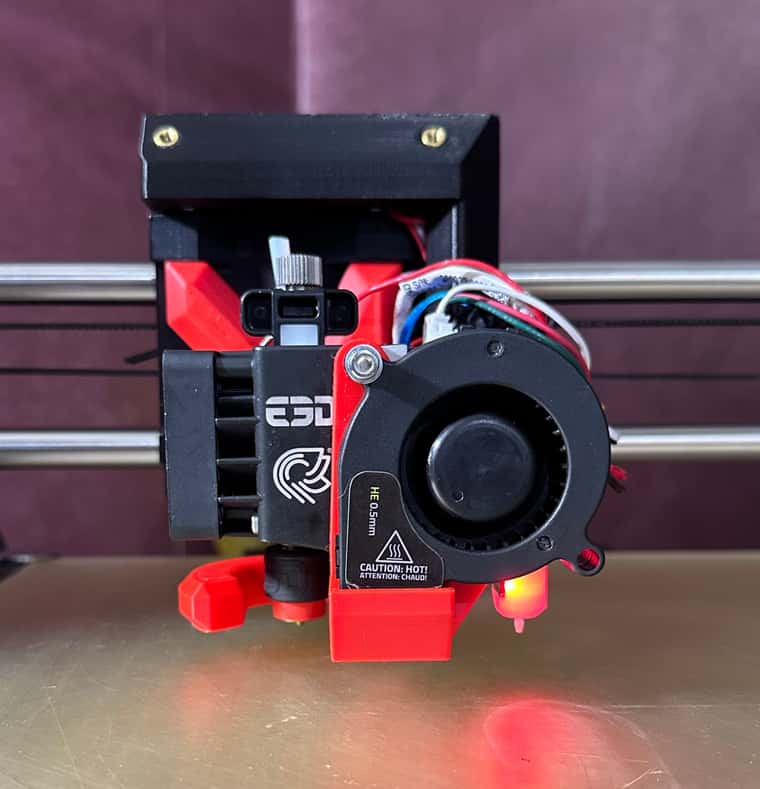

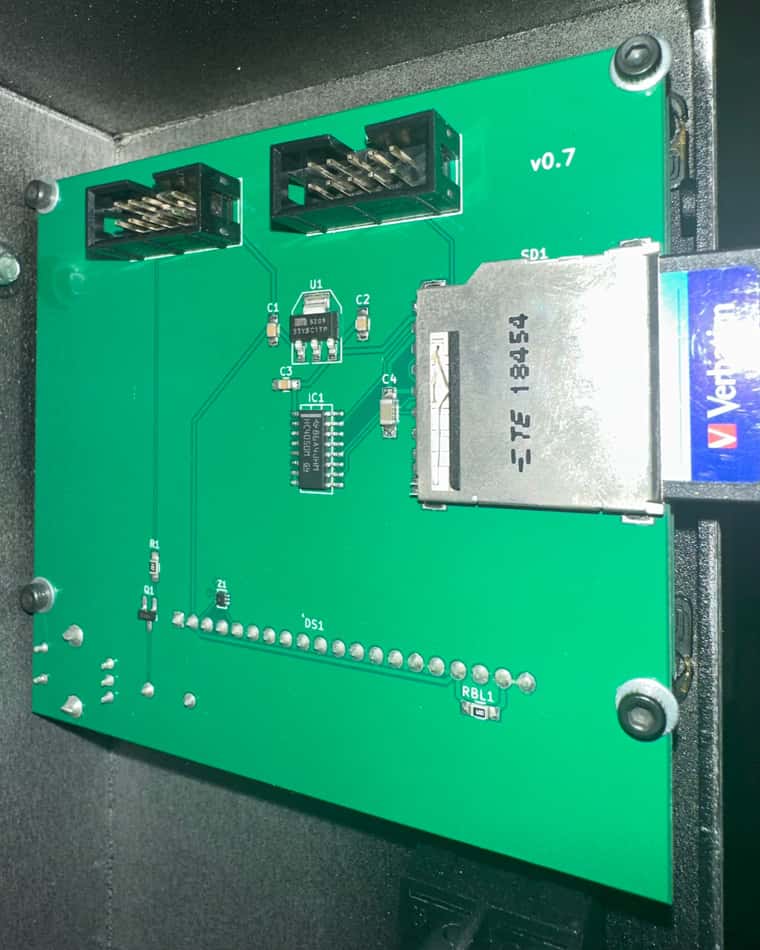

TYIA!
-
 undefined SonnyD1 marked this topic as a question
undefined SonnyD1 marked this topic as a question
-
@SonnyD1 that looks like a standard 12864 display with ST7920 driver to me.
-
@dc42 Will it work with a Duet 2 WiFi? I read that a ST7920 wont work with a Duet2 WiFi.
-
@SonnyD1 the common ST7920-based displays need 5V input drive, so they won't generally work with the 3.3V signal levels on Duet 2 unless you use buffers to increase the voltage of the CLK, Data and CS signals to the ST7920.
-
@dc42 Ok so I guess I will go with a BTT TFT35. It happens to be the exact same size so the bolt holes and screen window line up. Based on my reading, this screen wont be an issue to get operating. Do you agree?
-
@SonnyD1 I think there was a post recently that said the file list functions didn't work on that display.
Edit: this was the post https://forum.duet3d.com/topic/33572/bigtreetech-graphic-display-on-duet-wifi?_=1696660535360.
-
@dc42 Ok...It seems I'm running out of options. Do you know of a display that is smaller than a Paneldue (around 3 inches) that will work? Are there any other functional options out there?
-
@SonnyD1
https://forum.duet3d.com/topic/23034/12864-display-st7920-on-duet-3-mini5
But you have to adapt the input wiring.....
I can provide the schematic for the WIFI -
Thank you for the help everybody. What I wanted to accomplish isn't possible with my current hardware. I've decided to go in another direction and replace the 12864 with a paneldue. I really appreciate you taking the time @dc42 and @DIY-O-Sphere.