Multiple problem with Duet 2 Wifi
-
Hello all, some years ago I started to build a big core XY 3d printer, it worked fine using a RAMPS 1.4 but for various reasons, I wanted to switch to a Duet. Nothing worked out as planned, and I just gave up. Now that I have some free time I want to try to finish it, and I prefer to ask for your help instead of giving up again.
I'm using a Duet 2 Wifi bought from Reprapworld, still in 2.0.(3?) version, maybe I'll update it to 3.x later, I don't know yet.
Stepper motors are KL17H248-15-4A
The extruder is a Titan Aero if I remember correctly
Mechanical endstops for the Z/Y axis and optical endstop for X axisHere is a photo of the whole thing so you can have an overview (and I'm talking about the big one, not the small one in the middle of the big one)
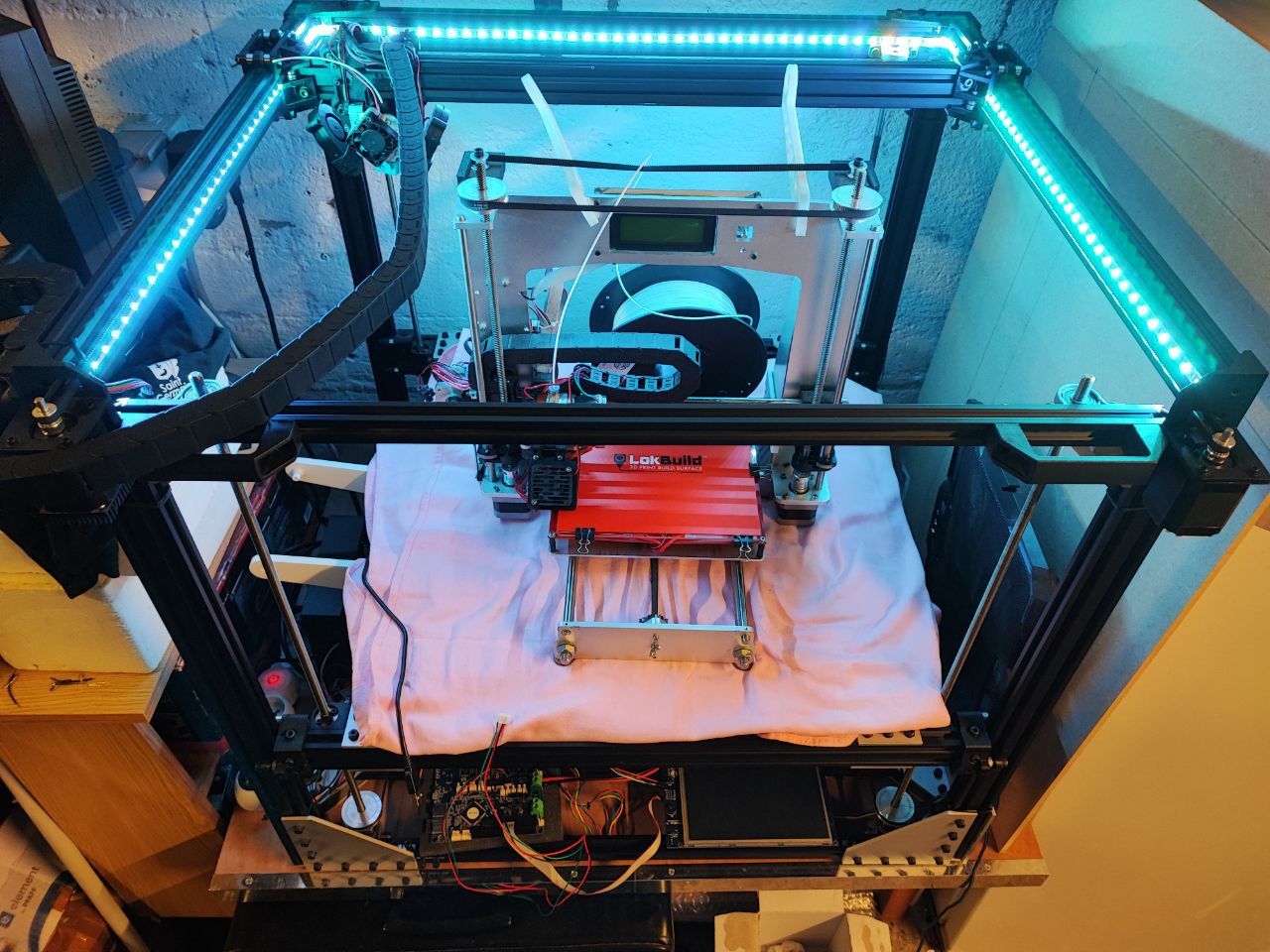
So my first problem is with the 3 mechanical endstops, they worked fine this morning, and now :
-they all work separately if only one endstop is connected
-if two are connected, they need to be both activated to work, if only one is activated, nothing is happening, no red light
-if three are connected, they need to be all three activated to work, if only one or two are actived, nothing is happening, no red lightI have absolutly no idea what is happening, I have never seen that before, do you have any ideas?
-
@STFF said in Multiple problem with Duet 2 Wifi:
I'll update it to 3.x later, I don't know yet.
We don't really support RRF2 anymore. You're far better off updating the board to RRF3 and using the online config tool to get a starting config set to work with.
Updating the board over USB flashing would probably be the easiest unless you've already got the web interface up and running. You can see all the options for updating here: https://docs.duet3d.com/en/User_manual/RepRapFirmware/Updating_firmware#fallback-procedure-2
https://configtool.reprapfirmware.org/
How exactly do you have the endstops wired?
Have you seen this? https://docs.duet3d.com/en/User_manual/Connecting_hardware/Sensors_endstops
-
@Phaedrux I would love to upgrade, but the wiki is outdated. It asks for a "iap4e.bin" file but nowhere to find it.
-
@STFF If you're on 2.03, use the iap4e.bin file from here: https://github.com/Duet3D/RepRapFirmware/releases/tag/2.03
Put it in the /sys folder. Then you should be able to update.IAP binary files ('In App Programmer') are usually included in every release. The process to update from older system versions is here: https://docs.duet3d.com/User_manual/RepRapFirmware/Updating_firmware#updating-from-older-firmware-versions
Start with the 'Updating from 1.x or 2.x' tab. It even explains about the iap files there.Ian
-
@droftarts Thank you.
The file is not included in the Release 3.0, or in any 3.x version in the github. -
Sounds like you aren't using the full zip file releases.
If you still have access to DWC. Upload these zip files, one at a time in the system tab. Don't extract them first. Reboot after each. Use M115 in the gcode console to verify the firmware has been applied.
https://github.com/Duet3D/RepRapFirmware/releases/download/2.05.1/Duet2Firmware-2.05.1.zip
https://github.com/Duet3D/RepRapFirmware/releases/download/3.0/Duet2and3Firmware-3.0.zip
https://github.com/Duet3D/RepRapFirmware/releases/download/3.3/Duet2and3Firmware-3.3.zip
https://github.com/Duet3D/RepRapFirmware/releases/download/3.4.6/Duet2and3Firmware-3.4.6.zip