IDEX Dual color printing in air for first layer
-
Hello all,
We are using Octopus Pro board with Duet in it. 500x500 build volume. CoreXY IDEX.
Single Duplicate is working fine.
With Dual color, left extruder is properly printing. After first layer, Z axis moves 5mm down and left extruder goes for parking. But when the Right extruder comes for printing, it is printing that first layer in air. Then for 2nd layer, Z is moving up by 5mm and starts printing properly.
I have attached the printing video (XY Calibration was not done properly).
Also attached config and tfree, tpost files.
Kindly check and support.
tpost0.g tfree0.g tpost1.g config.g tfree1.g
https://drive.google.com/file/d/1ssFKQJRS4OHLZZVl7TUsjZoZcmjFV_V3/view?usp=sharing
-
@selva_tvi Can you also share the print file? Thanks!
-
@sebkritikel Please find the gcode in the attachmentDual.gcode
-
@selva_tvi Thanks! Can you confirm which firmware version you have?
I think your tool change files are OK,though I need to see what firmware version you have.
^^^See below on my note on the tool change files/S3D interaction.A big issue for your X and Y is how you have sliced your file:
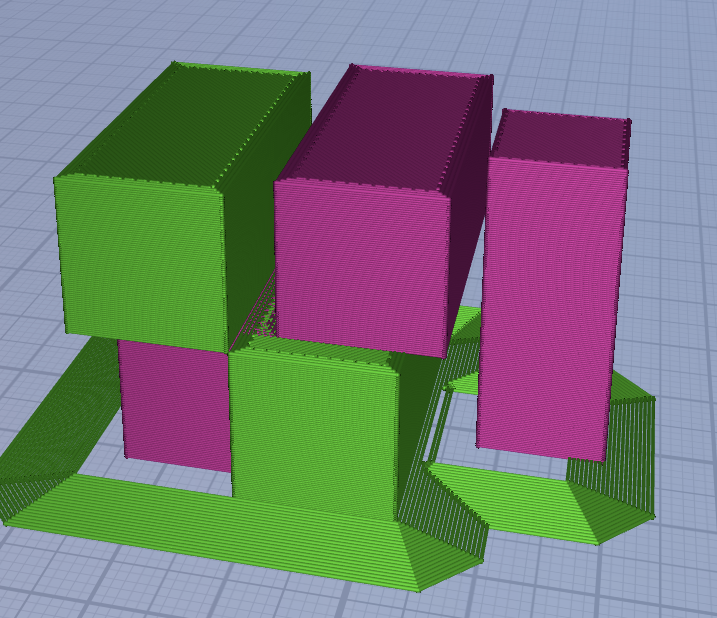
I do not recommend having tool offsets in your slicer.
-
@selva_tvi ahhhh I'll need to think on this. On closer inspection of the Gcode file, your machine follows this logic
-
T0 prints at Z=0.2
-
T1 is called, tfree0.g is run
Per tfree0.g, you move Z:G1 Z3 F500 ; up 3mm
T1 nozzle moves to the next printing location:G1 X270.6 Y259.2 F4800
What this means is Z is still equal to Z3, and doesn't go to the proper location until the start of 2, when
G1 Z0.4 F1000moves the T1 nozzle back to the correct height.I use Cura for my IDEX machine, and on the move following a tool change Cura re-writes the current Z position, so I don't see this issue (I have my tfree set up in a similar way as you, where I move the print head in it). What we should be doing (I think) is using the G1 command with a
R2andZ0in your tpost0.g and tpost1.g
https://docs.duet3d.com/User_manual/Reference/Gcodes#g1-controlled-linear-move
Example:G1 R2 Z0. This will move the tool head back to the printing Z height. -