Temp chart resolution?
-
Hi *,
I recently noticed that the curve in the Temp Chart seems to have a new design:
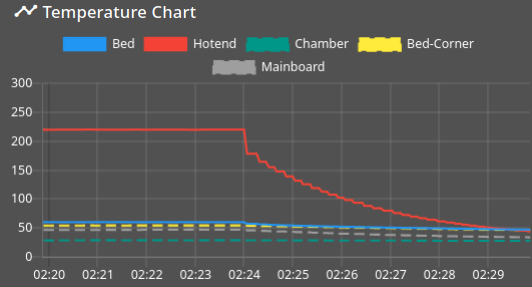
The heater went of before it started this stairway to room temp "curve". (This came from a switched off Revo)
Is that the expected "new" curve? Or is here something else strange? My stop.g turns of the entire toolhead, so it is not a slow cool down by the FW in this case. The revo is connected to a Loolboard.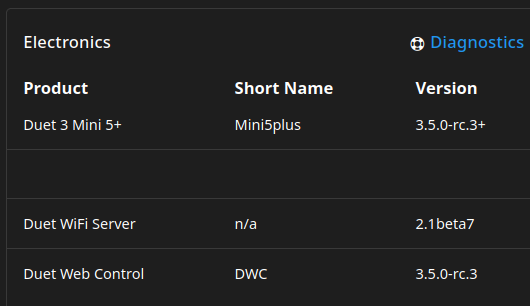
Cheers, Chriss
-
@Chriss that does look odd. It appears to me that the temperature is only being updated about every 12 seconds, Did you by any chance increase the update interval on the Machine Specific page of DWC?
-
@dc42 HI David, sorry, I forgot that thread after so many other problems I have with the printer at the moment.

Did you wrote about that settings:
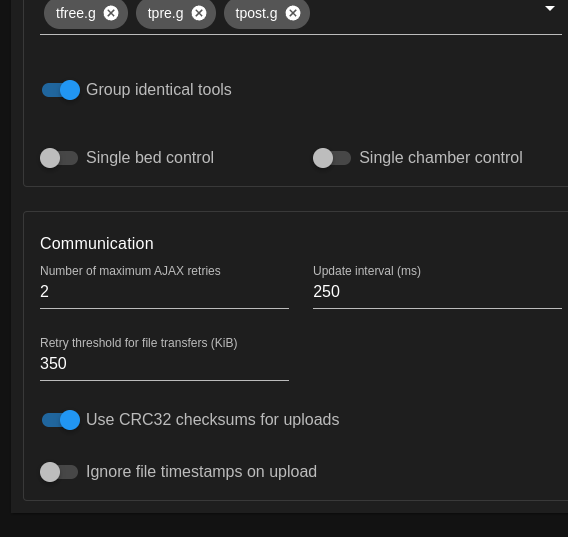
Maybe related to my network issue with the DWC?
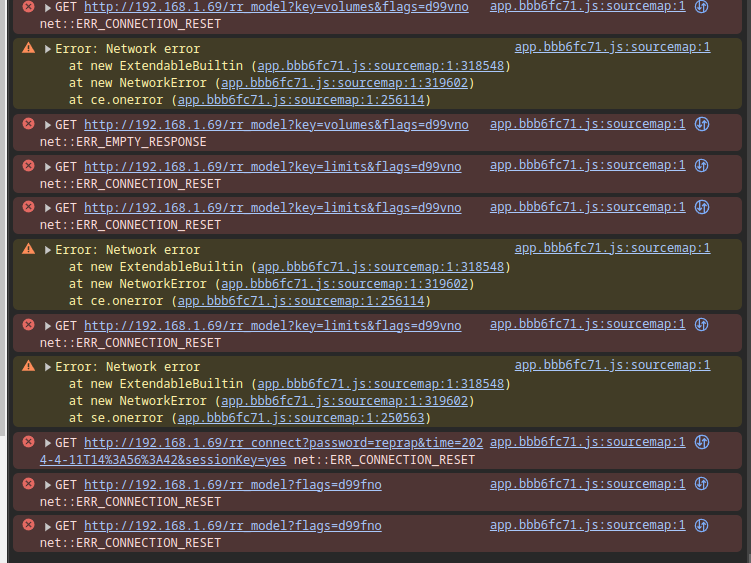
Cheers, Chriss
-
Did this resolve after replacing your SD card?
-
@Phaedrux Not yet.... but I have to admit that I dit not replaced the card yet. My inner Scotsman refuses to put a 64GB card in the printer. I need to source a smaller one. I will update the thread as soon as that is done.
-
@Phaedrux
I found a small card on my desk, so I have exchanged the card.I still see the HTTP/503s:
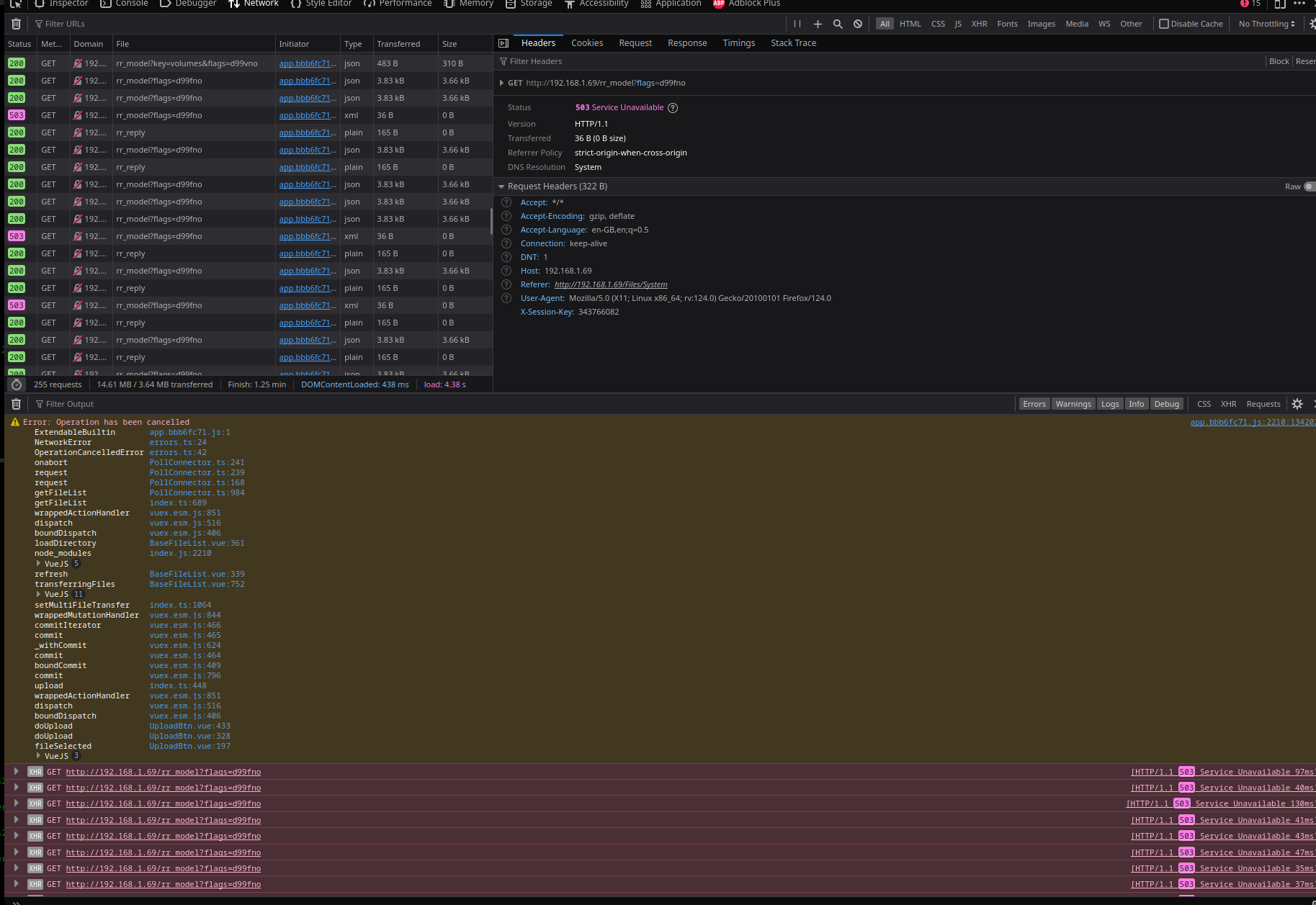
(I reuploaded the DWC to fix possible corrupted files)
The first screenshot was after the upload, it looks slightly better after a short time.
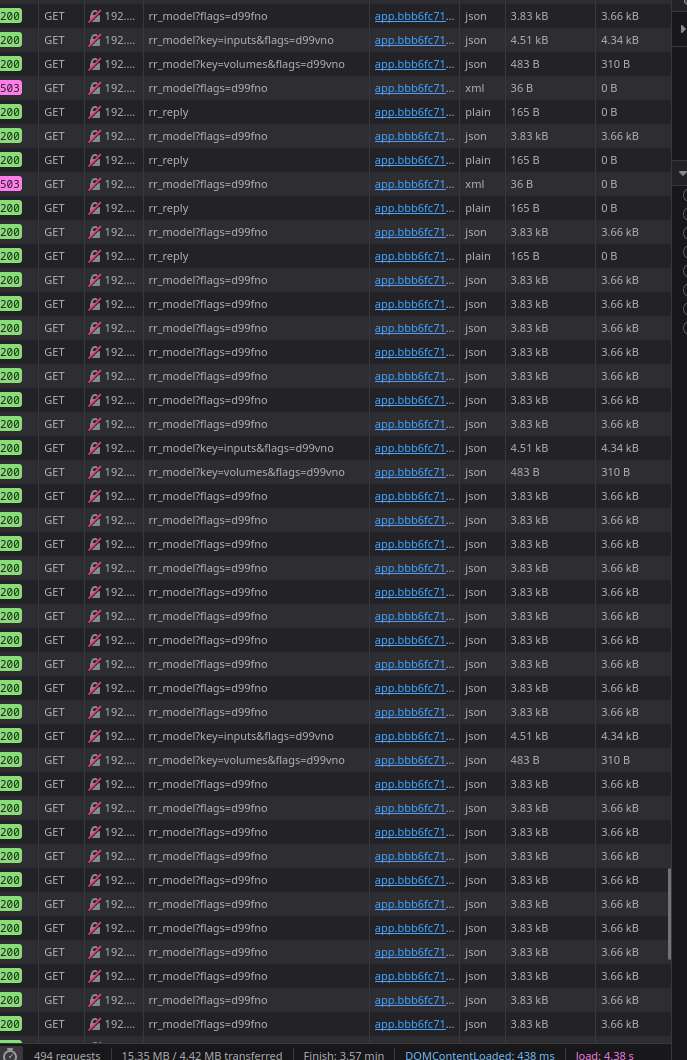
Anyway, the temp shart looks better since a while. And I would ignore the 503th if I would not have things like this in the DWC:
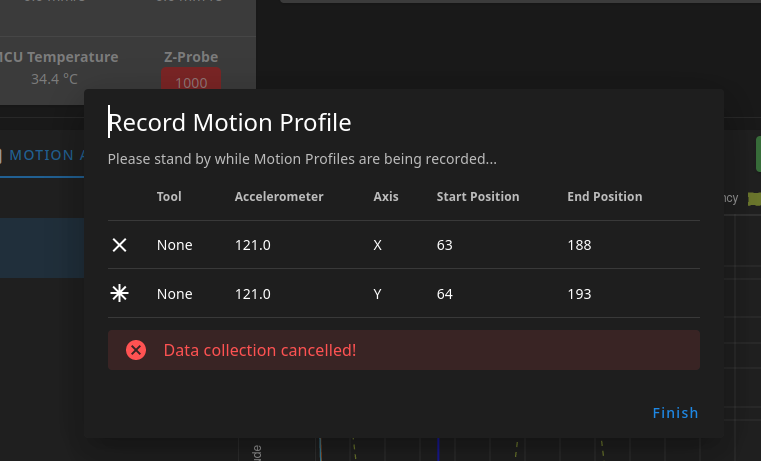
I do not know how to explain it very well. Well me try that: I mess a lot with taps in various browsers. The connections to 3.5rc4 seem very shaky as soon as i have more than 1-2 taps to one printer open. My backup script from the other thread failed the first time too. I saw a connection reset.
Do not get me wrong but most of the problems I have with rc4 seems to be related to a new behaviour of the DWC.
Is it something we may want to discuss further in my Input shaping problem" thread?
Cheers, Chriss
-
@Chriss there is a maximum number of possible connections the Duet can handle (3 or 4). Maybe try to limit the number if tabs you have open at a given time.
If you do this to quickly change between the various views, maybe look into the BtnCmd Plugin that allows you to customize DWC so you can have whatever elements combined.
-
@oliof I limited the taps down to 2 already..... I have seen it with one tap too..... Yes, my browser may have more than one connection parallel connection to the modem. But all of that was working till rc2 or rc3.

-
@Chriss thanks for clarifying, that should be fine.
-
@Chriss you may want to go back to the previous version you were using and confirm that the problem goes away. After that we really need a simple example of what you are doing so we can try and reproduce the issue.
-
@gloomyandy I could do that.. if you think that this makes sense. Please take in count my https://forum.duet3d.com/topic/35413/firmware-3-50-rc-4-stops-working thread. I do not want to brake the debugging there.
Long story short: We should focus on one thread, I guess. I have the feeling that my board went mad or the rc4 has at least one serious problem. I'm a bit surprised that there are not more complains. I could not the only one using 3.5.0-rc.4 in the wild.
Cheers, Chriss