FTP?
-
@DonStauffer You must limit the number of concurrent connections to 1, else you will get transfer errors. It can be set in the Site Manager -> Transfer Settings.
-
@chrishamm Setting maximum concurrent connections to one didn't change anything. Would Site Manager affect wget? I'm confused about what changed and how.
Adding the -d (debug) option to wget reveals this message:
227 Entering Passive Mode (192,168,1,130,239,206)
trying to connect to 192.168.1.130 port 61390
seconds 0.00, Created socket 4.
done. ==> LIST ...
--> LIST -a550 Directory not found.
(skipping "LIST")
No such file or directory '.'.Closed fd 4
Closed fd 3Googling "550 Directory not found." seems to indicate some problem with the server response to the "List -a" command being invalid, or something about the port number.
Another report says about the List -a command: "That ftp server interprets "-a" as file/directory argument and tries to list that."
Has any of that changed with RRF release candidate 3?
-
@chrishamm What I'd really like is a way to double-click an icon and have it copy the SD card, not including uploaded jobs, to a dated folder, saving a pre-specified number of past backups (maybe a half dozen or ten) before deleting them automatically. Better still would be to have it happen every day that the computer and the printer are both on. But what I had working with wget was good enough. Filezilla was working too, but was a bit unreliable and clunky and my wget batch was a quick thing to run and I could delete old backups as needed in Windows Explorer.
-
Hi @DonStauffer ,
I use https://forum.duet3d.com/topic/10880/rfm-reprapfirmware-filemanager-duetbackup-successor/51 to backup my printers nightly to git.Backup:
[chriss@leela 0.05]$ cat backup.sh #!/bin/bash # # # printer=192.168.1.68 git pull dir=macros ./rfm backup -domain $printer $dir 0:/${dir} dir=filaments ./rfm backup -domain $printer $dir 0:/${dir} dir=menu ./rfm backup -domain $printer $dir 0:/${dir} dir=overlays ./rfm backup -domain $printer $dir 0:/${dir} dir=sys ./rfm backup -domain $printer $dir 0:/${dir} dir=www ./rfm backup -domain $printer $dir 0:/${dir} find . -type f -exec git add {} \; git commit -a -m "From 0.05" git pushAnd I have a 2nd script to upload files after the local edit:
#!/bin/bash # # # printer=192.168.1.69 command=upload git pull dir=macros ./rfm $command -domain $printer $dir 0:/${dir} dir=filaments ./rfm $command -domain $printer $dir 0:/${dir} dir=menu ./rfm $command -domain $printer $dir 0:/${dir} dir=sys ./rfm $command -domain $printer $dir 0:/${dir} find . -type f -exec git add {} \; git commit -a -m "To Voron 2.4-250" git pushThat works far better than ftp which I used initially too.
Cheers, Chriss
(Yes, I could have used a list of directories etc, I know. See it as art.

-
@DonStauffer I'm sorry but I can't help you with wget. I believe there are some FTP examples using curl on the forum, though.
-
@chrishamm I don't believe this is a wget problem, since Filezilla also started having problems at the same time.
-
@DonStauffer said in FTP?:
Would Site Manager affect wget
No - seperate programs.
@DonStauffer said in FTP?:
- Upgraded firmware to 3.5.0-rc.3+5 (2024-03-27 11:32:30)
What were you running before? Also i assume you are running in stand alone mode?
I just enabled FTP in my config.g and checked a Duet 2 in stand alone mode on FileZilla and it worked ok:
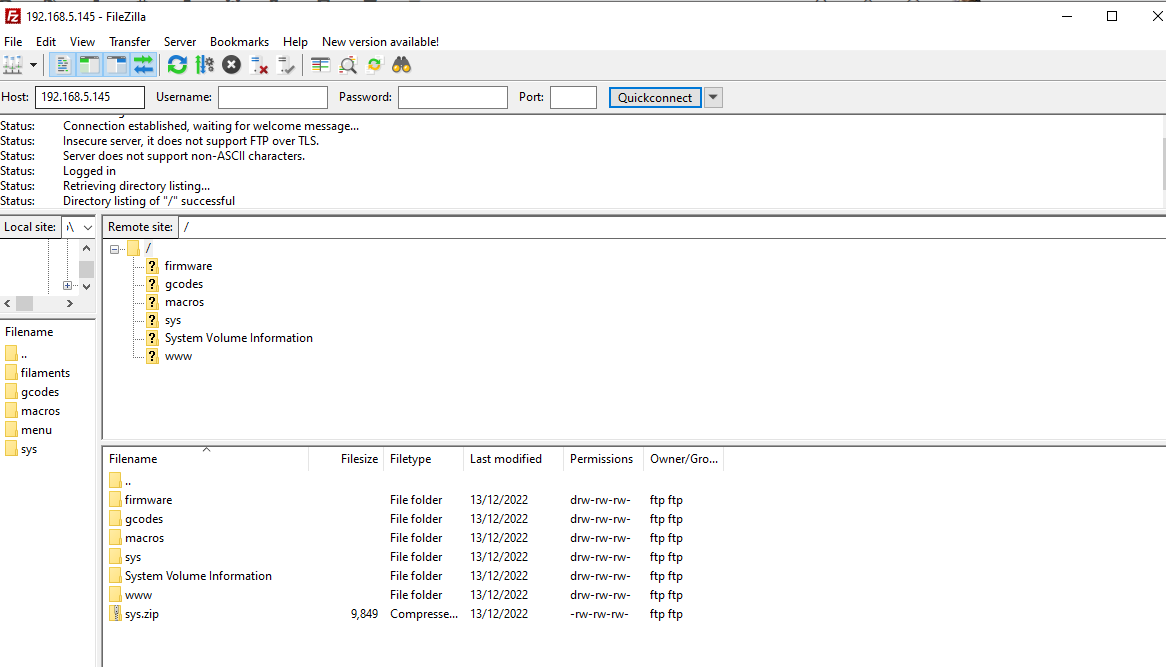
-
@T3P3Tony I was on 3.4.6 the last time FTP worked. It worked for both Filezilla and wget. Standalone, yes.
It's always possible I made some change that broke it, but it seems pretty simple to me on the Duet side. M586 P1 S1. Maybe Windows 10 did some kind of update over night that changed the firewall, that just happened to coincide with the firmware update. I looked at that and didn't see anything but it's pretty complex.
What's odd is in Filezilla I can see a listing of the Duet SD card. It's just attempting a copy that causes trouble. Where wget just chokes. Maybe Filezila keeps trying and wget doesn't.
-
@DonStauffer said in FTP?:
What's odd is in Filezilla I can see a listing of the Duet SD card. It's just attempting a copy that causes trouble. Where wget just chokes. Maybe Filezila keeps trying and wget doesn't.
The card has free space still, right?
-
@Phaedrux Definitely plenty of space. I just replaced the 4GB card with a 32GB card.
-
@DonStauffer I would drop FTP for many reasons. FTP is from the 80th, very hard to handle etc. The WiFi modem has many problem with more than one connection handling and that is what FTP is tying to do. Do yourself a favour and use rfm for uploading and downloading. That makes use of the web interface which is far more trustworthy.
Cheers, Chriss