New experimental DuetPi Bookworm builds available
-
@oozeBot Right, the Bookworm build uses a startup script to determine if it's running on a Pi 5. If it is, it makes those adjustments automatically. I'll update the documentation.
-
@chrishamm said in New experimental DuetPi Bookworm builds available:
@oozeBot Right, the Bookworm build uses a startup script to determine if it's running on a Pi 5. If it is, it makes those adjustments automatically. I'll update the documentation.
Thanks. I just added something similar within duetcontrolserver's postinst script to do the same.
-
Any ideas what might be causing this "incompatible software versions error?"
Also I'm running this on a Raspberry Pi 5 8GB with an NVMe hat and noticed that I'm getting freezing every few seconds. Any ideas there?
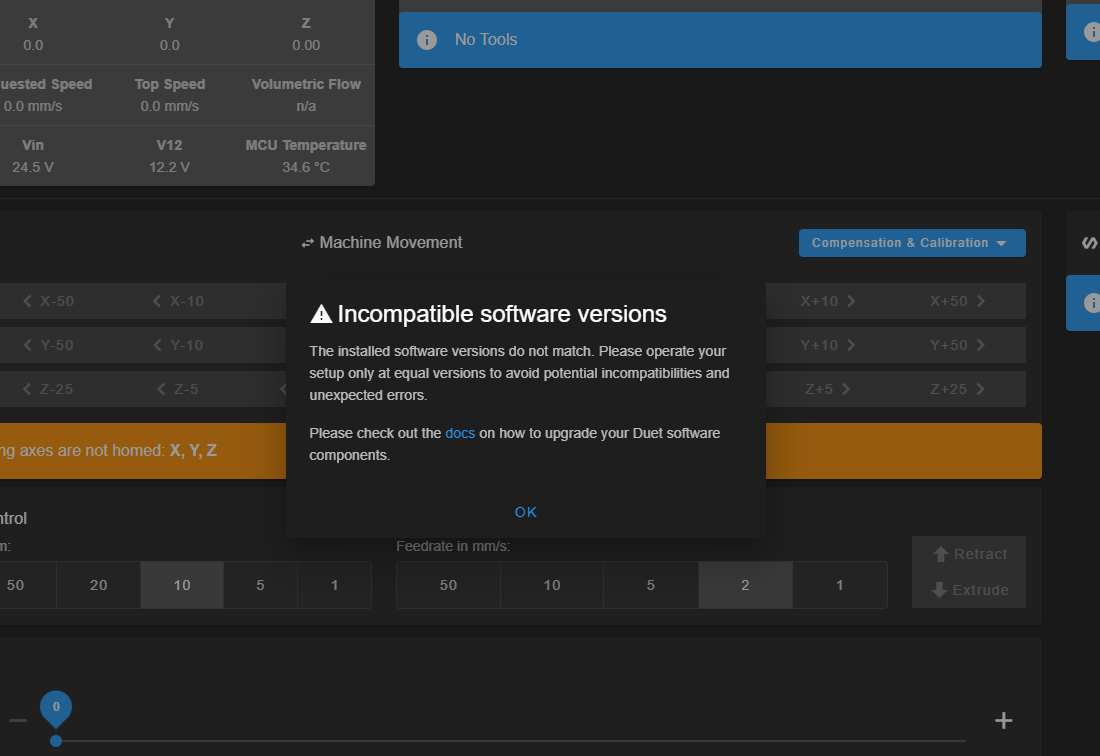
-
@p8blr Either you don't have all three RRF/DSF/DWC versions in sync (ideally only all updated by
apt) or your browser is still using a cached DWC version. Try pressing Ctrl+Shift+R in your browser and check if that helps.I haven't noticed any occasional freezes on my setups.
-
@chrishamm I just installed a fresh image, and ran sudo apt update & sudo apt dist-upgrade, also ctrl+shift+r and am getting the same message. I updated the eeprom on the raspberry pi so hopefully that'll resolve the freezing issue.
running M997 S2 gives "Error: M997: Failed to perform update: Upgrade process return non-zero exit code"
Update: the issue seems to be that the sudo apt update/upgrade commands aren't doing anything regarding the duet board firmware. I confirmed this by connecting a Raspberry Pi 4 and running the commands again, and it was able to upgrade
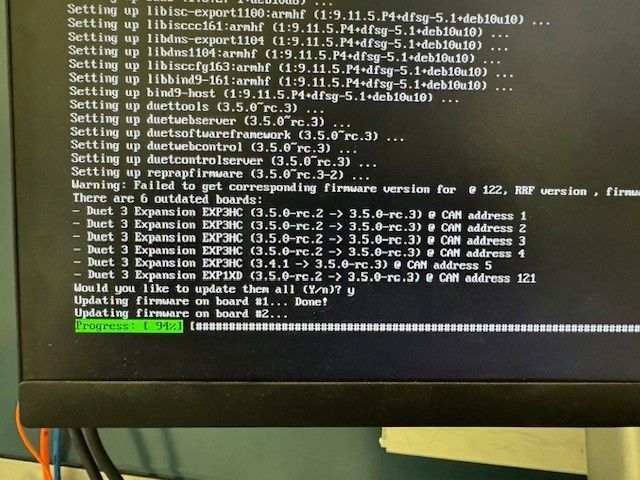
However, after upgrading I still get this "incompatible software versions" popup no matter how many times I ctrl+F5. Note, this is on the raspberry pi itself with a monitor attached.
Also for the life of me, I can't get M997 S2 to work.
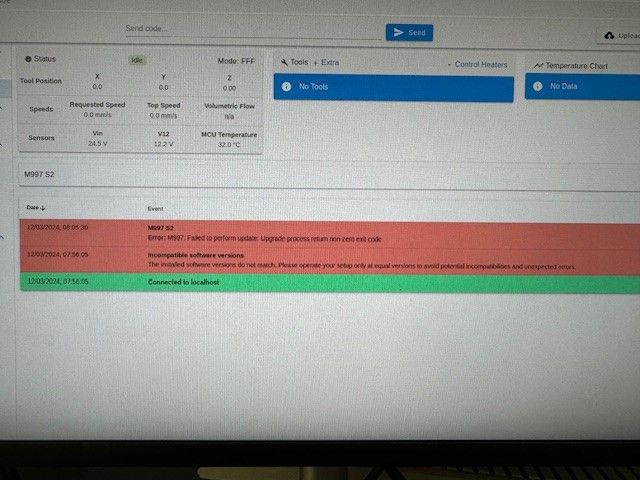
Edit: Just an update for anybody with a similar issue, I went back to a raspbery pi 4 with a SD card and updated to the latest firmware, then copy/pasted my sys and macros over to a newly imaged NVMe and that did the trick. My best guess is that it was the drive I was using. TeamGroup MP33 stalled but a Patriot P310 seems to work fine.
-
 undefined chrishamm referenced this topic
undefined chrishamm referenced this topic
-
 undefined jay_s_uk referenced this topic
undefined jay_s_uk referenced this topic
-
With Duet 3.5.0 being released, I decided I would run
apt update && apt upgradeon my RPI5. I am getting the following errors.
rr:1 https://pkg.duet3d.com stable/armv7 arm64 duetpimanagementplugin arm64 3.5.0~rc.4+2 404 Not Found [IP: 134.209.94.168 443] Err:2 https://pkg.duet3d.com stable/armv7 arm64 duetpluginservice arm64 3.5.0~rc.4+2 404 Not Found [IP: 134.209.94.168 443] Err:3 https://pkg.duet3d.com stable/armv7 arm64 duetsoftwareframework arm64 3.5.0~rc.4+2 404 Not Found [IP: 134.209.94.168 443] Err:4 https://pkg.duet3d.com stable/armv7 arm64 duettools arm64 3.5.0~rc.4+2 404 Not Found [IP: 134.209.94.168 443] Err:5 https://pkg.duet3d.com stable/armv7 arm64 duetcontrolserver arm64 3.5.0~rc.4+2 404 Not Found [IP: 134.209.94.168 443] Err:6 https://pkg.duet3d.com stable/armv7 arm64 duetruntime arm64 3.5.0~rc.4+2 404 Not Found [IP: 134.209.94.168 443] Err:7 https://pkg.duet3d.com stable/armv7 arm64 duetwebserver arm64 3.5.0~rc.4+2 404 Not Found [IP: 134.209.94.168 443] Ign:8 https://pkg.duet3d.com stable/armv7 arm64 reprapfirmware all 3.5.0~rc.4+2-1 Err:8 https://pkg.duet3d.com stable/armv7 arm64 reprapfirmware all 3.5.0~rc.4+2-1 404 Not Found [IP: 134.209.94.168 443] E: Failed to fetch https://pkg.duet3d.com/dists/stable/armv7/binary-arm64/duetpimanagementplugin_3.5.0%7erc.4%2b2_arm64.deb 404 Not Found [IP: 134.209.94.168 443] E: Failed to fetch https://pkg.duet3d.com/dists/stable/armv7/binary-arm64/duetpluginservice_3.5.0%7erc.4%2b2_arm64.deb 404 Not Found [IP: 134.209.94.168 443] E: Failed to fetch https://pkg.duet3d.com/dists/stable/armv7/binary-arm64/duetsoftwareframework_3.5.0%7erc.4%2b2_arm64.deb 404 Not Found [IP: 134.209.94.168 443] E: Failed to fetch https://pkg.duet3d.com/dists/stable/armv7/binary-arm64/duettools_3.5.0%7erc.4%2b2_arm64.deb 404 Not Found [IP: 134.209.94.168 443] E: Failed to fetch https://pkg.duet3d.com/dists/stable/armv7/binary-arm64/duetcontrolserver_3.5.0%7erc.4%2b2_arm64.deb 404 Not Found [IP: 134.209.94.168 443] E: Failed to fetch https://pkg.duet3d.com/dists/stable/armv7/binary-arm64/duetruntime_3.5.0%7erc.4%2b2_arm64.deb 404 Not Found [IP: 134.209.94.168 443] E: Failed to fetch https://pkg.duet3d.com/dists/stable/armv7/binary-arm64/duetwebserver_3.5.0%7erc.4%2b2_arm64.deb 404 Not Found [IP: 134.209.94.168 443] E: Failed to fetch https://pkg.duet3d.com/dists/stable/armv7/binary-armhf/reprapfirmware_3.5.0%7erc.4%2b2-1_all.deb 404 Not Found [IP: 134.209.94.168 443] E: Unable to fetch some archives, maybe run apt-get update or try with --fix-missing?Is this something wrong on my end?
-
@kiendeleo It's WIP. I will announce 3.5.0 when everything is ready.
-
@chrishamm okay, I just wanted to submit the bug
-
This post is deleted! -
@oozeBot
hey. Can you just shortly explain how to change the gpiochip 0 to 4?
I couldn´t manage it with the docu.
Would be great, thanks -
@IndeX4D You can change it by editing
/opt/dsf/conf/config.jsonon the Pi. Runningsudo set-dsf-chipdevon the Pi via SSH should work as well. -
This post is deleted! -
@chrishamm
I don´t understand why I could printing yesterday and now it´s freaking out.

I have the pi5 and the image flashed from above. qithout arm version..
Duet 6hc and expansions 1hcl 2x + 1lc -
@chrishamm said in New experimental DuetPi Bookworm builds available:
/opt/dsf/conf/config.json
was alreasy on gpiochip4, strange...

-
@IndeX4D is ths forum still the right place for questions?
-
This post is deleted! -
This post is deleted!