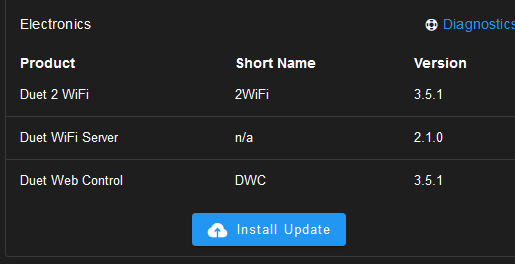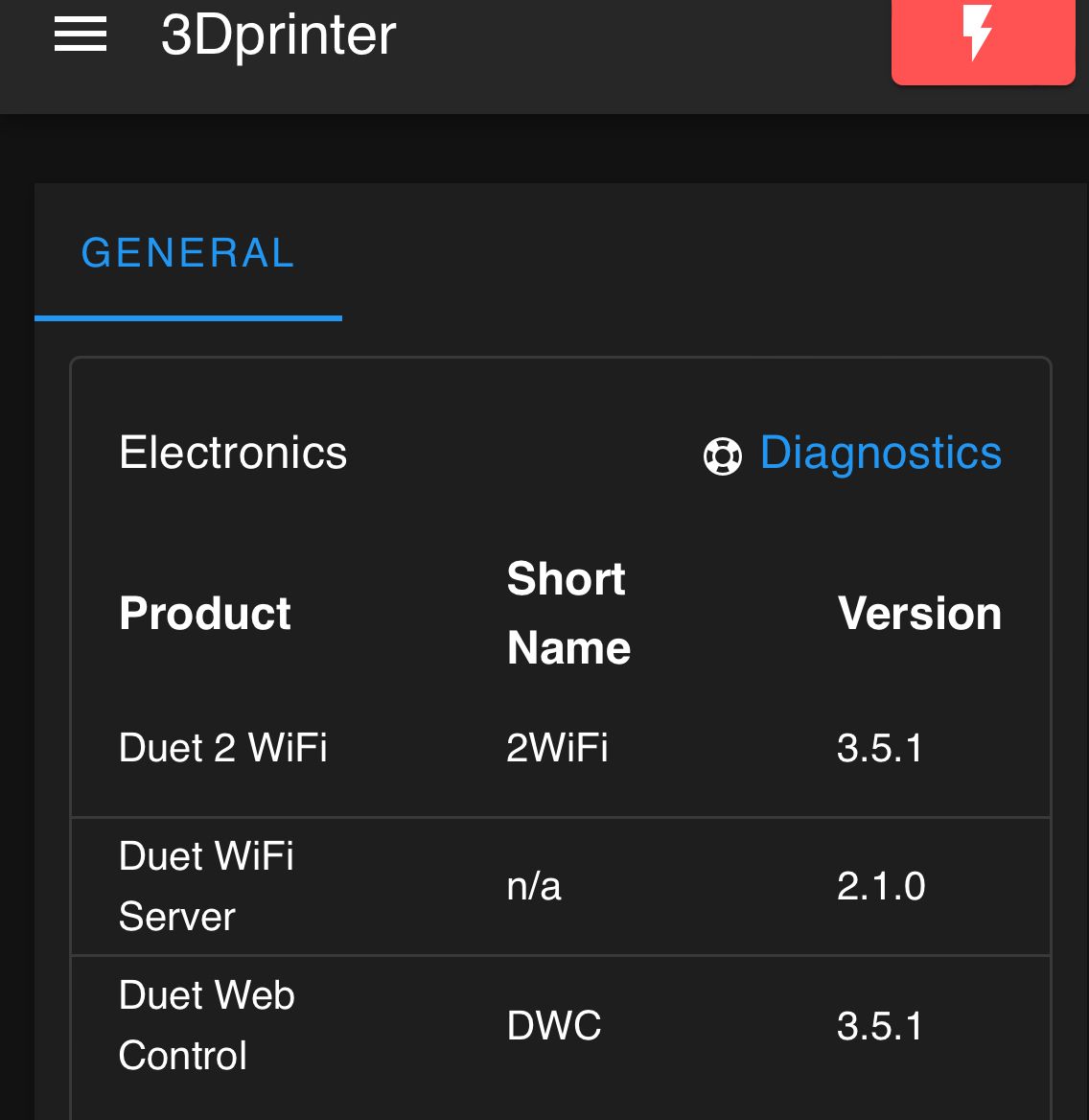Duet2 wifi stuck repeating Wifi Error.
-
@OwenD Are you currently on 1.27 or 2.x wifi firmware?
-
@rechrtb I was just going to jack it into one of the FreeBSD boxes here ... so any unix/linux software. I'm lazy enough to use CU for most things, but there are a few term programs.
-
-
@rechrtb BTW... I'm familliar with uploading a .zip to the printer to update it ... i usually choose the everything.zip. How do I update the one file?
-
Here is the M122 reply:
=== Diagnostics === RepRapFirmware for Duet 2 WiFi/Ethernet version 3.5.1 (2024-04-19 14:40:46) running on Duet WiFi 1.02 or later Board ID: 08DDM-9FAM2-LW4SD-6J9F8-3SN6J-T3ZRY Used output buffers: 10 of 26 (26 max) === RTOS === Static ram: 23256 Dynamic ram: 72952 of which 12 recycled Never used RAM 13588, free system stack 112 words Tasks: NETWORK(2,nWait 6,284.1%,179) HEAT(3,nWait 5,7.2%,303) Move(4,nWait 5,239.6%,298) MAIN(1,running,141.2%,700) IDLE(0,ready,3.8%,29), total 675.9% Owned mutexes: WiFi(NETWORK) === Platform === Last reset 48:48:00 ago, cause: power up Last software reset at 2024-04-23 19:06, reason: StuckInSpinLoop, Gcodes spinning, available RAM 14084, slot 2 Software reset code 0x4083 HFSR 0x00000000 CFSR 0x00000000 ICSR 0x0041f80f BFAR 0xe000ed38 SP 0x200026e0 Task NETW Freestk 4294966911 ok Stack: 2000b2b4 ffffffff ffffffff 00000000 20005a28 0045ae97 0045da54 01070000 0045d8b3 20002764 00000005 20008d10 0045ae97 2000b2b0 0043e1a3 a5a5a5a5 2000b2b4 00000000 20002774 00000101 00000000 00000000 00000000 00000000 00000000 00000000 00000000 Error status: 0x04 Aux0 errors 0,0,0 MCU temperature: min 27.4, current 37.4, max 39.5 Supply voltage: min 11.0, current 12.0, max 12.6, under voltage events: 0, over voltage events: 0, power good: yes Heap OK, handles allocated/used 99/5, heap memory allocated/used/recyclable 2048/1736/1600, gc cycles 2 Events: 0 queued, 0 completed Driver 0: ok, SG min 0 Driver 1: ok, SG min 0 Driver 2: ok, SG min 0 Driver 3: ok, SG min 0 Driver 4: standstill, SG min n/a Driver 5: Driver 6: Driver 7: Driver 8: Driver 9: Driver 10: Driver 11: Date/time: 2024-05-21 00:39:36 Cache data hit count 4294967295 Slowest loop: 811.39ms; fastest: 0.15ms I2C nak errors 0, send timeouts 0, receive timeouts 0, finishTimeouts 0, resets 0 === Storage === Free file entries: 9 SD card 0 detected, interface speed: 20.0MBytes/sec SD card longest read time 9.2ms, write time 72.2ms, max retries 0 === Move === DMs created 83, segments created 20, maxWait 29694948ms, bed compensation in use: mesh, height map offset -0.003, max steps late 1, min interval 0, bad calcs 0, ebfmin 0.00, ebfmax 1.00 next step interrupt due in 23 ticks, disabled Moves shaped first try 0, on retry 0, too short 0, wrong shape 0, maybepossible 0 === DDARing 0 === Scheduled moves 129868, completed 129828, hiccups 0, stepErrors 0, LaErrors 0, Underruns [0, 0, 34], CDDA state 3 === Heat === Bed heaters 0 -1 -1 -1, chamber heaters -1 -1 -1 -1, ordering errs 0 Heater 0 is on, I-accum = 0.3 Heater 1 is on, I-accum = 0.3 === GCodes === Movement locks held by null HTTP is idle in state(s) 0 Telnet is idle in state(s) 0 File is doing "G1 X82.087 Y92.177 E0.0121" in state(s) 0 USB is idle in state(s) 0 Aux is idle in state(s) 0 Trigger is idle in state(s) 0 Queue is idle in state(s) 0 LCD is idle in state(s) 0 Daemon is idle in state(s) 0 Autopause is idle in state(s) 0 Q0 segments left 1 Code queue 0 is empty === Filament sensors === check 442843913 clear 210991400 Extruder 0 sensor: ok === Network === Slowest loop: 789.19ms; fastest: 0.00ms Responder states: HTTP(0) HTTP(0) HTTP(0) FTP(0) Telnet(0) HTTP sessions: 2 of 8 === WiFi === Interface state: active Module is connected to access point Failed messages: pending 0, notrdy 0, noresp 0 Firmware version 2.1.0 MAC address 60:01:94:73:54:4c Module reset reason: Turned on by main processor, Vcc 3.42, flash size 4194304, free heap 41012 WiFi IP address 192.168.221.183 Signal strength -40dBm, channel 6, mode 802.11n, reconnections 0 Clock register 00002002 Socket states: 0 0 0 0 0 0 0 0 2024-05-20, 9:48:27 p.m. File 0:/gcodes/CFFFP_Bullywug Updated.gcode selected for printing``` -
oh-and... which usb do I connect?
-
@zBeeble The instructions for updating WiFi firmware only is at: https://docs.duet3d.com/User_manual/RepRapFirmware/Updating_firmware#updating-wifi-firmware
Regarding the M122 output you posted, this is before you attempt to upgrade the WiFi firmware right?
After you upgrade, towards the end of the logs, it should read:Firmware version 2.1.0d(note the additional d ).As for the "which USB" question, I'm not sure I know what you meant by this question. Can you clarify?
-
@rechrtb I thought there was more than one USB on the board. My bad.
... but I don't think anyone has told me how to update only the wifi binary.
-
@zBeeble said in Duet2 wifi stuck repeating Wifi Error.:
... but I don't think anyone has told me how to update only the wifi binary.
@rechrtb said in Duet2 wifi stuck repeating Wifi Error.:
The instructions for updating WiFi firmware only is at: https://docs.duet3d.com/User_manual/RepRapFirmware/Updating_firmware#updating-wifi-firmware
-
@zBeeble said in Duet2 wifi stuck repeating Wifi Error.:
@OwenD How do you turn telnet and/or ftp on/off?
M586 in config.g
However I just checked and both FTP and Telnet are currently enabled.
-
@rechrtb said in Duet2 wifi stuck repeating Wifi Error.:
@OwenD Are you currently on 1.27 or 2.x wifi firmware?
-
@OwenD said in Duet2 wifi stuck repeating Wifi Error.:
@zBeeble said in Duet2 wifi stuck repeating Wifi Error.:
@OwenD How do you turn telnet and/or ftp on/off?
M586 in config.g
However I just checked and both FTP and Telnet are currently enabled.
Odd. In my config.g, I have:
M586 P0 S1 ; enable HTTP M586 P1 S0 ; disable FTP M586 P2 S0 ; disable Telnet``` ... which I _think_ is correct... -
OK. Plugged in the console. Used cu to talk to it by default. It doesn't seem to send CR's (only LF) so I assume one needs something more like a traditional term program. Also, I found that typing halted the current print and that USB power kept the board on (I use the power switch as the ultimate oops --- oh NOOOO ... button.
help?
-
@zBeeble What did you type? Normally commands via USB will not impact printing. USB power will keep the board on, but it will not power the stepper motors so turning off the main power should still stop the printer.
-
@zBeeble I was trying to type m112, but it seemed to glitch at typing the 'm' ... now I was set for 57600 (since I didn't know what to choose)...?
-
@zBeeble If you typed M112 then that is "emergency stop" (see: https://docs.duet3d.com/User_manual/Reference/Gcodes#m112-emergency-stop), so your printer did what you told it to do!
I'd guess you wanted M122 not M112. If you are using a direct USB connection between your computer and the board then the baud rate is in effect ignored.
-
@zBeeble see our recommendations for serial terminals here: https://docs.duet3d.com/en/How_to_guides/Getting_connected/Getting_connected_to_your_Duet#h-3-connect-to-duet
Ian
-
@gloomyandy said in Duet2 wifi stuck repeating Wifi Error.:
@zBeeble If you typed M112 then that is "emergency stop" (see: https://docs.duet3d.com/User_manual/Reference/Gcodes#m112-emergency-stop), so your printer did what you told it to do!
I'd guess you wanted M122 not M112. If you are using a direct USB connection between your computer and the board then the baud rate is in effect ignored.
I did notice it showed up as umodem rather than one of the userials I'm used to:
umodem0 on uhub3 umodem0: <Duet3D Duet, class 2/0, rev 2.00/1.00, addr 2> on usbus3 umodem0: data interface 1, has CM over data, has no break``` -
@rechrtb said in Duet2 wifi stuck repeating Wifi Error.:
@zBeeble The instructions for updating WiFi firmware only is at: https://docs.duet3d.com/User_manual/RepRapFirmware/Updating_firmware#updating-wifi-firmware
You might want to clarify there a bit. There's nothing wrong with that recomendation, but you should go a step further. For instance, minicom does everything required and runs in a terminal. tmux or screen can manage long running terminals when the other computer might reboot or suffer some other calamity (like being a laptop).
If you add minicom, you might note that from stock config, turning on 'add carriage return' and turning on 'line wrap' and turning on 'local echo' are really good settings.
-
OK. The crazy that needed to finish is done. The new wifi binary is loaded and I have a minicom terminal in a tmux that should live just fine when the laptop leaves for the nation's capital at the end of the week.
I think a short hiccup with the wifi occurred. I see some disconnects in the log... but this was before the log-log.
I'm kinda relying on you guys that this setup is correct for logging. I see a print stopping, but not starting on the console and I don't see, say, if I run m111 on the web console. I do see a result to running an m command (like m111) on the serial console, tho... so... fingers crossed.