diag LED on continuously in duet2 wifi
-
hey,
I have one duet2 wifi board, which on power up , is stuck in connecting state.
When I reset the board as per given link, the diag LED stays ON continuously, even after reset.
Tried fall back procedure#2 as well, but no luck.https://docs.duet3d.com/User_manual/Troubleshooting/Duet_wont_respond
On trying to erase & update firmware with Bossa, the flashing fails with warning as stated below during verify stage:
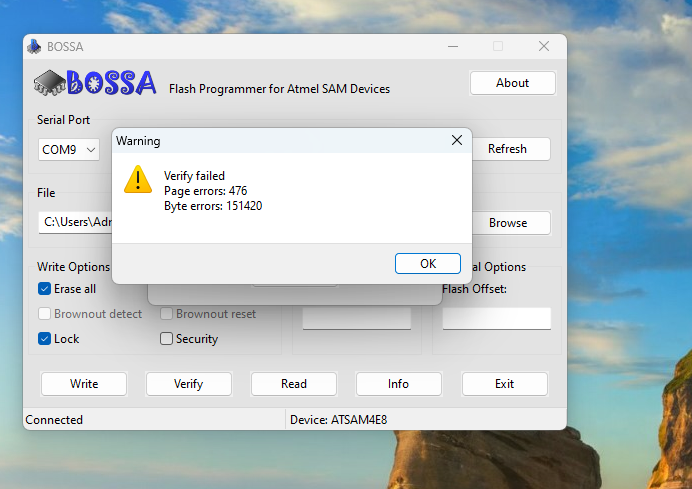
Can you suggest how to find the problem with the board? Is it repairable?
NOTE:
-
The board was functioning fine, but suddenly stopped responding, after I removed the card & inserted again. After inserting card, board's Diag LED stayed ON.
-
I have tried different cards, still the behaviour is same, it stays in connecting state.
-
Diag LED stays ON continuously.
-
-
@R006 Try removing the SD card, then flashing the firmware. If it flashes okay, connect via USB . What firmware are you trying to flash? Does the board show as a Bossa port in the device manager?
I don't have any definitive answer as to why removing and replacing the card would cause this behaviour. Static shock? Something shorting out within the SD card socket? Other possible shorts on the board (metal filings bridging pins etc)? Check the SD card socket is soldered correctly, and components around it look okay.
Ian
-
@droftarts
I attempted to flash the firmware without using an SD card using the BOSSA application. The flashing process was reported as successful, but during the verification phase, I encountered error "verify failed" .What firmware are you trying to flash?
RRF 3.5.1
Does the board show as a Bossa port in the device manager?
YES
but Diag LED stays ON continuously. -
@R006 What exact file are you flashing to the board?
Ian
-
@droftarts said in diag LED on continuously in duet2 wifi:
What exact file are you flashing to the board?
Duet2CombinedFirmware.bin for 3.5.1
-
@R006 said in diag LED on continuously in duet2 wifi:
The flashing process was reported as successful, but during the verification phase, I encountered error "verify failed"
Did you remove the Erase jumper after putting the board into Bossa mode but before commanding Bossa to write the file? You need to do that.
-
Did you remove the Erase jumper after putting the board into Bossa mode but before commanding Bossa to write the file? You need to do that.
Yes.
-
Have you tried re-downloading the files and flashing again?
-
-
@R006 Have you checked the SD card socket and the rest of the board for potential short circuits, eg metal filings? Is it fully disconnected, ie just USB is connected? Is the USB port loose, poorly soldered or broken, or possibly the cable damaged or picking up interference? It is odd that it flashes without issue, but then fails to verify.
Otherwise, it is possible the flash memory in the MCU has failed. When and from where did you buy the board?
Ian
-
Have you checked the SD card socket and the rest of the board for potential short circuits, eg metal filings?
How to i found if it's short circuited?
if it's short circuited so it's reparable?Is it fully disconnected, ie just USB is connected? Is the USB port loose, poorly soldered or broken, or possibly the cable damaged or picking up interference?
at time of flashing it's disconnected from machine and only connected with USBWhen and from where did you buy the board?
directly from duet. -
@R006 This does seem like an odd failure. Let's replace it under warranty.
Please send an email to warranty@duet3d.com. Include a link to this forum thread and the details of your original purchase. You'll receive a reply with a form to fill out.
Ian