3.3v light gone out - duet not responding
-
@jay_s_uk When I plug the mains in from the printer only the VIN light comes on, If I plug in the computer via usb, then only the 5.5V light comes on.
I have been looking a bit into buck converters but cannot find it on the board (I am VERY new to electronics) I am guessing it is the group of components next to the Bed heat input, rail and fan inputs?
Which components should I be testing with the multimeter? Is it worth replacing the buck converter components at all?
Thank you for your help
Lachlan -
@Lachlan said in 3.3v light gone out - duet not responding:
mains in from the printer only the VIN light comes on, If I plug in the computer via usb, then only the 5.5V light comes on
This does sound like the 3v buck converter has failed. Can you share a high resolution close up of the board?
When and where did you purchase the Duet?
@Lachlan said in 3.3v light gone out - duet not responding:
After tweaking the wire on one of the z axis motors,
What exactly does this mean?
-
@Phaedrux I was Shortening the wires on the motor, I was doing this by cutting them in the middle and then joining the new ends together (we do not have any of the terminal types the motor has so I had to do it this way.
I have done a continuity test on each of the motor wires and they all appear fine.
We had the duet before I worked for the company, and I have been here around 1 1/4 of a year, So probably a couple of years ago. If I am not mistaken we get our stuff from Aurarum.
https://aurarum.com.au/
Is the close up where the Buck converter is?
Thanks
Lachlan
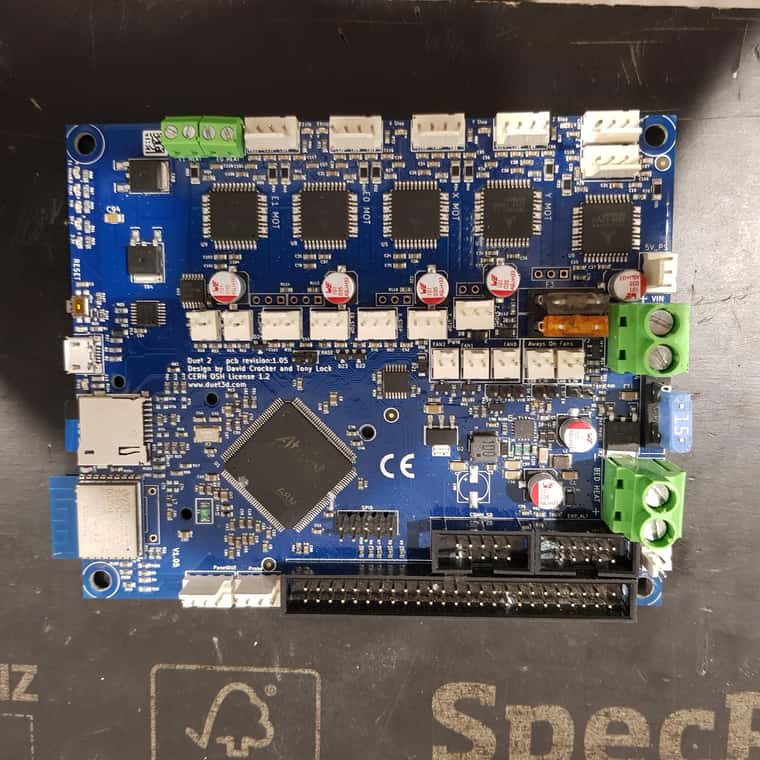
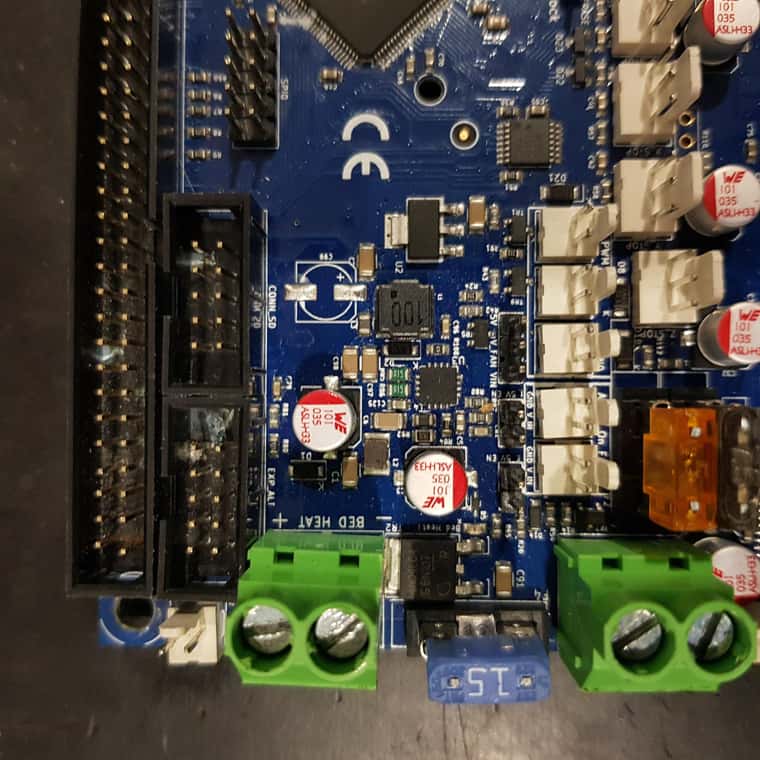
-
When you power the board via USB does it power up and respond?
-
@Lachlan said in 3.3v light gone out - duet not responding:
Is the close up where the Buck converter is?
Yes. U2 is the 3.3V voltage regulator, U3 is the 5V regulator. See https://docs.duet3d.com/en/User_manual/Troubleshooting/Parts#voltage-regulators-1 for part numbers.
I can't see any obvious damage, but they can fail without showing damage. It does look like there is some contamination on the main MCU chip's pins? Clean off anything that looks like it may be bridging the pins.
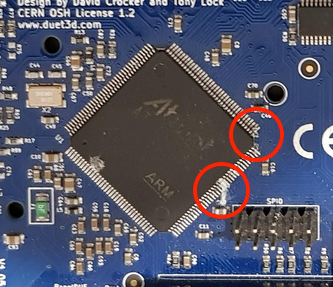
Ian
-
@Phaedrux The 5.5V light comes on, but my computer does not recognise it in device manager at all (nothing comes up).
When I plug it in the mains only the VIN light comes on but no components respond. -
@droftarts Just cleaned it off. No joy.
So U3 is the Mosfet on the buck converter? Are the Surrounding capacitors and Inductor also part of it like they are on other buck converters? Where would I find the Diode?
Also how would I go about testing for components? -
@Lachlan if the 3.3V LED is not on then perhaps something is overloading the 3.3V rail. Check whether any components get hot, in particular the SD card, wifi or Ethernet module, and main processor.
-
@dc42 I plugged the board into mains power on the printer, The area near the VIN light and the microprocessors on the Extruder motor outlets were warm.
I did a continuity test on the Extruder motor, only to find It had not been wired in the correct order. I rewired and on concluding the continuity test, I found that there is about 0.5 Ohm resistance on the motor wires.
Previously the cable for the extruder motor were in a drag chain that was much too small for all the cables. I have since replace it with a wider drag chain and had to replace the heat cable.
Is it possible that the incorrect order and/or the overly tight drag chain would cause a short like what I have experienced.
Sorry for the long answers - very new to this stuff.
Many thanks
Lachlan -
@Lachlan wiring the motor phases incorrectly, or shorting them out, is quite likely to blow the corresponding driver on a Duet 2 but typically wouldn't damage anything else.
As we suspect that something is shorting out the 3.3V rail, it's normal that the diode close to the USB port would get warm. Are you sure that nothing else on the board is warm? Have you disconnected everything else and removed the SD card?
-
@dc42 I pulled out the SD card and made sure everything is unplugged.
The only area that got warm is under the board where the motor microprocessors are. It got a little warm where the driver microprocessors are, but no where else.
When plug the board into the computer only the 5.5v light comes on, but the 5.5v light does not come on when plugged into the mains power.
Could there be something going on with the 5.5v rail as well as the 3.3v rail?
Thank you
Lachlan -
@Lachlan said in 3.3v light gone out - duet not responding:
When plug the board into the computer only the 5.5v light comes on, but the 5.5v light does not come on when plugged into the mains power.
Could there be something going on with the 5.5v rail as well as the 3.3v rail?5V will be supplied by USB when plugged in, effectively bypassing the 5V regulator. That the 3.3V LED is not lit either means there is a short, or the 3.3V regulator (U2) has failed. It's also possible the 5V regulator has failed. When connected, does your PC complain that the USB device is drawing too much power?
Ian
-
@droftarts No, the PC does not detect the Duet at all, I do not get any messages about drawing too much power.
many thanks
Lachlan