@droftarts I have 3.4.0 on the screen and 3.4 on the duet 2. Have tried uploading the firmware many times with no joy.
Getting the exact same response when I plug the Paneldue into the computer. The computer and BOSSA recognise the screen, but the screen is still black.
With these things in mind, I believe that the back light driver has failed as you said. I believe this happened when the previous Motherboard shorted out when a contractor was attempting to re-wire it. So probably not valid on warranty.
Thank you for your help
Lachlan
Best posts made by Lachlan
-
RE: Getting response from paneldue5i, but screen blackposted in Duet Hardware and wiring
Latest posts made by Lachlan
-
RE: RepRapFirmware-Obicoposted in General Discussion
@Sindarius Ok, we have ordered a Raspberry. Do I link the camera to the raspberry or to the computer?
-
RE: RepRapFirmware-Obicoposted in General Discussion
@Sindarius This is what I get when I installed it
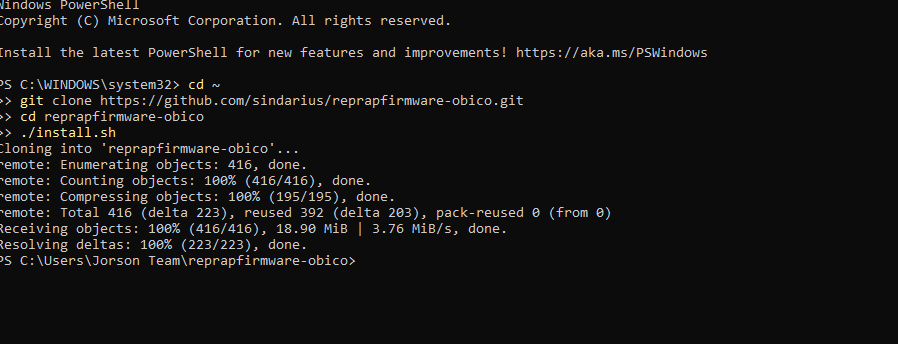
-
RE: RepRapFirmware-Obicoposted in General Discussion
@Sindarius
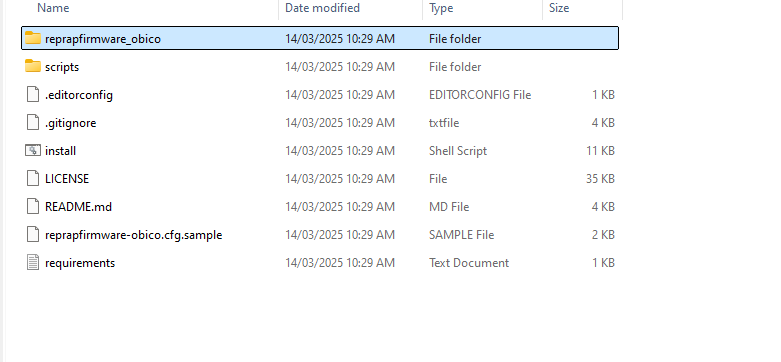
These are the files that are currently installed on my computer.
would I be able to upload any of these to DWC? -
RE: RepRapFirmware-Obicoposted in General Discussion
@Sindarius I have installed git, and used the new code, Obico appears to be installed, but I am not getting any of the prompts to fill in the printer information. IE (ip address, port type etc.) Do I need to put in another command after installation to put in the codes?
-
RE: RepRapFirmware-Obicoposted in General Discussion
HI, I am trying to get Obico started, but I am having trouble with the codes on the github page.
When I copy/paste the code into powershell, then I get the message as on the screenshot.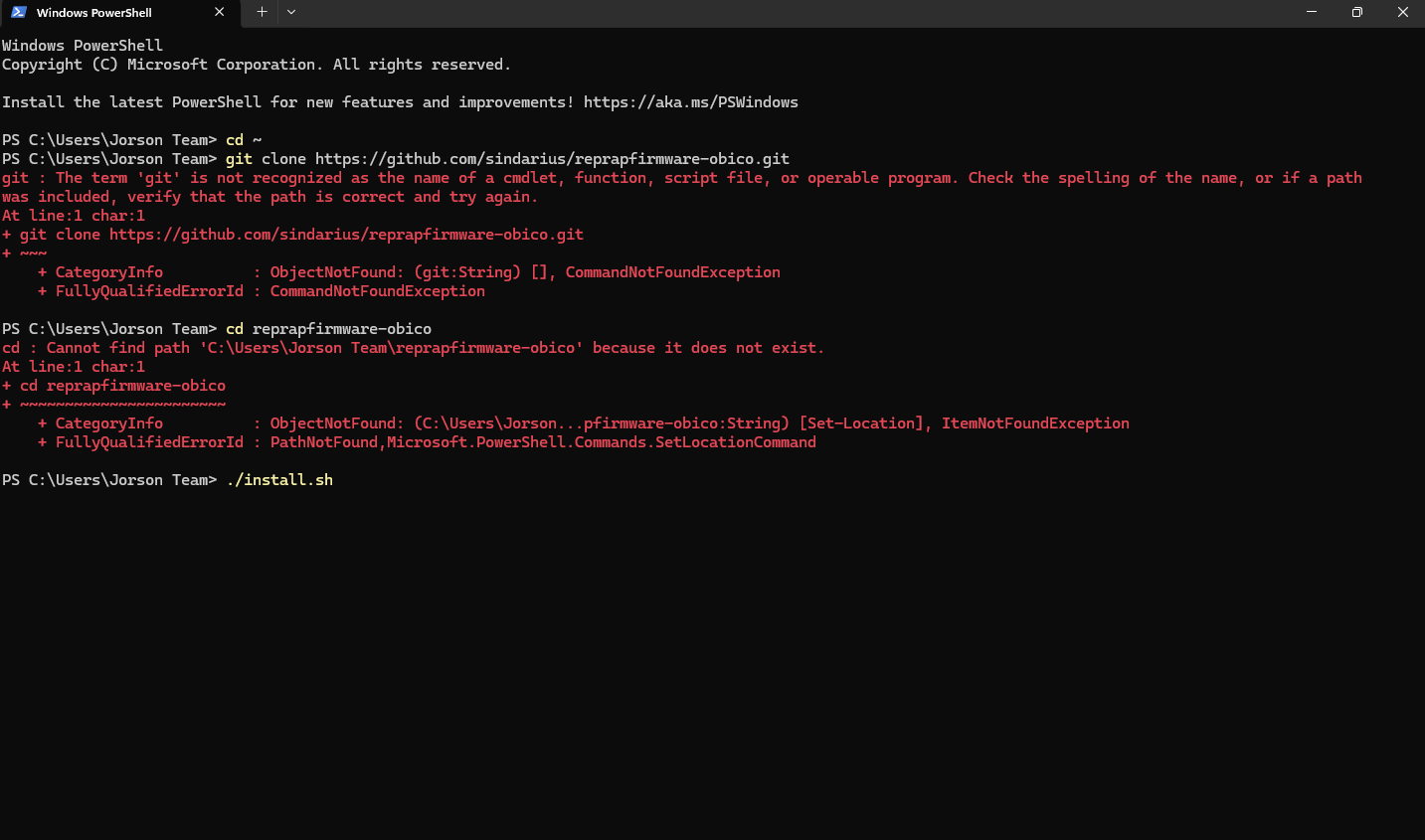
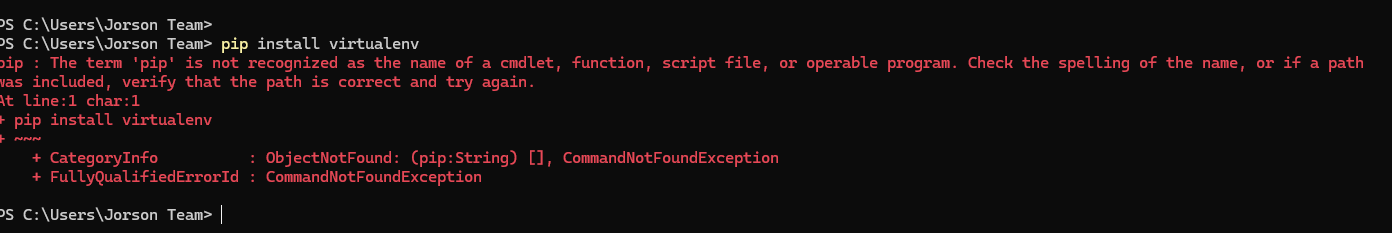
The first image is when I put the main code in. The second is what happened when I tried to put the error code in.
would anyone know what is going on?
Thanks -
RE: 3.3v light gone out - duet not respondingposted in Duet Hardware and wiring
@droftarts No, the PC does not detect the Duet at all, I do not get any messages about drawing too much power.
many thanks
Lachlan -
RE: 3.3v light gone out - duet not respondingposted in Duet Hardware and wiring
@dc42 I pulled out the SD card and made sure everything is unplugged.
The only area that got warm is under the board where the motor microprocessors are. It got a little warm where the driver microprocessors are, but no where else.
When plug the board into the computer only the 5.5v light comes on, but the 5.5v light does not come on when plugged into the mains power.
Could there be something going on with the 5.5v rail as well as the 3.3v rail?
Thank you
Lachlan -
RE: 3.3v light gone out - duet not respondingposted in Duet Hardware and wiring
@dc42 I plugged the board into mains power on the printer, The area near the VIN light and the microprocessors on the Extruder motor outlets were warm.
I did a continuity test on the Extruder motor, only to find It had not been wired in the correct order. I rewired and on concluding the continuity test, I found that there is about 0.5 Ohm resistance on the motor wires.
Previously the cable for the extruder motor were in a drag chain that was much too small for all the cables. I have since replace it with a wider drag chain and had to replace the heat cable.
Is it possible that the incorrect order and/or the overly tight drag chain would cause a short like what I have experienced.
Sorry for the long answers - very new to this stuff.
Many thanks
Lachlan -
RE: 3.3v light gone out - duet not respondingposted in Duet Hardware and wiring
@droftarts Just cleaned it off. No joy.
So U3 is the Mosfet on the buck converter? Are the Surrounding capacitors and Inductor also part of it like they are on other buck converters? Where would I find the Diode?
Also how would I go about testing for components? -
RE: 3.3v light gone out - duet not respondingposted in Duet Hardware and wiring
@Phaedrux The 5.5V light comes on, but my computer does not recognise it in device manager at all (nothing comes up).
When I plug it in the mains only the VIN light comes on but no components respond.