6XD I/O >> Issue solved
-
3 4 5 behave the same. Does this anything with V_OUTLC1 and V_OUTLC2 to do?
-
Not a breakout board.
-
-
Possible to concentrate on VACUUM sensors?
-
@tecno said in 6XD I/O >> Issue solved:
Does this anything with V_OUTLC1 and V_OUTLC2 to do?
YES IT DOES !!
Care to explain? I didn't even think you were using the V_OUTLC pins on the fan headers.
So they are all working now?
Ian
-
As 6-8 works with V_OUTLC2 I tried to same setting for 3-5 and now it works.
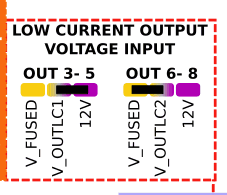
Cheers
Bengt -
@tecno said in 6XD I/O >> Issue solved:
As 6-8 works with V_OUTLC2 I tried to same setting for 3-5 and now it works.
I did wonder about that myself, but didn't think the voltage on V_OUTLC1 or 2 would matter. However, looking at the schematic of the 6XD, it does:
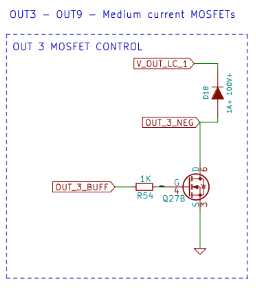
As the LEDs connected to OUT3_NEG are powered from 24V, but VOUTLC1 was jumpered to 12V, then the LEDs will get around 12V even when the port is turned off, which is why they stayed lit. I'll have to remember that. Presumably you jumpered both of them to V-FUSED, which is 24V?
Anyway, another problem resolved without recourse to a warranty replacement (which would have exhibited the same problem)!
Ian
-
@droftarts said in 6XD I/O >> Issue solved:
Anyway, another problem resolved without recourse to a warranty replacement (which would have exhibited the same problem)!
I am happy as well.
/Bengt
-
@tecno said in 6XD I/O >> Issue solved:
Here pics of vacuum sensors = no labels
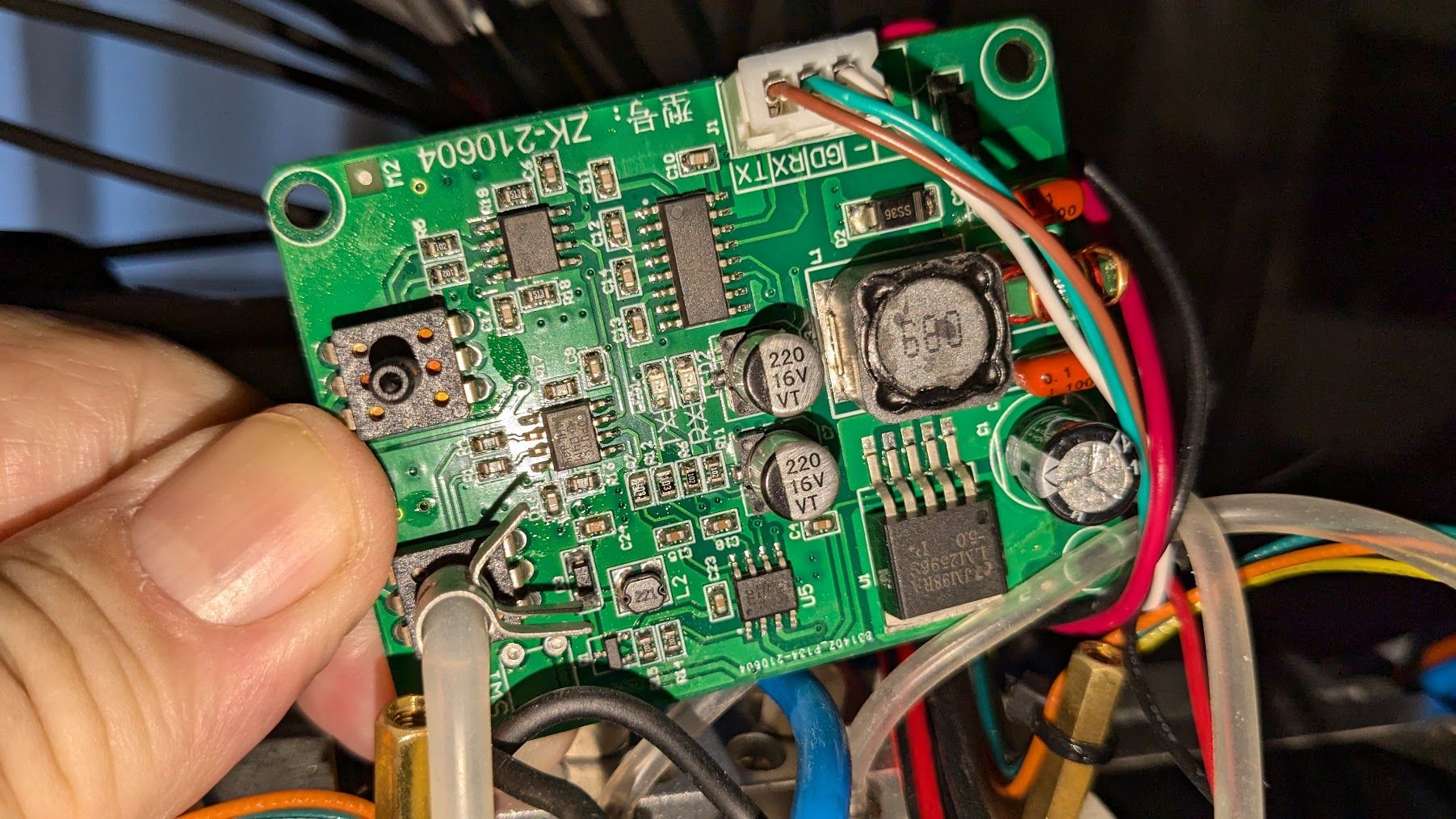
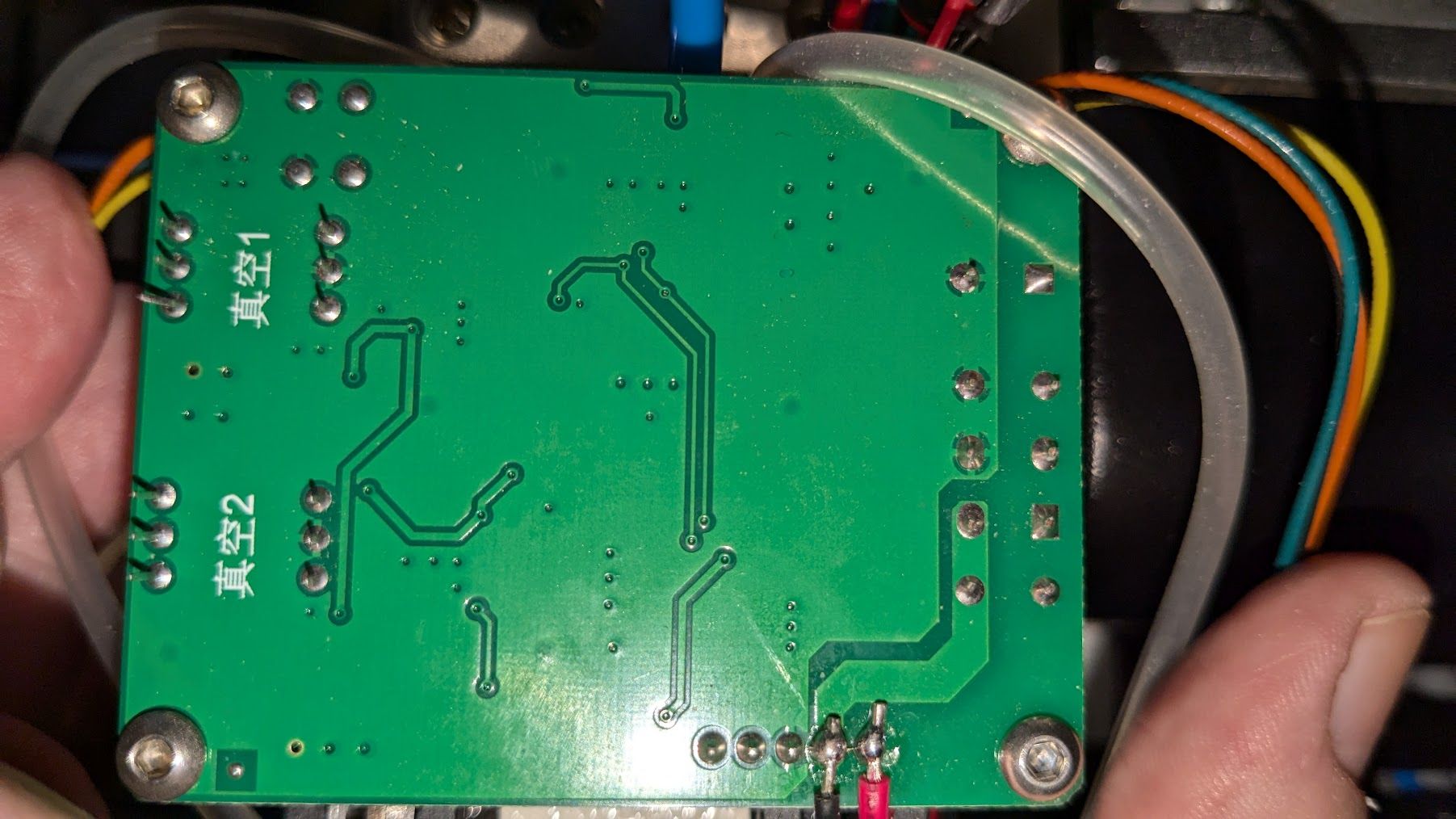
This is what I have found
MPS20N0040D-D Sphygmomanometer Dip Air Pressure Sensor Module 0-40kPa DIP-6
-
@tecno That board is effectively a 'black box'. You could try powering it up, and see what data comes out of RX/TX, but I think it's going to be difficult to integrate, and easiest to just replace.
Google-ing that pressure sensor shows it on a breakout board that can connect to an Arduino: https://makersportal.com/shop/mps20n0040d-ported-pressure-sensor
The output is an analogue 0-5V, so would need to be converted to 0-3.3V to be read by a Duet input. Fortunately this is quite easy to do with a voltage divider circuit, eg https://randomnerdtutorials.com/how-to-level-shift-5v-to-3-3v/. Then define it as a "linear-analog" sensor in M308.Google-ing "ported pressure sensor" shows that Adafruit do one that uses I2C: https://www.adafruit.com/product/3965
I haven't looks closely, but this might be simple to integrate using M260. Don't use long cables with I2C, it's quite susceptible to noise.Sparkfun also do one: https://www.sparkfun.com/products/16476. Other ported pressure sensors may be available.
Ian
-
@droftarts
The board was working OK with original controller.
The RX/TX signals are 5V on this board, I have bi-dir levelconverter.Is this the correct way to setup a second com port?
;***Serial Setup
M575 P1 B57600 S1
M575 P2 B9600 C"io_8" S7
Cheers
Bengt -
@tecno said in 6XD I/O >> Issue solved:
The board was working OK with original controller.
I guess they got to write the firmware to support it.
Is this the correct way to setup a second com port?
As far as I'm aware only IO0 and IO1 can be set up as UART. See https://docs.duet3d.com/Duet3D_hardware/Duet_3_family/Duet_3_Mainboard_6XD_Hardware_Overview#specific-capabilities
However, I highly doubt that it will output anything the Duet can understand. The PanelDue sends Gcode commands, either to control the Duet or request data. Same for devices connected over USB.
I'd try hooking it up to a serial to USB converter, and plugging it into a serial terminal on your PC, to work out what it's sending and if you can control it, then work out if you can use it with Duet. M260.2 and M261.2 might help.
Are you developing this as a commercial machine? Because I feel you should be paying for this level of support.
Ian
-
Thanks for the information Ian, will try to hook it up and see what it does.
Commercial = NO I'm 74years old fart playing around with some toys.