tool view in Duet webcontrol heater shows wrong temperature
-
Hi,
Duet Web Control 3.5.2 shows the extruder temp for as wel my extruder as my bed temperature. Although in the graph you can see the temperatures are different.
I in cluded as wel my configfile as my webview. I creeated my config via the rrf config tool. Any ideas. ?
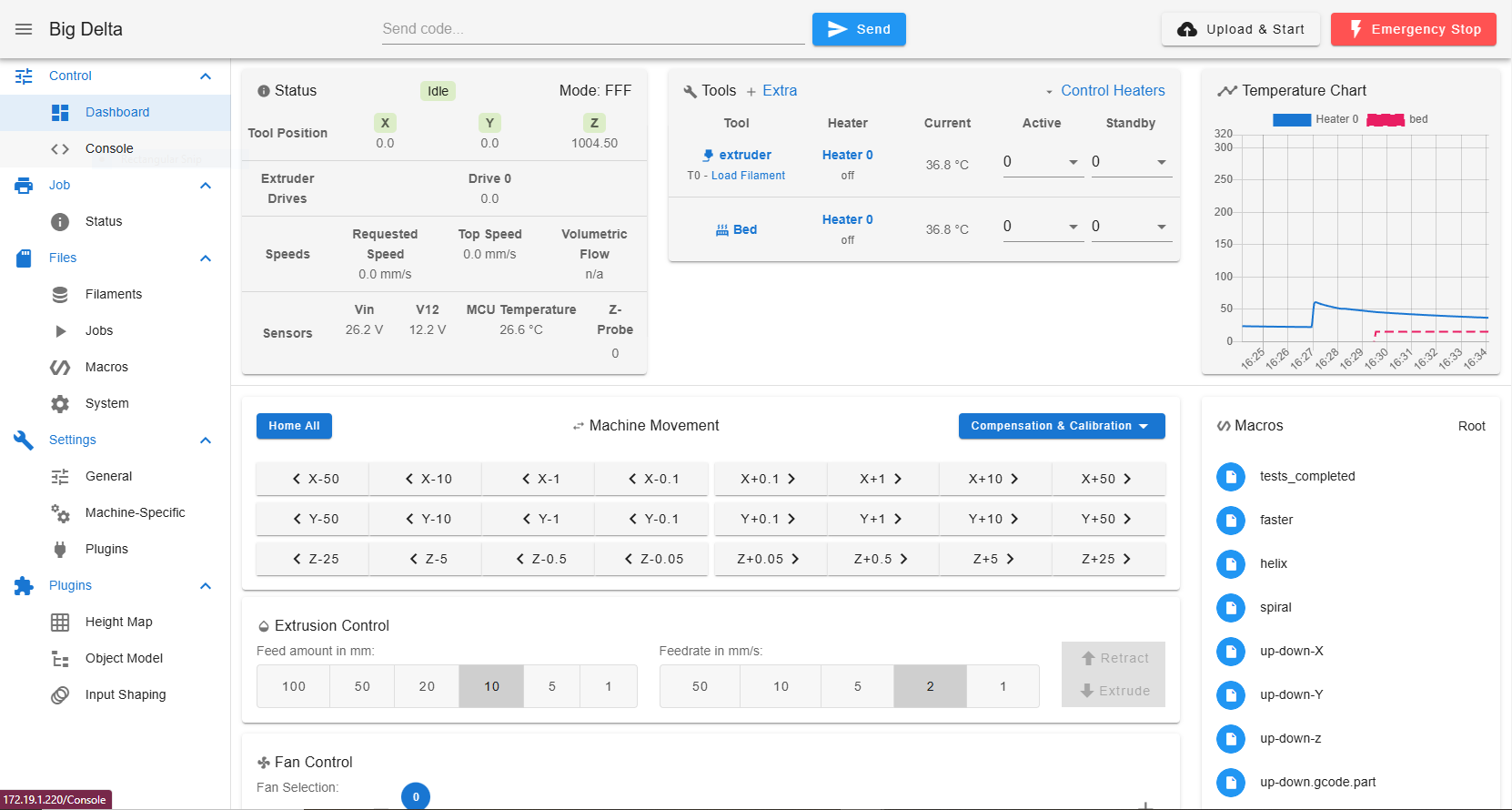
; Configuration file for RepRapFirmware on Duet 3 Main Board 6XD ; executed by the firmware on start-up ; ; generated by RepRapFirmware Configuration Tool v3.5.5 on Fri Nov 15 2024 17:03:42 GMT+0100 (Central European Standard Time) ; General G90 ; absolute coordinates M83 ; relative extruder moves M550 P"Big Delta" ; set hostname ; Accessories M575 P1 S0 B57600 ; configure PanelDue support ; Network M552 P172.19.1.220 S1 ; configure Ethernet adapter M553 P255.255.255.0 ; set netmask M554 P172.19.1.1 ; set gateway M586 P0 S1 ; configure HTTP ; Accelerometers M955 P0 C"spi.cs4+spi.cs3" I20 ; configure accelerometer on board #0 ; Motor Idle Current Reduction M906 I30 ; set motor current idle factor M84 S30 ; set motor current idle timeout ; External Drivers M569 P0.0 S1 R0 T5:5:10:0 ; driver 0.0 goes forwards and requires an active-low enable signal (X axis) M569 P0.1 S1 R0 T5:5:10:0 ; driver 0.1 goes forwards and requires an active-low enable signal (Y axis) M569 P0.2 S1 R0 T5:5:10:0 ; driver 0.2 goes forwards and requires an active-low enable signal (Z axis) M569 P0.5 S1 R0 T5:5:10:0 ; driver 0.5 goes forwards and requires an active-low enable signal (extruder 0) ; Axes M584 X0.0 Y0.1 Z0.2 ; set axis mapping M350 X1 Y1 Z1 I0 ; configure microstepping without interpolation M92 X426.67 Y426.67 Z426.67 ; configure steps per mm M566 X1200 Y1200 Z1200 ; set maximum instantaneous speed changes (mm/min) M203 X18000 Y18000 Z18000 ; set maximum speeds (mm/min) M201 X1000 Y1000 Z1000 ; set accelerations (mm/s^2) ; Extruders M584 E0.5 ; set extruder mapping M350 E16 I0 ; configure microstepping without interpolation M92 E663 ; configure steps per mm M566 E1200 ; set maximum instantaneous speed changes (mm/min) M203 E3600 ; set maximum speeds (mm/min) M201 E1000 ; set accelerations (mm/s^2) ; Kinematics M665 L723 R350 B250 H1004.5 ; set delta radius, diagonal rod length, printable radius and homed height M208 Z0 S1 ; set minimum Z M666 X0 Y0 Z0 A0 B0 ; endstop adjustments and XY tilt, can be determined using auto calibration as well ; Probes M558 K0 P8 C"io1.in+io1.out" H5 F1200 T6000 ; configure unfiltered digital probe via slot #0 M558 H30 ;*** Remove this line after delta calibration has been done and new delta parameters have been saved G31 P500 X0 Y0 Z0.1 ; set Z probe trigger value, offset and trigger height ; Endstops M574 X2 P"io2.in" S1 ; configure X axis endstop M574 Y2 P"io3.in" S1 ; configure Y axis endstop M574 Z2 P"io4.in" S1 ; configure Z axis endstop ; Mesh Bed Compensation M557 R245 S40:40 ; define grid for mesh bed compensation ; Sensors M308 S0 P"spi.cs1" Y"rtd-max31865" M308 S1 P"temp2" Y"thermistor" A"bed" T100000 B4138 ; configure sensor #1 ; Heaters M950 H0 C"out0" T0 ; create heater #0 M143 H0 P0 T0 C0 S320 A0 ; configure heater monitor #0 for heater #0 M307 H0 R2.43 D5.5 E1.35 K0.56 B0 ; configure model of heater #0 ; Heated beds M140 P0 H0 ; configure heated bed #0 ; Fans M950 F0 C"out3" ; create fan #0 M106 P0 C"extruder" S0.3 B0.1 H1 T45 ; configure fan #0 M950 F1 C"out7" ; create fan #1 M106 P1 C"Nozzle" S0 B0.1 H1 T45 ; configure fan #1 ; Tools M563 P0 S"extruder" D0 H0 F0:1 ; create tool #0 M568 P0 R0 S0 ; set initial tool #0 active and standby temperatures to 0C -
@lazy_mosquito You don't have the bed temperature sensor (S1) associated with the bed heater (H0). There's no M950 for the extruder heater (ie H1). You have assigned sensor 0 (S0) to both the bed, with M140 P0 H0, and the tool (extruder), with M563 P0 ... H0. That's why they both have the same temperature. It is plotting sensor 1 named "bed" on the graph, but it is not associated with the bed or the tool heater.
What output is the extruder heater (H1) connected to? You need an M950 line for this, and associate it with sensor 0.
I would rename the sensors like this:
; Sensors M308 S0 P"temp2" Y"thermistor" A"bed" T100000 B4138 ; configure sensor #1 M308 S1 P"spi.cs1" Y"rtd-max31865"Then correct the associations so that S0 is for H0 (bed) and S1 is for the extruder heater (H1).
Ian
-
@droftarts Thanks that worked, but i had to do it manually, doesn't seem to work with the rrf configurator. I take it up with @chrishamm
-
@lazy_mosquito I just fixed the SPI port selection.