Issues configuring PT100
-
A few months ago, I successfully converted my Creality K1 printer to use a Duet board, and now I’m working on a more complex printer project with pellet extruder (https://docs.dyzedesign.com/pulsar.html#what-s-in-the-box). Since I’m not very proficient in electronics, I decided to start by connecting and configuring the PT100 sensors for the pellet extruder. I have followed the configuration guide of the pellet extruder but I’ve encountered several unexpected issues that I need help with.
First issue is inside the web control.
1)I dont see configured sensors where I could read their temperature in tools. I have to switch to extras.
2) I cant see all of them in extras either - nozzle is missing.
3) Additionaly PT100 for heater top is showing 2000°C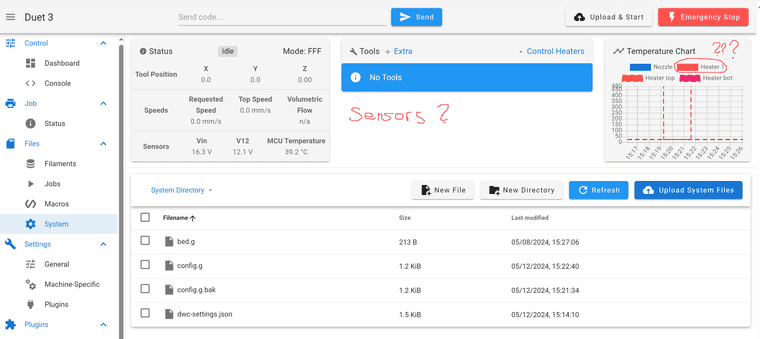
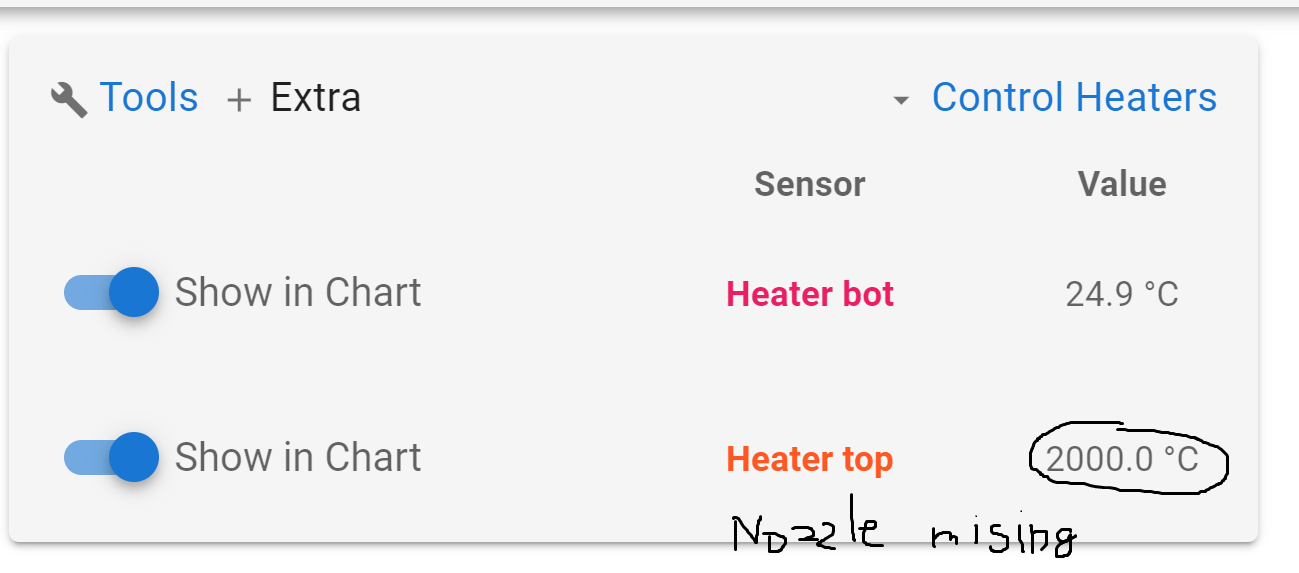
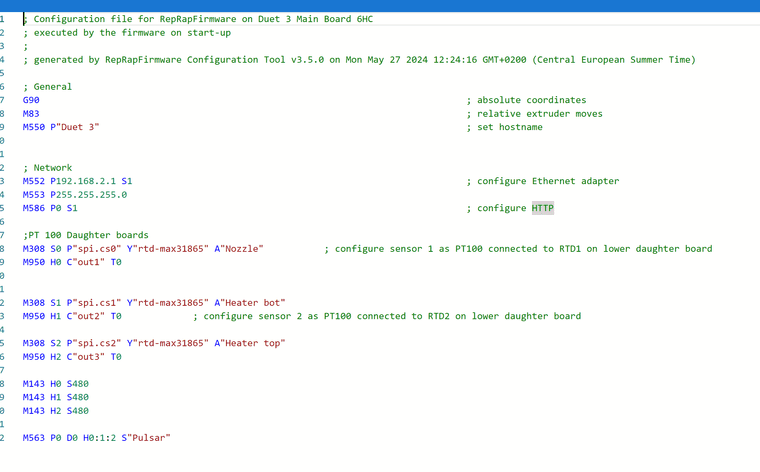
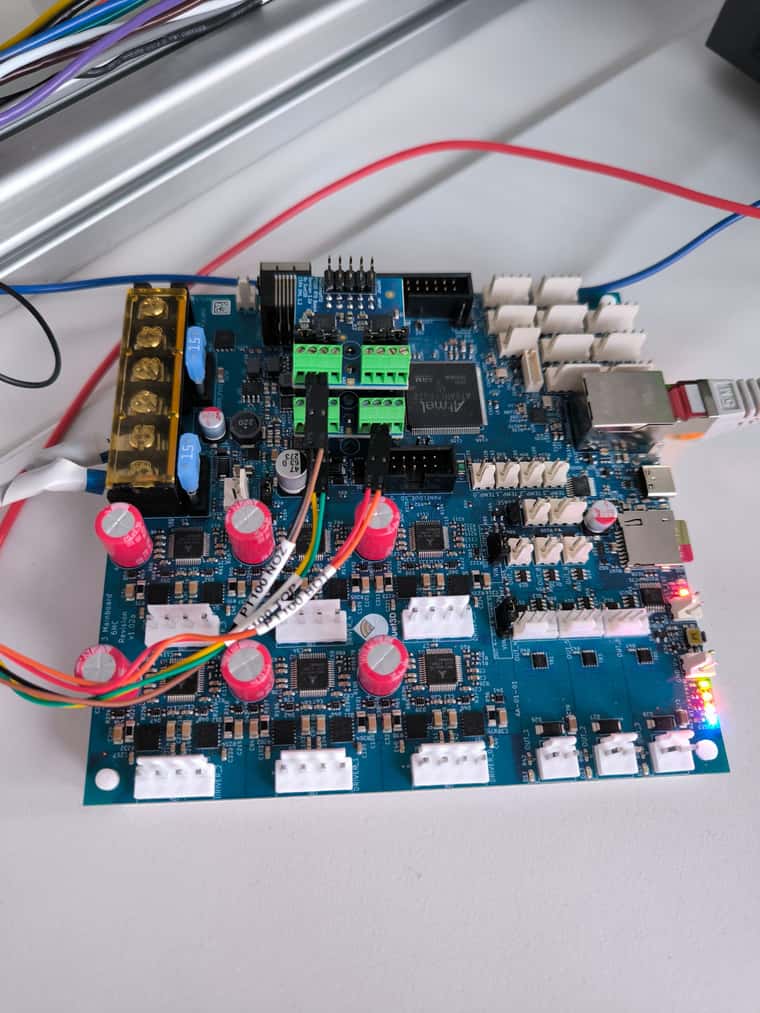
-
@qlqlo you don't have a driver setup as an extruder using M584 which probably why your command to setup a tool is failing. Sending
M98 P"config.g"will tell you more.For the PT100 that shows 2000 it means it's not connected. Maybe try the other spare connections on the right? I'm not sure on those boards which is 0 and which is 1
-
@qlqlo are you sure there is continuity between those dupont connectors and the screw terminals? That bodge job with the pin headers seems somewhat unreliable.
-
@qlqlo on the top board you have the PT100 sensor connected to the RTD2 terminals. So either move it to the RTD1 terminals or change the config to use spi.cs3 instead of spi.cs2.