Unresponsive Duet2Wifi
-
We were running a job on our CNC when the job halted and we lost network connectivity. We turned the controller off and back on, but the network (Adhoc Wifi) will not come on.
The board has power (24v), the always on fans are working. All fuses are intact. The endstops are all working and their LEDs respond when triggered.
However the WiFi module seems to be off. The LED light on the module does not turn on.
We tried connecting to YAT (serial terminal app) on Windows via the USB port (after disconnecting the 24v power supply) but the board is not detected and does not show up in Device Manager. The same computer has been used to connect to that same board before so the Duet drivers are already installed.
What could be the problem? Is the WiFi module dead or do we need to replace the board?
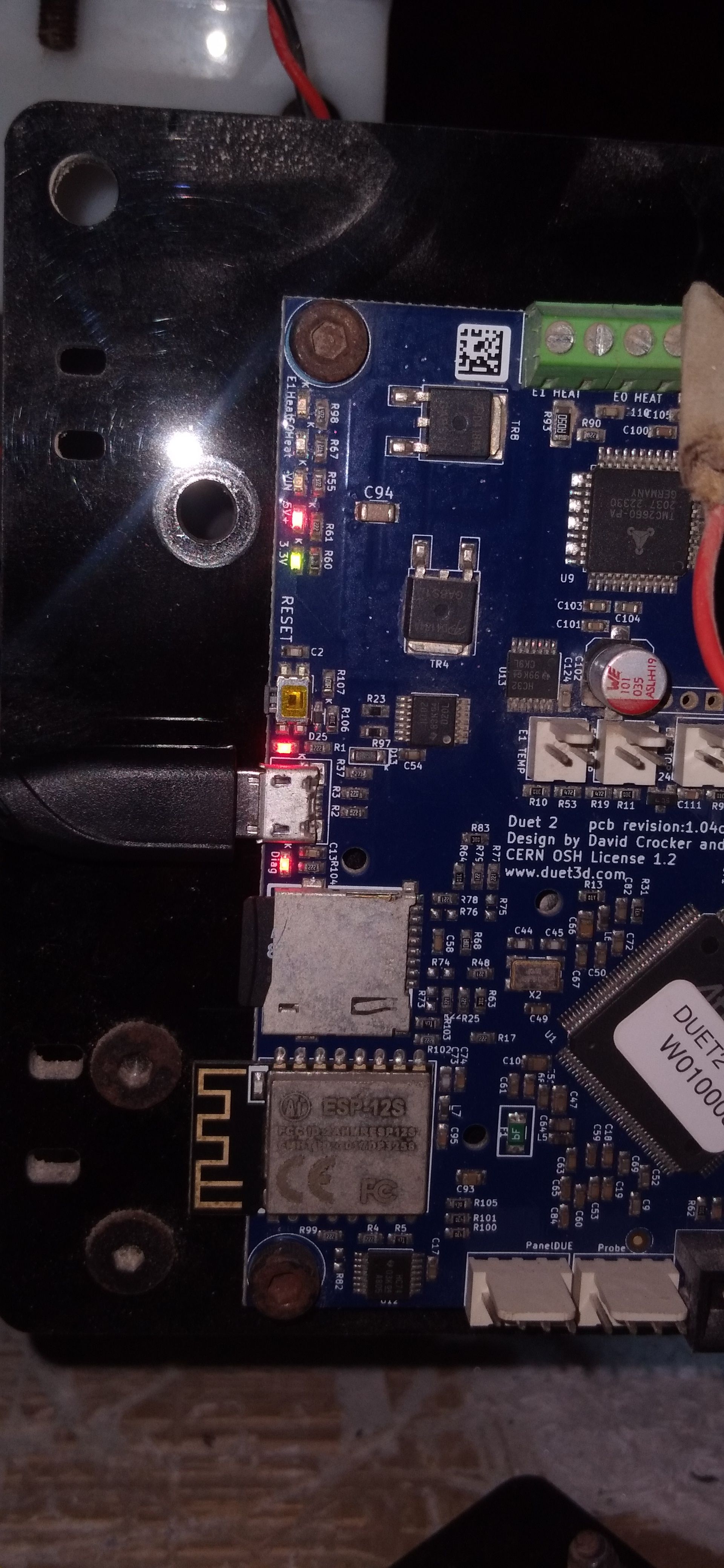
-
@chimaeragh do any components get hot to the touch?
work through this wiki page here https://docs.duet3d.com/en/User_manual/Troubleshooting/Duet_wont_respond
-
@chimaeragh The diag light being on permanently indicates the firmware has been erased, though most likely a transient voltage or EMI corrupted the flash memory, so it's stuck, which is why it's not showing at all in the Device Manager. Most likely erasing the firmware and reflashing will recover the board, but there could be damage. Eject the SD card (in case it's causing a problem) and check if anything (MCU, SD card, WiFi, USB connector) is getting hot when connected to USB power. See https://docs.duet3d.com/User_manual/Troubleshooting/Duet_wont_respond
If everything seems normal temperature, use the erase jumper to erase the firmware properly, then try and flash firmware with BOSSA, see https://docs.duet3d.com/User_manual/RepRapFirmware/Updating_firmware
Ian
-
@droftarts The WiFi module gets warm and the MCU is quite hot after a few minutes
-
@chimaeragh if its hot enough that you can't keep your finger on it then the MCU is dead
-
@jay_s_uk OK. We'll get a replacement board. Thank you.
-
@chimaeragh if you're getting a replacement board I would look at one of the duet 3 products as the duet 2 is end of life