out 7 always on
-
I have tried S0 and S1 but the fan is always on max. Out put 8 is using the same code but works perfectly.
Thanks in advance,
Dave
Board: Duet 3 MB6HC (MB6HC)
Firmware: RepRapFirmware for Duet 3 MB6HC 3.4.5
M950 F0 C"out7" Q500 ; create fan 0 on pin out7 and set its frequency
M106 P0 C"heatblock fan" S1 H-1 -
@damaged_goods is this a new board or one that has been in use for some time? If you have bene suing it for some time did out7 work before or have you just started using it? Please can we have a picture showing the area around out7 as closely as possible. also how is the board mounted.
-
@T3P3Tony
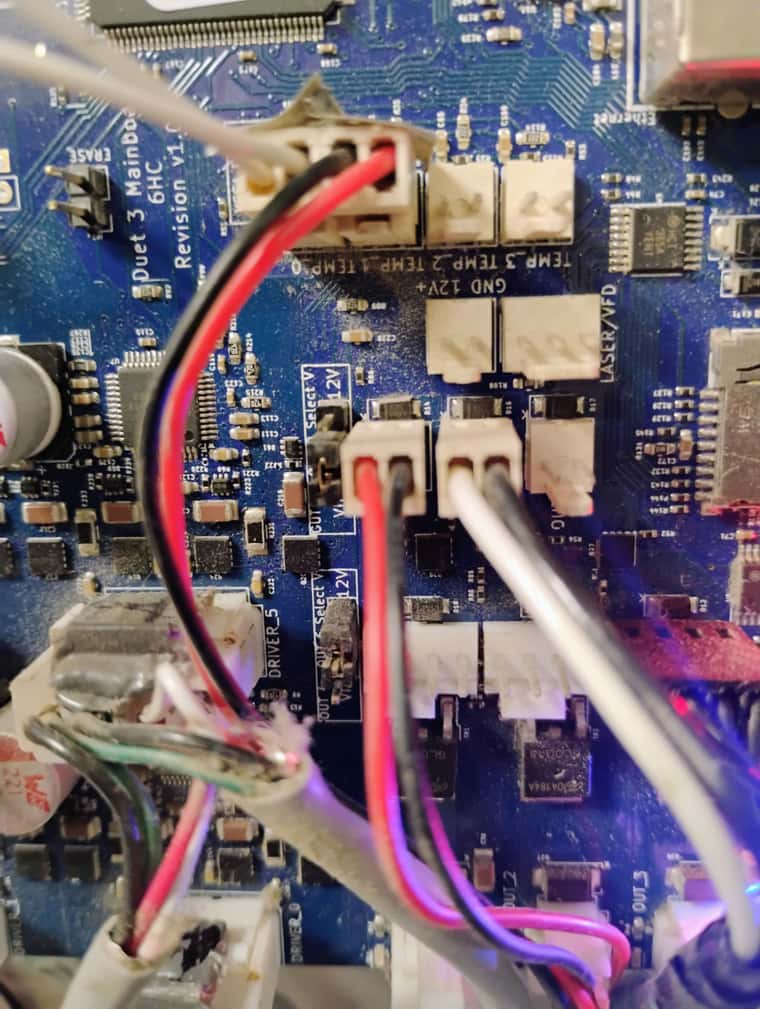
I have had the board for a couple of years and I think I have always had an issue will this fan control. I always assumed it was a coding issue, so I added it to the list Just getting around to trying to fix it now.
Just getting around to trying to fix it now. -
@damaged_goods Give it a blast of compressed air maybe something is shorting.
If you can identify the mosfet you can test it with a multimeter.
https://www.youtube.com/watch?v=gloikp9t2dA
If you're handy with an iron you can try replacing it as well.
https://docs.duet3d.com/en/User_manual/Troubleshooting/Parts#fan-mosfet
-
@Phaedrux I'm going to try switching it to out6 and see it that works.
-
@Phaedrux I switched it to Out9 and it works fine. Go figure.
-
@T3P3Tony I switched it to Out9 and it works fine. Go figure.