E3D Roto + Duet Roto Toolboard - Stepper motor stalling
-
I haven't been able to conrrectly configure stall detection for the extruder, I just found this post from some years ago https://forum.duet3d.com/post/102570 so I'm running out of options if CoolStep can't be implemented...
-
@arturolaz I doubt that CoolStep is the solution because I am not convinced that the driver is overheating. How quickly after the driver stopped extruding did you take the M121? If the driver really is shutting down because of overheating then it will cool down fairly quickly.
BTW your M121 report says that the driver on the tool board is stalled:
Driver 0: pos 0, 2682.0 steps/mm, stalled, SG min 0, temp 69.9C, read errors 0, write errors 0, ifcnt 52, reads 40354, writes 0, timeouts 0, DMA errors 0, steps req 0 done 251658If you haven't set the stall detection threshold using M915 then that doesn't necessarily mean that it has stopped moving, but it does suggest that it was under high load when last commanded to move.
-
@dc42 I sent the command as soon as I realized it was failing, 2minutes difference top, at that point I hadn't enabled anything related to stall detection.
Quick update of my tests:
- Disconnected the Roto motor from the Roto toolboard and rewired it to use a Duet3 stepper driver - Still failing
- Printed the exact same test print but now with PLA hoping that the ABS ambient temperature was the trigger of the motor failure but it also failed
- Inspected the whole motor assembly but found no issues apart from maybe insufficient grease on the gears (waiting for the grease to test)
At this point I'm almost sure the motor or some configuration is the problem but I can't find the root cause of it
-
@arturolaz what mode are you running the driver in? Send
M569 P121.0to check. -
@dc42 these are the current settings:
M569 P121.0 Driver 121.0 runs forwards, active low enable, mode spreadCycle, ccr 0x00053, toff 3, tblank 0, hstart/hend/hdec 5/0/0, pos 8 -
@arturolaz said in E3D Roto + Duet Roto Toolboard - Stepper motor stalling:
How can the CPU temperature can be calibrated?
Turn the printer off and give it time to reach ambient temperature. Read the ambient temperature from a thermometer. Turn the printer on and immediately use M122 to get a report from the board of interest. That report includes the CPU temperature. Compare it with ambient and calculate the correction required.
Currently, only the main board CPU temperature calibration can be stored, using the M912 command.
-
@dc42 the Duet3 control board is not installed inside the closed chamber as the roto toolboard is. How can this calibration affect the outcome of the printing tests?
Is there anything off in the M69 P121.0 report?
-
For anyone following.
I just measured the coils resistance in "hope" for them to be out of spec but they are not. Both measured 7.6 ohms at room temperature.
I haven't been able to print ABS nor PLA. I will keep trying tweaking the configuration but I feel that I have tried everything.
-
@jay_s_uk said in E3D Roto + Duet Roto Toolboard - Stepper motor stalling:
@arturolaz there is this as well about the Roto itself

That's a PLA limit, to avoid jams in the hotend.
-
@elmoret Can confirm, E3D testing is always a "worst case" recommendation. The max motor amperage is only if they are pushing ultra high flow high pressure, in a 50+C heated chamber, for extreme lengths of time.
You may want to raise your amperage as that would give you more force available. -
@elmoret This problem started while printing ABS but I have since reverted to testing with PLA with the same results, the motor keeps stalling after 15-20 minutes of printing when coming from a cold start and sooner on later prints.
@Notepad I have also tested with the absolute max current E3D recomends, 0.6A peak with the same result, I think anything beyond that might risk damaging the coils.
I will open a case with E3D to be sure the motor is not damaged at this point.
-
the motor keeps stalling after 15-20 minutes of printing when coming from a cold start and sooner on later prints.
Looks like a classical heat creep. Initially, this might have happened at high temperatures when printing ABS. Then, with PLA, remainders of the ABS can partially block the filament path so that the melt zone expands upwards…
Have fought with that before, cleaning the filament path had only a temporary effect. In the end, I had to swap both the nozzle and heat barrier. Finally, I improved the cooling (of the cold end of my hot end
 ), which was the root cause of my problem.
), which was the root cause of my problem. -
@infiniteloop I hadn't thought of that, I will try a fresh nozzle and upgrade the fan, thanks for the suggestion
-
@infiniteloop I managed to try a fresh 0.4 nozzle and replaced the original extruder cooling fan with an slightly bigger one, still not working.
Also, I saw on the TMC2240 datasheet that Spreadcycle can compensate to some degree for the back EMF coming from the stepper, switched to that mode but didn't work as well
More ideas are appreciated before I take the leap and go for an smart orbiter.
-
Can you share some photos of the extruder setup to help with context?
-
@Phaedrux For sure

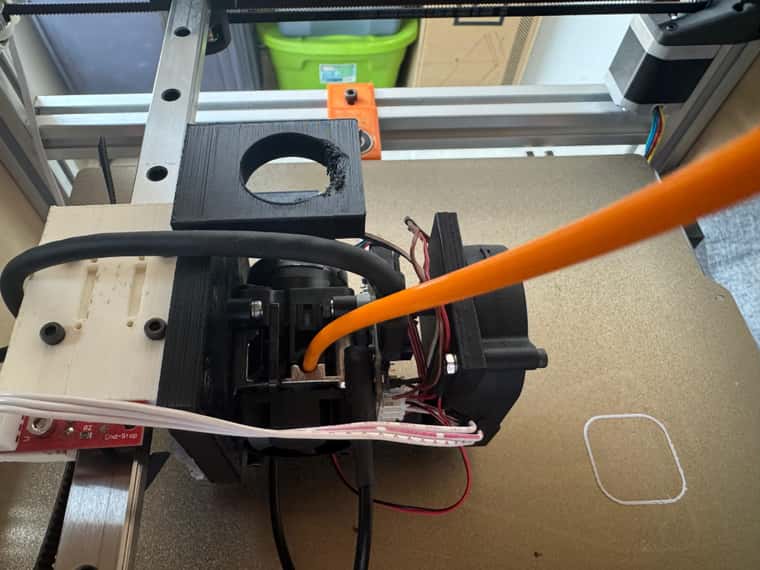


-
No sock on the nozzle?
How are you cooling the Roto's heatsink? Looks quite boxed in there.
-
@elmoret this particular nozzle didn't have a sock. The heatsink fan can be seen in the third picture from top to bottom
-
I managed to try a fresh 0.4 nozzle and replaced the original extruder cooling fan with an slightly bigger one, still not working.
So you didn’t touch the heat break? From you photos, I cant’t get a clue. Could you describe the setup? I mean, is it all-metal, has it a PTFE tube all down to the nozzle …
-
@arturolaz All genuine E3D nozzles have socks. And yes, I can see the fan, I can also see that the area around the heatsink, that the exhaust air would be flowing through, is pretty blocked.