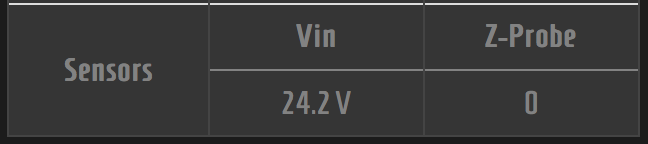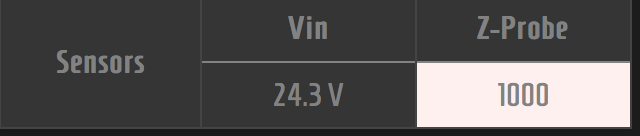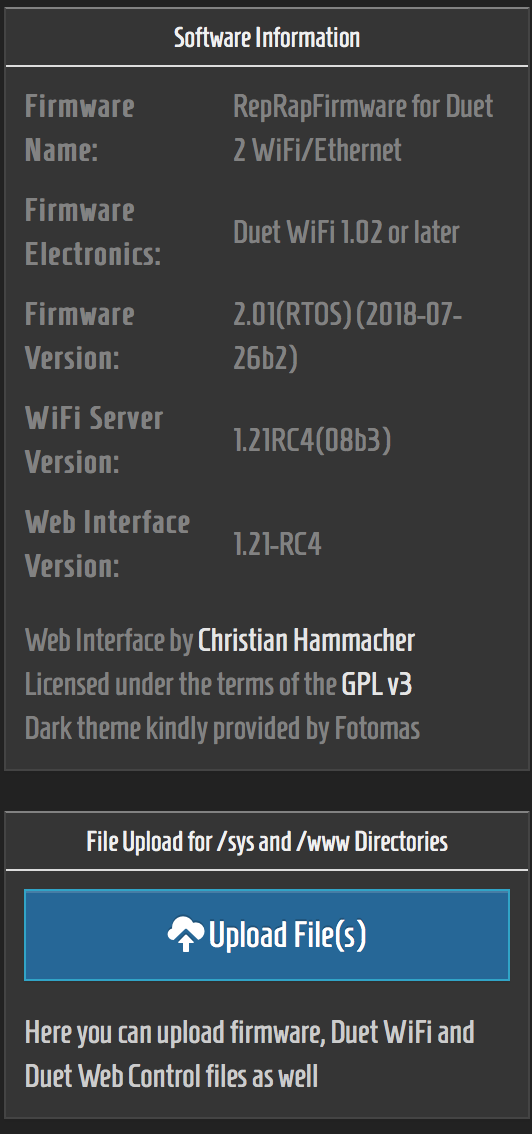Configurator BLTouch bug
-
The tutorial should apply the same regardless of firmware version. But if you absolutely want to downgrade it should be as easy as uploading the older firmware. You may also need to upload the older wifi server and DWC files as well. But ideally I think you should try to get it working with 2.01 due to the other bug fixes and enhancements.
I would suggest going over the wiring very carefully and checking for any loose crimps or broken wires. Check for continuity with a multimeter. Double check you are using the right pins. Recut the trace.
-
Hello,
You were right one of the bltouch had bad contact. I solved this problem.
But DC42's advice to remove M98 (deployprobe.g and retractprobe.g) does not solve the problem.
I always have the Bltouch that starts the probing and after some probing (it's random, never the same point), it blinks.Movie
https://www.icloud.com/iclouddrive/03A69h-sZ0sVq0HzIqz-bcx9Q#IMG_3251Console G-code
09: 02: 51Error: Z probes already probed before probing move started
09: 02: 50Error: Z probe already triggered at start of probing move
Warning: Skipping grid point (-45.0, -135.0) because Z probe can not reach it
Warning: Skipping grid point (0.0, -135.0) because Z probe can not reach it
Warning: Skipping grid point (45.0, -135.0) because Z probe can not reach it
09: 02: 49Error: Z probes already probed at start of probing move
09: 02: 48Error: Z probe already triggered at start of probing move
09: 02: 47Error: Z probe already triggered at start of probing move
09: 02: 47Error: Z probe already triggered at start of probing move
09: 02: 46Error: Z probes already probed at start of probing move
09: 02: 45Error: Z probes already probed at start of probing move
09: 02: 44Error: Z probe already triggered at start of probing move
09: 02: 42G32
Error: Z probe already triggered at start of probing move
09: 02: 17M98 P "0: / macros / BLtouch / Alarm Release and Push-Pin UP"
09: 01: 24Error: Z probes already probed before probing move started
09: 01: 22Error: Z probe already triggered at start of probing move
Warning: Skipping grid point (-45.0, -135.0) because Z probe can not reach it
Warning: Skipping grid point (0.0, -135.0) because Z probe can not reach it
Warning: Skipping grid point (45.0, -135.0) because Z probe can not reach it
09: 01: 22Error: Z probe already triggered at start of probing move
09: 01: 21Error: Z probe already triggered at start of probing move
09: 01: 20Error: Z probe already triggered at start of probing move
09: 01: 19Error: Z probe already triggered at start of probing move
09: 01: 18Error: Z probe already triggered at start of probing move
09: 01: 17Error: Z probe already triggered at start of probing move
09: 01: 16Error: Z probe already triggered at start of probing move
09: 01: 15Error: Z probe already triggered at start of probing move
09: 01: 13Error: Z probe already triggered at start of probing move
09: 01: 12Error: Z probe already triggered at start of probing move
09: 01: 10Error: Z probes already probed at start of probing move
09: 00: 58G32
09: 00: 55Connection established!
08: 56: 41Déconnecté.
08: 55: 21M98 P "0: / macros / BLtouch / Alarm Release and Push-Pin UP"
08: 55: 03G28
08: 54: 33Error: Z probes already probed before probing move started
08: 54: 32Error: Z probe already triggered at start of probing move
Warning: Skipping grid point (-45.0, -135.0) because Z probe can not reach it
Warning: Skipping grid point (0.0, -135.0) because Z probe can not reach it
Warning: Skipping grid point (45.0, -135.0) because Z probe can not reach it
08: 54: 31Error: Z probe already triggered at start of probing move
08: 54: 30Error: Z probes already probed at start of probing move
08: 54: 29Error: Z probes already probed at start of probing move
08: 54: 28Error: Z probe already triggered at start of probing move
08: 54: 27Error: Z probe already triggered at start of probing move
08: 54: 27Error: Z probe already triggered at start of probing move
08: 54: 26Error: Z probe already triggered at start of probing move
08: 54: 24Error: Z probe already triggered at start of probing move
08: 54: 22G32
Error: Z probe already triggered at start of probing move
08: 53: 43G28
08: 53: 39Connection established!
08: 51: 14Déconnecté.
08: 51: 05G28
08: 50: 44Error: Z probes already triggered before probing
08: 50: 43Error: Z probe already triggered at start of probing move
Warning: Skipping grid point (-45.0, -135.0) because Z probe can not reach it
Warning: Skipping grid point (0.0, -135.0) because Z probe can not reach it
Warning: Skipping grid point (45.0, -135.0) because Z probe can not reach it
08: 50: 42Error: Z probe already triggered at start of probing move
08: 50: 41Error: Z probe already triggered at start of probing move
08: 50: 40Error: Z probe already triggered at start of probing move
08: 50: 39G32
Error: Z probe already triggered at start of probing move
08: 49: 38G28
08: 49: 35Connection established!
08: 49: 31Déconnecté.
08: 48: 46G28
08: 48: 40Connection established!
08: 48: 33Loading full page! -
Check the Z probe reading in the web interface when the BLTouch is deployed but the pin has not been pushed up. It should be zero. If it is about 1000, then either you have not selected the correct mode in M558 (it should be P9, and you should not have the I1 parameter), or there is a bad connection between the Duet and the white wire of the BLTouch.
-
Everything works perfect for bltouch with up, down, reset and self test macros.
But as soon as I go on an autocalibration the bltouch flashes on randomly on the 1st probing.Do not do M561 and or G32 S2 for "reset" what is already register?
What information can I give you to simplify your expertise?
https://www.icloud.com/iclouddrive/0C39MWPjsBWmhMMAeG79nucpQ#IMG_3252
-
@rafb said in Configurator BLTouch bug:
Everything works perfect for bltouch with up, down, reset and self test macros.
Does that mean that you get the correct Z probe reading, or haven't you checked it?
-
Sorry, I'm French and I do not understand what you mean.
It has been several times that I turn on my printer and that communication is impossible. the wifi light is lit. It is very hot in France (31 in my garage) but I have the original Tevo fan that works.
I do not understand why the bltouch works perfectly by sending the up, down, reset and selftest commands individually but when I run the auto calibration, the bltouch does some probing and can not finish the autocalibration.
I do not know what to do and I just have to hope that you will find what I did wrong or forgot to do.
-
I mean this:
@dc42 said in Configurator BLTouch bug:
Check the Z probe reading in the web interface when the BLTouch is deployed but the pin has not been pushed up. It should be zero. If it is about 1000, then either you have not selected the correct mode in M558 (it should be P9, and you should not have the I1 parameter), or there is a bad connection between the Duet and the white wire of the BLTouch.
-
Ok I understand what you mean now but google must translate poorly what I tell you.
When there is no i1 in deployprobe.g and retractprobe.g to do auto-calibration or macros, the bltouch commands do not work.
I checked all my connector and crimp (welded) to the multimeter, no problem.
After some probing, the bltouch goes up and down which makes it blink.
//Console G-code after auto-calibration
17:45:50Déconnecté.
17:45:16Error: Z probe already triggered before probing move started
17:45:15Error: Z probe already triggered at start of probing move
Warning: Skipping grid point (-45.0, -135.0) because Z probe cannot reach it
Warning: Skipping grid point (0.0, -135.0) because Z probe cannot reach it
Warning: Skipping grid point (45.0, -135.0) because Z probe cannot reach it
17:45:14Error: Z probe already triggered at start of probing move
17:45:13Error: Z probe already triggered at start of probing move
17:45:12G32
Error: Z probe already triggered at start of probing move
17:44:20G28
17:44:08Connection établie!
17:44:06Déconnecté.
17:43:23M98 P"0:/macros/Calibration/2- Calcul Z"
Stopped at height 1.927 mm
17:42:52G30 S-1
Stopped at height 1.927 mm//Config.g
; Configuration file for Duet WiFi (firmware version 1.21)
; executed by the firmware on start-up
;
; generated by RepRapFirmware Configuration Tool on Thu Aug 02 2018 09:35:23 GMT+0200 (CEST); General preferences
G90 ; Send absolute coordinates...
M83 ; ...but relative extruder moves;*** The homed height is deliberately set too high in the following - you will adjust it during calibration.
M665 R155 L397.19 B155 H520 ; Set delta radius, diagonal rod length, printable radius and homed height
M666 X0 Y0 Z0 ; Put your endstop adjustments here, or let auto calibration find them; Drives
M569 P0 S1 ; Drive 0 goes forwards
M569 P1 S1 ; Drive 1 goes forwards
M569 P2 S1 ; Drive 2 goes forwards
M569 P3 S1 ; Drive 3 goes forwards
M350 X16 Y16 Z16 E16 I1 ; Configure microstepping with interpolation
M92 X80 Y80 Z80 E417.22 ; Set steps per mm
M566 X1200 Y1200 Z1200 E1200 ; Set maximum instantaneous speed changes (mm/min)
M203 X18000 Y18000 Z18000 E1200 ; Set maximum speeds (mm/min)
M201 X1000 Y1000 Z1000 E1000 ; Set accelerations (mm/s^2)
M906 X1000 Y1000 Z1000 E1200 I30 ; Set motor currents (mA) and motor idle factor in per cent
M84 S30 ; Set idle timeout; Axis Limits
M208 Z0 S1 ; Set minimum Z; Endstops
M574 X2 Y2 Z2 S1 ; Set active high endstops; Z-Probe
M307 H3 A-1 C-1 D-1 ; Disable heater on PWM channel for BLTouch
M558 P9 H5 F120 T6000 ; Set Z probe type to bltouch and the dive height + speeds
G31 P25 X0 Y20 Z1.927 ; Set Z probe trigger value, offset and trigger height
M557 R150 S45 ; Define mesh grid; Heaters
M305 P0 T100000 B4138 C0 R4700 ; Set thermistor + ADC parameters for heater 0
M143 H0 S120 ; Set temperature limit for heater 0 to 120C
M305 P1 T100000 B4138 C0 R4700 ; Set thermistor + ADC parameters for heater 1
M143 H1 S280 ; Set temperature limit for heater 1 to 280C; Fans
M106 P0 S0.3 I0 F500 H-1 ; Set fan 0 value, PWM signal inversion and frequency. Thermostatic control is turned off
M106 P1 S1 I0 F500 H-1 ; Set fan 1 value, PWM signal inversion and frequency. Thermostatic control is turned off
M106 P2 S1 I0 F500 H0 T50 ; Set fan 2 value, PWM signal inversion and frequency. Thermostatic control is turned on; Tools
M563 P0 D0 H1 ; Define tool 0
G10 P0 X0 Y0 Z0 ; Set tool 0 axis offsets
G10 P0 R0 S0 ; Set initial tool 0 active and standby temperatures to 0C; Automatic power saving
M911 S10 R11 P"M913 X0 Y0 G91 M83 G1 Z3 E-5 F1000" ; Set voltage thresholds and actions to run on power loss; Custom settings
;M591 DO C3 P2 E6.0M501
-
From your videos it looks like the probe pin is sticking. Earlier you said you had tried to repair it by taking the pin out?
Try this, put the probe into self test where it deploys and retracts the pin repeatedly and leave it running for a long while. The probe should continue indefinitely. If it gets stuck and goes into error that means that the pin is likely getting stuck. If this is the case you may need to replace the probe. The newer versions of the BLTouch are quite improved over the older style. The pins are now plastic for instance. Given the cost it may be worth just replacing it.
-
You still haven't answered my original question: is the Z probe reading shown by DWC zero (or close to zero) when the probe is not triggered?
-
I launched the selt-test at 22:44 and at 22:57 it was still running. So it works well in the void.
Yes I think I have this option to buy a newer, newer bltouch that will be the least expensive. But there is also buy the complete delta kit Duet3D Smart Effector. this will allow me to be more precise from what it says on any bed surface.
-
-
I just launched the auto calib, it was 2 probes and the sensor has increased to 1000.
G-code Console after bug sensor
23:08:49Error: Z probe already triggered before probing move started
23:08:47Error: Z probe already triggered at start of probing move
Warning: Skipping grid point (-45.0, -135.0) because Z probe cannot reach it
Warning: Skipping grid point (0.0, -135.0) because Z probe cannot reach it
Warning: Skipping grid point (45.0, -135.0) because Z probe cannot reach it
23:08:47Error: Z probe already triggered at start of probing move
23:08:46Error: Z probe already triggered at start of probing move
23:08:45Error: Z probe already triggered at start of probing move
23:08:44Error: Z probe already triggered at start of probing move
23:08:43Error: Z probe already triggered at start of probing move
23:08:43Error: Z probe already triggered at start of probing move
23:08:41Error: Z probe already triggered at start of probing move
23:08:40Error: Z probe already triggered at start of probing move
23:08:38G32
Error: Z probe already triggered at start of probing move -
it's still weird to have a 2 bltouch that does not work? it is not a problem of speed of retraction of the bltouch and or the speed of mounting of the head too slow?
in a first time this model will go?
https://www.amazon.fr/dp/B0748FJ48N/ref=cm_sw_r_cp_api_U8QzBb19A3CF4
-
I exceeded my support credit or tried to understand what I'm doing wrong? I'm still at the same point, impossible to print. I have an old-fashioned configuration solution without bltouch?
Thanks you
-
-
@rafb do you have the deployprobe.g and retractprobe.g files in the same file location as the config file?
-
-
@rafb I just checked the video. When the pin is deployed does the red light turn off? If not then that’s the issue. The Red light is on when it detects the pin. When the pin is deployed it should be off since well the probe is deployed and not detected.
Could be a defective bltouch.
I saw you had another one. Does that have the same issue? If so, can you take a picture of the wiring?
Also make sure you check the wires for continuity with a DMM.
-
@rafb said in Configurator BLTouch bug:
What is the correct version of the web server? Why I have 1.21 RC4 after the update?
Thank you
You'll need to upload two more files.
You will need wifi server https://github.com/dc42/RepRapFirmware/releases/download/2.01/DuetWiFiServer-1.21.bin
And DWC https://github.com/chrishamm/DuetWebControl/releases/tag/1.22