Fans not working
-
@dc42 Both the always-on fans are not working. Just to confirm.
-
OK, does the same fan work if you connect it directly to VIN?
Do you have a jumper on the fan voltage selector block, between the centre and VIN pins? Have you tried another jumper?
-
@dc42 I moved the jumper to V_FAN and VIN it now works!
 Thanks! I guess the jumper was in the wrong place all along.
Thanks! I guess the jumper was in the wrong place all along. -
@dc42 Not trying to take over @ spidy post....... But since I am experiencing something similar, I have been following along and my jumper is in the correct place, I followed the continuity test you recommended on this post and everything seems to check out, guessing it is a setting I am overlooking, is there something that doesn't seem right with this config for the fan to be working. Maybe the hard was is faulty? In Fan position 1, the fan does nothing at all, even if it set like this
; Fans
; Fan 0 is used as the part cooling fan for tool 0 (see M563 in the Tools section above)
M106 P1 S1 I0 F500 H1 T45 ; Set fan 1 (hotend) value, PWM signal inversion and frequency. Thermostatic control is turned on.
; Fan 2 not connected
; Fan 3 not connectedIf set like this
; Fans
; Fan 0 is used as the part cooling fan for tool 0 (see M563 in the Tools section above)
M106 P2 S1 I0 F500 H1 T45 ; Set fan 2 (hotend) value, PWM signal inversion and frequency. Thermostatic control is turned on.
; Fan 1 not connected
; Fan 3 not connectedThe Fan 2 position the fan turns on when hot end reaches 45C and turns off below that, above 45 though, you can not shut the fan off, even in the slicer. I need full control over it, for ABS prints. The slider in the control panel doesn't appear to control anything.
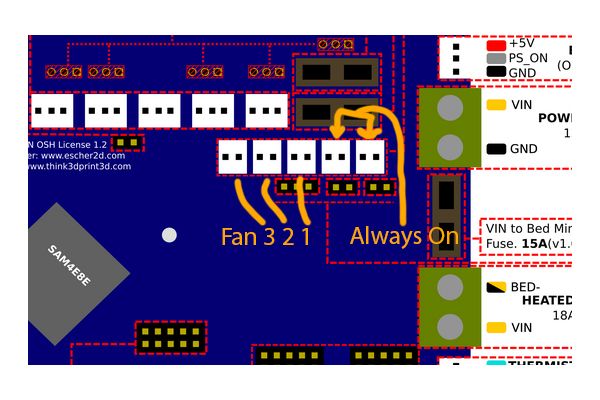
; Fans
; Fan 0 is used as the part cooling fan for tool 0 (see M563 in the Tools section above)
M106 P1 S1 I0 F500 H1 T45 ; Set fan 1 (hotend) value, PWM signal inversion and frequency. Thermostatic control is turned on.
; Fan 2 not connected
; Fan 3 not connectedThanks
-
@titanhusker said in Fans not working:
In Fan position 1, the fan does nothing at all, even if it set like this
; Fans
; Fan 0 is used as the part cooling fan for tool 0 (see M563 in the Tools section above)
M106 P1 S1 I0 F500 H1 T45 ; Set fan 1 (hotend) value, PWM signal inversion and frequency. Thermostatic control is turned on.Does the fan turn on if you send M106 P1 S1 H-1 ? If it doesn't then the Fan1 mosfet has probably failed.
L If set like this
; Fans
; Fan 0 is used as the part cooling fan for tool 0 (see M563 in the Tools section above)
M106 P2 S1 I0 F500 H1 T45 ; Set fan 2 (hotend) value, PWM signal inversion and frequency. Thermostatic control is turned on.
; Fan 1 not connected
; Fan 3 not connected
The Fan 2 position the fan turns on when hot end reaches 45C and turns off below that, above 45 though, you can not shut the fan off, even in the slicer. I need full control over it, for ABS prints. The slider in the control panel doesn't appear to control anything.
It's intentional that you can't reduce the speed of a thermostatically-controlled fan to below 50%. If you stop cooling the heatsink, your hot end will jam.
-
@dc42 said in Fans not working:
M106 P1 S1 H-1
That command does work but for the port it is currently plugged into, I originally had it set up on the right on 0. So I assume that the P0 mosfet is bad; I guess I will jus keep it on on the one it is on, it is working. Thank you for helping me isolate the issue.
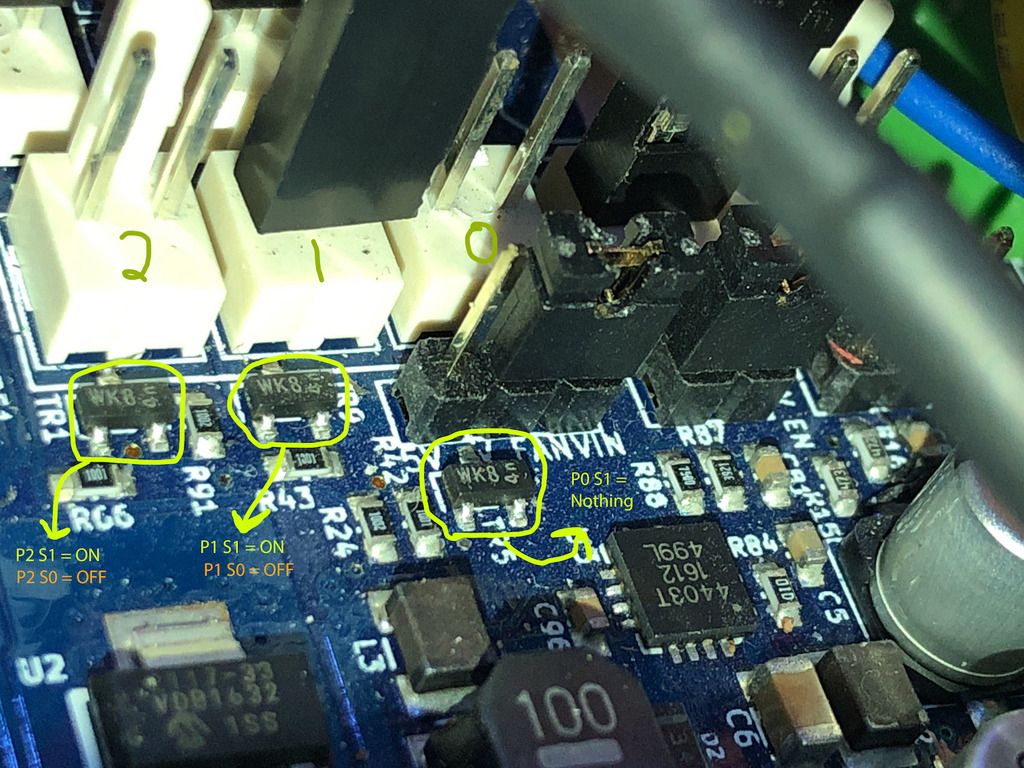
-
@dc42 So now that I physically moved the fan to P2, I read an article you wrote, that stated the that P2 would operate with the slide control. I may use P1 as an always on fan in the case to keep the duet wifi board cool, if you recommend it. Is there a command I can implement that will turn on the fan as directed by the slicer? When I print in PLA from simplify 3d, I set it to turn fan on at 100%, after layer 3, but for some reason, the fan kicks on automatically when the hot end reaches 45C, which is what it is in the config.g ; inadvertently, when printing ABS, in the slicer, I have stated no FAN, but once again the fan cuts on at 45C. In a nut shell, is there a command line that makes it follow the slicer, as opposed to the config.g (without taking anything out of it) thank you so much for your help.
-
You can use the F parameter in the M563 tool definition command to specify which fan is to be the print cooling fan.
-
@dc42 Just to be clear then, it should look something like this? I added M563 F2; is that correct? Will the S3D slicer recognize this for ABS & PLA, ABS off & PLA on, when set in the settings or does it have to be implemented within the start code? Also in my fan section I had the change the P1 to P3 for the fan controller to be operated with the slider, is that correct. I may need to leave it alone, since I am not 100% certain and manually do it, but the configuration does make it easier to do. Thanks again.
; Tools
M563 P0 D0 H1 F0 ; Define tool 0
M563 P0 D0 H1 F2 T45 ; Used for parts cooling fan
G10 P0 X0 Y0 Z0 ; Set tool 0 axis offsets
G10 P0 R0 S0 ; Set initial tool 0 active and standby temperatures to 0C; Fans
; Fan 0 is used as the part cooling fan for tool 0 (see M563 in the Tools section above)
M106 P3 S1 I0 F500 H1 T45 ; Set fan 3 (hotend) value, PWM signal inversion and frequency. Thermostatic control is turned on.
; Fan 1 not connected
; Fan 2 not connected -
M563 P0 D0 H1 F0 ; Define tool 0
M563 P0 D0 H1 F2 T45 ; Used for parts cooling fanNo, you need to use a single M563 command: M563 P0 D0 H1 F2 ; Define tool 0
M106 P3 S1 I0 F500 H1 T45 ; Set fan 3 (hotend) value, PWM signal inversion and frequency. Thermostatic control is turned on.
You don't have a Fan 3 unless you have a DueX2 or DueX5 connected.
-
 undefined SoDamnInsane referenced this topic
undefined SoDamnInsane referenced this topic