Fans not working
-
Ok, that's the blade fuse at the bottom of this page (https://duet3d.dozuki.com/Wiki/Connector_and_spare_part_numbers#Section_Blade_fuse) right? I'll remove the wire and check whether the fuse has gone.
Thanks for the help.
-
So my multimeter says there's about 0.9MΩ of resistance across the fuse. I think it's safe to say it's probably dead…
I'll order another one.
-
So what could be wrong if I still have continuity from the Fan Jumper Select VIN pin and the +VIN terminal on the power in block?
I've been very careful not to jump any wires and haven't seen any shorts yet.
I've also tried all the gcode commands regarding the fan. Still no go.
The fans just don't work. I tried all the fans I have both new and old so I'm sure it's not them. Any other ideas to would be greatly appreciated.
-
@spidy said in Fans not working:
So what could be wrong if I still have continuity from the Fan Jumper Select VIN pin and the +VIN terminal on the power in block?
I've been very careful not to jump any wires and haven't seen any shorts yet.
I've also tried all the gcode commands regarding the fan. Still no go.
The fans just don't work. I tried all the fans I have both new and old so I'm sure it's not them. Any other ideas to would be greatly appreciated.
Do the always-on fan outputs work, or not?
-
If the always-on fans work, the problem is blown fan mosfets. The fan mosfets will blow if the outputs are shorted or overloaded. In some cases they may also blow if the fan is connected the wrong way round.
-
If the always-on fans don't work, then either there is a burned-out trace, or the 1A fuse in 1.03 and later boards has blown, or the fan voltage select jumper is not fitted. With power off, check with a multimeter whether there is continuity between +VIN and the VIN end of the fan voltage select jumper, and between the centre pin of the fan voltage selector jumper and the VFAN pins of the fan outputs.
-
-
@dc42 Thanks for the tips but I still don't know what's going on! I did all the continuity test you said to do and if you look at the image, there's continuity in greens, no continuity in yellow and pink for the jumper on the board. My board says v1.2.
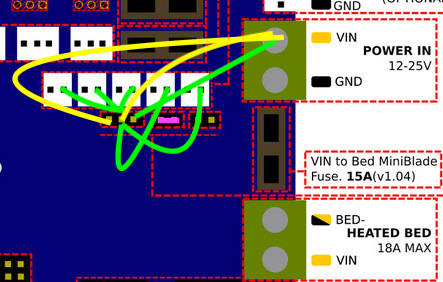
Also none of the fans work and I even changed them all not to be no Thermostatic control.
If it's a mosfet problem how do I confirm and fix it? Do I need to get a new board?
Thanks again for taking the time to answer my noob questions. Other my fan problem this thing is super quiet. I'm considering getting another to replace my CR-10 mini board

-
@dc42 - I checked mine for continuity and all shows they are working. What if the fan on Fan 0 (Fan 1 in the control panel) was working prior to upgrading the firmware from 1.17e to 1.19.2 but now that fan is not working at all ? However fan 1 & 2 is working, but you can't control them with the slider. I assume that makes since, anyhow this is the line in my config.g ; shouldn't the middle fan be working, and with the slider? Or do I have a hardware issue? Thanks
; Fans
; Fan 0 is used as the part cooling fan for tool 0 (see M563 in the Tools section above)
M106 P1 S1 I0 F500 H1 T45 ; Set fan 1 (hotend) value, PWM signal inversion and frequency. Thermostatic control is turned on.
; Fan 2 not connected -
@titanhusker said in Fans not working:
@dc42 - I checked mine for continuity and all shows they are working. What if the fan on Fan 0 (Fan 1 in the control panel) was working prior to upgrading the firmware from 1.17e to 1.19.2 but now that fan is not working at all ? However fan 1 & 2 is working, but you can't control them with the slider. I assume that makes since, anyhow this is the line in my config.g ; shouldn't the middle fan be working, and with the slider? Or do I have a hardware issue? Thanks
; Fans
; Fan 0 is used as the part cooling fan for tool 0 (see M563 in the Tools section above)
M106 P1 S1 I0 F500 H1 T45 ; Set fan 1 (hotend) value, PWM signal inversion and frequency. Thermostatic control is turned on.
; Fan 2 not connectedIf by the middle fan you mean Fan 1, then as you have configured it for thermostatic control, the slider will have limited effect on the speed, and only when the fan has turned on because heater 1 is at 45C or more.
More recent firmware and DWC versions provide more fan controls in DWC.
-
@spidy said in Fans not working:
@dc42 Thanks for the tips but I still don't know what's going on! I did all the continuity test you said to do and if you look at the image, there's continuity in greens, no continuity in yellow and pink for the jumper on the board. My board says v1.2.
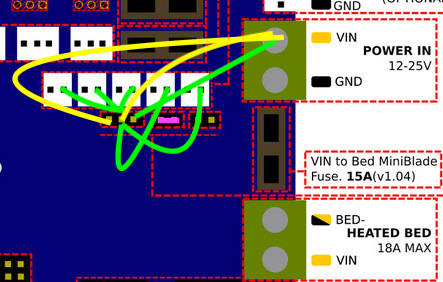
Also none of the fans work and I even changed them all not to be no Thermostatic control.
If it's a mosfet problem how do I confirm and fix it? Do I need to get a new board?
Thanks again for taking the time to answer my noob questions. Other my fan problem this thing is super quiet. I'm considering getting another to replace my CR-10 mini board

Please confirm whether the always-on fan outputs are working or not. Perhaps you meant they are not working when you said "none of the fans work", but I want to be sure.
-
@dc42 - Well this setup has 1 fan (on the hot end heat sink) on the always on circuit, and another one for part cooling, according to the board layout diagram, it is position on fan 0, but never turns on. Even if the hot end is heated up past 45, I assume on the duet WiFi control panel it is considered fan 1, because only 1,2, &3 are options. If I change the coding to P2 and physically move the fan plug over to fan 1 on the board, the fan comes on, but there is not control over it to turn it off, for example when I print with abs. The slider doesn’t work, it is just always on. The short of it, Fan 0 (board)/Fan1 (Control Panel) doesn’t turn on, Fan 1(board)/Fan 2 (Control Panel) doesn’t turn off. I want to say on the continuity test, it shows 9v on all of +, I assume that means the circuit is not blown, correct?
-
@dc42 Both the always-on fans are not working. Just to confirm.
-
OK, does the same fan work if you connect it directly to VIN?
Do you have a jumper on the fan voltage selector block, between the centre and VIN pins? Have you tried another jumper?
-
@dc42 I moved the jumper to V_FAN and VIN it now works!
 Thanks! I guess the jumper was in the wrong place all along.
Thanks! I guess the jumper was in the wrong place all along. -
@dc42 Not trying to take over @ spidy post....... But since I am experiencing something similar, I have been following along and my jumper is in the correct place, I followed the continuity test you recommended on this post and everything seems to check out, guessing it is a setting I am overlooking, is there something that doesn't seem right with this config for the fan to be working. Maybe the hard was is faulty? In Fan position 1, the fan does nothing at all, even if it set like this
; Fans
; Fan 0 is used as the part cooling fan for tool 0 (see M563 in the Tools section above)
M106 P1 S1 I0 F500 H1 T45 ; Set fan 1 (hotend) value, PWM signal inversion and frequency. Thermostatic control is turned on.
; Fan 2 not connected
; Fan 3 not connectedIf set like this
; Fans
; Fan 0 is used as the part cooling fan for tool 0 (see M563 in the Tools section above)
M106 P2 S1 I0 F500 H1 T45 ; Set fan 2 (hotend) value, PWM signal inversion and frequency. Thermostatic control is turned on.
; Fan 1 not connected
; Fan 3 not connectedThe Fan 2 position the fan turns on when hot end reaches 45C and turns off below that, above 45 though, you can not shut the fan off, even in the slicer. I need full control over it, for ABS prints. The slider in the control panel doesn't appear to control anything.
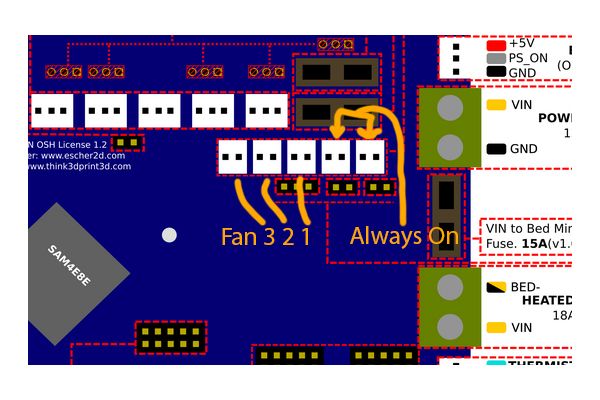
; Fans
; Fan 0 is used as the part cooling fan for tool 0 (see M563 in the Tools section above)
M106 P1 S1 I0 F500 H1 T45 ; Set fan 1 (hotend) value, PWM signal inversion and frequency. Thermostatic control is turned on.
; Fan 2 not connected
; Fan 3 not connectedThanks
-
@titanhusker said in Fans not working:
In Fan position 1, the fan does nothing at all, even if it set like this
; Fans
; Fan 0 is used as the part cooling fan for tool 0 (see M563 in the Tools section above)
M106 P1 S1 I0 F500 H1 T45 ; Set fan 1 (hotend) value, PWM signal inversion and frequency. Thermostatic control is turned on.Does the fan turn on if you send M106 P1 S1 H-1 ? If it doesn't then the Fan1 mosfet has probably failed.
L If set like this
; Fans
; Fan 0 is used as the part cooling fan for tool 0 (see M563 in the Tools section above)
M106 P2 S1 I0 F500 H1 T45 ; Set fan 2 (hotend) value, PWM signal inversion and frequency. Thermostatic control is turned on.
; Fan 1 not connected
; Fan 3 not connected
The Fan 2 position the fan turns on when hot end reaches 45C and turns off below that, above 45 though, you can not shut the fan off, even in the slicer. I need full control over it, for ABS prints. The slider in the control panel doesn't appear to control anything.
It's intentional that you can't reduce the speed of a thermostatically-controlled fan to below 50%. If you stop cooling the heatsink, your hot end will jam.
-
@dc42 said in Fans not working:
M106 P1 S1 H-1
That command does work but for the port it is currently plugged into, I originally had it set up on the right on 0. So I assume that the P0 mosfet is bad; I guess I will jus keep it on on the one it is on, it is working. Thank you for helping me isolate the issue.
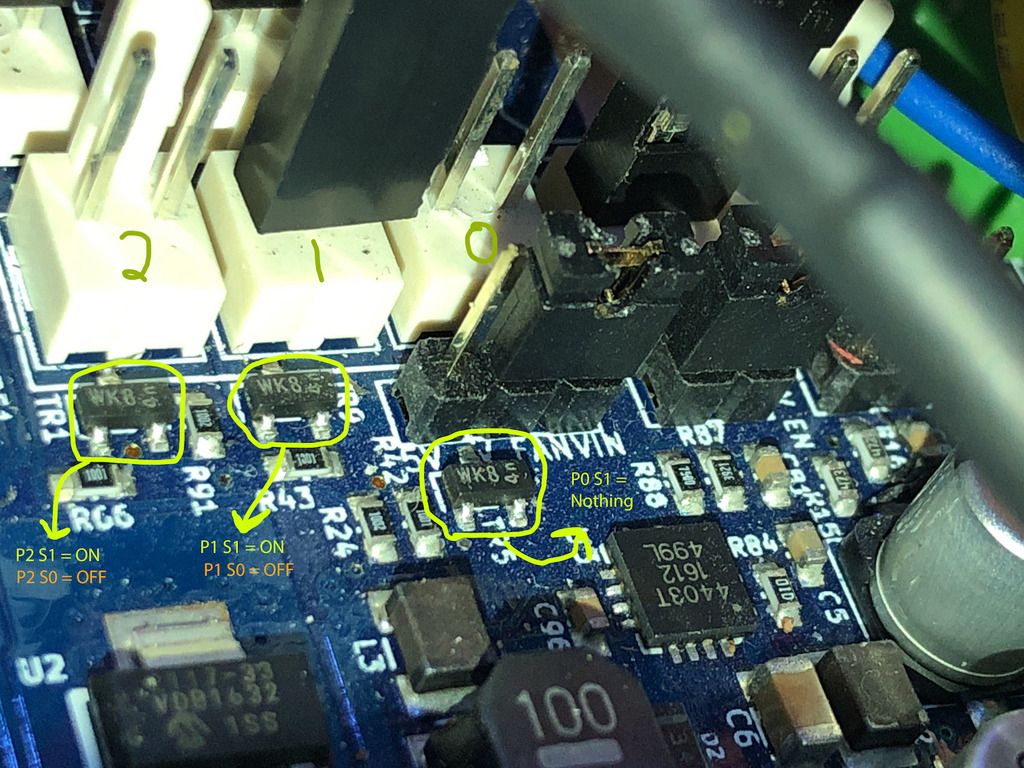
-
@dc42 So now that I physically moved the fan to P2, I read an article you wrote, that stated the that P2 would operate with the slide control. I may use P1 as an always on fan in the case to keep the duet wifi board cool, if you recommend it. Is there a command I can implement that will turn on the fan as directed by the slicer? When I print in PLA from simplify 3d, I set it to turn fan on at 100%, after layer 3, but for some reason, the fan kicks on automatically when the hot end reaches 45C, which is what it is in the config.g ; inadvertently, when printing ABS, in the slicer, I have stated no FAN, but once again the fan cuts on at 45C. In a nut shell, is there a command line that makes it follow the slicer, as opposed to the config.g (without taking anything out of it) thank you so much for your help.
-
You can use the F parameter in the M563 tool definition command to specify which fan is to be the print cooling fan.
-
@dc42 Just to be clear then, it should look something like this? I added M563 F2; is that correct? Will the S3D slicer recognize this for ABS & PLA, ABS off & PLA on, when set in the settings or does it have to be implemented within the start code? Also in my fan section I had the change the P1 to P3 for the fan controller to be operated with the slider, is that correct. I may need to leave it alone, since I am not 100% certain and manually do it, but the configuration does make it easier to do. Thanks again.
; Tools
M563 P0 D0 H1 F0 ; Define tool 0
M563 P0 D0 H1 F2 T45 ; Used for parts cooling fan
G10 P0 X0 Y0 Z0 ; Set tool 0 axis offsets
G10 P0 R0 S0 ; Set initial tool 0 active and standby temperatures to 0C; Fans
; Fan 0 is used as the part cooling fan for tool 0 (see M563 in the Tools section above)
M106 P3 S1 I0 F500 H1 T45 ; Set fan 3 (hotend) value, PWM signal inversion and frequency. Thermostatic control is turned on.
; Fan 1 not connected
; Fan 2 not connected -
M563 P0 D0 H1 F0 ; Define tool 0
M563 P0 D0 H1 F2 T45 ; Used for parts cooling fanNo, you need to use a single M563 command: M563 P0 D0 H1 F2 ; Define tool 0
M106 P3 S1 I0 F500 H1 T45 ; Set fan 3 (hotend) value, PWM signal inversion and frequency. Thermostatic control is turned on.
You don't have a Fan 3 unless you have a DueX2 or DueX5 connected.
-
 undefined SoDamnInsane referenced this topic
undefined SoDamnInsane referenced this topic