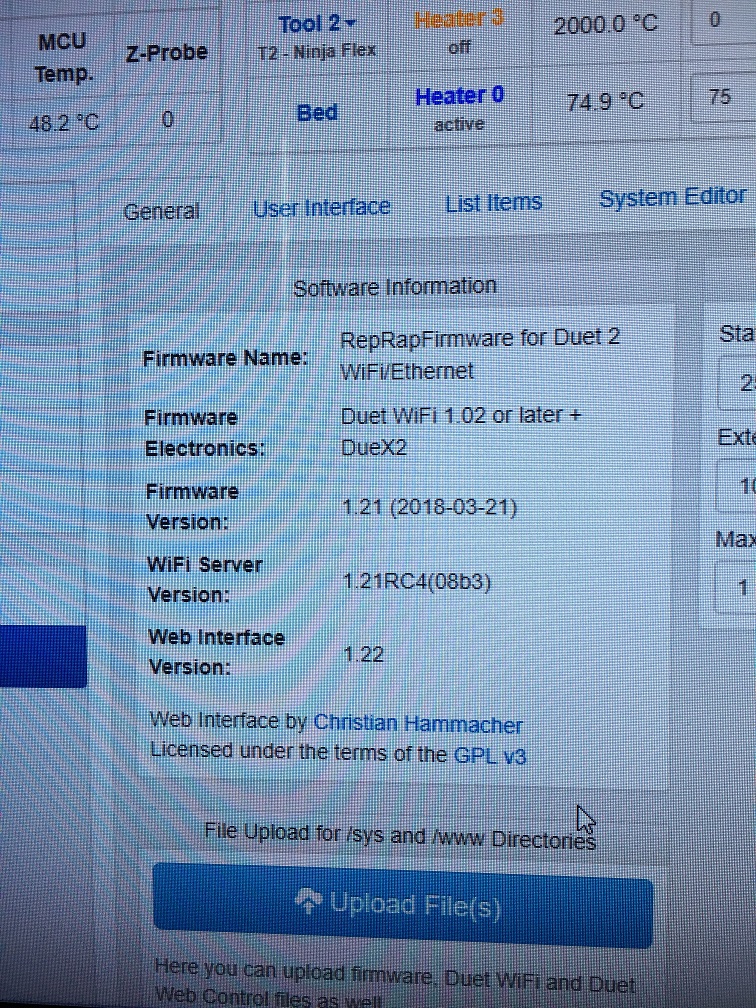Running Bed Mesh Compensation
-
@dc42 any luck?
-
The report indicates output buffer overflow and starvation. Please try firmware 2.01 or 2.02beta1, which include fixes to avoid this situation.
-
@dc42 I uploaded the latest firm ware and still the same issue
-
@dc42 I am using 1.22.1 with the Duet2combinedfirmware.bin
-
@billsrf said in Running Bed Mesh Compensation:
@dc42 I am using 1.22.1 with the Duet2combinedfirmware.bin
Latest firmware for Duet WiFi/Ethernet is 2.01, or 2.02beta1. Perhaps the 1.22.1 number you reported is the Duet Web Control version? Send M115 to check the firmware version.
-
-
So you are actually running firmware version 1.21. I suspect that you have a very old version of iap4e.bin in /sys on the SD card. Try uploading the version from https://github.com/dc42/RepRapFirmware/releases/tag/2.0, then try upgrading the firmware again.
-
@dc42 ok thank you
-
@dc42 uploaded the iap4e as you suggested. Nothing changed, still disconnects from wifi and only does the corner from 0-570Y, 0-570X
-
@billsrf, after uploading iap4e you need to upload the new firmware again. Then check the firmware version again to see if it has been upgraded.
-
@dc42 will do
-
@dc42 did as you suggested, it now stays connected to wifi but I'm still only getting 1/4th of the table probed. Here is what it is telling me.

-
@dc42 Oh, it never tries to go to the other points
-
Here's your problem
G31 P500 X570 Y570 Z2.25 ; Set Z probe trigger value, offset and trigger heightFrom your config.g your G31 command has crazy values for X and Y offsets. They should be the distance from your nozzle tip to the probe tip. Mesh compensation is skipping those points because it thinks it can't move the probe there because it thinks it's 570mm away from your nozzle.
-
@phaedrux that fixed it! Thank you so much!!!
-
@billsrf Glad it's sorted out.