Trouble Shooting - not sure where to start
-
@twotone said in Trouble Shooting - not sure where to start:
Got it updated to 1.19 and wifi module started and connected
Don't stop at 1.19. Now that you're on the modern track, updates are a lot easier. A lot of progress has been made in the newer firmwares.
-
@phaedrux
Just taking baby steps, want to get the thing back up and running.Right now it's only connecting through USB.
Without the USB connection, it shows up on the router, just can't connect to it.
-
@twotone said in Trouble Shooting - not sure where to start:
@phaedrux
Just taking baby steps, want to get the thing back up and running.Right now it's only connecting through USB.
Without the USB connection, it shows up on the router, just can't connect to it.
What happens when you try to connect to it, by entering the IP address reported by your router in the address bar of your browser? Can you ping that IP address?
-
@dc42 page not displayed and I can't ping the duet
-
-
If you send M552 from USB, does it report that the network is connected, and the IP address?
-
Do you have a set of compatible DuetWebControl files in folder /web on the SD card in the Duet?
-
-
@dc42 I may not have the file structure correct as the SD was accidentally formatted and I'm trying to rebuild it.
Just so you can see here is the YAT window when I follow the step up instruction:
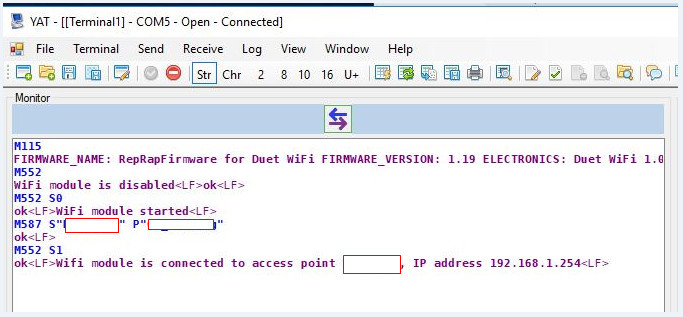
Here is the SD card:
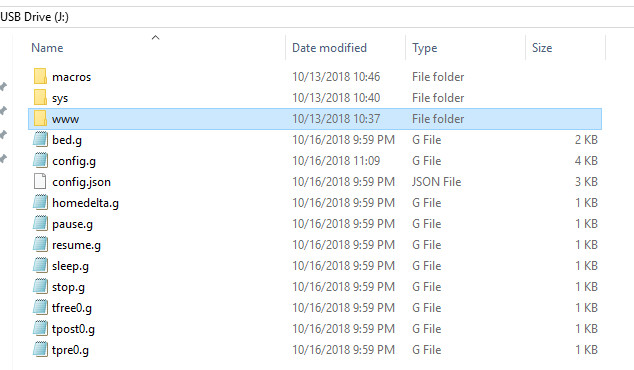
-
All those .g files should be in folder /sys, not in the root. The config.json file is not needed on the SD card.
It's very unusual to have the address set to 192.168.1.254, because that is typically what the access point itself uses. Did you force that IP address in the M587 command you used to specify the network SSID and password, or has your router allocated it to the Duet?
The /www folder needs to contain the files and subfolders from a recent DuetWebControl.zip file.
-
@dc42 The IP came from the router.
Do you think the config files in the wrong folder is the issue?
This is what was unzipped into the /WWW file
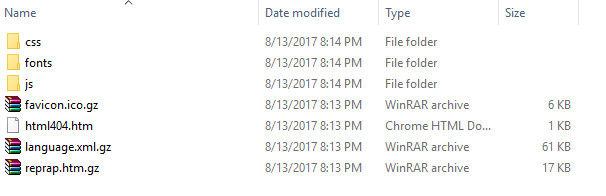
-
The config files not being in /sys will prevent it from executing the commands in config.g, including any commands to auto-start the network.
-
That was it, thanks for all the help
Now to start over with the PT100 always reading 2000
-
See https://duet3d.dozuki.com/Wiki/Connecting_PT100_temperature_sensors if you haven't already. That page covers the firmware configuration too.
-
@dc42 I have- you tried to help in another thread- all test are fine yet it still doesn't work- it why I walked away from the printer for a few months.
It's wired correctly using two cat5 pairs that are twisted and run in separate tower with no other wires.
At the board:
pins:
1-4 104 ohms
2-3 104 ohms
1-4 .009 volts
2-3 .009 voltsnot shorts to out case of PT100. I have two PT100, both behave the same.
Config file has the M305 P1 X200.
Also behaves the same on either channel.
I've googled and read through just about every thread I've found from others with the same issue.
With 100 ohm resistor in pin 2-3 jumpers 1-2 3-4 I get -1.4 degrees.
With one of the PT100s wired in place of the resistor 22 degrees.So what's left me baffled is where is the problem in the wiring from the board to the PT100 in the heater block when all the measurements check out.
-
@twotone said in Trouble Shooting - not sure where to start:
With one of the PT100s wired in place of the resistor 22 degrees.
That's about "room temperature" and therefore sounds correct.
-
@danal I understand. My point is every single test individually is correct. Yet put it all together and it doesn't work.
That is where I'm puzzled. That PT100 has the same resistance as the one in the hotend measured at the board.
The only thing I can think of is perhaps the voltage isn't high enough? Waiting for David to take a look at the post since I can't find anywhere that lists what the voltage should be.
-
Can you post photos of how the cat5 cable ends are connectd, to the PT100 at one end and the daughter board at the other end?
-
@dc42 I'll try. I am using a Yellow Jacket quick clip so it makes it hard to get a good picture at the hotend side.
I had the single wires from the PT100 going into the bottomside and then the 4 wires from the top.
I am going to eliminate that and directly wire everything and see if that works. Just guessing at this point is the Thermistor worked before with the connector
-
Figured it out.
I believe the PT100 wire gauge was too small to make a good contact in the connector.
It was good enough for resistance reading but not when things were powered up.
I seperated out the PT100 wires out and used a smaller JST plug and it's all working now.
Thanks for the patience.