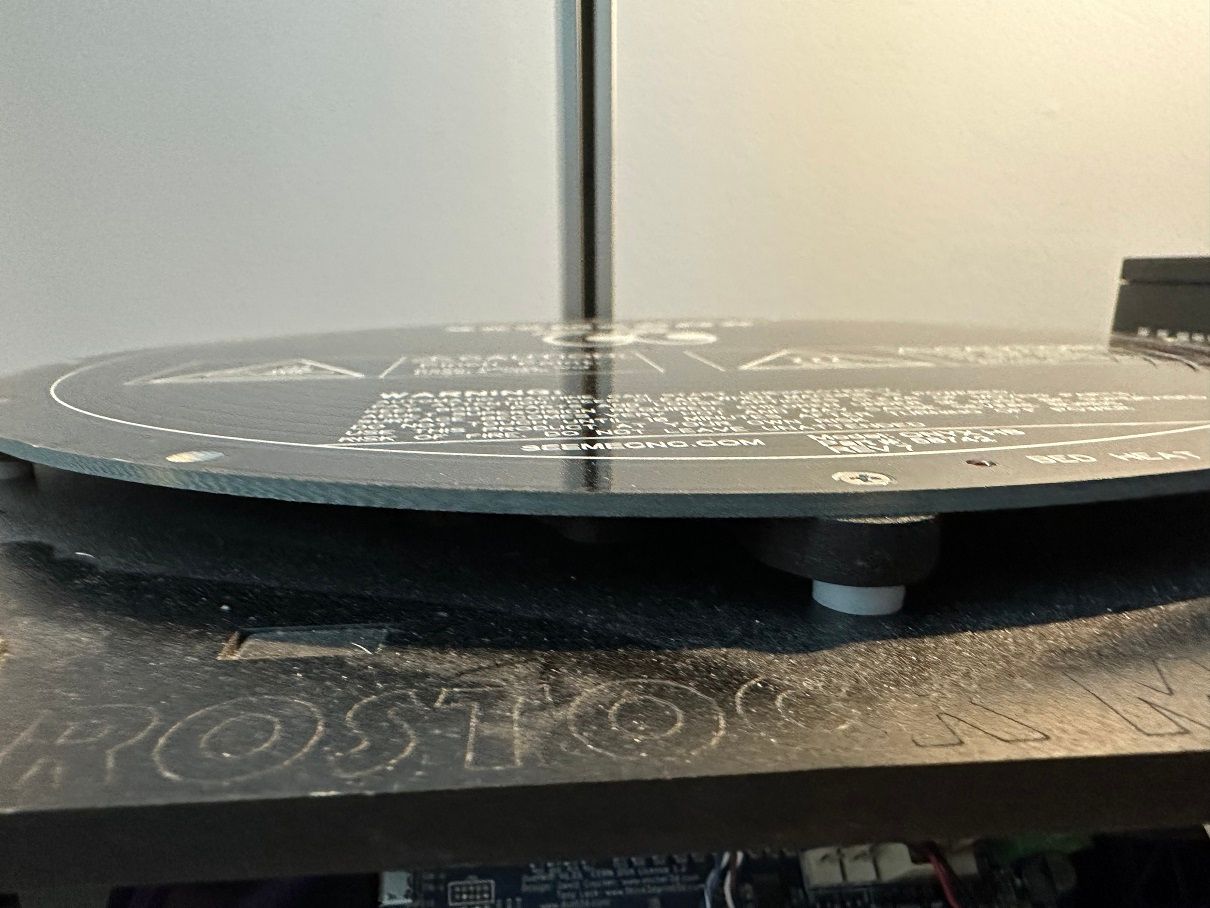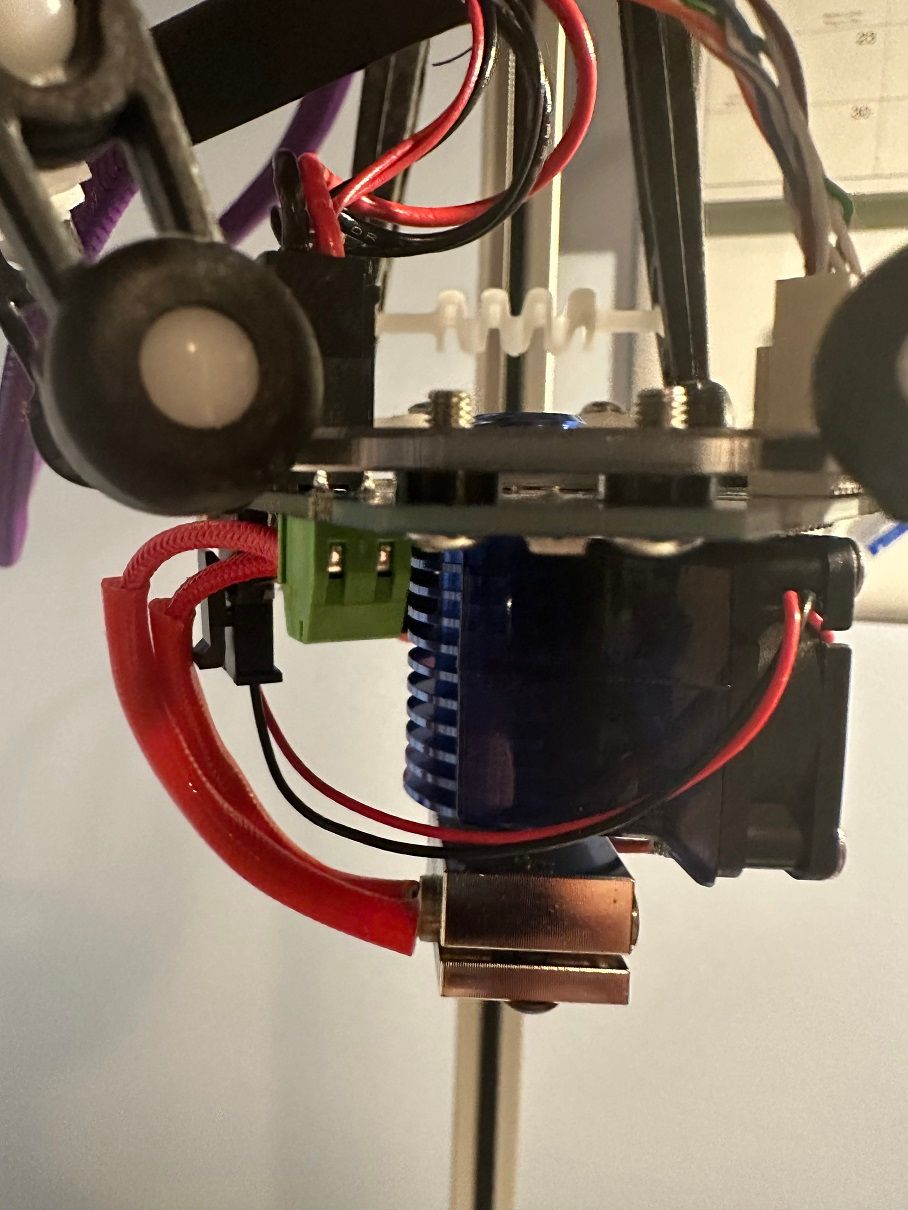Figured it out.
I believe the PT100 wire gauge was too small to make a good contact in the connector.
It was good enough for resistance reading but not when things were powered up.
I seperated out the PT100 wires out and used a smaller JST plug and it's all working now.
Thanks for the patience.

 Thk
Thk