Configuring 12864 LCD on Maestro?
-
@agniusm said in Configuring 12864 LCD on Maestro?:
I am testing clone maestro before I get the real deal. I have ender 3 and it comes with 12864 lcd. Its different than is advised that it does not have sd card. It has 3 exp connectors. Exp3 matched pins on duet lcd but will it work with only one cable as I have menus on but lcd is blank? Would be good to get it working as that would save me some money as I need lcd's for 12 printers.
The schematic is at https://github.com/T3P3/Duet/blob/master/Duet2/Duet2Maestro_v1.0/Duet2Maestro_Schematic_v1.0.pdf. The connections for the LCD are all on connector P2. Connector P1 carries the connections for the SD card (which you can leave out) and the ENC_A and ENC_B connections for the rotary encoder.
-
I just got the Ender-3 display working with Duet Maestro running firmware 2.02RC5. You have to activate the display as described by dc42 with gcode M918 P1 E4
(I used E4 because the response to the encoder was better).Here ist the wiring:
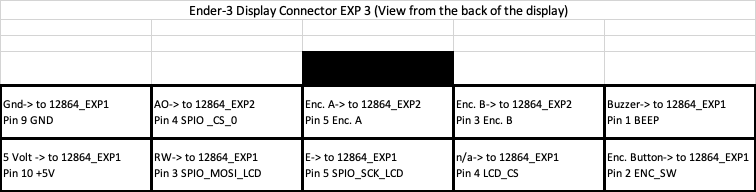
-
Thanks! May I add your diagram to the wiki documentation?
-
@arnd13 thought i read somewhere that command is not necessary, well, great news then.
-
@arnd13
Just tried wiring it according to your pinout and its still blank. I updated firmware to 2.02RC5.
Does M918 goes to config.g?
Where did you get your menu files? Should not make a difference bu still... -
@dc42 said in Configuring 12864 LCD on Maestro?:
Thanks! May I add your diagram to the wiki documentation?
Is that wise? Given that this is another clone? Can you be sure that the pinouts are the same as an original?
-
@deckingman said in Configuring 12864 LCD on Maestro?:
e same a
Mine is clone until i fry it and make it all good.
@arnd13 may have genuine, i dont know.I have just made jumper wires and wend wire by wire but its still blank. It might be clone pinout as deckingman mentioned, have no clue.
-
@dc42
I went poking wires all over and can confirm it is working now. Pinouts given by @arnd13 did not match. I have tested Reparapdiscount display which came in at the time i was doing this today. It worked strait out of the box so clone maestro pinouts for LCD and SD(confirmed) are correct.
If you like to add it to wiki here is wiring diagram i made. Cheers
 ,
, -
@dc42 Yes, no problem.
-
@agniusm That's fine. The only difference ist that LCD_CS (EXP1) and SPIO_CS0 (EXP2) are swapped.
Strange but my Display is working too
My configuration is original ENDER-3 (no PRO) with display like shown above.
-
Now I'm playing around with the display files (absolute beginner) and found something strange.
I tested the examples from here https://duet3d.dozuki.com/Wiki/Duet_2_Maestro_12864_display_menu_system
and the linked files from CraneQuadMenuFiles here https://forum.duet3d.com/post/68888With both configuration submenus could not be opened/started. I realized that it must be the "menu" entry in the files. For example:
button R15 C5 F0 T"Temperature »" A"menu" L"x_temp"
ist NOT working.button R15 C5 F0 T"Temperature »" A"menu x_temp" L"x_temp"
is WORKING.I edited the whole "menu xx" entries in the CraneQuadMenuFiles in the same way as above and now the menus are working.
Am I thinking wrong or is it necessary to add the corresponding filename in the "menu" entry?
-
@arnd13 said in Configuring 12864 LCD on Maestro?:
@agniusm That's fine. The only difference ist that LCD_CS (EXP1) and SPIO_CS0 (EXP2) are swapped.
Strange but my Display is working too
My configuration is original ENDER-3 (no PRO) with display like shown above.
I made a short test and can confirm:
Swapping LCD_CS (EXP1) and SPIO_CS0 (EXP2) makes no difference. Both possibilities are working
But the diagram with photos from @Agniusm looks better

-
Does the Ender with the original electronics have anything connected to the EXP1 and EXP2 connectors? I am wondering whether those connectors might duplicate the pins on EXP3 but in a manner compatible with the RepRapDiscount display. You could use a multimeter to check whether the pins on EXP3 are also connected to EXP1 and EXP2, and if so what the pinout is.
-
The Ender display has 3 connectors EXP 1 to EXP 3. Some of th pins of EXP 1 and EXP 3 are named.
EXP 1 from the pcb side:

EXP 3 from the pcb side:

Some pins are have the same signals. EXP 2 has no named pins.
Maybe it's possible to use 2 standard 10pin cable to connect EXP 1-3 from the Display to Maestro EXP 1 and EXP 2. But until now I didn't have the time to measure and check if it's possible. I'll try to do the next days.
-
I can check pinout. I know that exp2 does not work with duets exp2. It probably shorts as leds go out
-
Maybe 2 cables (10 pin). EXP 1 LCD to EXP 1 Maestro and EXP 3 LCD to EXP 2 Maestro.
EXP 1 LCD to EXP 1 Maestro is almost perfect. We only have to check wether Beep and ENC_SW is on EXP 1 LCD.
-
Here if if i did not missbeeped something
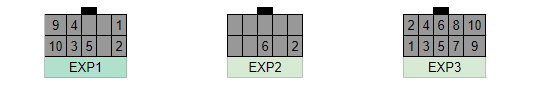
-
@arnd13 Hi thank you (i am an absolute beginner as well) this has solved my problem you have got my screen working now i just have to refine it
Thank's again -
@arnd13
Looks like vcc, gnd, buzz and enc_sw will work on exp1, you only need to cut slot in lcd connector and flip ribbon cable?! I will try that.
Another way is just to cut ribbon cable and crimp dupont pins, then use connectors found on pc for power,hdd, reset. They come in multiple sizes and could be salvaged -
@dc42 @arnd13 I can confirm that display works on EXP1. You need to cut a slot to opposite side of the LCD EXP1 and insert the ribbon cable "the wrong way". Further more if you cut slot on EXP2 on LCD and insert ribbon cable "the wrong way" and connect it to DUET Maestro EXP2, you will have fully functional LCD.
Only encoder will be reversed.
Wow, the trouble i went through crimping those cables when i only needed to cut out 2 slots...P.S. Probably i was too quick with the post. Weird, but when duet is powered through USB, everything works but when through power terminals the display is blank.
Never mind, had it disabled in config.
So you dont have to enable it in config if its powered by USB but you do when it is power through power terminals