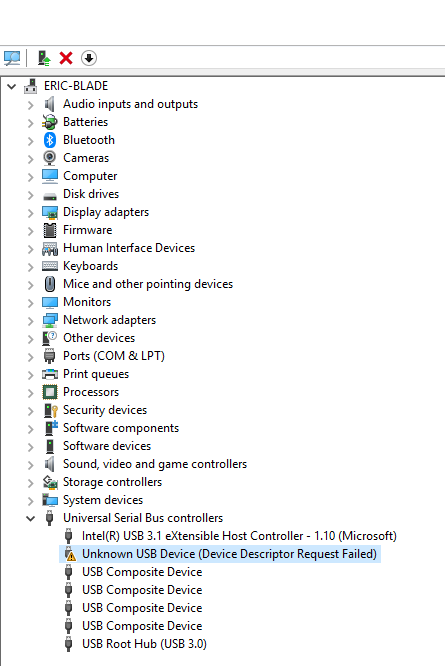Duet 2 Wifi new install - Ender 3
-
Problem is... right now I am having issues with the drivers. When I connect the USB to the computer it in "Ports (COME & LPT) as Bossa program port (com 9). Where do I go from here?
-
@3dmntbighker Thank you for the tip. I will sure try that.
-
Have you looked at any of the documentation?
-
@phaedrux Yes, but for some reason I cannot get the drivers installed.
-
@excelon are you logged in with administration privileges?
-
@excelon said in Duet 2 Wifi new install - Ender 3:
Problem is... right now I am having issues with the drivers. When I connect the USB to the computer it in "Ports (COME & LPT) as Bossa program port (com 9). Where do I go from here?
I don't use the USB at all. I just tweak the SD card files enough to get the network going and the rest happens in the web interface.
-
I cannot get the drivers installed.
-
@phaedrux yes
-
I purchased (2) Duet 2 Wifi boards. If I cannot get this board to take the drivers I will try the 2nd board and just deal with the driver situation later.
-
Are you following this?
https://duet3d.dozuki.com/Guide/1.)+Getting+Connected+to+your+Duet/7#s5
-
Yes, I read that but remember I cannot get the computer to load the drivers for me to get to that point.
-
-
Please expand "Ports - COM & LPT" and check whether the port is there.
-
The message "Device descriptor request failed" normally means (in my experience) that between them, Windows and a USB hub have got into a mess and in effect disabled that USB port. So I suggest you try another port, or reboot Windows.
-
-
@dc42 You were correct. That port was having an issue and once I changed USB ports it connected fine and uploaded the Firmware just fine. Now that USB port isn't working no matter what. I restarted Windows and it wont reset it's self. What do I have to do in order to reset the reg values just short of reinstalling Windows?
-
@excelon, did you try powering down the PC, also the USB hub if it is an external self-powered one?
-
I have a Duet Wifi installed and running in an ender-3 here at work.
Wiring is simple enough but dont expect the motor wiring pairs to transpose straight over, you need find the base coil pairs and wire to the duet. for some reason none of my motors matched up with the duet compared to the standard board
My extruder is a Titan aero but not much different.
I can post my config.g for you if you want.
-
@calvinx said in Duet 2 Wifi new install - Ender 3:
o
Its actually not accurate.
If you take ribbon cable on ender, cut off 4 pin connector and wire new plug strait it will work but you might need to reverse direction in config.g. flat ribbon cable goes to duet pins as 1234. -
@agniusm said in Duet 2 Wifi new install - Ender 3:
@calvinx said in Duet 2 Wifi new install - Ender 3:
o
Its actually not accurate.
If you take ribbon cable on ender, cut off 4 pin connector and wire new plug strait it will work but you might need to reverse direction in config.g. flat ribbon cable goes to duet pins as 1234.Nope sorry, it actually is accurate, at least on the machine I have I front of me, if you find different then that's great, But you can't suppose to assume that creality wires things up the same all the time. I have Seen three wired differently now.
And i have used duet boards since the 0.6 and wired them all up not releasing the magic smoke once, And im running 8 Duet boards of both wifi and ethernet versions, so I'm quite comfortable with these things.
-
@dc42 Yes, I rebooted the machine and still the same problem. I got it to work by switching USB ports.
-
I do understand that you are pretty far down the USB path... and it may be hard to convince you to change... but...
I don't believe I've ever plugged USB into any of my Duets. Just edit the files on the card in a PC or Mac enough to get wireless working, and then did everything else via the web interface. The key file & statements for the first wireless connection are:
/sys/config.g
M550 PDanal's BFD ; Set machine name
M551 P ; Set password (for Duet Web interface, not for WiFi network)
M587 S"MySSID" P"myPassWoRD" ; Set SSID and network key password for WiFi network.
M552 S1 ; Enable networkAfter you get connected the first time, remove the M587 so that you don't have your WiFi password floating around in a file. The Duet will 'remember' it.
.
Doing it that way, you need never connect USB.
-
@calvinx Maybe they are different in assembly but the boards and the steppers are the same. it would be a huge unnecessary expense to them to change any part of this. All is based on one, same steppers and wiring so there is less confusion and QC issues. I have 4 enders from different times and suppliers and all of them wire the same. Oh, CR10S4 too which is the same, except for the bigger Y motor.
OP will be able to confirm that