Overhangs
-
Anyone got any pointers about how I can improve my overhangs?

The tail on the cali cat isn't very good.
My config files can be found here.
Currently using non-linear extrusion, pressure advance and firmware retraction with zhops.
I have a duet ethernet, all up to date, fitted to an Anycubic 'D' Predator -
@jay_s_uk From that picture, the first part of the "tail" where it is an extension of the "legs" looks reasonable, then it goes haywire where the "tail" is printed at the same height as the smaller "body". One thought that come to mind is that the layer time will be shorter for the rough section of the "tail" so maybe you just need a bit more part cooling or maybe print that section a bit slower if your slicer allows you to.
-
I'll have a look at slowing it down if I can.
I've also had the same issue on Phil A Ment but not as extreme, and that has longer layer times. It can be seen around the base of his hands.

I'll re-slice the cat and have another go tonight.
I should also say I was printing at 60mm/s with a 0.1mm layer height. -
@jay_s_uk Better part cooling might help more than slowing it down, if that's possible.
-
@deckingman Not without making changes to the cooling setup.

Theres two part cooling fans, as shown in the picture above -
There's a custom build of Cura that has overhang detection and allows you to scale the perimeter speed down to improve overhang performance. It's been working really well in my testing so far. Additional fan speed control for overhangs may be coming soon.
https://www.dropbox.com/sh/s43vqzmi4d2bqe2/AAADdYdSu9iwcKa0Knqgurm4a?dl=0&lst=
-
Thanks. I'll give it a go and report back
-
@jay_s_uk I find the easiest thing is to set a minimum layer time. The cat on the left is 20sec minimum, and the middle one is 10sec minimum. To check that its the time not speed of printing, the one on the right is one of two printed together with 20sec minimum.
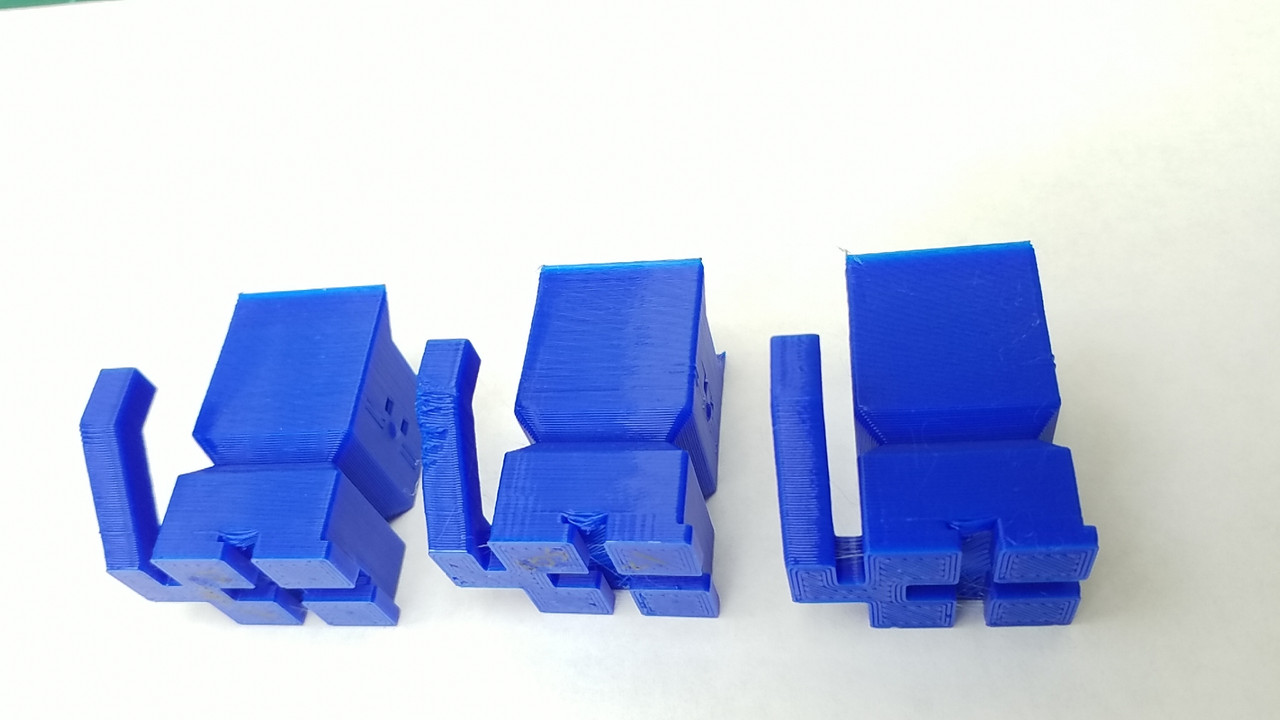
-
@adrian52 When you set a minimum layer time does it slow the print to meet that layer time or does it just sit there for 10 seconds doing nothing?
-
@theruleslawyer Some slicer allow you to set a minimum layer time so that it will slow down the print, there may also be an option to set a percentage of minimum printing speed on top of that since a very slow print may lead to the hotend staying too long at a spot.
-
@theruleslawyer I mostly use kisslicer, which just slows things down to meet the minimum layer time
-
@theruleslawyer said in Overhangs:
@adrian52 When you set a minimum layer time does it slow the print to meet that layer time or does it just sit there for 10 seconds doing nothing?
Cura has a setting to lift the nozzle if the minimum time is set higher than the minimum print speed would allow. It's the only slicer I know of that will do that.