BLTouch Self-Triggering during multipoint probing
-
I had the dive height from 5, 7, 10, and now 15mm. The hotend is not currently mounted 100%, I have to wire up the re-designed carriage I made. Here is the probe in action.
(wont let me post youtube link)
I have it working enough with the following config that it allows me to perform the mesh bed compensation but still has some false probes.
M558 P9 H15 R0.2 F400 T5000 A5 B1

; Self Leveling configuration
; -Drive Selection
; -Leadscrews position
M584 X0 Y1 Z5:6:7 E3:4 ; X is drive 0, Y is drive 1, Three Z motors connected to driver outputs 5, 6 and 7, E0 is drive 3, E1 is drive 4
M671 X-24:254.5:524 Y524:-10:524 S15 ; Leadscrews at Left-Rear, Front-Middle, and Right-Rear; Drives
M569 P0 S0 ; Drive 0 goes backwards (X Axis Stepper)
M569 P1 S0 ; Drive 1 goes backwards (Y Axis Stepper)
M569 P2 S0 ; Drive 2 goes backwards (Dual Z Axis Steppers not used)
M569 P3 S1 ; Drive 3 goes forwards (E0 Stepper)
M569 P4 S1 ; Drive 4 goes forwards (E1 Stepper)
M569 P5 S0 ; Drive 5 goes backwards (Left Rear Z Stepper, Duex 1)
M569 P6 S0 ; Drive 6 goes backwards (Front Center Z Stepper, Duex 2)
M569 P7 S0 ; Drive 7 goes backwards (Right Rear Z Stepper, Duex 3)
M350 X16 Y16 Z16 E16:16 I1 ; Configure microstepping with interpolation
M92 X80.00 Y80.00 Z402.00 E424.50:424.50 ; Set steps per mm
M566 X1200.00 Y1200.00 Z240.00 E720.00:720.00 ; Set maximum instantaneous speed changes (mm/min)
M203 X18000.00 Y18000.00 Z2400.00 E3600.00:3600.00 ; Set maximum speeds (mm/min)
M201 X3000.00 Y3000.00 Z600.00 E2000.00:2000.00 ; Set accelerations (mm/s^2)
M906 X1700.00 Y1700.00 Z1000.00 E1700.00:1700.00 I30 ; Set motor currents, set idle current percentage to 30
M84 S20 ; Set idle timeout to 20 seconds; Axis Limits
M208 X0 Y0 Z0 S1 ; Set axis minima
M208 X508 Y515 Z550 S0 ; Set axis maxima; Endstops
M574 X1 Y1 S3 ; Set endstops controlled by motor load detection; Z-Probe
M574 Z1 S2 ; Set Z endstops controlled by probe
M307 H7 A-1 C-1 D-1 ; Disable heater on PWM channel 5 for BLTouch
M558 P9 H15 R0.2 F400 T5000 A5 B1 ; BLtouch probe, 10mm dive height, probe speed, point delay, travel speed, probe parameters
G31 P25 X0 Y67 Z4.23 ; Set Z probe trigger value, offset and trigger height
M557 X25:475 Y100:450 S50 ; Define mesh grid; Heaters
M307 H0 A177.2 C321.8 D2.5 S1.00 B0 ; Disable bang-bang mode for the bed heater and set PWM limit
M305 P0 T100000 B4138 R4700 ; Set thermistor + ADC parameters for heater 0
M143 H0 S120 ; Set temperature limit for heater 0 to 120C
M307 H1 A608.6 C200.1 D7.6 S1.00 ; Set Heater 1 PID values
M305 P1 T100000 B4138 R4700 ; Set thermistor + ADC parameters for heater 1
M143 H1 S280 ; Set temperature limit for heater 1 to 280C
M305 P2 T100000 B4138 R4700 ; Set thermistor + ADC parameters for heater 2
M143 H2 S280 ; Set temperature limit for heater 2 to 280C; Fans
M106 P0 S0 I0 F500 H-1 ; Set fan 0 value, PWM signal inversion and frequency. Thermostatic control is turned off
M106 P1 S1 I0 H-1 C"LED Lighting" ; Set fan 1 value; Tools
M563 P0 S"Hot End 0" D0 H1 ; Define tool 0
G10 P0 X0 Y0 Z0 ; Set tool 0 axis offsets
G10 P0 R0 S0 ; Set initial tool 0 active and standby temperatures to 0C
M563 P1 S"Hot End 1" D1 H2 ; Define tool 1
G10 P1 X9.5 Y0 Z0 ; Set tool 1 axis offsets
G10 P1 R0 S0 ; Set initial tool 1 active and standby temperatures to 0C; Automatic power saving
M911 S10 R11 P"M913 X0 Y0 G91 M83 G1 Z10 E-5 F1000" ; Set voltage thresholds and actions to run on power loss; Custom settings
M501 ; Read Stored Parameters
M564 H0 ; Allow movement before homing
M280 P7 S90 ; Retract Z-Probe out of the way; Miscellaneous
M501 ; Load saved parameters from non-volatile memory
T0 ; Select first tool -
-
@phaedrux How can I post a video? I uploaded it to youtube but when I try to post the link the it won't allow me as it "detects spam". The video is 30 seconds long and is too large to upload directly via the post tools. I will try to trim it.
EDIT: This current config works well enough that it allows it to complete compensation, but still has some false triggers.
M558 P9 H15 R0.5 F400 T5000 A5 B1 ; BLtouch probe, 10mm dive height, probe speed, point delay, travel speed, probe parameters
G31 P25 X0 Y67 Z4.345 ; Set Z probe trigger value, offset and trigger height -
The link posting may be limited due to you being a new member. It'll probably allow you to once you've made a few more posts.
-
I had the same problem. Turned out it was EMI. or RF noise. I switched from a T/c to a thermistor and the problem never reoccured.
Too bad the mesh compensation turned out to be such a total waste of time. It works better just to tweak the leveling knobs and just chuck the unnecessary complexity. -
@andy-cohen That's odd, even with my probe issues I'm having FANTASTIC results with triple Z mesh compensation. I did design my Z positions so they intersect exactly at the corners of the bed though, not sure how much of a difference that makes.
-
@andy-cohen said in BLTouch Self-Triggering during multipoint probing:
Too bad the mesh compensation turned out to be such a total waste of time. It works better just to tweak the leveling knobs and just chuck the unnecessary complexity.
Have to agree, I am thinking of getting rid of the BL Touch and going back to Mesh Bed Levelling and tweaking on the skirt.
-
I wonder if i'm having the same issue or not.
From the beginning the probe triggers immediately after releasing, its like the pin is "jumping".
So it's released.. going down.. immediately triggered... going up again... getting released again without any delay (doesnt matter how you set R).
This happens few times, is accepted from the duet and then probing goes on with the next point.The result looks like
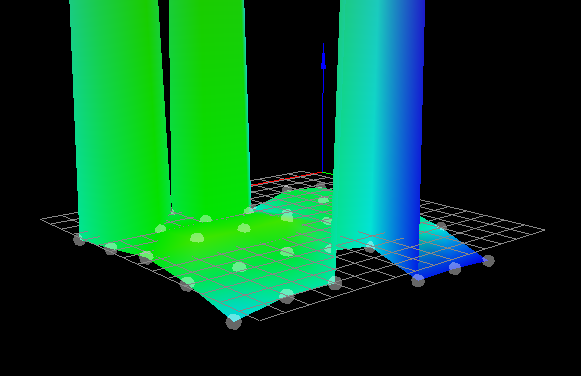
means that I have to retry until its finally working on all points.
-
If you are probing with the bed heater on, try it with the bed heater off, or add the B1 parameter to the M558 command in config.g. The BlTouch is sensitive to magnetic fields and some DC bed heaters in particular generate them. Also check the crimp connection on the white wire from BLTouch where it connects to the Duet.
-
Im proding without heater amd with B1 from the start.
From some further testing I can say that the "M280 P7 S10 I1" is already triggering that effect... sometimes filing that command is causing it to jumpo couple of times.
Maybe its possible to add a "max value" to the M558 similar to the S on M671.
As the wrong triggering values are usually waaay up like 8+mm compared to correct values which might be < 2mm.
It would help sent an upper max limit on the M558.
Besides that, it feels like the A on M558 has an upper limit? Can this be increased as well? cause that seem to help with that issue. Seems like A50 doesnt work ... A10/15 do but depending on self-triggering 10 is easily reached sometimes. -
When it triggers prematurely, does the pin definitely extend all the way first? If it doesn't, perhaps the pin is sticking.
Are you using the M558 R parameter to insert a small delay before probing?
-
The Pin is going fully down and then up again.
I tried with different R values, from 0 to 1 without any effect.
I also tried a G4 P500 in retract and deploy .g files before and after the M280 without any effect either - besides the sensing failing completely.Im using these two
retractprobe.g
M280 P7 S90 I1 ; Send PWM channel 7 the S90 (angle) commanddeployprobe.g
M280 P7 S10 I1 ; Send PWM channel 7 the S10 (angle) commandThe "jumping" occurs simply with just the "M280 P7 S10 I1" command. Its more bother me that the firmware is accepting these off value as valid.
Thats the issue:
https://youtu.be/nKLlnVU03I4Im only doing pin down and pin up, over and over again, jumping happens all alone...
-
@nightreaver said in BLTouch Self-Triggering during multipoint probing:
The "jumping" occurs simply with just the "M280 P7 S10 I1" command. Its more bother me that the firmware is accepting these off value as valid.
I'm not a bltouch expert, but to me that suggests a problem with the bltouch.
-
@nightreaver Replace the knockoff clone with an actual BLTouch. You'll have much better luck.
-
@andy-cohen said in BLTouch Self-Triggering during multipoint probing:
Too bad the mesh compensation turned out to be such a total waste of time.
It works very well for me and allows me to easily print a perfect first layer on my entire 300x300mm bed. I wonder what problems you encounter.
-
@dc42 Can you confirm that M558 A has upper limit? When I set it to 15 with works okay, when I set it to 50 it seems like the limit goes down to A2 or something. Is this right?
-
@nightreaver said in BLTouch Self-Triggering during multipoint probing:
@dc42 Can you confirm that M558 A has upper limit? When I set it to 15 with works okay, when I set it to 50 it seems like the limit goes down to A2 or something. Is this right?
From the Bug Fixes section of the firmware 2.03 release notes at https://github.com/dc42/RepRapFirmware/blob/dev/WHATS_NEW.md:
Setting M558 A parameter to anything >31 set it to 0 instead of to 31