BLTouch V3 Supported with Duet Maestro?
-
Just looking at my new Ender-5 that has a Creality Melzi board and potential upgrades. I recently just had to jump through hoops and add a section of code to the Marlin firmware to support the new BLTouch V3 due to the difference in commands. This got me wondering, long term I could see me replacing the Melzi board with the Duet Maestro so I can keep the existing 12864 LCD panel, does the Duet firmware for the Maestro contain the updated commands for the new BLTouch V3?
Part of the changes mean you no longer have to cut the trace on the circuit board, but you do have to add an additional command to specify 5V or other prior to probing otherwise the trigger state may not function properly.
-
I can confirm that the BLTouch V3.0 works seamlessly with the duet Maestro. Simply follow the directions here.
If you have any more questions about it, feel free to ask!
-
How did the commands for the V3 change? If it's still commanding a servo, those commands are defined in the deploy and retract macros, so no problem there.
I'll have to do some googling. I wasn't even aware there was a V3 out.
-
@jadonm Cool that it works with the Duet. I'm still trying to figure out what changed.
https://docs.wixstatic.com/ugd/f5a1c8_77037f55e5d542309d9fc178165c9f3f.pdf
"5v 3.3v Logic voltage free"
https://github.com/MarlinFirmware/Marlin/issues/13345
I just skimmed the thread, but it looks like they have a fix in now?
I'll have to get my hands on one.
-
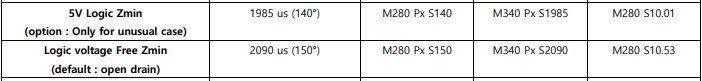
These are the new commands. This has to do with no longer requiring the user to cut the trace to enable 3.3V. With it working out of the box without issue, I suspect they've defaulted the BLTouch to run with 3.3V using that Logic voltage free. With Marlin, it was necessary to add some code to force the BLTouch to use the 5V Logic before using the remaining commands.
Another solution to support 5V was to rip off the yellow capacitor, but I find the software solution is a little nicer going forward.
-
@phaedrux I've noticed a lot of confusion with the V3.0, so I started a new thread of information here.
@phaedrux said in BLTouch V3 Supported with Duet Maestro?:
I'm still trying to figure out what changed.
I'm not familiar with the older versions, but I think the only major changes to the interface are the two new commands to eliminate the 3V jumper as referenced by @PDBeal.
The stroke is also longer now according to the manual here.
-
so I can keep the existing 12864 LCD panel
I found on my CR-10S (and so have some others) that our 12864 panel is not really usable on the Maestro.
NOT the Maestro's fault, Creality used some strange variant that doesn't have the usual contrast control, unless it's buried between the two circuit boards. It lights up but the text is virtually unreadable, way too faint. It's THERE, but faint. I didn't bother chasing it down for my setup.
That being said, they may be using a different screen on the Ender-5 since it's a much newer machine ...
Just a heads up, you may want to look around for other Ender-5 users or make a post to find out for sure.

-
The required setting of the contrast pot is highly dependent on the voltage on the 5V rail. Don't be surprised if the contrast is poor when using USB power but good when using VIN power with the 5V regulator enabled. Or vice versa.
I have come across 3 variations of the 12864 display:
- Those with the contrast pot buried between the boards, or not present a all. In this case it's sometimes possible to connect resistors to the edge terminals to adjust contrast.
- Those with the contrast pot between the boards, but there is a hole in the bottom board to provide access to it.
- Those with the contrast pot on the front.
-
i did not see a pot on the creality lcd, but my ender 3 lcd works fine on the duet maestro.