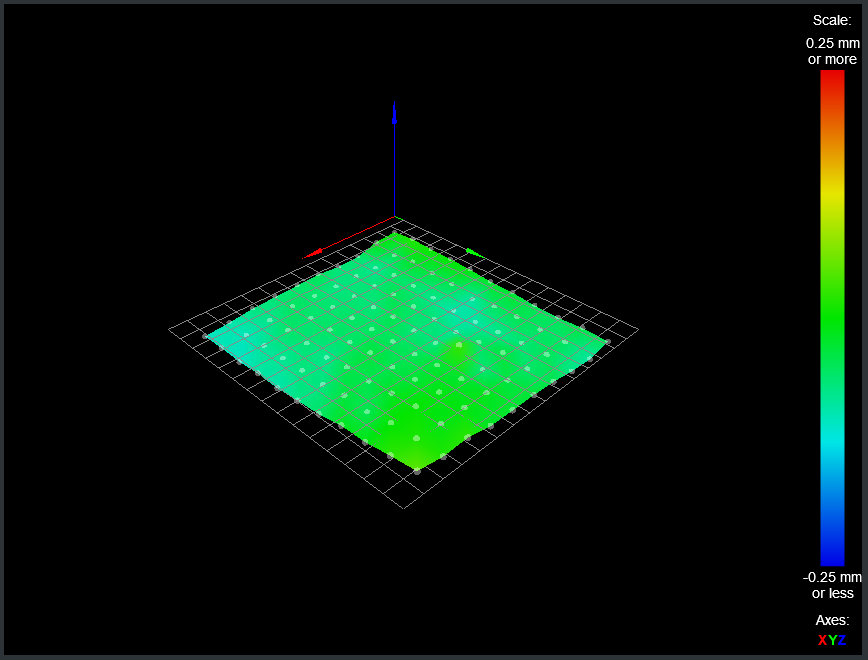Good afternoon!
I routinely use my set of display files (Github) for the 12864 display on my Duet Maestro, but recently the preheat page stopped working. When you open it the text is sometimes jumbled and it always freezes up the display. The easiest way to fix it is to simply reset the board. I did not edit the display code when the issue happened.
I have two different machines with the issue (both Maestros, one with 3.2-RC2 and another with 3.2.2). Another user just reported on Github that he's having the issue as well.
Below I've attached the code and also an M122 dump after it freezes. All other pages appear to work well.
Thanks for your help!
Jadon
; Duet 12864 Menu Files
;
; This is a set of menu files for running a 12864 display with a duet3D control board.
;
; Written by Jadon Miller - 2/27/2019
; Partially adapted from the work of tinkerlifeprojects on Github.
;
; File "preheat"
;
; The goal of this menu is to make it easy to preheat the printer. It
; has a group of buttons to set the temperature and the current temperatures
; at the bottom with a shortcut to print/resume.
;
; Note: To modify the preset temperatures, there are two places to change for
; each temperature. The "T" parameter determines what is shown on the button
; and the number after the "S" is the temperature sent to the firmware. For example,
; if I wanted to change the second bed heater button to 45C, I would change this line:
;
; button C46 W19 T"40" A"M140 S40"
;
; To this line:
;
; button C46 W19 T"45" A"M140 S45"
;
; The hotend buttons work the same way.
;
; Note: you may need to change the gcode commands for each button if you don't use the
; default heater configuration.
; --------------- Header ---------------
text R0 C0 W63 F0 H1 T"Preheat"
image L"imgs/vline.img"
button W64 F0 T"Back" A"return"
image R11 C0 L"imgs/hline.img"
; --------------- Preheat Bed ---------------
image R14 C6 L"imgs/bed.img"
button C23 W22 T"Off" A"M140 S0"
button C46 W19 T"40" A"M140 S40"
button C66 W19 T"50" A"M140 S50"
button C86 W19 T"60" A"M140 S60"
button C106 W19 T"70" V3 A"M140 S70"
; --------------- Preheat Hotend ---------------
image R27 C6 L"imgs/temp.img"
button C23 W22 T"Off" A"G10 P0 S0"
button C46 W19 T"130" A"G10 P0 S130"
button C66 W19 T"200" A"G10 P0 S200"
button C86 W19 T"210" A"G10 P0 S210"
button C106 W19 T"230" A"G10 P0 S230"
; --------------- Print Button---------------
; The "print" button is shown when not printing and "resume" when paused.
button R40 C0 W128 V5 T"Print" A"menu selectSD"
button R40 C0 W128 V6 T"Resume" A"M24|menu main"
; --------------- Temperatures ---------------
image R53 C0 L"imgs/hline.img"
; Bed Temperature
image R54 C5 L"imgs/bed.img"
value H2 N180
text T"/"
value N80
; Hotend Temperature
image L"imgs/temp.img"
value H2 N100
text T"/"
value N0
M122
=== Diagnostics ===
RepRapFirmware for Duet 2 Maestro version 3.2-RC2 running on Duet Maestro 1.0
Board ID: 08DJM-956DU-LLMS4-7JKD2-3S07J-1VPQJ
Used output buffers: 1 of 24 (11 max)
=== RTOS ===
Static ram: 22292
Dynamic ram: 73632 of which 24 recycled
Never used RAM 18884, free system stack 216 words
Tasks: NETWORK(ready,206) HEAT(blocked,340) TMC(blocked,117) MAIN(running,467) IDLE(ready,20)
Owned mutexes:
=== Platform ===
Last reset 00:06:22 ago, cause: power up
Last software reset at 2021-03-11 07:40, reason: User, GCodes spinning, available RAM 18376, slot 2
Software reset code 0x0003 HFSR 0x00000000 CFSR 0x00000000 ICSR 0x00000000 BFAR 0xe000ed38 SP 0x00000000 Task MAIN Freestk 0 n/a
Error status: 0x00
Aux0 errors 0,0,0
MCU temperature: min 13.3, current 22.7, max 23.3
Supply voltage: min 0.0, current 24.2, max 24.3, under voltage events: 0, over voltage events: 0, power good: yes
Driver 0: position 0, standstill, read errors 0, write errors 0, ifcnt 8, reads 63622, writes 8, timeouts 0, DMA errors 0
Driver 1: position 0, standstill, read errors 0, write errors 0, ifcnt 8, reads 63622, writes 8, timeouts 0, DMA errors 0
Driver 2: position 0, standstill, read errors 0, write errors 0, ifcnt 9, reads 63621, writes 9, timeouts 0, DMA errors 0
Driver 3: position 0, standstill, read errors 0, write errors 0, ifcnt 8, reads 63622, writes 8, timeouts 0, DMA errors 0
Driver 4: position 0, standstill, read errors 0, write errors 0, ifcnt 6, reads 63624, writes 6, timeouts 0, DMA errors 0
Driver 5: position 0, assumed not present
Driver 6: position 0, assumed not present
Date/time: 2021-03-12 13:49:00
Slowest loop: 81.19ms; fastest: 0.17ms
I2C nak errors 0, send timeouts 0, receive timeouts 0, finishTimeouts 0, resets 0
=== Storage ===
Free file entries: 9
SD card 0 detected, interface speed: 15.0MBytes/sec
SD card longest read time 3.6ms, write time 0.6ms, max retries 0
=== Move ===
DMs created 83, maxWait 0ms, bed compensation in use: none, comp offset 0.000
=== MainDDARing ===
Scheduled moves 0, completed moves 0, hiccups 0, stepErrors 0, LaErrors 0, Underruns [0, 0, 0], CDDA state -1
=== AuxDDARing ===
Scheduled moves 0, completed moves 0, hiccups 0, stepErrors 0, LaErrors 0, Underruns [0, 0, 0], CDDA state -1
=== Heat ===
Bed heaters = 0 -1, chamberHeaters = -1 -1
Heater 1 is on, I-accum = 0.0
=== GCodes ===
Segments left: 0
Movement lock held by null
HTTP is idle in state(s) 0
Telnet is idle in state(s) 0
File is idle in state(s) 0
USB is idle in state(s) 0
Aux is idle in state(s) 0
Trigger is idle in state(s) 0
Queue is idle in state(s) 0
LCD is idle in state(s) 0
Daemon is idle in state(s) 0
Autopause is idle in state(s) 0
Code queue is empty.
=== Network ===
Slowest loop: 129.51ms; fastest: 0.02ms
Responder states: HTTP(0) HTTP(1) HTTP(0) HTTP(0) FTP(0) Telnet(0), 0 sessions
HTTP sessions: 1 of 8
Interface state active, link 100Mbps full duplex
=== Filament sensors ===
Extruder 0 sensor: ok
``




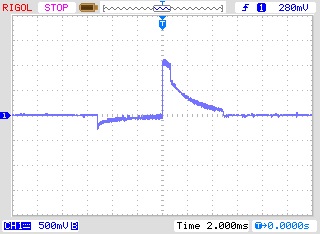
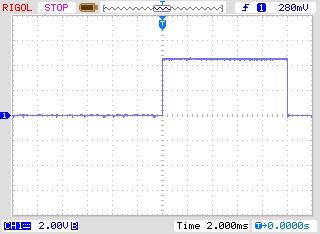
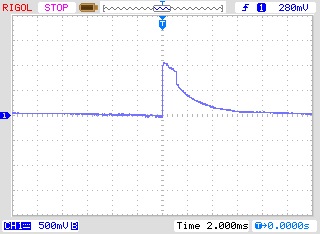
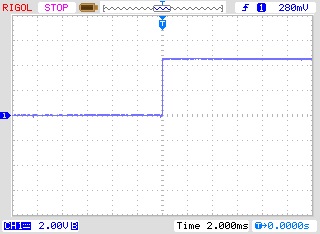
 This vibrated my BLTouch, causing inconsistent readings which is why I temporarily reverted to manual bed leveling.
This vibrated my BLTouch, causing inconsistent readings which is why I temporarily reverted to manual bed leveling.