No luck with Mesh Bed Compensation
-
I have done all I could trying to get Mesh Bed Comp. to work, but have not had any success. I do see the Z motors moving slightly, but it's not sufficient. I've manually leveled the bed at each corner of the bed using a piece of paper to where there is slight friction and leveled the Z-Plane too. I've followed the Z Offset procedure and when I run the G30 S-1 the offset looks good, but there is limited adhesion. The more I increase the value of the G31 Z offset it get's better adhesion, but the first layer get to tight/thin and some corners still don't adhere well. Also I have increased the value of M671 Snn to 3mm hoping that would help, but not and have set M574 Z to equal zero.
I have attached Config.g, Bed.g, and M122 output.
Firmware Name: RepRapFirmware for Duet 2 Maestro
Firmware Electronics: Duet Maestro 1.0
Firmware Version: 2.03 (2019-06-13b2)
Web Interface Version: 1.22.6
Hardware Frame: TAZ 5 image url))
image url))
0_1564689391095_Current Config.txt
0_1564689407890_Current Bed.g.txt
0_1564689419817_M122_Console Log.txtThanks!
-
You probably want to probe more points would be my guess if you haven't tried it. On my taz 6 my grid is this... M557 X30:270 Y30:270 S30 ; Define mesh grid
My bl-touch is closer to the nozzle compared to yours so you may be limited on your probing compared to mine along the left side.
-
I'll relocate the BL Touch closer and change the probing grid to have more points.
@JamesM, Thanks!
-
Did you run the mesh procedure with the bed at printing temperature?
I run both the mesh procedure and the pre print homing when the bed at print temperature to compensate for possible distortions.
-
@zapta Hi, I did run the bed comp. at print temp. So what I have done, is relocate the BL probe the left side (my left) and will make changes to the config.g to reflect the change. As JameM mentioned in his post, doing that will give more room for additional probing points and that may be the solution...hoping.
Thanks.
-
@silrocco When I look at the full size view of your photo (thanks for providing the full resolution!), I see something not quite right:
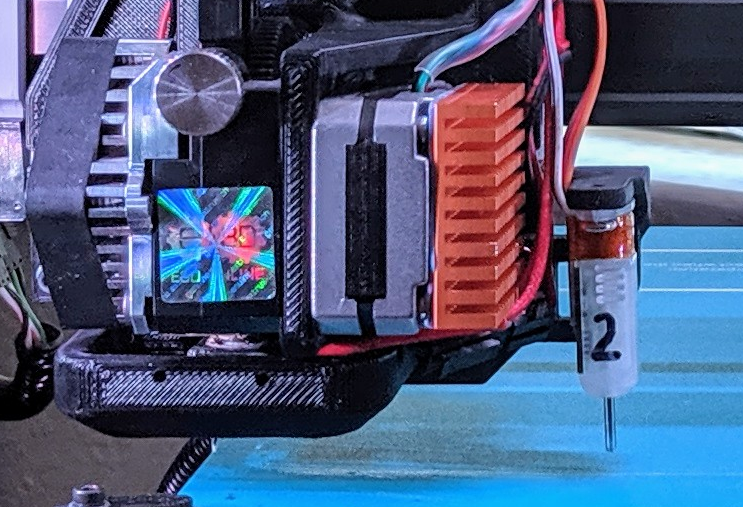
To me, it looks like your BLTouch is at an angle to the bed. Maybe your print head is also at an angle?
Both the probe tip and the nozzle tip must be absolutely parallel with the bed surface and the X-Y movement. If they are not, then you'll get the head trying to tear your first layer from the bed when the height is set right.
Hopefully you have sorted the alignment problem when you relocated the BLTouch. (Or maybe it's just an optical illusion caused by the camera!)
Something to consider at least...
-
@grizewald Hi, the BL-Touch was skewed slightly. I have relocated the BL-Touch and now it perfectly vertical.
Thanks!
-
@silrocco said in No luck with Mesh Bed Compensation:
@grizewald Hi, the BL-Touch was skewed slightly. I have relocated the BL-Touch and now it perfectly vertical.
Thanks!
So is bed compensation working well now?
-
@dc42 Hi, after relocation the BL-Touch and adding additional probing points seemed to do the trick. Thank you all for you help> @JamesM @grizewald
New pics...
 image url)
image url)
 image url)
image url)