3D GCode Viewer integrated with DWC
-
@Sindarius said in 3D GCode Viewer integrated with DWC:
@MartinNYHC Some of the settings should be getting stored in the local browser, such as the extruder color settings, which setting is not saving?
At least "Show Cursor" and "Live Z Tracking".
-
@MartinNYHC Yeah I don't think either of those are currently set to save. I'll look at adding them in 3.3
-
Do you think you could also "wipe" the "stage clean" if I simulated/printed one file and then start another (without loading it in the 3d-viewer before) and I still see the "old" model with was loaded to the 3d-viewer "last" time, but of course since "now" I am printing a different file:
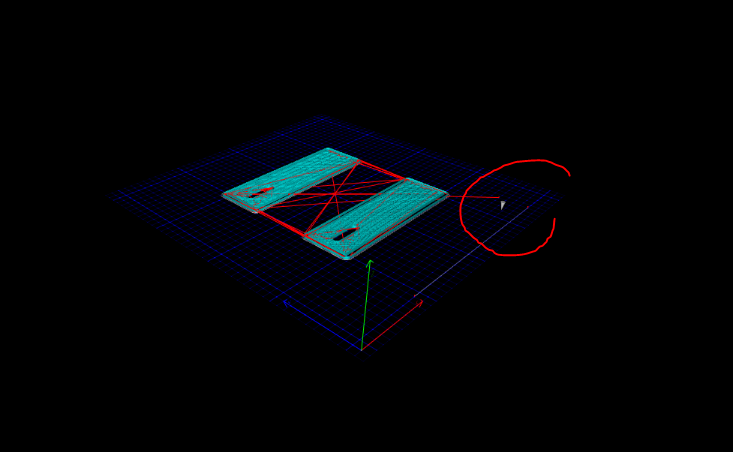
I guess that is a bit more tricky to implement an automatic check if the current printed file is the same that is loaded/stored in the 3d-viewer and "if not" the stage is cleaned and only the cone is showed in live-tracking-mode?
(Hope you get what I´m writing here
 and I am aware it would be more of a newbie or bomb-proof-comfort feature)
and I am aware it would be more of a newbie or bomb-proof-comfort feature)Edit:
For each loaded layer you seem to use already 2 different colours for already-printed-on-current-layer and yet-to-be-printed-on-current-layer? Right? But depending on the view and rendering it is very hard to see and for me in most angles it looks like the two colours are kind of blurred or transition into each other so that it is hard to tell which is which.An example here of cyan to grey kind of:
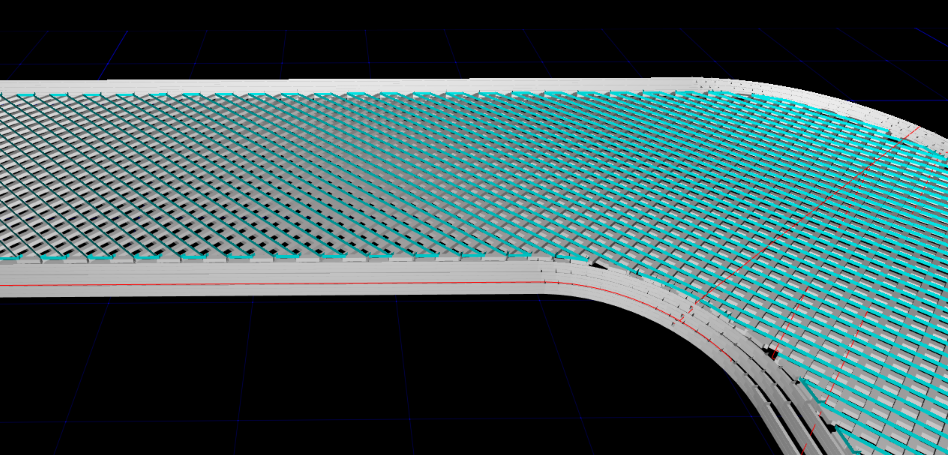
Would be great if you can try to optimize line-thickness/width and render-light/shading to have the two colours easier to differentiate?Great work!
All the best -
@LB I'll double check the code but if you start a different job/simulation the load job button should light up to let you choose the new file. I'll double check it.
When you're printing/simulating a file there is a progress color in the progress tab where you can change the color for what has been printed. The light blue is the default extruders color for Tool 0. It may be worth while to experiment with some colors to see if you can find a set that work well for you. Some of what you are seeing is due to perspective.
As a print progresses it will use the progress color in the progress tab to change the tool color to the printed color.
I hope I am understanding the question/issue. Let me know
-
is there a limit to the number of objects which are counted by the plugin? I have a print bed where I added 28 or so objects and needed to cancel 3 of them. I could only cancel 1 as the other 2 and several others were not in the object list. The plugin also only reported 20 objects instead of the 28 that were being printed. Having the number user-configurable would be a nice thing if so
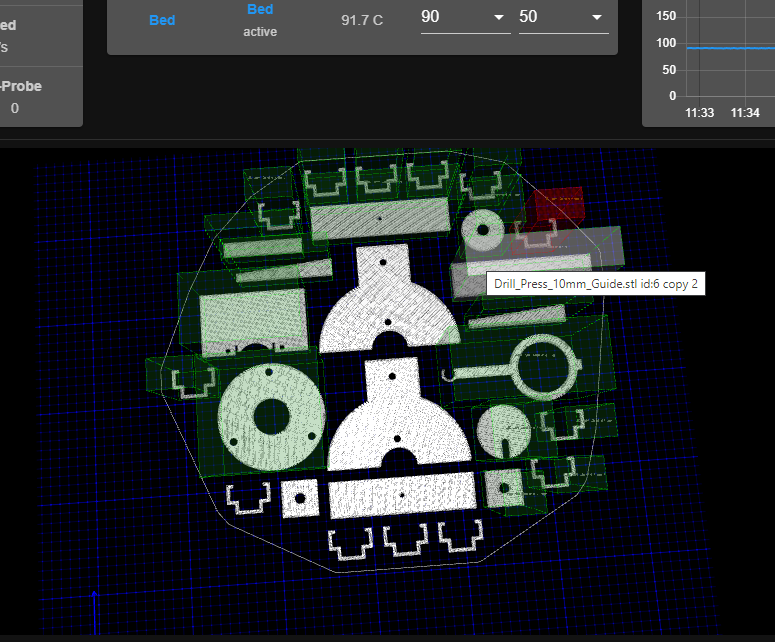
-
@Colten that limit is not on the viewer. The data comes from RRF
-
Is there a requirement for code headers? I have hand-written gcode files that print but do appear entirely empty in the viewer.
-
@MJLew if you want to send it to me I can take a look. I can assure you no headers are necessary. The viewer throws away every line that starts with ;
-
@Sindarius Thanks very much. The attached is a simple cylinder.cylinder 6c.gcode
-
Thank you for sharing the file
So the problem is your file is using Carriage Return \r on the file and the viewer looks for Line Feed \n to break the lines apart so it is reading the whole file as a single line. What text editor did you use I usually see \r\n or \n it's the first time I've ever noticed just \r
Once I changed that it worked but it looks like it's not appreciating somthing in the G3 in the rendering. I will have to look into that, my guess is something is wrong with the R calculation.

I found the issue in the arc code that the renderer uses. Fix should be in for 3.3

-
@Sindarius Thank you Sindarius. The file was made by code I wrote in LiveCode, and, yes, the lines are separated by returns. I can probably use any line delimiter I like, but returns are normal for Mac, I think.
I look forward to using the fixed viewer, as I am doing a lot of trial and error printing with my custom gcode using G2 and G3 because Simplfy3D won't display it.
-
@MJLew Oh, and I should add that the return-delimited file runs with Duet and Smoothieboard, so maybe the viewer should allow return-delimited files too.

-
@MJLew I'll take it into consideration. In the meantime I have a temporary solution that may at least get you testing in the near term. I have been working on a voxel version of the visualizer for fun and I already applied the same fixes that will be in 3.3. If you can tolerate some little squares in your testing you can give this a go.
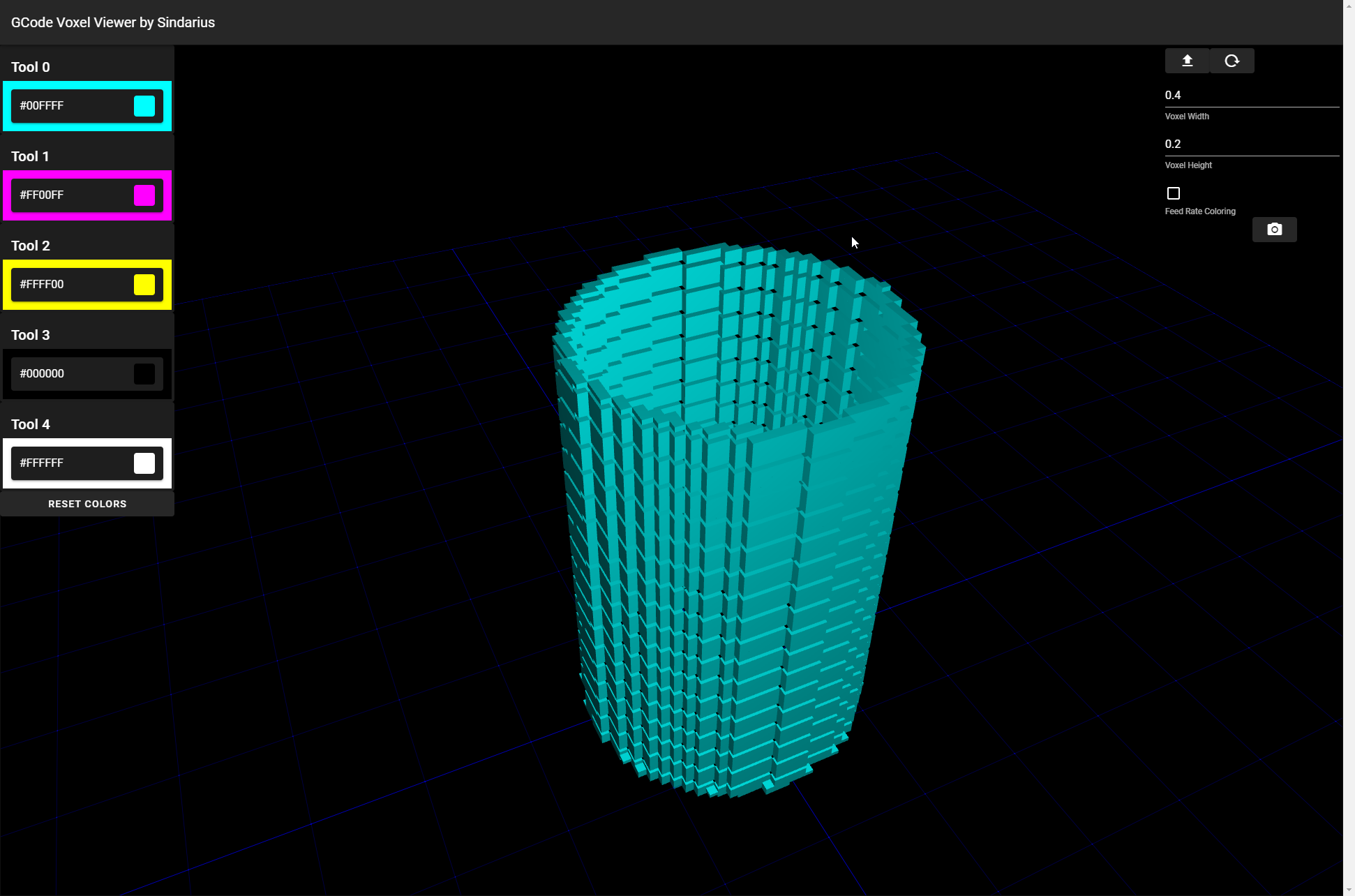

-
@Sindarius Works fine for gcode from S3D, but not my return-delimited files come up blank. (The Minecraft style is really cool!)
-
@MJLew It's going to be the same deal. It is using the same processing so it's not going to accept carriage return.
-
Can Ideamaker label objects? Cannot find something in the settings menu and GcodeViewer doesn't show object labels.
-
@martinnyhc said in 3D GCode Viewer integrated with DWC:
Can Ideamaker label objects? Cannot find something in the settings menu and GcodeViewer doesn't show object labels.
Yes, it labels objects, and RRF 3.3RC2 recognises those labels.
-
@dc42 said in 3D GCode Viewer integrated with DWC:
@martinnyhc said in 3D GCode Viewer integrated with DWC:
Can Ideamaker label objects? Cannot find something in the settings menu and GcodeViewer doesn't show object labels.
Yes, it labels objects, and RRF 3.3RC2 recognises those labels.
Need to double check that. Had a print today where I would like to cancel an object and it was not possible (which means the option "show object labels" was grayed out).
-
@martinnyhc just had a quick check in the latest idea maker. the output I got is labelled as follows:
..... ;PRINTING: test0.stl ;PRINTING_ID: 1 ..... ;PRINTING: test2.stl ;PRINTING_ID: 0 ...... ;PRINTING: test1.stl ;PRINTING_ID: 2 .....so it is labelling the objects
-
What might cause the cursor to be offset from the rendered preview?
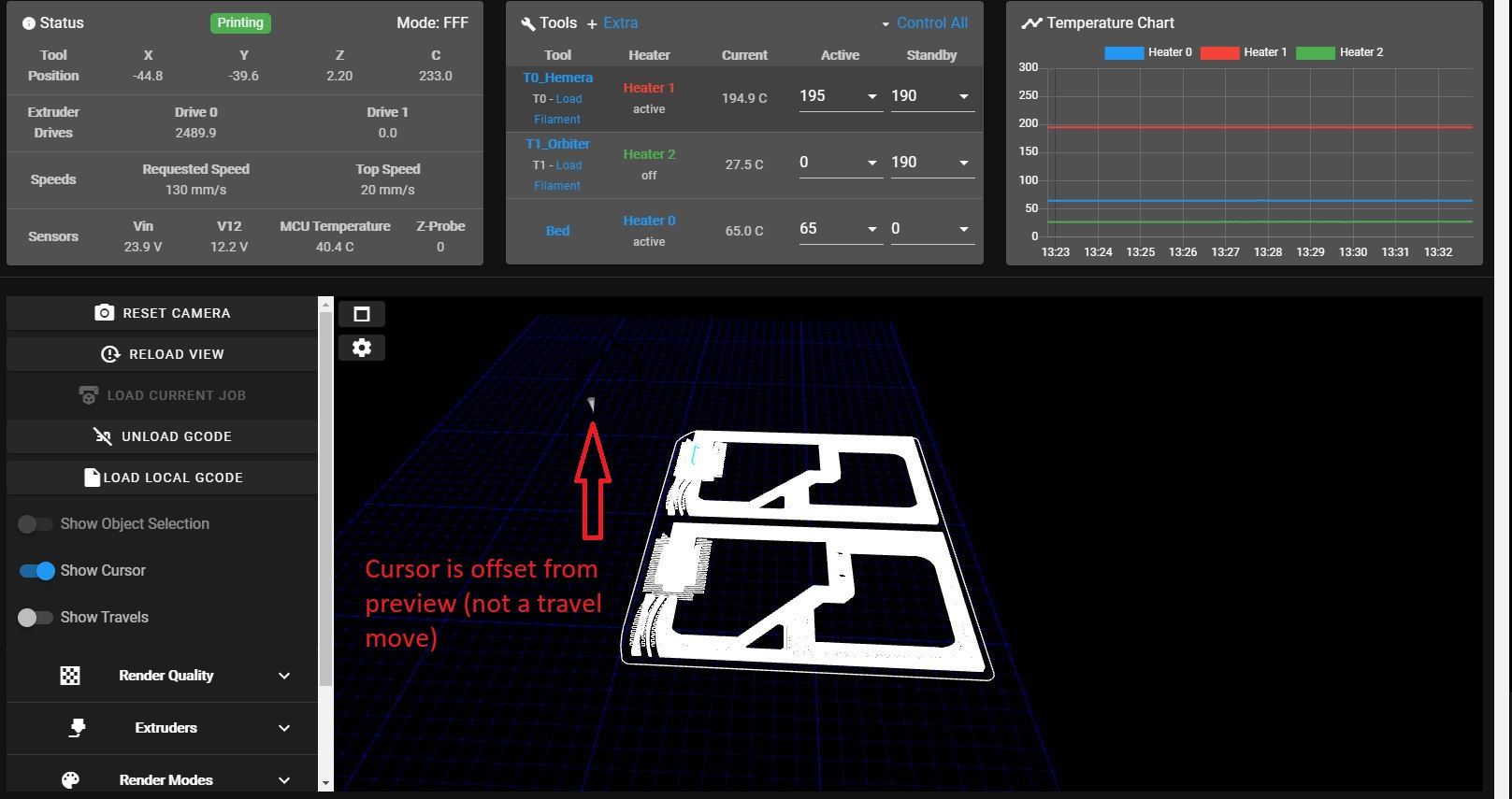
I'm using a Toolchanger, so each of the tools have offsets with respect to the Z-probe. Perhaps the offset is not being referenced?