SOLVED Cant connect to Duet 2 with YAT
-
Hi,
after the fan issue, i have received a new DUET 2, and i have instaled.... but something estrange with i follow the GETTING CONNECTED TO YOUR DUET+Getting+Connected+to+your+Duet/7) guide.
When connect with Duet 2 and YAT, without Power suply, i recive in console the message...
- "wifi reported error:no networks found LF WIFI module its idle...."this message repeats until the end of the line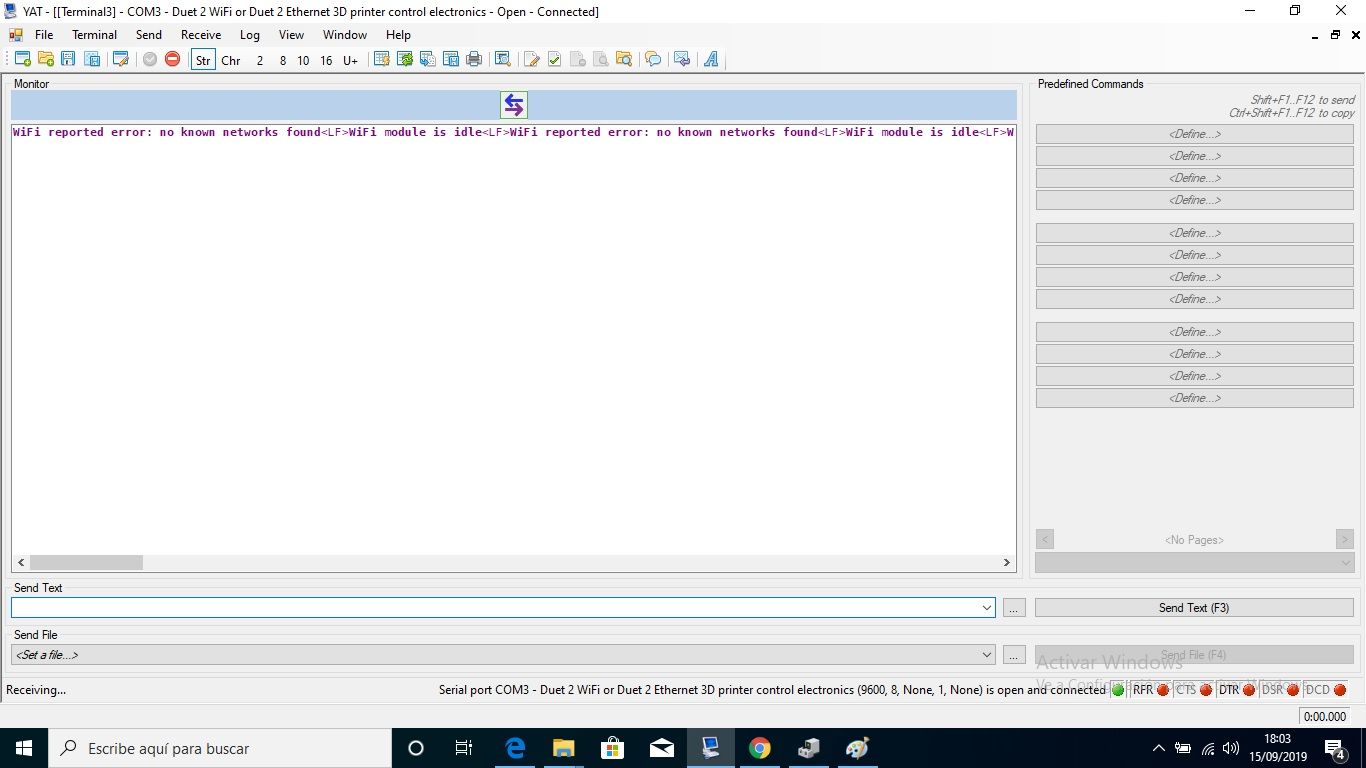
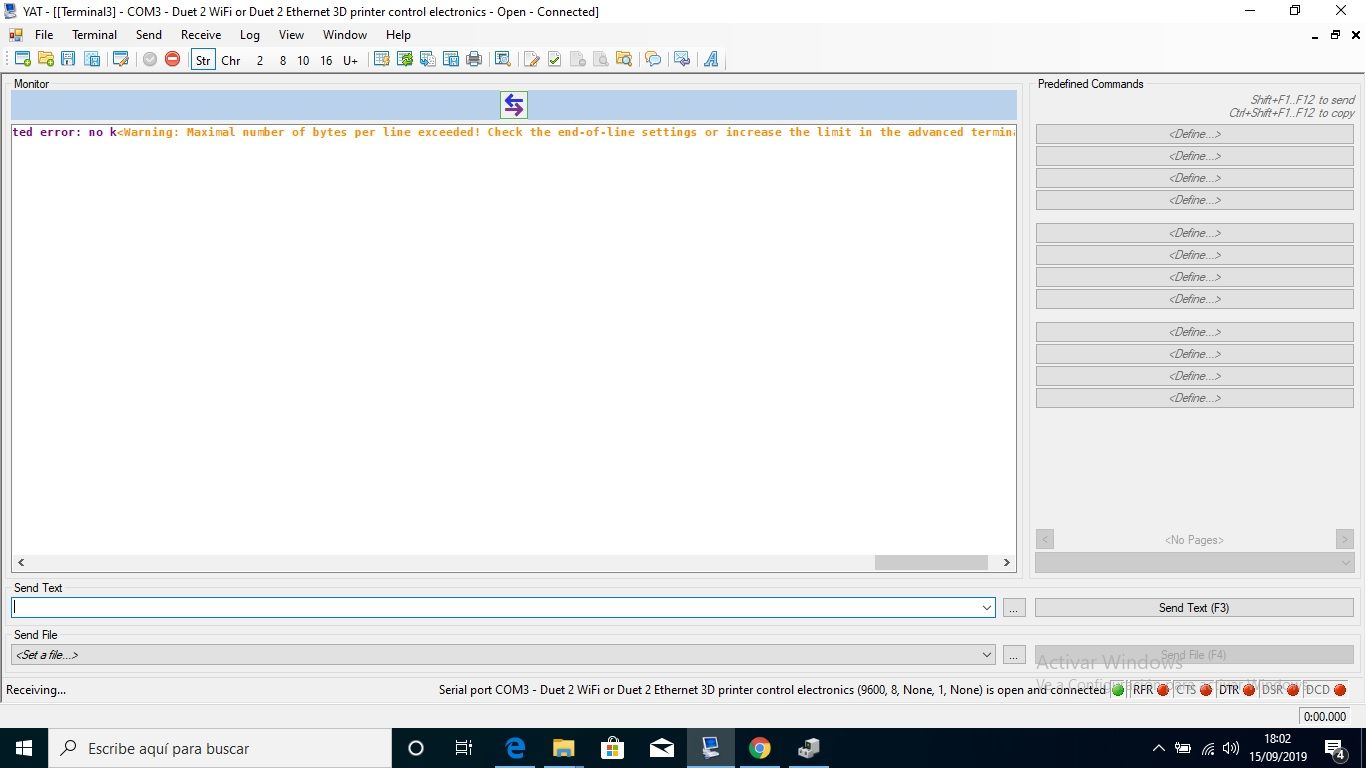
I have try with Putty, and the same
What can i do?
-
@peirof please start by setting your EOL settings correctly in YAT so we can see whats going on.
-
@T3P3Tony said in Cant connect to Duet 2 with YAT:
please start by setting your EOL
I'm not sure what you mean by EOL, I put two screenshots....
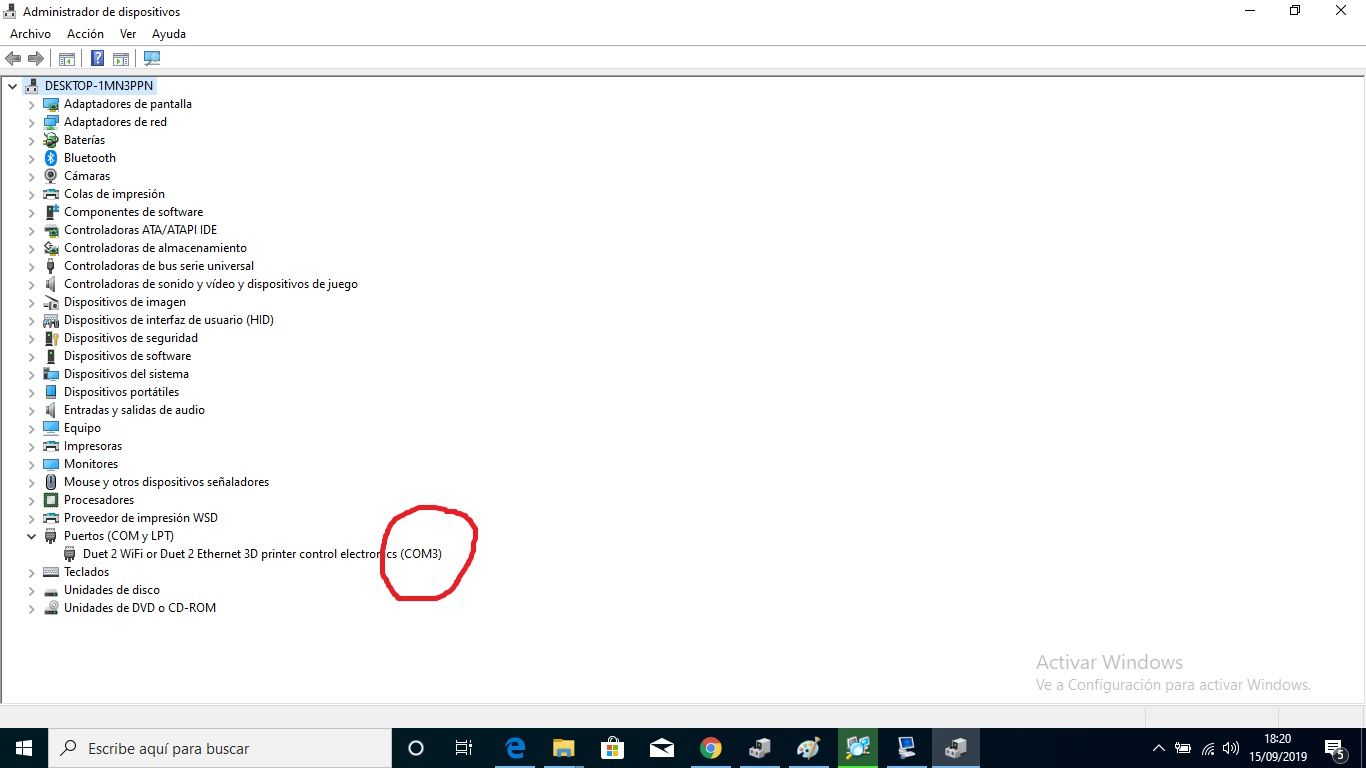
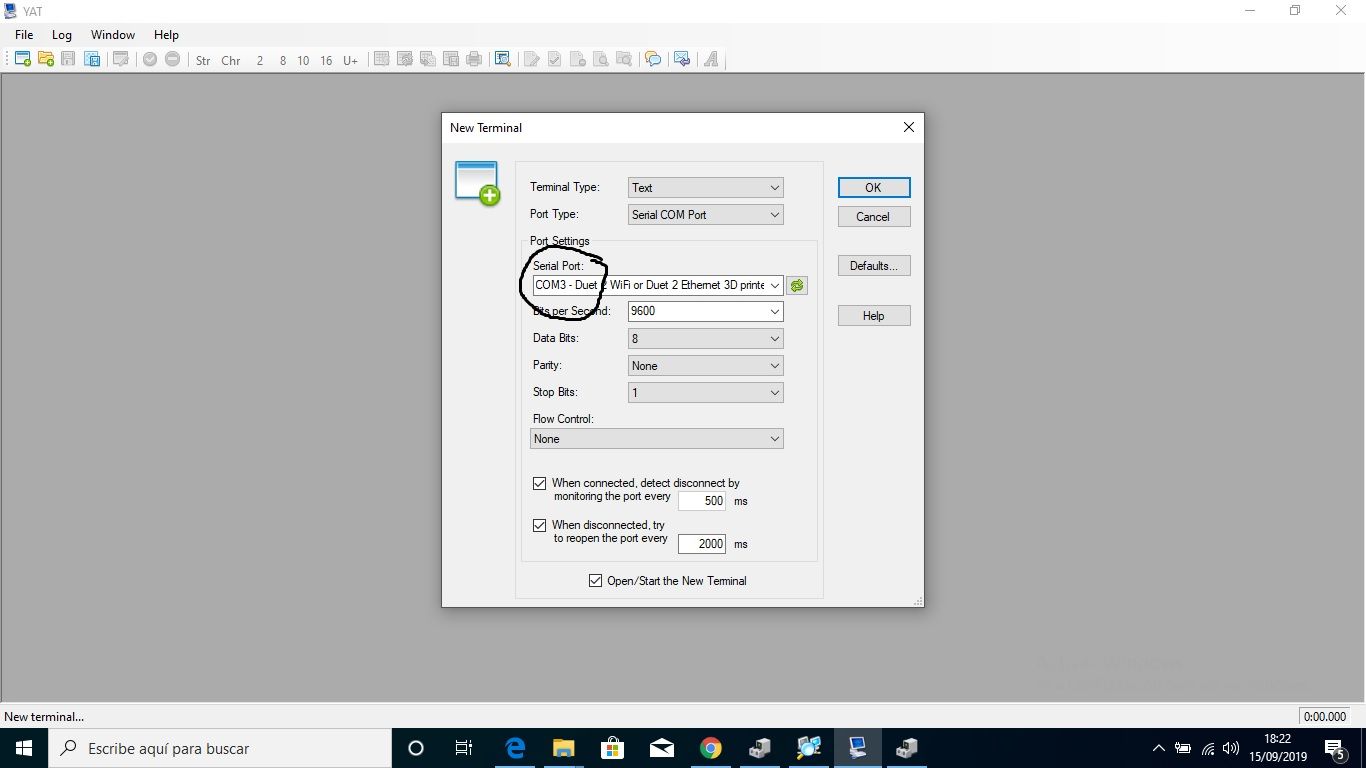
-
@T3P3Tony please start by setting your EOL settings correctly in YAT so we can see whats going on.
I have google a few over these, it's something related to the line endings?
-
@peirof said in Cant connect to Duet 2 with YAT:
I have google a few over these, it's something related to the line endings?
yes, set to LF
-
In the guide you were using:
https://duet3d.dozuki.com/Guide/1.)+Getting+Connected+to+your+Duet/7#s6
Setup YAT to use <LF> as the end of line character. Go to "Terminal" Menu -> "Settings" -> "Text Settings" -> "EOL sequence:" set to <LF>
-
@T3P3Tony Eeee.... Similar, but in lines
- "wifi reported error:no networks found" this message repeats ad infinitum.....This message meaning that WiFi module its on... And cnt fin a valid WiFi. No?
But if I send "M552 S0", this supposed power off WiFi module, yat returns OK... But the message repeats...
-
@peirof try the suggestions from this post? https://forum.duet3d.com/post/105418
And post the output from
M122to check that the firmware versions are compatible. -
@bearer can update firmware with Yat?
-
@peirof said in Cant connect to Duet 2 with YAT:
@bearer can update firmware with Yat?
Yes. If the firmware files are already on the SD card you can use M997. See here: https://duet3d.dozuki.com/Wiki/Gcode#Section_M997_Perform_in_application_firmware_update
-
Solved....
Thanks for help...
and... whats the problem... not sure, i have redo all procedures in Getting connected guide.... and works.
Only a thing, after connect with YAT, the message follow appearing.... i have sended M552 S0, to stop WiFi module, and the message stops...