Error: Failed to create directory 0:/filaments/PLA
-
I am trying to create a filament but I keep getting this error and I am unsure on how to fix it.
Assistance would be appreciated.
TIA.
PaulScreenshot
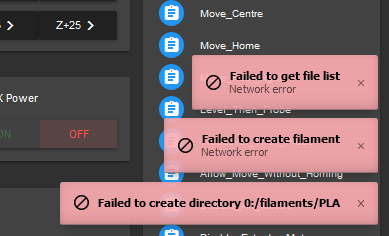
-
Does the filaments directory exist on the SD card? If not, what happens if you manually create it? Does the error still occur?
-
AH!
Had to pull the SD card as I first created it in the 'System Folder' which did not work using DWC.Works now, thanks @Phaedrux
What is the filament section for as I do not understand its function.
Paul.
-
@PaulHew said in Error: Failed to create directory 0:/filaments/PLA:
What is the filament section for as I do not understand its function.
It's for setting up different config sets for different filaments.
https://duet3d.dozuki.com/Wiki/Duet_Web_Control_Manual#Section_Filaments
For example, you could have different firmware retraction and speed settings or heater profiles or fan profiles for different filaments. Printing carbon fiber ASA is going to require some different settings compared to basic PLA.
Many things can be set in the slicer or in the slicer start gcode, or in a macro, etc etc. This is just another firmware centric way of managing it.
-
In case anybody else is having this issue and their Duet is buried inside their printer where the SD card isn't accessible, you can create the directory from the Web UI by navigating to this URL: (Replace
<DuetIP>with the IP address of your duet)
http://<DuetIP>/rr_mkdir?dir=0%3A%2Ffilaments -
@yngndrw It worked
 thanks
thanks -
RRF 3.01beta1 will create the filaments folder automatically, to avoid this issue.