DWC 2.06, Experiencing Connection Interruption Errors
-
This is happening on both of my printers. One printer is running RRF 3.01 beta 2, the other is running RRF 2.05. Getting the same error at random intervals, however all UI functions still work as intended. I'm still able to upload successfully to both printers without error.

-
Upgrade to DWC 2.0.7 and see if that fixes the issue
-
Will do. Damn you guy's move fast. must have been released today
-
@jay_s_uk Actually that didn't seem to fix it.
-
Do you have a password set on that Duet?
-
@dc42 no. I live life dangerously
-
is it a Duet2Wifi? Run
M122and post the output. -
@bearer yes it is a duet 2 wifi
M122
=== Diagnostics ===
RepRapFirmware for Duet 2 WiFi/Ethernet version 2.05 running on Duet WiFi 1.02 or later
Board ID: 08DGM-9T6BU-FG3SJ-6J9DD-3SJ6R-TBYHG
Used output buffers: 3 of 24 (12 max)
=== RTOS ===
Static ram: 25712
Dynamic ram: 93224 of which 12 recycled
Exception stack ram used: 456
Never used ram: 11668
Tasks: NETWORK(ready,628) HEAT(blocked,1232) MAIN(running,1664) IDLE(ready,160)
Owned mutexes:
=== Platform ===
Last reset 03:10:22 ago, cause: software
Last software reset at 2020-01-24 14:58, reason: User, spinning module GCodes, available RAM 11644 bytes (slot 3)
Software reset code 0x0003 HFSR 0x00000000 CFSR 0x00000000 ICSR 0x0441f000 BFAR 0xe000ed38 SP 0xffffffff Task 0x4e49414d
Error status: 0
Free file entries: 10
SD card 0 detected, interface speed: 20.0MBytes/sec
SD card longest block write time: 0.0ms, max retries 0
MCU temperature: min 34.2, current 34.7, max 38.9
Supply voltage: min 23.7, current 24.2, max 24.4, under voltage events: 0, over voltage events: 0, power good: yes
Driver 0: standstill, SG min/max 0/368
Driver 1: standstill, SG min/max 0/341
Driver 2: standstill, SG min/max 0/158
Driver 3: standstill, SG min/max 0/1023
Driver 4: standstill, SG min/max 0/128
Date/time: 2020-01-24 18:09:01
Cache data hit count 4294967295
Slowest loop: 114.31ms; fastest: 0.06ms
I2C nak errors 0, send timeouts 0, receive timeouts 0, finishTimeouts 0, resets 0
=== Move ===
Hiccups: 0, FreeDm: 160, MinFreeDm: 100, MaxWait: 2653530ms
Bed compensation in use: mesh, comp offset 0.000
=== DDARing ===
Scheduled moves: 4, completed moves: 4, StepErrors: 0, LaErrors: 0, Underruns: 0, 0
=== Heat ===
Bed heaters = 0 -1 -1 -1, chamberHeaters = -1 -1
Heater 0 is on, I-accum = 0.3
Heater 1 is on, I-accum = 0.4
=== GCodes ===
Segments left: 0
Stack records: 2 allocated, 0 in use
Movement lock held by null
http is idle in state(s) 0
telnet is idle in state(s) 0
file is idle in state(s) 0
serial is idle in state(s) 0
aux is idle in state(s) 0
daemon is idle in state(s) 0
queue is idle in state(s) 0
autopause is idle in state(s) 0
Code queue is empty.
=== Network ===
Slowest loop: 145.57ms; fastest: 0.00ms
Responder states: HTTP(0) HTTP(0) HTTP(0) HTTP(0) FTP(0) Telnet(0) Telnet(0)
HTTP sessions: 1 of 8- WiFi -
Network state is running
WiFi module is connected to access point
Failed messages: pending 0, notready 0, noresp 0
WiFi firmware version 1.23
WiFi MAC address 60:01:94:2e:c4:57
WiFi Vcc 3.34, reset reason Turned on by main processor
WiFi flash size 4194304, free heap 23224
WiFi IP address 192.168.1.236
WiFi signal strength -45dBm, reconnections 0, sleep mode modem
Socket states: 0 0 0 0 0 0 0 0
- WiFi -
-
@bearer and the other machine
=== Diagnostics ===
RepRapFirmware for Duet 2 WiFi/Ethernet version 3.01-beta2 running on Duet WiFi 1.02 or later
Board ID: 08DGM-956GU-DJMSN-6JKFD-3SD6M-1URHG
Used output buffers: 3 of 24 (19 max)
=== RTOS ===
Static ram: 27988
Dynamic ram: 92560 of which 24 recycled
Exception stack ram used: 496
Never used ram: 10004
Tasks: NETWORK(ready,596) HEAT(blocked,1232) MAIN(running,1596) IDLE(ready,76)
Owned mutexes: WiFi(NETWORK)
=== Platform ===
Last reset 18:26:58 ago, cause: software
Last software reset time unknown, reason: User, spinning module GCodes, available RAM 10236 bytes (slot 0)
Software reset code 0x0003 HFSR 0x00000000 CFSR 0x00000000 ICSR 0x0441f000 BFAR 0xe000ed38 SP 0xffffffff Task 0x4e49414d
Error status: 10
Free file entries: 10
SD card 0 detected, interface speed: 20.0MBytes/sec
SD card longest block write time: 10.4ms, max retries 0
MCU temperature: min 38.0, current 38.3, max 38.7
Supply voltage: min 24.5, current 24.5, max 24.7, under voltage events: 0, over voltage events: 0, power good: yes
Driver 0: standstill, SG min/max not available
Driver 1: standstill, SG min/max not available
Driver 2: standstill, SG min/max not available
Driver 3: standstill, SG min/max not available
Driver 4: standstill, SG min/max not available
Date/time: 2020-01-24 18:12:29
Cache data hit count 4294967295
Slowest loop: 13.62ms; fastest: 0.09ms
I2C nak errors 0, send timeouts 0, receive timeouts 0, finishTimeouts 0, resets 0
=== Move ===
Hiccups: 0(0), FreeDm: 169, MinFreeDm: 169, MaxWait: 0ms
Bed compensation in use: none, comp offset 0.000
=== MainDDARing ===
Scheduled moves: 9, completed moves: 9, StepErrors: 0, LaErrors: 0, Underruns: 0, 0
=== AuxDDARing ===
Scheduled moves: 0, completed moves: 0, StepErrors: 0, LaErrors: 0, Underruns: 0, 0
=== Heat ===
Bed heaters = 0 -1 -1 -1, chamberHeaters = -1 -1 -1 -1
=== GCodes ===
Segments left: 0
Movement lock held by null
http is idle in state(s) 0
telnet is idle in state(s) 0
file is idle in state(s) 0
serial is idle in state(s) 0
aux is idle in state(s) 0
daemon is idle in state(s) 0
queue is idle in state(s) 0
autopause is idle in state(s) 0
Code queue is empty.
=== Network ===
Slowest loop: 202.25ms; fastest: 0.09ms
Responder states: HTTP(2) HTTP(0) HTTP(0) HTTP(0) FTP(0) Telnet(0)
HTTP sessions: 1 of 8- WiFi -
Network state is running
WiFi module is connected to access point
Failed messages: pending 0, notready 0, noresp 1
WiFi firmware version 1.23
WiFi MAC address 5c:cf:7f:76:60:cf
WiFi Vcc 3.43, reset reason Turned on by main processor
WiFi flash size 4194304, free heap 23240
WiFi IP address 192.168.1.85
WiFi signal strength -37dBm, reconnections 0, sleep mode modem
Socket states: 4 0 0 0 0 0 0 0
- WiFi -
-
@bearer
This is from my Ubiquiti Access point dashboard. It's showing that neither printer has dropped connection to the network.
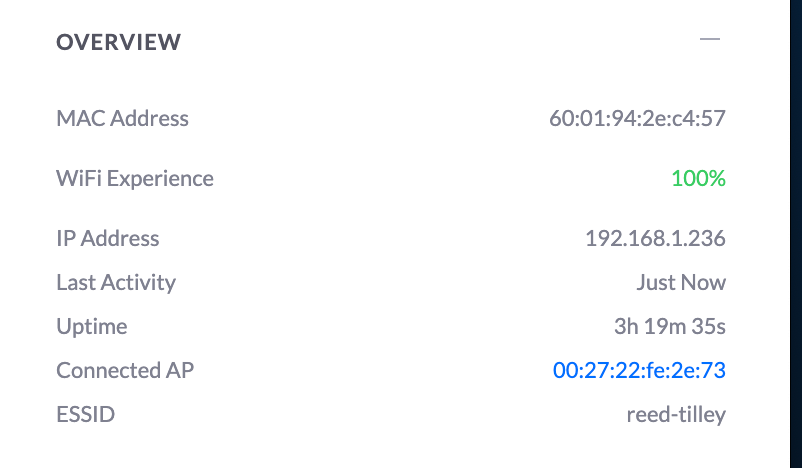
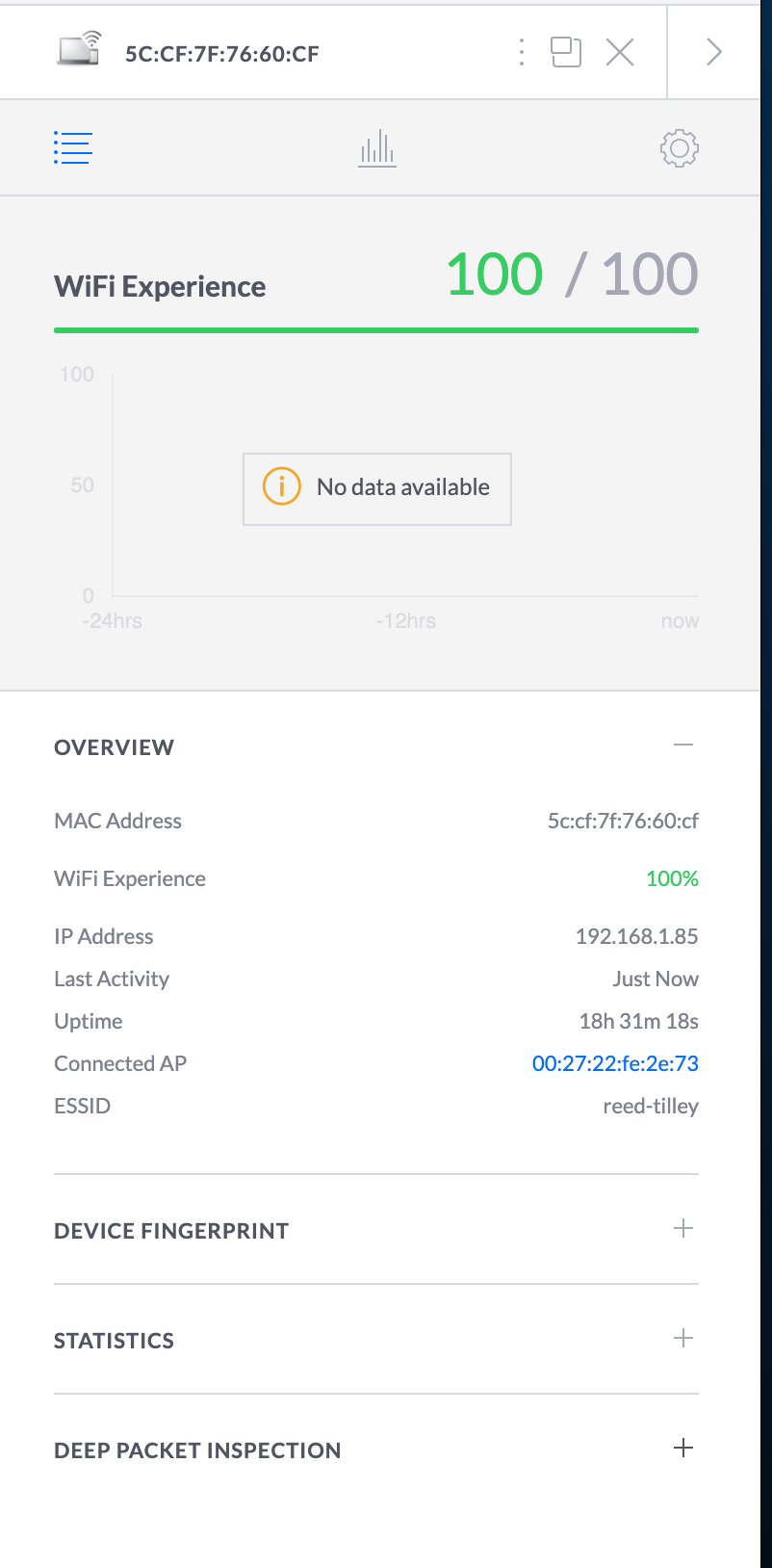
-
@ctilley79 said in DWC 2.06, Experiencing Connection Interruption Errors:
Ubiquiti Access point
 that should rule out connection issues. And it also confirms you're running
that should rule out connection issues. And it also confirms you're running
DuetWiFiServer 1.23 which i believe is the correct version. (Someone will probably be along shortly to correct me if I'm wrong, Icouldn't find the refrence I was looking for with a quick search) -
I also get alot of these issues with 2.06 and 2.07
-
Same here, with a Duet 2 Ethernet rev 1.04 running RRF 2.05. Constant reconnection messages and approx one hour into a print I lose all access to DWC. I can still ping the board, the print continues fine and PanelDue continues to work fine. Did not have issues with version 2.04.
-
@mwolter Updated to DWC 2.07 and it appears to have helped with the web interface becoming unresponsive. There are still a lot disconnection notifications in the console but at least I’m not locked out of the web GUI. Interesting thing, I don’t notice the disconnection pop ups as often. Prior to 2.07 it was common to see them if DWC was open and in focus. Now I don’t notice them as much but there are still quite a few in the console. Could this be because the Mac doesn’t give priority to safari when it’s minimized? BTW, this is with the lates MacOS and Safari.
-
@mwolter That's what I'm noticing as well. Seems the disconnect notifications in the log aren't affecting usability. Just annoying