Broke Usb / Duet Wifi no connection
-
Hey Guys,
I Broke my Usb Port when traveling with my Printer from 1 Desk to the another.
try to set up M587 with S and P parameter and M552 S1 on config with any victory.
Wifi Modul is not even blinking or anything else.Maybe someone have an idea to help me out ?
Thanks too all.
-
without any victory*
-

-
nobody have an idea how to start the Wifi modul without the usb connection ?
-
Was it working previously? Do you have a command to start the wifi module in your config.g? If so, I fear something else may have been damaged causing the SD card to not be read.
Without a USB connection or a PanelDue it will be difficult.
It may be possible to configure a endstop to trigger a macro to start the wifi module. https://duet3d.dozuki.com/Wiki/Gcode#Section_M581_Configure_external_trigger
-
@Tobs94 said in Broke Usb / Duet Wifi no connection:
Broke my Usb Port
picture is a bit out of focus, but looks like you ripped off some of the pads as well as the port itself. still fixable, you just will have to run some wire.
as suggested a trigger to set the wifi config should work if you can edit the files on the SD card and put it back, but if you previously had wifi working with the same ssid then i think you may be out of luck. have you got a usb to ttl adapter like an FTDI cable/adapter or something similar (3.3v) you could connect to the PanelDue connector and configure it from there (you may have to send commands with checksum to disable checksums first or add
M575 P1 B57600 S0to config.g to disable checksum) -
You can try soldering a connector. Either directly on the board with thin mod wires where needed or just take a usb cable, cut it on the duet end and solder the wires to the board. There are 4 relevant wires, GND, +5v, data+ and data-.
USB wiring is not that critical as one may think, signal integrity wise.
-
there is a Jst port above the usb.
Will it be possible to solder there ?
can you maybe show me a photo where i have to solder the wires. on the 5 little ares or where ?
-
@bearer i have no PanelDue
I started with Setup the wifi but then i added new reprap software and updated my firmware with usb to fast restart.
With the new config i wanted to work on today but than i broke my usb port.
(The Wifi already do not work on the new config from reprap tool ) think that is normal when you set the sd card by new files -
So you have not yet successfully added a SSID and password?
Unfortunately, if that's the case, you would need to setup some macros to be triggered by a endstop switch as described in that link.
Your macro would have to get the module into the correct status, then add the SSID and password, and then restart the wifi module.
Honestly, at this point the easier option would be to get a PanelDue so you could trigger macros more easily and have access to a console.
-
@Tobs94 said in Broke Usb / Duet Wifi no connection:
@bearer i have no PanelDue
you don't need the actual PanelDue just a 3.3v ttl serial adapter.
Wifi settings are stored in the wifi module, so if you had it set up with
m587before you went traveling then they're still there and ifm552 s1doesn't work then something might be a bit borked? -
If someone near you has a hot air rework station, they can fix that port. Maybe.
I successfully fixed a micro usb, just like that one, on a Pi Touch Screen board a few days ago. Also had been torn off by the cable when moving the board.
Anyway, if you know someone, have them take a look.
-
@Tobs94 said in Broke Usb / Duet Wifi no connection:
there is a Jst port above the usb.
Will it be possible to solder there ?no, the jtag port does not have the usb signals.
can you maybe show me a photo where i have to solder the wires. on the 5 little ares or where ?
"yes" normally on the 5 pads, but as some of the pads are missing so to recommend where to solder we would need a clear picture of the area.
(or using a usb to 3.3v ttl adapter like the ubiquitous ftdi cable and plug it to the PanelDue port)
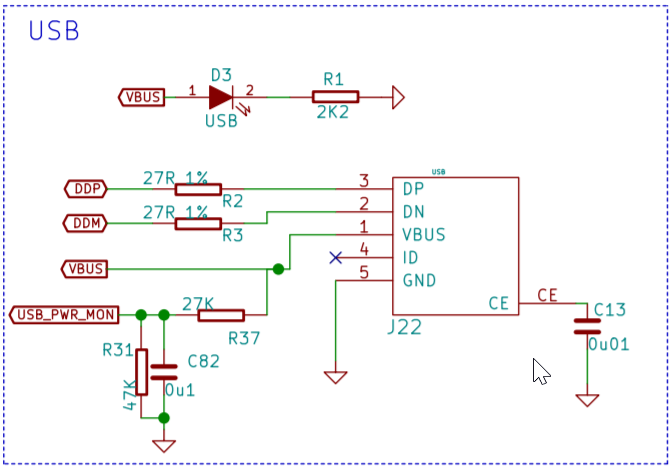
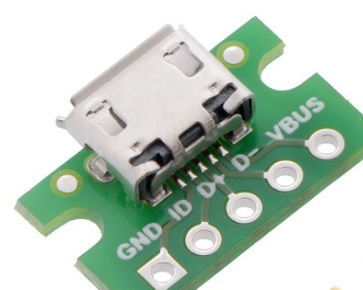
by the looks of it you could solder to the side closest to the usb connector on R3 and R2 just be quick about it so you don't detach the resistor (they have very little mass and can heat up the whole thing enough to come loose even if you just solder on one side). Then ground and 5v you can find "anywhere". looks like the 5v pad on the usb connector is okay, but ground and d+ is missing. (if the board has Vin you don't need 5v/Vbus) -
This post is deleted! -
Yes I have powerd the board by 24v power supply. So I just have to solder the wires green and white too r2 and r3 ?
Should be right ?@bearer
-
you'll need a ground refrence as well but yeah.
white lead to
R2and green lead toR3
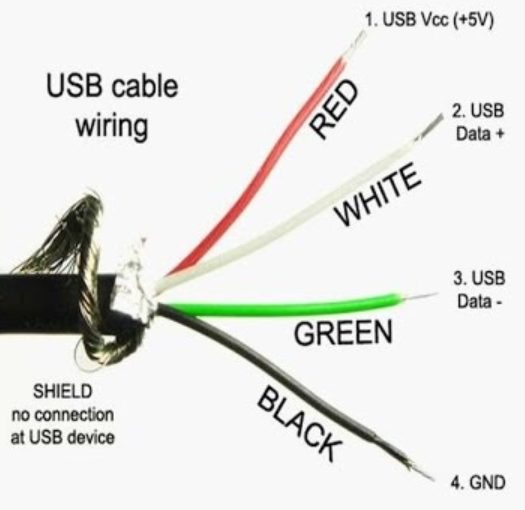
For future refrence, shows optional pads to solder Red/VBUS to and Black/GND.
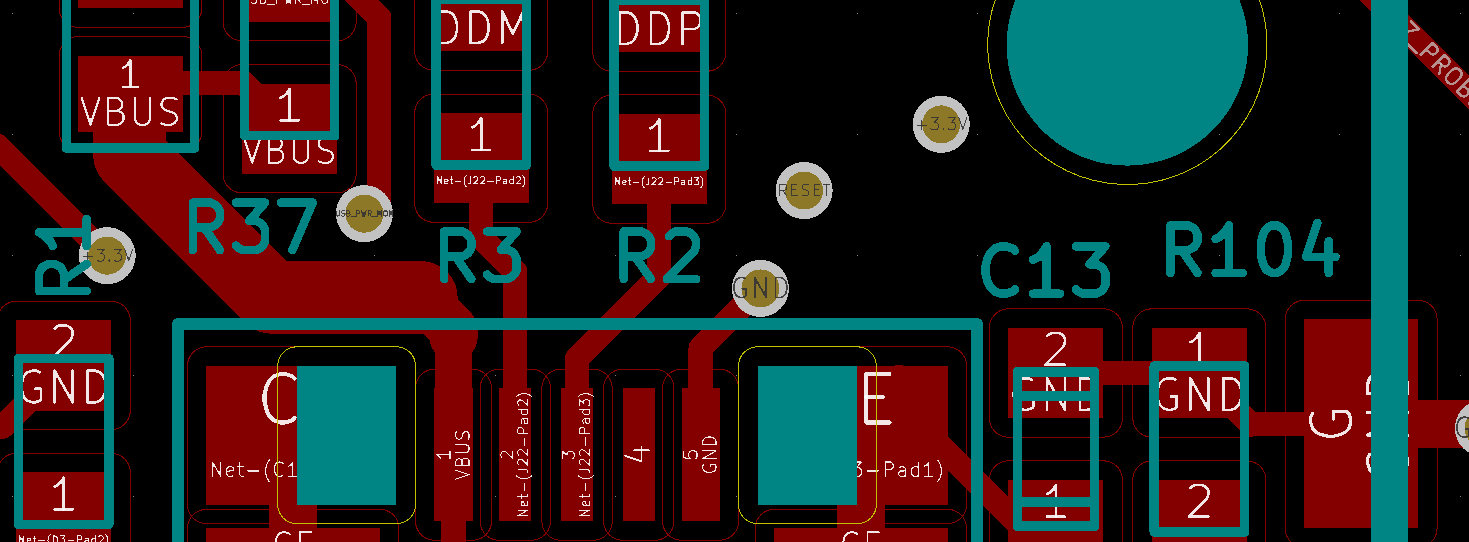
-
If pin 1 is ripped up, this is an alternative ground.

-
Or any other ground, on a fan or io or whatever.
-
@Danal said in Broke Usb / Duet Wifi no connection:
If pin 1 is ripped up, this is an alternative ground.
Those pads are not suitable, because they are connected to ground through a capacitor. A ground on an endstop connector would be suitable.
-
Good USB connectors are secured to the PCB with through-hole solder. This makes the mechanical connection much stronger. Otherwise they peel easily, often with pads.
