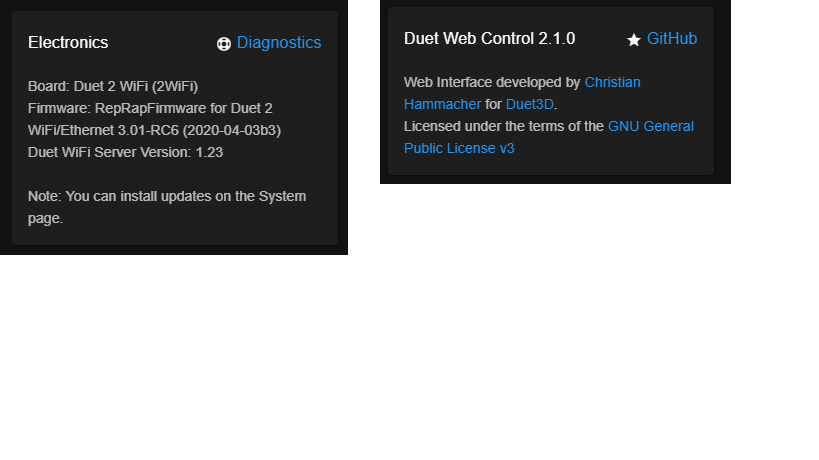RepRapFirmware 3.01-RC6 released
-
@Danal said in RepRapFirmware 3.01-RC6 released:
Wait a minute... "Win32 disk manager"??? That won't deal with the Unix partitions on that card. Will it?
indirectly; as in it'll do a bit for bit copy that will work unless you want to restore to a smaller sd card
(not sure if it applies to SD cards as it did with old harddrives, but I always leave a few megabytes unused to allow for X gigabyte from vendor A not being the same as X gigabyte from vendor B)
-
Are we talking about this:
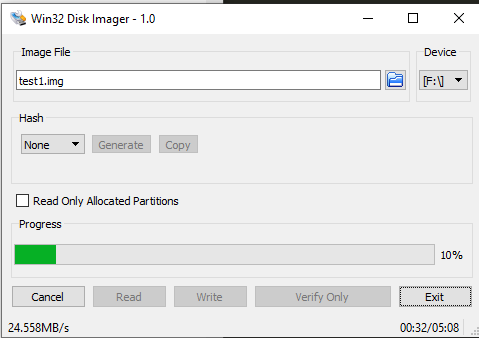
-
@Danal yaeh - dd for windows basically
-
Win32 disk imager has been known to copy portions of a card, and not copy other portions, in certain SD readers. Which makes it very difficult for other people to diagnose.
Personally, I would never use it. Balena etcher or SD Writer or...
Probably not what happened here; but something did happen to that backup. Some confusion.
-
@Danal said in RepRapFirmware 3.01-RC6 released:
o again, I'm just a fellow user, trying to help improve understanding so that people don't get painted into corners... if DWC didn't regress to the level it was when the backup was taken, the the backup/restore procedure is the thing to fix for next time.
Thanks for your help danal. I really appreciate your input.
I am just so frustrated with the problems I am experiencing.@Danal
Wait a minute... "Win32 disk manager"??? That won't deal with the Unix partitions on that card. Will it?I am no Linux expert but I can confirm that win32 disk manager deals with the unix partitions because I have used it for many years on my rpi projects.
It was available for the rpi way before etcher or raspberry pi imager. -
@chas2706 said in RepRapFirmware 3.01-RC6 released:
@Danal said in RepRapFirmware 3.01-RC6 released:
o again, I'm just a fellow user, trying to help improve understanding so that people don't get painted into corners... if DWC didn't regress to the level it was when the backup was taken, the the backup/restore procedure is the thing to fix for next time.
Thanks for your help danal. I really appreciate your input.
I am just so frustrated with the problems I am experiencing.@Danal
Wait a minute... "Win32 disk manager"??? That won't deal with the Unix partitions on that card. Will it?I am no Linux expert but I can confirm that win32 disk manager deals with the unix partitions because I have used it for many years on my rpi projects.
It was available for the rpi way before etcher or raspberry pi imager.Yeah, I think we both mean "win32diskimager". That does work on complete SD cards. Although I have read where it can skip certain parts of cards on certain drives. Probably not what happened here.
And, yes, I understand the frustration. I was up until 2:30 last night doing a "five minute install" of LaTEX on an unrelated system... and had calls starting at 7 AM. I really should have walked away about 11 PM, but you get that "one more command and it has GOT to work" syndrome.
-
@Danal said in RepRapFirmware 3.01-RC6 released:
Yeah, I think we both mean "win32diskimager
Sorry yes. My mistake!
Looks like I will just have to spend hours setting up my config again from scratch.
A lessen learnt - don't download from the "unstable list".
Again, thanks for you help. -
@chas2706 said in RepRapFirmware 3.01-RC6 released:
A lessen learnt - don't download from the "unstable list".
hopefully when 3.01 hits stable, there won't be a a reason to do so (which didn't quite hold true for 3.0)
-
In a previous post somewhere I read that @ DC42 does not have Duet 3 with SBC so based on this how can new firmware be released if the owner of firmware does not have the hardware?
-
@chas2706 He is not the only person developing and testing the firmware. The software for SBC Raspi DSF has even a different owner Chris Hamm.
-
Correct. DC42 is the primary (but not only) author of the firmware for the Duet Board itself, and is the lead engineer for the company, and a principal owner of the company.
Chrishamm is the primary developer for Duet Web and for Duet Software Framework on the Pi. I do not know his other relationships to the company. Chris has the hardware to test D3+Pi.
And... anyone can open a "pull" request, it is the nature of github. So there are somewhere between 7 and a dozen other contributors. Probably not all that relevant to our discussion here.
-
I just installed 3.01 RC6
I have run into a couple of issues and I'm not sure if it is the firmware or the web control...I also updated it to 2.1.0- I have a load filament Macro and when I tried to use it it did not function...it is pretty simple the extruder was up to temperature
M83
G92 E0
G1 E1200 F3000
G1 E200 F10
Also on the same note if I try to press the extrusion control from DWC it does not work either but the funny thing is that if you do it on panel duo it does work. - on the tools block when extruders and bed are on and you go to the control all and press turn everything off...that does not function
It will work if you change the set all active temperatures and set all active temperatures to some other value then back to 0 again
- I have a load filament Macro and when I tried to use it it did not function...it is pretty simple the extruder was up to temperature
-
@chas2706 said in RepRapFirmware 3.01-RC6 released:
In a previous post somewhere I read that @ DC42 does not have Duet 3 with SBC so based on this how can new firmware be released if the owner of firmware does not have the hardware?
i get thats its frustrating when things go pear shaped; and I don't have an explanation as to why I was able to downgrade to a specific version but you were not - however it does suggest something being amiss with your setup.
if you still have a backup sd card, I would encourage you to make a copy and then try that with my suggestions for restoring the RRF firmware which is on the sd. there really is no reason that shouldn't give you the same combination of apt packages and rrf firmware as you had when you made the backup.
-
seem to be working on duet2eth but when I upload Duet2CombinedIAP.bin in the system tab it shows uploading forever, never finishes?!
-
I updated the DWC to 2.1.0, but I haven't noticed any changes.
Yesterday I tried to make a couple of prints but the layer screen remained with the same problem I had.
It always hangs on the second layer and the statistics are wrong.
This morning I try to start the print and see if something has changed.
I'll update you as soon as possible.
Thanks -
I'm sorry that there are some issues with upgrading to the new RRF/DWC/DSF. There have been many major changes, especially to DSF and DWC which now support almost the full object model.
Here's a summary of issues we are aware of with upgrading to RRF 3.01-RC6, DWC 2.1.0 and DSF 1.3.0.
- DWC issue: extrude/retract buttons greyed out when they shouldn't be. Workaround: if you need those buttons, use DWC 2.0.7.
- DWC issue: when you click on a heater in the Fault state there is a new dialog that allows you to reset the fault; but the heater fault reset doesn't work.
- Upgrading RRF+DSF+DWC on Duet 3 with attached RPi does not always go smoothly.
- DSF issue: laser and magnetic filament monitors without a filament present switch are not handled. Workaround: add 1 to the filament monitor type (M591 P parameter) to say that a filament present switch is present, and put a jumper across the filament present switch pins to simulate the presence of filament.
We are preparing a new DWC release (2.1.1) to address #1 and #2, and a new DSF release (1.3.1) to address #4. Chrishamm will provide new instructions to address #3. I will then lock this thread and we will start two new threads: one for issues users are having using the new release on Duet 3 + SBC, and one for other users.
-
for me work this to upgrade my sbc:
apt remove duetsoftwareframework duetcontrolserver duetsd duettools duetwebserver duetwebcontrol reprapfirmware
and install with
apt install duetsoftwareframework duetcontrolserver duetsd duettools duetwebserver duetwebcontrol reprapfirmware
-
@droftarts, I send you the DWC screen, as you can see nothing has changed since the previous build.
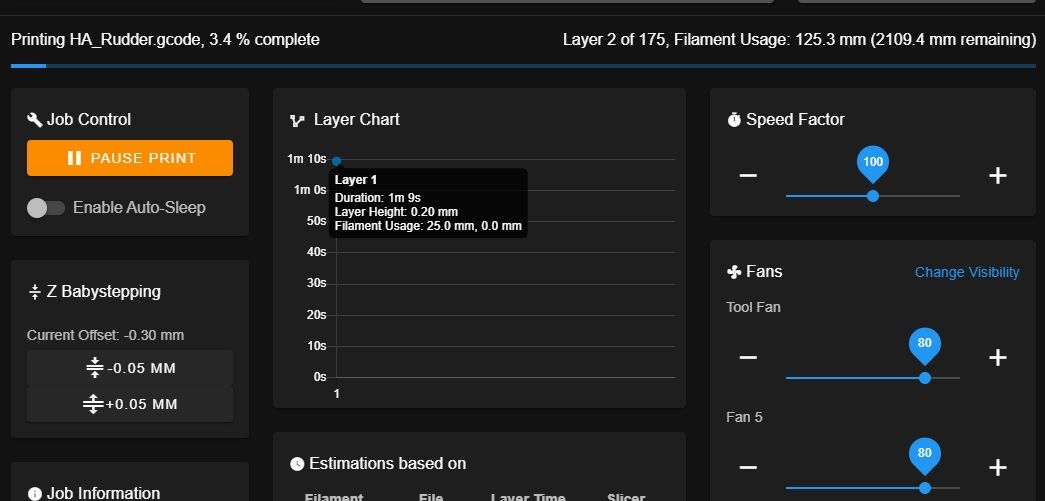
The only doubt is that there is something at the beginning of the file that creates some noise.M117 Preparing ;write Preparing G4 S2 ;delay 2 seconds M140 S60 ;set bed temperature and move on M141 S0 ;set heated chamber temperature and move on M104 T0 S195 ;wait for the extruder to reach desired temperature M107 ;start with the fan off G28 ;home all axes T0 ;select tool 0 G1 X-23 Y-24 F10000 ;go to the center of bed G1 Z10 F1000 ;E go to Z10 M107 P0 ;turn off leds G30 X-23 Y-24 S-2 H1.915 ;probe current position and ajust Z offset G1 Z40 F1000 ;E go to Z40 M106 P0 S1 ;turn on leds T0 ;reset current tool M584 P4 ;apply custom setting G1 X-87 Y160 F10000 ;go to X-87 Y160 M117 Spray print adhesive ;write Spray print adhesive G4 S2 ;delay 2 seconds M226 ;pause M190 S60 ;wait for the bed to reach desired temperature M109 S205 ;wait for the extruder to reach desired temperature G1 U130 F10000 ;go to U130 G92 E0 ;reset the extruder position G1 X-137 E25 F500 ;move to X-137 and extrude 25mm of feed stock G92 E0 ;reset the extruder position G1 E-4 F5000 ;retract 4mm G1 X-187 F500 ;go to X-187 G1 Y165 F500 ;go to Y165 G10 ;retract G1 X-137 F500 ;go to X-137 and clean nozzle G1 XO Y0 U0 F10000 ;go to X0 Y0 U0 M584 P3 ;apply custom setting G21 ;metric values G90 ;absolute positioning M117 Print starting ;write Print starting G4 S2 ;delay 2 seconds G92 E0 ;reset the extruder position G1 E4 F500 ;unretract 4mm G11 ;unretractI am attaching the file to verify.
HA_Rudder.gcode -
@Marco-Bona can you confirm you’re using the latest firmware and DWC versions? Shown on System tab of DWC. I have not had a chance to test if the layer time problem is fixed.
Ian
-
@droftarts, I confirm, I am using DWC 2.1.0, I have updated to RRF3.01 RC6 and DuetWiFiServer 1.23.
M115 FIRMWARE_NAME: RepRapFirmware for Duet 2 WiFi/Ethernet FIRMWARE_VERSION: 3.01-RC6 ELECTRONICS: Duet WiFi 1.02 or later + DueX5 FIRMWARE_DATE: 2020-04-03b3