Filament sensor not showing in DWC endstop section
-
Just installed a filament sensor on FW3.01 RC6, DWC 2.1.1
with this code
M591 D0 P2 C"e0_stop" S1 ; filament monitor connected to E0_stopThe console returns with
M591 D0 Simple filament sensor on pin e0stop, enabled, output high when no filament, filament present: yesbut can´t find where in the DWC is shown the filament status like in the FW 2 that was shown at the endstops section.
Any insights?
-
I have the same question

-
@phil333 This is a year old thread. What firmware and DWC version are you using? Where are you expecting to look?
In the most recent DWC versions the endstop status page is not there by default and has been moved to a DWC plugin.
https://github.com/Duet3D/DSF-Plugins/tree/master/EndstopsMonitor
-
Thanks @Phaedrux
I saw that this is an old thread, but there was no answer and I didnt found a solution.So I am using DWC 3.2.0 on an Duet Wifi with RRF 3.2 (2021-01-05).
I can follow the instructions.
Can these files beeing uploaded anywhere using the DWC itself, because I found no way to.
At the General->Plugins and at the Machinse-Specific->Plugins there is no "upload" button.
Also at the System section, I can not chose the files if I use "UPLOAD SYSTEM FILES".
I may need to choose the zip file but I think asking first would be better
I also checked the SDcard on my PC and couldnt find a "src/plugin" directory.
I can create one of course, but does it have to be on the major directory like /src/ plugin or like here www/scr/plugin ?
currently the SDcard just looks like this:
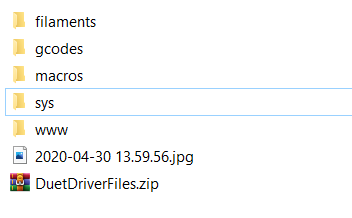
I hope you can help me out.
Thanks for your help and sorry for greenhorn questions
-
@phil333 Use the zip file from here: https://github.com/Duet3D/DSF-Plugins/releases though be aware you need to be running RRF 3.3 beta versions
The instructions on the page you linked are the build instructions, for developers.
However, the filament sensor doesn't show up as an endstop. It reports by sending
M591 D0command (assuming magnetic sensor is connected to your first extruder).Ian
-
filament sensor state apears at the M122 just at the end

the plugin does not show the filament sensor
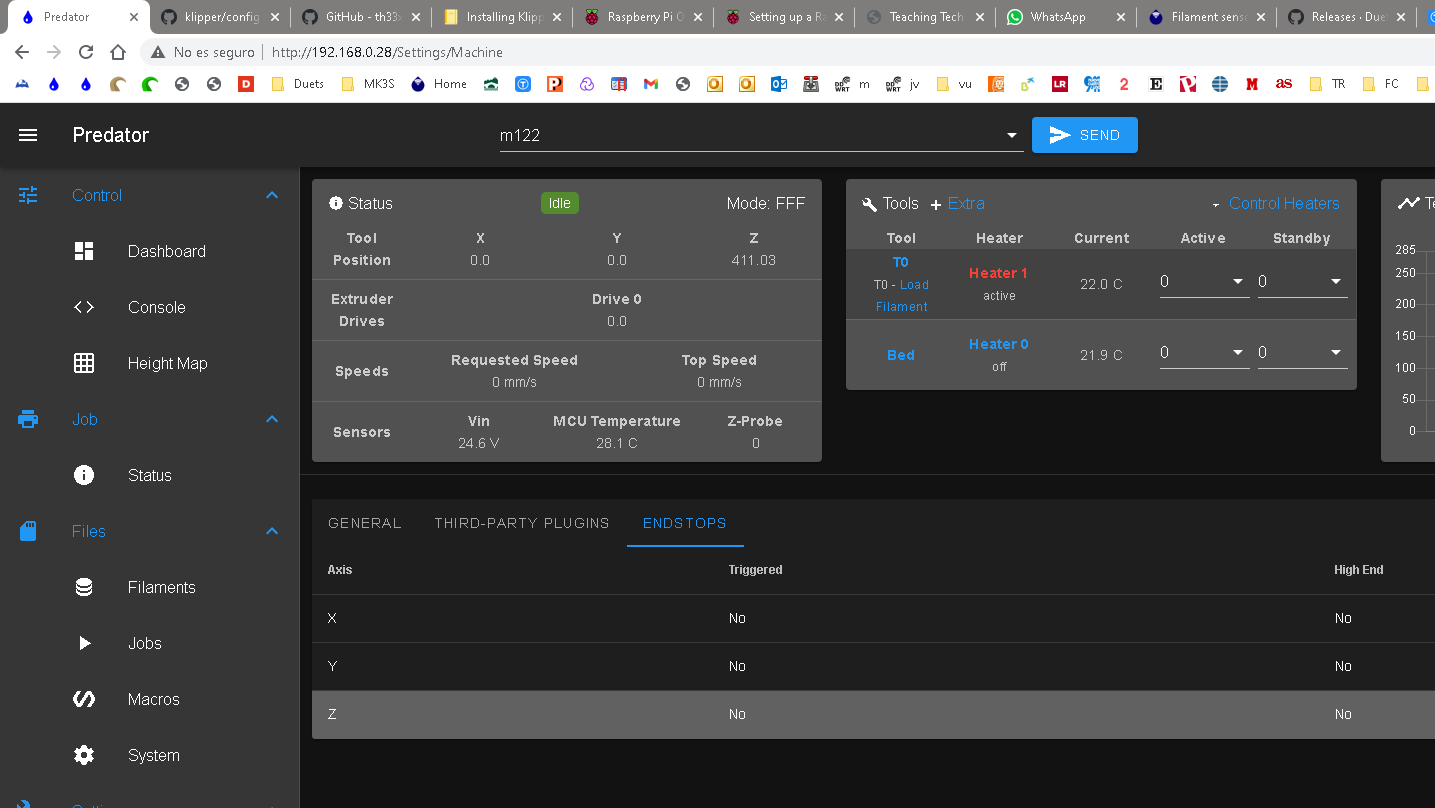
-
Thanks @droftarts .
I am not planing on updating to the beta.
So there is no such a thing for the 3.2 I am afraid.Thank you anyways for the help.
Looks that I just have to live without it
-
@phil333 See the posts above for 2 other ways to check the filament sensor status.
-
@apak said in Filament sensor not showing in DWC endstop section:
M122
You mean the M122 and M591 D0 I guess?
I know that this is possible, but it is less convinient then having a section at the DWC like it was on earlier versions.
Anyway, its not a big deal, just less convinient. -
As DWC 3x matures hopefully we'll see a return of any of the functionality that didn't get brought over directly from previous versions, either as main additions or as plugins.