PanelDue Improvement Tips
-
@garyd9 said in PanelDue Improvement Tips:
I thought that some preliminary work was done in RRF (or was it on the duet board?) to allow RRF to update the paneldue firmware. I remember reading something about that a long time ago. Yet another desirable and promised feature that never got developed.
And now, with the push to use a SBC (raspberry pi) with a duet3 board, I'm not sure that the feature would ever happen. Sadly, I get the impression that I'm one of a very small group that prefers the paneldue to a full web interface for simple control at the printer. As well, its much easier to wire a paneldue (4 tiny wires) when compared to a HDMI display (which requires a thick HDMI cable and a power cable.)
I think i read it was planned or something to that effect as well, but i also suspect it got pushed down on the list, even more so as new versions will be few and far between.
the touch display from the Raspberry people is quite nice, single 15 way flat flex for display and touch, but does need usb power or two adittional 0.1" jumpers from the Pi. but at least there doesn't have to be any bulky connectors that portrude.
-
This post is deleted! -
@zapta i believe this is more current https://github.com/Duet3D/PanelDueFirmware
-
@bearer, thanks. I deleted my post.
-
@arhi said in PanelDue Improvement Tips:
TBH it is easier to make slicer name file with YYMMDDHHmm prefix
Unfortunately PanelDue sorts A-Z so the most recent files are at the bottom, requiring scrolling.
Would be really nice if PanelDue allowed you to set the sort order.
-
@richardmckenna diabase have a paneldue with encoder and click for their cnc machines, with the code on GitHub. It's based on the old M408 implementation though.
https://github.com/diabase/H-Series-Pendant-Firmware
They have also made the UI portrait mode because that seems better for a pendant.
-
@oliof said in PanelDue Improvement Tips:
@richardmckenna diabase have a paneldue with encoder and click for their cnc machines, with the code on GitHub. It's based on the old M408 implementation though.
https://github.com/diabase/H-Series-Pendant-Firmware
They have also made the UI portrait mode because that seems better for a pendant.
Actually this is meanwhile also based on
M409ObjectModel data. -
@wilriker thatll teach me not to review code when I link to it ... eventually (-;
-
@arhi said in PanelDue Improvement Tips:
as for the "useful features" go, I'd really like to have a screen with movement buttons arranged like in octoprint, or pronterface, or something in between
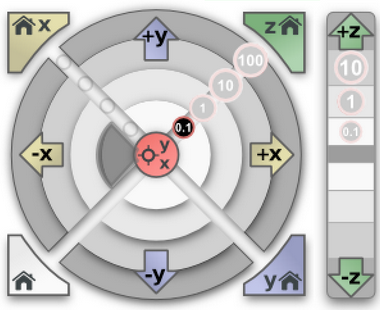
To me, that graphic displayed by Pronterface makes no sense at all. More than that, I hate it. So I guess it's a matter of personal preference.
I originally designed the layout of the controls on PanelDue to match Duet Web Control as far as was practical on a small screen, so as to provide a consistent user interface. Since then, DWC has moved on.
-
@dc42 well try to move stuff without looking at the screen but looking at what you are doing ... imho check this circle divided in 4 parts, put the finger in the middle and move your head to the printer, move your finger around and you are moving head .. more finger is from the center, you move it more... works without looking .. the layout as is now on the panel I have to use the stylus just to not move wrong axis by looking at the screen, without looking at the screen I can't do anything...
imho for paneldue it would be better to have a separate "how much" slider to decide by how much you are moving and then something like this circle and stripe for where (so no matter where in the quarter of the screen you touch you move by same set value)
anyhow, those are my preferences, but I'm using attm only one paneldue and mostly only for monitoring and don't remember last time I "touched" it and I don't think I'll be getting more of them so I'm ok with whatever you guy's make... I'm thinking about using old phones as interface, they can all run both web and some special app ..