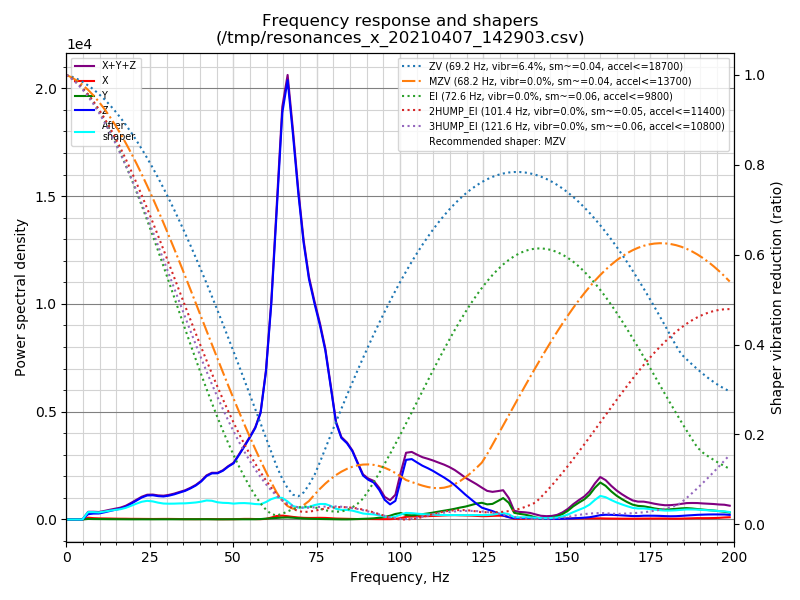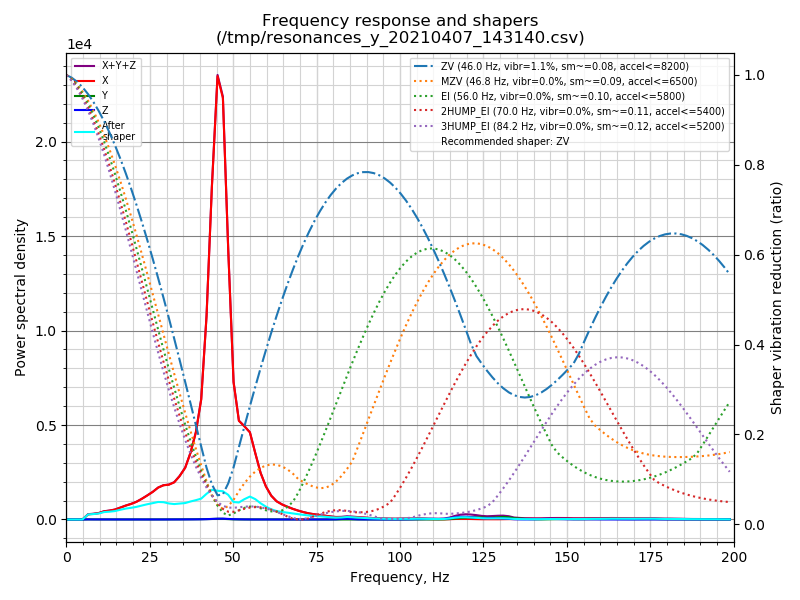My #1 feature request is an option to sort the gcode filenames by date. 99% of the time I want to print the file I just uploaded.
Scrolling thru all the files, while trying to remember what I just uploaded is pretty annoying. I end up with a lot of gcode files that look like aaaaaaSomeobject.gcode with the aaaaaaa to get it to sort at least to the first page. Obviously this isn’t a very good workaround.