Need help installing ustreamer
-
@gtj0 said in Need help installing ustreamer:
/etc/udev/rules.d/80-ustreamer.rulesso run
sudoedit /etc/udev/rules.d/80-ustreamer.rulesand pasteKERNEL=="video0", SUBSYSTEM=="video4linux", TAG+="systemd", ENV{SYSTEMD_WANTS}+="ustreamer@%k.service"into it. hit ctr + x to exit the editor (say yes to save on your way out)*.
similar for
/etc/systemd/system/ustreamer@.service*) edit: this assumes the default EDITOR enviornment variable is set to nano, but if you've changed it you probably know how to use the editor:)
-
Thank you sir.
-
@gtj0 ,
I have both files entered and saved, rebooted but am unable to log onto http://0.0.0.0:8080 or my printers address http://192.168.0.181:8080. I've double checked that everything is correct, I removed "--encoder=HW and -m JPEG" from /etc/systemd/system/ustreamer@.service: since they don't apply to my camera. But have tried it with and without those two items.
It starts up ok if I use the start script. -
This happens when I try to start the service manually,
pi@duet3:~ $ sudo systemctl start ustreamer@.service Failed to start ustreamer@.service: Unit name ustreamer@.service is missing the instance name. -
@luckyflyer said in Need help installing ustreamer:
sudo systemctl start ustreamer@.servicethis seems to be a so called template service, so it needs the name in the invocation;
sudo systemctl start ustreamer@video0.servicewhich probably means
Description=UStreamer for video0should be changed toDescription=UStreamer for %Ibut doesn't affect the issue at hand I believe. -
@luckyflyer Yeah sorry about that. I should have given more compete instructions. @bearer is correct about being a template service and has the correct command line to manually start and stop the service.
I don't see (or don't remember) whether the camera you're using is a USB cam or a MIPI cam directly attached to the Pi's camera connector. If it's a USB camera, then here are updated service and rules files that will automatically stop the service when the device disconnects..
/etc/udev/rules.d/80-ustreamer.rules:
ACTION=="add", KERNEL=="video0", SUBSYSTEM=="video4linux", TAG+="systemd", ENV{SYSTEMD_WANTS}+="ustreamer@%k.service" ACTION=="remove", KERNEL=="video0", SUBSYSTEM=="video4linux", RUN+="/bin/systemctl --no-block stop ustreamer@%k.service"/etc/systemd/system/ustreamer@.service:
[Unit] Description=UStreamer for %I [Service] Type=simple ExecStart=/usr/local/bin/ustreamer --exit-on-parent-death -r 640x480 --static /tmp/ -d /dev/%i --host=0.0.0.0 --port=8080 [Install] WantedBy=multi-user.targetAs a reminder... "0.0.0.0" is a special IP address that tells server software to listen for connections on all ip addresses on the system. It can never be used to actually connect to anything.
-
@gtj0,
Yes usb cam, I will try this in about an hour. Thanks to you and @bearer . -
@gtj0 thanks for sharing this, gonna have to try with with my auto--bossac-recovery plan.
re: 0.0.0.0 that had me questioning a few things (in the sense OP said he could connect to it)
-
What mipi camera do you guys recommend for print monitoring? I've been looking at the arducam v2 https://www.amazon.com/Arducam-Raspberry-Official-Megapixel-Acrylic/dp/B083FNFPF2/ref=sr_1_3?dchild=1&keywords=arducam+v2&qid=1590854384&sr=8-3
Or is there something better out there.
-
@luckyflyer said in Need help installing ustreamer:
What mipi camera do you guys recommend for print monitoring? I've been looking at the arducam v2 https://www.amazon.com/Arducam-Raspberry-Official-Megapixel-Acrylic/dp/B083FNFPF2/ref=sr_1_3?dchild=1&keywords=arducam+v2&qid=1590854384&sr=8-3
Or is there something better out there.
Have you seen this one High Res PI Camera with interchangeable lens
-
@Dougal1957
Nice looking cam , I would like to buy from a US vendor if possible, is it available here anywhere? -
The downside of RPi cameras is the distance limit and the flat ribbon cable. You get a lot more choices if you use a USB camera.
I use this one
https://www.amazon.com/gp/product/B07HVT2XZL/ref=ppx_yo_dt_b_search_asin_title?ie=UTF8&psc=1
because it has LED illumination, is easy to mount, move, and use for other things if needed. -
@luckyflyer You can get RPi cameras with interchangeable lenses on Amazon. Here's one...
https://www.amazon.com/Arducam-Camera-Raspberry-Interchangeable-LS-2717CS/dp/B012ETE75I/ -
@luckyflyer said in Need help installing ustreamer:
@Dougal1957
Nice looking cam , I would like to buy from a US vendor if possible, is it available here anywhere?I would have thought it would be as it is an official Raspberry device https://www.raspberrypi.org/products/raspberry-pi-high-quality-camera/
and 2 meter long cables are available for cheap as well https://shop.pimoroni.com/products/raspberry-pi-camera-cable?variant=10312200583 don't know what effect they would have mind
-
@gtj0 But don't the mipi cams offer greater programmability and flexibility than usb cams?
A picture of the back of my printer, a 30 cm cable would be perfect, up to the top and out.!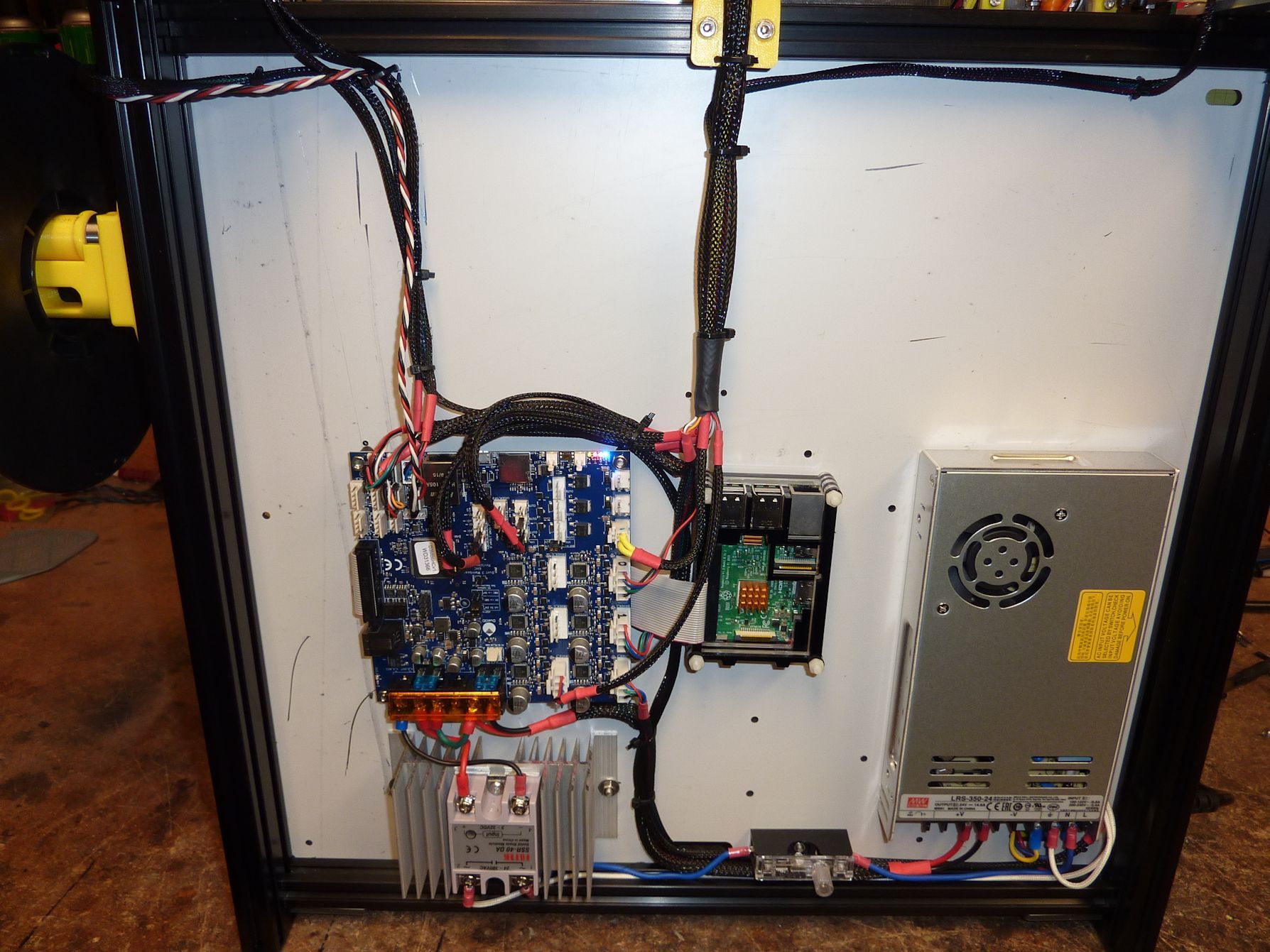
-
@luckyflyer I don't really know as I don't have one yet but am considering one with possible a wide angle lens on it not a cheap combination mind
-
Sup. The ustreamer developer here. I am glad that you use my software, but just in case I want to warn those who want to use RPi CSI cameras: it doesn't work with ustreamer. The reason is that these cameras use their own specific non-v4l2 driver. It is possible to configure them as v4l2, but this requires research and I have not yet addressed this issue. So if you don't want any problems, use regular USB cameras.
Quick answers to old questions:
0.0.0.0is a special address that means "listen all ipv4 interfaces". If you choose this option, you can connect to the streamer via the ip address of your network card orlocalhost(127.0.0.1).- You can't listen to port
80unless you are root or have theCAP_NET_BIND_SERVICEcapability (blah-blah-blah the network magic). If you want to run ustreamer via systemd on port 80 under non-root user, you need to add a parameterAmbientCapabilities=CAP_NET_BIND_SERVICEto the Service section - Use the HW encoder: almost all cameras support it.
- If you're afraid that someone will see your video, use password authorization. It's better than nothing.
PS: I was just passing by, so if you need any help, go to discord, the link is in the ustreamer repository on github.
-
@mdevaev Thank you very much for that info just saved me a ton of cash
-
Wow, good to know.
-
Still having trouble getting ustreamer to auto start as a service. I have entered @gtj0 revised entries which are,
sudoedit /etc/udev/rules.d/80-ustreamer.rules:
ACTION=="add", KERNEL=="video0", SUBSYSTEM=="video4linux", TAG+="systemd", ENV{SYSTEMD_WANTS}+="ustreamer@%k.service" ACTION=="remove", KERNEL=="video0", SUBSYSTEM=="video4linux", RUN+="/bin/systemctl --no-block stop ustreamer@%k.service"sudoedit /etc/systemd/system/ustreamer@.service:
[Unit] Description=UStreamer for %I [Service] Type=simple ExecStart=/usr/local/bin/ustreamer --exit-on-parent-death -r 640x480 --static /tmp/ -d /dev/%i --host=0.0.0.0 --port=8080 [Install] WantedBy=multi-user.targetThen rebooted, but no image on pc which is http://192.168.0.181:8080 or on Duet pi
http://0.0.0.0:8080I then tried to manually start the service with,
sudo systemctl start ustreamer@video0.service
and get,
pi@duet3:~ $ sudo systemctl start ustreamer@video0.service Failed to start ustreamer@video0.service: Unit ustreamer@video0.service not found. pi@duet3:~ $@bearer mentioned this,
*) edit: this assumes the default EDITOR environment variable is set to nano, but if you've changed it you probably know how to use the editor:)
I wondered about this but Raspbian buster comes with nano as the default editor and since I haven't changed editors this shouldn't be an issue.