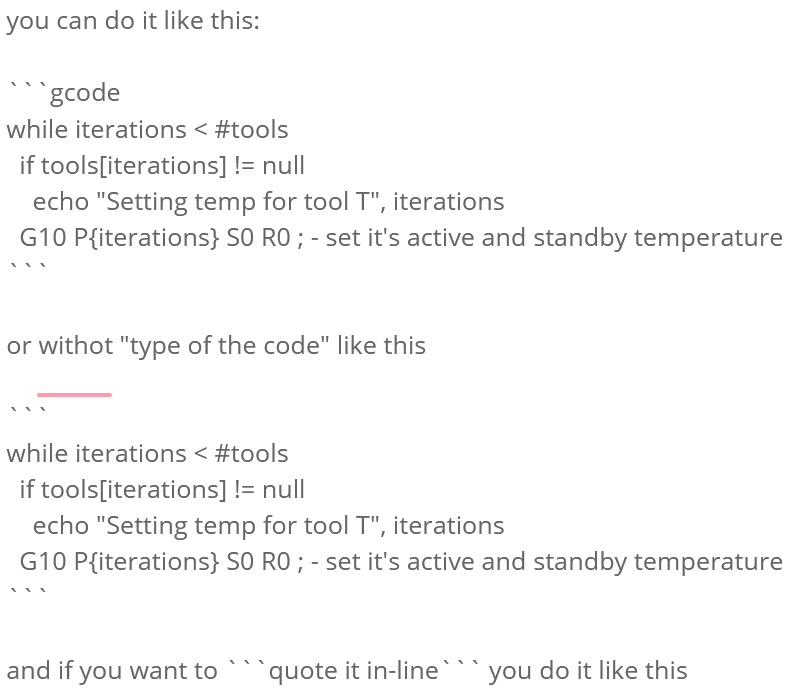Conditional gcode help required - New Problem
-
@deckingman said in Conditional gcode help required:
With a multi-input mixing hot end, one defines tools (colours) by using combinations of extruders and then setting mixing ratios for those extruders. But having a large number of tools defined at once, takes up too much space on the web interface. I haven't yet worked out the best way to deal with that but one option would be to have a "palette" of 50 tools but only use a selection of that full palette defined at any one time.
I think that when version with support for variables come up this should be easier. In theory (we'll see whent he variable support is out) you could have something like a config variable that you set in the config.g header and then you have each tool defined in it's separate .g file and then according to that variable you call the specific number of g-code files... and since it all works in runtime with RRF you could have your slicer startup file do something like:
$bt={bed_temperature} ; copy bed temp from slicer to $bt variable $ht={hotend0_temperature} ; copy hotend temp from slicer to $ht variable $htsb={hotend0_standbytemperature} ; set standby temperature for hotend to $htsb $tool_combination=7 ; Use specific set of configured tools M98 P"start_print.g" ; call start_print.g macroand then in start_print.g you have something like
if $tool_combination == 0 M98 P"configure_tool_1.g" M98 P"configure_tool_4.g" M98 P"configure_tool_5.g" else if $tool_combination == 1 M98 P"configure_tool_1.g" M98 P"configure_tool_2.g" M98 P"configure_tool_3.g" else if $tool_combination == 2 M98 P"configure_tool_4.g" M98 P"configure_tool_8.g" else if $tool_combination == 3 M98 P"configure_tool_4.g" M98 P"configure_tool_5.g" M98 P"configure_tool_6.g" M98 P"configure_tool_7.g" ... else if $tool_combination == 30 M98 P"configure_tool_14.g" M98 P"configure_tool_15.g" M98 P"configure_tool_20.g" else abort "You did not set valid tool_combination value" M200 D0 ; do not use volumetric extrusion M83 ; relative extruder ; heat up ; heat up bed first M140 S{$bt} M190 S{$bt} ; heat up extruder while iterations < #tools if tools[iterations] != null if tools[iterations].active[0] > 0 echo "Turning off tool T", iterations G10 P{iterations} S0 R0 else echo "Turning on tool T", iterations G10 P{iterations} S{$ht} R{$htsb} ; do not home if already homed if !move.axes[0].homed || !move.axes[1].homed || !move.axes[2].homed G28 M98 P"wipe.g" ; do the wipe G29S1 ; use MESH compensation M913 X100 Y100 Z100 ; all currents to 100% M290 R0 S0 ; reset baby steps ; reset speed overrides M221 S100 M220 S100 ; Dynamic Acceleration Adjustment ; M593 Fxxx ; Pressure Advance M572 D0 S0.03 ; ...in theory, this start_print.g can be something you call before number of other operations as it will reconfigure your tools based on the input variable ...
in any case, variables should come with 3.2 and if I understood dc42 properly they are now testing new batch of toolboard they got from the supplier so question is when will this come around and how will the variables work... but I believe you understand the basic idea
-
@arhi Yes, I had been thinking along those lines myself. Essentially taking the tool definitions out of config.g and putting them in one or more macros.
For info, I already use pre-and post print macros which take care of the everything from heating the bed to homing and purging (as well as setting tool temperatures which will now be done by calling this new macro). That's mostly because it gives me better control over the order that things happen. For example, I pre-heat the bed to around 40 and wait. Once it reaches 40 I set the bed to (say) 55 but don't wait and commence homing and all the other stuff. The net result is that homing, heating tools, and purging all happen within the time it takes for the bed to reach temperature, but not too soon before to minimise the time that the hot end is at print temperature before printing starts.
-
@bearer said in Conditional gcode help required - SOLVED:
edit looking back there was something amiss with tools[#tools-1] so worked out well to go with your approach and a single loop avoiding tools[#tools-1]
My bad.
Should have been tools[(#tools-1)]The equation must be in braces
-
@OwenD said in Conditional gcode help required - SOLVED:
braces
dammit, i only tried curly braces. noted

edit: interesting:
6/18/2020, 11:43:48 AM M409 K"tools[19]" {"key":"tools[19]","flags":"","result":{"active":[0],"axes":[[0],[1]],"extruders":[0,1,2,3,4],"fans":[0],"filamentExtruder":-1,"heaters":[1],"mix":[10.00,0,0,0,0],"name":"All6","number":19,"offsets":[0,0,0],"offsetsProbed":0,"retraction":{"extraRestart":0,"length":2.0,"speed":16.7,"unretractSpeed":16.7,"zHop":0},"standby":[0],"state":"off"}} 6/18/2020, 11:43:35 AM M409 K"tools[(#tools-1)]" {"key":"tools[(#tools-1)]","flags":"","result":null} 6/18/2020, 11:39:30 AM echo (#tools-1) 19 6/18/2020, 11:39:15 AM echo {(#tools-1)} 6/18/2020, 11:39:04 AM echo {#tools-1} 6/18/2020, 11:38:56 AM echo {#tools} 20 -
I now have a new problem which is frying my brain somewhat. I have this macro to set the tool temps to zero at the end of a print:
while iterations < #tools
if tools[iterations] != null
echo "Setting temp for tool T", iterations
G10 P{iterations} S0 R0 ; - set it's active and standby temperatureIt is correctly indented - but this forum removes the indents when I do a copy and paste.
This macro works like a charm if I simply run it. But when I put inside my "Post-Print" macro I get a bunch of errors - "Error G10: 'iterations' used when not inside a loop". And of course the temperatures don't get changed. But I can run that macro "stand alone", immediately afterwards and it'll work just fine.
Here is my Post-Print Macro
;End print gcode
G10 ; retract
G91 ; set relative
G1 Z5 F240 ; move bed down 5mm
G90 ; back to absolute
G1 X165 Y300 F9000 ; move to rearM98 P"0:/macros/ToolTemps/ToolTemps0.g" ; set the tool temperatures to 0
M140 S0 ; turn off bed
M106 S0 ; turn off part fanM291 P"Print finished" R"Post-Print Macro" S1 T10
What is really frying my brain is that I do something very similar in a Pre-Print macro which calls another almost identical macro to set the tool temps to 210, and that works as expected.
For the sake of completeness, here is a "Pre-Print" macro which works as expected
; Pre-print gcode 45deg bed, 210 hot end
M291 P"Heating bed to 40 degC " R"Pre-Print PLA" S1 T10
M190 S40; start heating bed and wait for it to get to 40
M291 P"Homing all axes" R"Pre-Print PLA" S1 T10
M140 S45; Now start to heat bed to 45 but don't wait
M98 P"0:/macros/PrePrintHome.g" ; home all axes (at high temp)M98 P"0:/macros/ToolTemps/ToolTemps210.g" ; set the tool temperatures to 210
G1 X80 Y363 F9000 ; move to rear
M83;M291 P"Waiting for heaters to reach active temperatures" R"Pre-Print Macro" S1 T10
M116 ; wait for all temps including hot end
M291 P"Wiping nozzle" R"Pre-Print PLA" S1 T5
M98 P"0:/macros/Nozzle wipe"So, I can't fathom why calling a macro to set the tool temps works from within a "pre-print" macro and also "stand alone" but calling it from within my post-print macro brings up errors.
-
@deckingman said in Conditional gcode help required - New Problem:
while iterations < #tools
if tools[iterations] != null
echo "Setting temp for tool T", iterations
G10 P{iterations} S0 R0 ; - set it's active and standby temperatureIf you use code escapes (three back-quote characters at the start and end of the block) then it will preserve the indentation:
while iterations < #tools if tools[iterations] != null echo "Setting temp for tool T", iterations G10 P{iterations} S0 R0 ; - set it's active and standby temperaturePlease either post the contents of the non-working macro in this way, or attach it as a file
-
@deckingman said in Conditional gcode help required - New Problem:
forum removes the indents
you can do it like this:
while iterations < #tools if tools[iterations] != null echo "Setting temp for tool T", iterations G10 P{iterations} S0 R0 ; - set it's active and standby temperatureor withot "type of the code" like this
while iterations < #tools if tools[iterations] != null echo "Setting temp for tool T", iterations G10 P{iterations} S0 R0 ; - set it's active and standby temperatureand if you want to
quote it in-lineyou do it like this -
looking at the code it should work as expected. better upload files directly as this "space formatting" can be the source of the problem
-
OK. Thanks all for the info about preserving indentations.
By a process of elimination I have isolated what causes the error. It is the preceding Z move. That is is to say, if I comment out the two lines below so I have ..........
G10 ; retract
;G91 ; set relative
;G1 Z5 F240 ; move bed down 5mm
G90 ; back to absolute
G1 X165 Y300 F9000 ; move to rearM98 P"0:/macros/ToolTemps/ToolTemps0.g" ; set the tool temperatures to 0
..............Then I get no errors and the macro runs just fine.
Or if I just re-arrange things so that the macro runs before the Z move, it works fine too. i.e. I now have.................
;End print gcode
G10 ; retract
M98 P"0:/macros/ToolTemps/ToolTemps0.g" ; set the tool temperatures to 0
G91 ; set relative
G1 Z5 F240 ; move bed down 5mm
G90 ; back to absolute
G1 X165 Y300 F9000 ; move to rearM140 S0 ; turn off bed
M106 S0 ; turn off part fanM291 P"Print finished" R"Post-Print Macro" S1 T10
........and this work fine. So it's either the preceding G91 switching to relative, or the G1 Z5 that breaks the conditional macro.
-
@arhi said in Conditional gcode help required - New Problem:
and if you want to quote it in-line you do it like this
you can even escape things with \ like `quote it in-line` becomes
quote it in-line and then you can go all inception to show \`quote it in-line\` and then you can...
and then you can go all inception to show \`quote it in-line\` and then you can... 
edit: you can use double (as in two) quotes to avoid escaping single quotes (and three to escape two and so on..)
``single `quote` ``becomessingle `quote` -
I spoke too soon. I just ran a print with the end gcode macro as per my last post above and received the errors "Error G10: 'iterations' used when not inside a loop". I ran that same post-print macro again, and it worked without errors on that second try.
So it's seemingly random. Some times it runs without error, other times I get those errors.
Here is the macro yet again:
while iterations < #tools if tools[iterations] != null echo "Setting temp for tool T", iterations G10 P{iterations} S0 R0 ; - set it's active and standby temperature -
Can you confirm that you are running firmware 3.1.1 on the main board?
-
@dc42 said in Conditional gcode help required - New Problem:
Can you confirm that you are running firmware 3.1.1 on the main board?
Yup
M122 === Diagnostics === RepRapFirmware for Duet 3 MB6HC version 3.1.1 running on Duet 3 MB6HC v0.6 or 1.0 (standalone mode) M122 B1 Diagnostics for board 1: Board EXP3HC firmware 3.1.0 (2020-05-15b1)Don't know if it makes any difference but all the extruders are connected to expansion boards 1 and 2 and the hot end heater and thermistor are on expansion board 1.
-
Does nobody have any idea why that macro sometimes works and at other times throws up errors - "iterations used when not inside a loop". Interestingly, the other very similar macros which set the tool temperatures to high values and which are used at the start of a print always work. It's just this one which sets the temperature to zero at the end of a print.
Because it is erratic and unpredictable, I've had to go back to my old way of doing things and use a number of macros, each with a fixed but different number of G10 Pnn S0 R0 commands, rather than use the while loop. Otherwise, more often than not, the tools will all remain at print temperature when a print finishes which is highly undesirable.
-
@deckingman
If it works sometimes and not others I suspect an unhandled exception. I.e. the firmware isn't getting what it expected.
It may help in diagnosing if you add a delay after the echo and add an "else" section to notify when a null value is being returned by your if statement (also with an echo and delay)
I'd also do a "finished" section for good measure.I suspect if you don't have sequential numbering on the tools something may be going awry that you aren't seeing.
Those changes should help determine which "iteration" is giving the grief
-
@OwenD Thanks -
I don't know if it helps but actually I get one error for every tool that exists. The tools are always sequentially numbered, so for example if I have 11 tools numbered from 0 to 10, then I get 11 error messages.
And as I said, running an almost identical macro at the start of a print to set the tool temperatures to (say) 210, always works. But I'll add the delays and an else section and see what happens.
-
Ian, does this issue only occur when you call that macro from within end.g, or can you reproduce it in any other way?
-
@dc42 said in Conditional gcode help required - New Problem:
Ian, does this issue only occur when you call that macro from within end.g, or can you reproduce it in any other way?
Unfortunately, it isn't as clear cut as that. I've just spent the last couple of hours trying to provoke it to misbehave. It seems the only time it will misbehave is at the end of a print. But running the post print macro on it's own (which in turn calls the tool temps macro), does not make it misbehave.
To recap, the macro which provokes errors (at the end of a print) is this:
if tools[iterations] != null echo "Setting temp for tool T", iterations G10 P{iterations} S0 R0 ; - set it's active and standby temperatureIt is called from within this macro which is called "PostPrint.g":
G10 ; retract G91 ; set relative G1 Z5 F240 ; move bed down 5mm G90 ; back to absolute G1 X165 Y300 F9000 ; move to rear M98 P"0:/macros/ToolTemps/ToolTemps0.g" ; set the tool temperatures to 0 M140 S0 ; turn off bed M106 S0 ; turn off part fan M291 P"Print finished" R"Post-Print Macro" S1 T10I can run that "PostPrint" macro any time and it runs without errors. Yet when it is called from the end of a print, I get the "iterations used when not inside a loop" errors (11 of them - 1 for each tool)
When I get the errors, I can send M98 P"PostPrint.g" and it will run without errors.
This is the end of a gcode file that I've just finished
G1 X107.377 Y142.526 E0.05564 G10 ; retract M107 ; Filament-specific end gcode ;END gcode for filament ;end ; Filament-specific end gcode ;END gcode for filament ; Filament-specific end gcode ;END gcode for filament ; Filament-specific end gcode ;END gcode for filament ; Filament-specific end gcode ;END gcode for filament ; Filament-specific end gcode ;END gcode for filament ; Filament-specific end gcode ;END gcode for filament ; Filament-specific end gcode ;END gcode for filament ; Filament-specific end gcode ;END gcode for filament ; Filament-specific end gcode ;END gcode for filament ; Filament-specific end gcode ;END gcode for filament ;end M98 P"0:/macros/PostPrint.g" ; filament used = 17028.6mm (41.0cm3) ; total filament cost = 0.0 .........lots more comments after thisCould those filament specific comments that the slicer puts in before the M98 macro call screw things up?
I've tried running the last gcode commands in order - i.e. G10 followed by M107 followed by the M98 P... but that does not provoke the errors.
Weird or what?
-
can you upload a sample print file along with the config? stuck in the countryside for a rainy weekend, never know, might find the time to poke it
-
@bearer Thanks. I've sent you a chat message with shareable link to a folder that I have created on my Google Drive, which contains what I think are all the relevant files.