PS_ON function using SSR and 5V and 24V PS
-
I seem to be having an issue, I thought I had my wiring correct, this is what I have done pictured
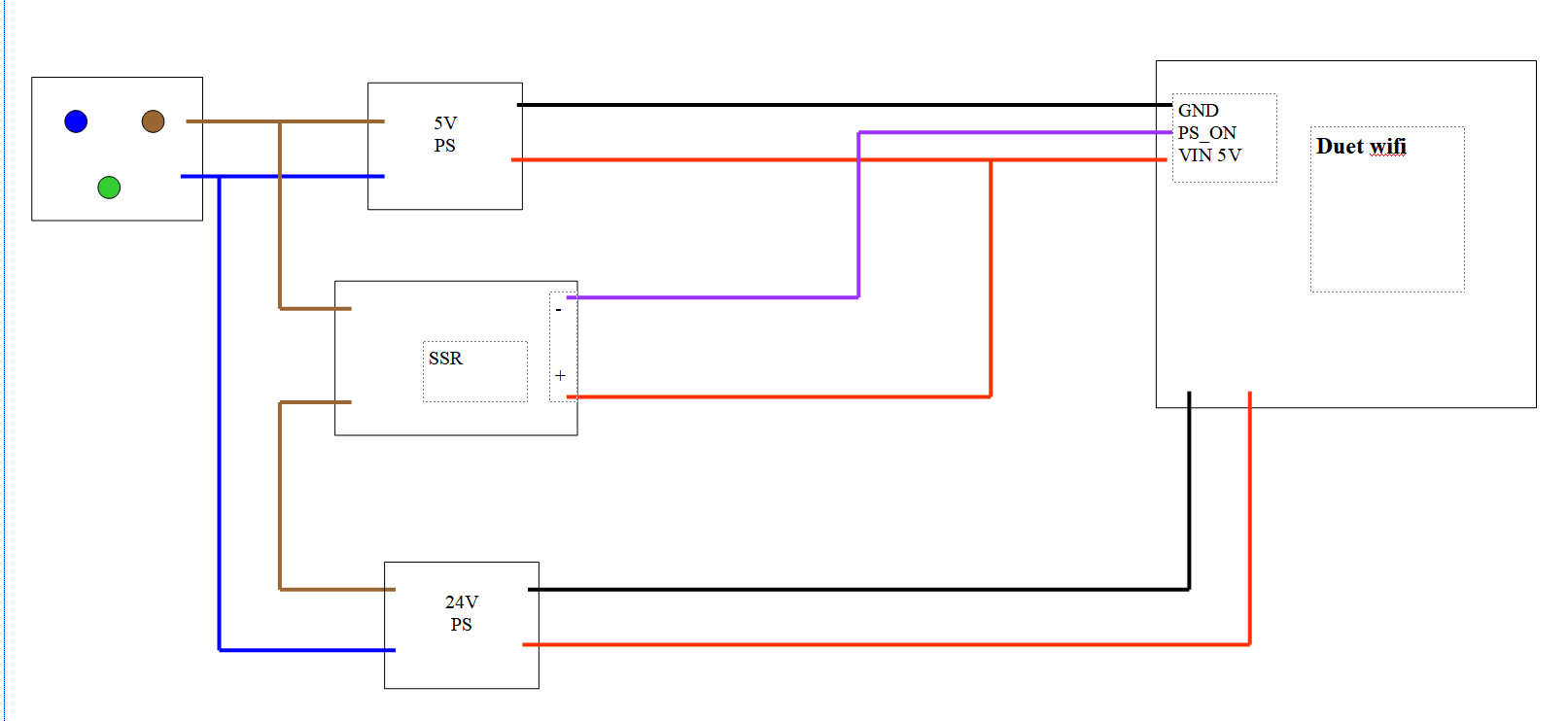
my SSR is not starting up the 24V supply as it doesnt seem to be activated, not sure what the issue is as I seem to be getting +5V from the PS_ON all the time even when I set M80, my understanding was that the PS_ON pin is supposed to ground on M80, there doesnt seem to be any voltage potential between 5V direct from PS line and PS_ON pin.
My duet is a v1.04 FW2.05.1
I have tried to figure out if I had a setting incorrect in gcode but Im stuck.
Thanks
-
I don't really understand what you are trying to accomplish. If you have some code to share, please do.
-
@ozpete81 See https://duet3d.dozuki.com/Wiki/Power_Wiring#Section_5V_Options
Have you removed the 'INT 5V EN' (Internal 5V enable) jumper and put it on 'EXT 5V EN' (external 5V enable) pins?
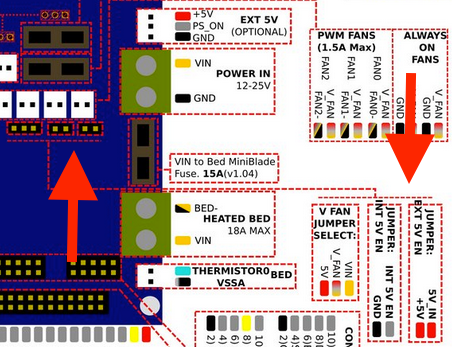
Ian
-
@droftarts, yes I have moved the jumper; I am currently running printer with 5V external PS, and the 24V PS hooked up to VIN not through the SSR everything working perfectly while im writing my macros for commissioning my printer.
@FelixH, I am trying to get the power off 24V power supply function (AKA ATX power off) so I can turn off that power supply and have the 5V always on so I can quiet my machine when not in use, and send jobs wirelessly to start up and shutdown automatically.
-
@FelixH code should be as simple as M80 to turn on (when a heater or move commanded) and M81 to turn off at end of prints (its in the documentation)
-
@ozpete81 now I get it... I have something similar for one of my printers, but I as I am really lazy I just bough a Smart Plug and I can turn on/off my printer remotely from my phone, whether I am home or not. Since the fans as temperature controlled, once everything is cold, they turn themselves off and everything is quiet.
-
@ozpete81 You will read 5V on the PS_ON pin, because the MOSFET switches after the pin (on the negative side). You would need to check the voltage on the MOSFET legs to see if that had failed. Or wire a 5V fan or bulb in between 5V and PS_ON pin, and see if works when you send M80.
However, more likely is that your SSR needs more voltage to work, or isn't working. What SSR is it?
Ian
-
@ozpete81 said in PS_ON function using SSR and 5V and 24V PS:
@FelixH code should be as simple as M80 to turn on (when a heater or move commanded) and M81 to turn off at end of prints (its in the documentation)
Never looked into it... I have a SSR controlling the power on and off of a Spindle on my CNC. I plugged it on an unused fan port and I turn it on/off by sending the M106 PXX S255 command. Beign XX the fan number.
-
If you want the +24 volts to be shutdown automatically in case of thermal overrun you also need to add to your config.g something along these lines. Note that this will turn off the SSR only when you are in printing mode, not if it happens in idle mode.
(ignore the {1}, not sure why it's there)
M570 H0 P20 T10 S0 ; Allow a heat bed anomaly to persist for 10 seconds (P10) ; on the before raising a heater fault. Allow a 10C ; deviation from set point (T10) After 0 minutes of heater ; fault cancel the build (S0). M570 H1 P20 T10 S0 ; Allow a hot end anomaly to persist for 10 seconds (P10) ; on the before raising a heater fault. Allow a ; 10C deviation from set point (T10) After 0 ; minute of heater fault cancel the build (S0).Also, make sure you have this at the beginning of config.g
M80 ; ATX PS_ON on -
@droftarts said in PS_ON function using SSR and 5V and 24V PS:
What SSR is it?
says 50A Fotek but prob Chinese knock off,
I will take out and test the SSR triggers at 5V it states 3-36V input, might try another SSR I know works.@droftarts said in PS_ON function using SSR and 5V and 24V PS:
You will read 5V on the PS_ON pin, because the MOSFET switches
I thought you might say that, some of the other posts I have seen implied that may be the case, (I dont have complete understanding of electronics, but I thought maybe something funny) , the Duet board is basically brand new so I dont think I would have blow the mosfet up yet. fingers crossed
-
@droftarts said in PS_ON function using SSR and 5V and 24V PS:
Or wire a 5V fan or bulb in between 5V and PS_ON pin, and see if works when you send M80.
So I checked my SSR and a second SSR I know works, both light the LED at 3V, dimmly and 4.5V brightly, I hooked up a small motor I have and it didnt turn. im getting 0V voltage potential between the +ve terminal and -ve terminal, (I put the probe on the PS_ON pin on -ve terminal on SSR, I probed between the PS_ON wire and -ve terminal on my 5V PS and got +5V; both with M80 and M81 toggled, no change in condition, next I checked the Voltage potential across the +5V and PS_ON with a 10k resistor on PS_ON (as suggested elsewhere on forum, and I got about 1.1 to 1.4V both with M80 and M81, no change in condition?
I had returned the wiring back to above diagram when I checked these things.
I looked at the Mosfet TR7 it looks in good condition. As I mentioned earlier the Board is brand new, still stuck. (not sure I want to try to probe the TR7 Mosfet its very crowed there and I dont want to wreck my new board.) Same condition as where I started. On this installation there has not been any shorts funny noises or smells or smoke, is there a setting/persistant code that could be halting this.
Any ideas, I will post my config.g and M122 M80 and M81 state in next posts below.
I dont believe this is difficult I thought it was just M80 / M81 command, I can confirm the web interface confirms action.
I wonder if @dc42 has any input thanks david.
-
; Configuration file for Duet WiFi (firmware version 2.03)
; executed by the firmware on start-up
;
; generated by RepRapFirmware Configuration Tool v3.1.1 on Thu May 28 2020 21:33:56 GMT+0800 (Australian Western Standard Time); General preferences
G90 ; send absolute coordinates...
M83 ; ...but relative extruder moves
M550 P"Flashforge Creator Pro" ; set printer name
M80 ; turn on 24V PSU; Network
M552 S1 ; enable network
M586 P0 S1 ; enable HTTP
M586 P1 S0 ; disable FTP
M586 P2 S0 ; disable Telnet; Drives
M569 P0 S1 ; physical drive 0 goes forwards
M569 P1 S1 ; physical drive 1 goes forwards
M569 P2 S1 ; physical drive 2 goes forwards
M569 P3 S0 ; physical drive 3 goes forwards
M569 P4 S1 ; physical drive 4 goes backwards
M584 X0 Y1 Z2 E3:4 ; set drive mapping
M350 X16 Y16 Z16 E16:16 I1 ; configure microstepping with interpolation
M92 X94.12 Y94.12 Z400.00 E144.5:144.5 ; set steps per mm
M566 X480.00 Y480.00 Z12.00 E1200.00:1200.00 ; set maximum instantaneous speed changes (mm/min)
M203 X12000.00 Y12000.00 Z1200.00 E1200.00:1200.00 ; set maximum speeds (mm/min)
M201 X500.00 Y500.00 Z20.00 E250.00:250.00 ; set accelerations (mm/s^2)
M906 X810 Y810 Z300 E810:810 I30 ; set motor currents (mA) and motor idle factor in per cent
M84 S30 ; Set idle timeout; Axis Limits
M208 X-111 Y-75 Z0 S1 ; set axis minima
M208 X150 Y75 Z150 S0 ; set axis maxima; Endstops
M574 X2 Y2 Z1 S0 ; set active low endstops; Z-Probe
M558 P0 H5 F120 T6000 ; disable Z probe but set dive height, probe speed and travel speed
M557 X-96:135 Y-60:60 S20 ; define mesh grid; Heaters
M307 H0 B1 S0.80 ; bang-bang mode for the bed heater and set PWM limit 80%
M305 P0 T100000 B4066 R4700 ; set thermistor + ADC parameters for heater 0
M143 H0 S120 ; set temperature limit for heater 0 to 120C
M305 P1 X150 ; set Thermocouple 1 (defult type K) for heater 1
M143 H1 S310 ; set temperature limit for heater 1 to 310C
M305 P2 X151 ; set Thermocouple 2 (defult type K) for heater 2
M143 H2 S310 ; set temperature limit for heater 2 to 310C; Fans
M106 P0 S0 I0 F500 H-1 ; set fan 0 value, PWM signal inversion and frequency. Thermostatic control is turned off
M106 P1 S1 I0 F500 H1 T45 ; set fan 1 value, PWM signal inversion and frequency. Thermostatic control is turned on
M106 P2 S1 I0 F500 H2 T45 ; set fan 2 value, PWM signal inversion and frequency. Thermostatic control is turned on; Tools
M563 P0 S"Left Extruder" D0 H1 F0 ; define tool 0
G10 P0 X0 Y0 Z0 ; set tool 0 axis offsets
G10 P0 R0 S0 ; set initial tool 0 active and standby temperatures to 0C
M563 P1 S"Right Extruder" D1 H2 F0 ; define tool 1
G10 P1 X-38.500 Y0 Z0 ; set tool 1 axis offsets
G10 P1 R0 S0 ; set initial tool 1 active and standby temperatures to 0C; Custom settings
M671 X-52:0:48 Y62:-68:62 P0.5 ; level screw locations and screw pitch type; Miscellaneous
M501 ; load saved parameters from non-volatile memory
M98 P"/sys/config.g" ; temp for diag purpose - no error reported 2/7/20 -
On power on, can confirm DWC thinks M80 activated as per config.g above
10:42:22 AMM122
=== Diagnostics ===
RepRapFirmware for Duet 2 WiFi/Ethernet version 2.05.1 running on Duet WiFi 1.02 or later
Board ID: 08DLM-996RU-N8PS0-7J1DJ-3SJ6J-18BVR
Used output buffers: 3 of 24 (14 max)
=== RTOS ===
Static ram: 25712
Dynamic ram: 93604 of which 0 recycled
Exception stack ram used: 164
Never used ram: 11592
Tasks: NETWORK(ready,764) HEAT(blocked,1256) MAIN(running,3824) IDLE(ready,160)
Owned mutexes:
=== Platform ===
Last reset 00:00:15 ago, cause: software
Last software reset at 2020-07-02 10:42, reason: User, spinning module GCodes, available RAM 11556 bytes (slot 2)
Software reset code 0x0003 HFSR 0x00000000 CFSR 0x00000000 ICSR 0x0440f000 BFAR 0xe000ed38 SP 0xffffffff Task 0x4e49414d
Error status: 0
Free file entries: 8
SD card 0 detected, interface speed: 20.0MBytes/sec
SD card longest block write time: 0.0ms, max retries 0
MCU temperature: min 26.8, current 27.4, max 27.5
Supply voltage: min 0.4, current 0.5, max 0.5, under voltage events: 0, over voltage events: 0, power good: no
Driver 0: ok, SG min/max not available
Driver 1: ok, SG min/max not available
Driver 2: ok, SG min/max not available
Driver 3: ok, SG min/max not available
Driver 4: ok, SG min/max not available
Date/time: 2020-07-02 10:42:22
Cache data hit count 40610092
Slowest loop: 1.42ms; fastest: 0.05ms
I2C nak errors 0, send timeouts 0, receive timeouts 0, finishTimeouts 0, resets 0
=== Move ===
Hiccups: 0, FreeDm: 160, MinFreeDm: 160, MaxWait: 0ms
Bed compensation in use: none, comp offset 0.000
=== DDARing ===
Scheduled moves: 0, completed moves: 0, StepErrors: 0, LaErrors: 0, Underruns: 0, 0
=== Heat ===
Bed heaters = 0 -1 -1 -1, chamberHeaters = -1 -1
=== GCodes ===
Segments left: 0
Stack records: 5 allocated, 0 in use
Movement lock held by null
http is idle in state(s) 0
telnet is idle in state(s) 0
file is idle in state(s) 0
serial is idle in state(s) 0
aux is idle in state(s) 0
daemon is idle in state(s) 0
queue is idle in state(s) 0
autopause is idle in state(s) 0
Code queue is empty.
=== Network ===
Slowest loop: 15.49ms; fastest: 0.00ms
Responder states: HTTP(0) HTTP(0) HTTP(0) HTTP(0) FTP(0) Telnet(0) Telnet(0)
HTTP sessions: 1 of 8- WiFi -
Network state is running
WiFi module is connected to access point
Failed messages: pending 0, notready 0, noresp 0
WiFi firmware version 1.23
WiFi MAC address bc:dd:c2:31:9d:90
WiFi Vcc 3.40, reset reason Turned on by main processor
WiFi flash size 4194304, free heap 24864
WiFi IP address 192.168.1.10
WiFi signal strength -45dBm, reconnections 0, sleep mode modem
Socket states: 0 0 0 0 0 0 0 0
- WiFi -
-
M81 sent then M122 shows
10:44:10 AMM122
=== Diagnostics ===
RepRapFirmware for Duet 2 WiFi/Ethernet version 2.05.1 running on Duet WiFi 1.02 or later
Board ID: 08DLM-996RU-N8PS0-7J1DJ-3SJ6J-18BVR
Used output buffers: 3 of 24 (15 max)
=== RTOS ===
Static ram: 25712
Dynamic ram: 93604 of which 0 recycled
Exception stack ram used: 200
Never used ram: 11556
Tasks: NETWORK(ready,764) HEAT(blocked,1208) MAIN(running,3824) IDLE(ready,160)
Owned mutexes:
=== Platform ===
Last reset 00:02:02 ago, cause: software
Last software reset at 2020-07-02 10:42, reason: User, spinning module GCodes, available RAM 11556 bytes (slot 2)
Software reset code 0x0003 HFSR 0x00000000 CFSR 0x00000000 ICSR 0x0440f000 BFAR 0xe000ed38 SP 0xffffffff Task 0x4e49414d
Error status: 0
Free file entries: 8
SD card 0 detected, interface speed: 20.0MBytes/sec
SD card longest block write time: 0.0ms, max retries 0
MCU temperature: min 27.1, current 27.5, max 27.7
Supply voltage: min 0.4, current 0.5, max 0.5, under voltage events: 0, over voltage events: 0, power good: no
Driver 0: ok, SG min/max not available
Driver 1: ok, SG min/max not available
Driver 2: ok, SG min/max not available
Driver 3: ok, SG min/max not available
Driver 4: ok, SG min/max not available
Date/time: 2020-07-02 10:44:09
Cache data hit count 460671883
Slowest loop: 5.02ms; fastest: 0.05ms
I2C nak errors 0, send timeouts 0, receive timeouts 0, finishTimeouts 0, resets 0
=== Move ===
Hiccups: 0, FreeDm: 160, MinFreeDm: 160, MaxWait: 0ms
Bed compensation in use: none, comp offset 0.000
=== DDARing ===
Scheduled moves: 0, completed moves: 0, StepErrors: 0, LaErrors: 0, Underruns: 0, 0
=== Heat ===
Bed heaters = 0 -1 -1 -1, chamberHeaters = -1 -1
=== GCodes ===
Segments left: 0
Stack records: 5 allocated, 0 in use
Movement lock held by null
http is idle in state(s) 0
telnet is idle in state(s) 0
file is idle in state(s) 0
serial is idle in state(s) 0
aux is idle in state(s) 0
daemon is idle in state(s) 0
queue is idle in state(s) 0
autopause is idle in state(s) 0
Code queue is empty.
=== Network ===
Slowest loop: 201.12ms; fastest: 0.08ms
Responder states: HTTP(0) HTTP(0) HTTP(0) HTTP(0) FTP(0) Telnet(0) Telnet(0)
HTTP sessions: 1 of 8- WiFi -
Network state is running
WiFi module is connected to access point
Failed messages: pending 0, notready 0, noresp 1
WiFi firmware version 1.23
WiFi MAC address bc:dd:c2:31:9d:90
WiFi Vcc 3.40, reset reason Turned on by main processor
WiFi flash size 4194304, free heap 24360
WiFi IP address 192.168.1.10
WiFi signal strength -45dBm, reconnections 0, sleep mode modem
Socket states: 0 0 0 0 0 0 0 0
- WiFi -